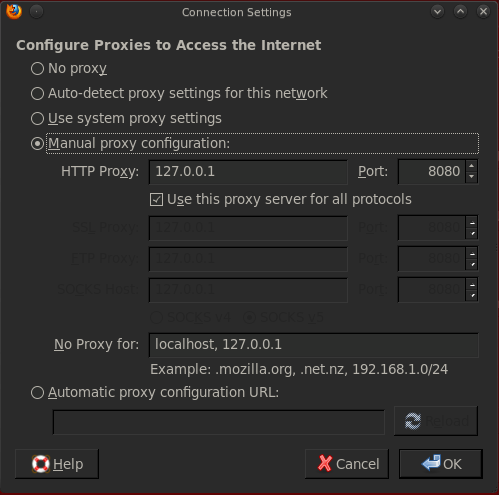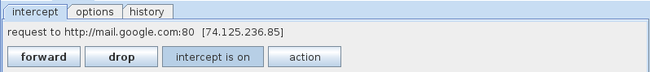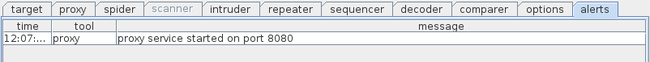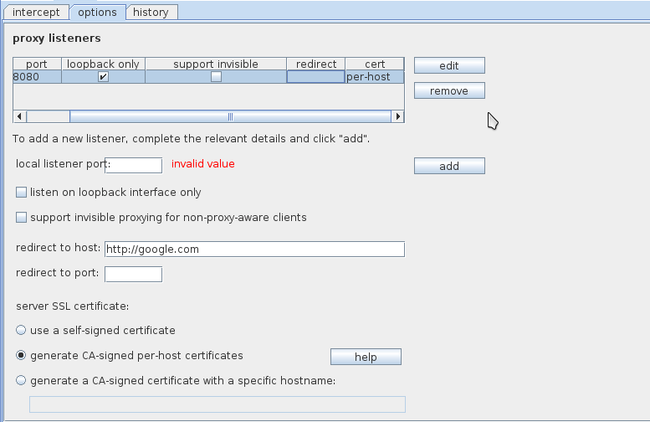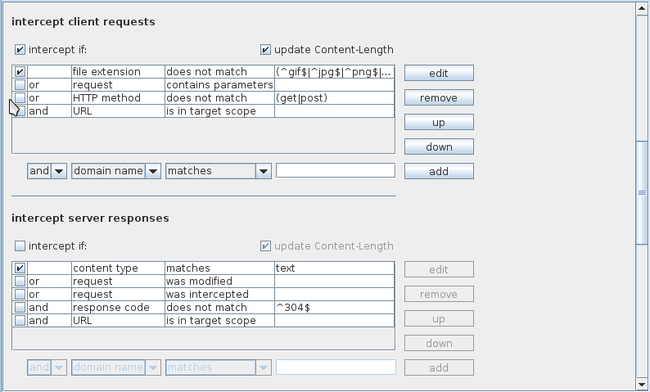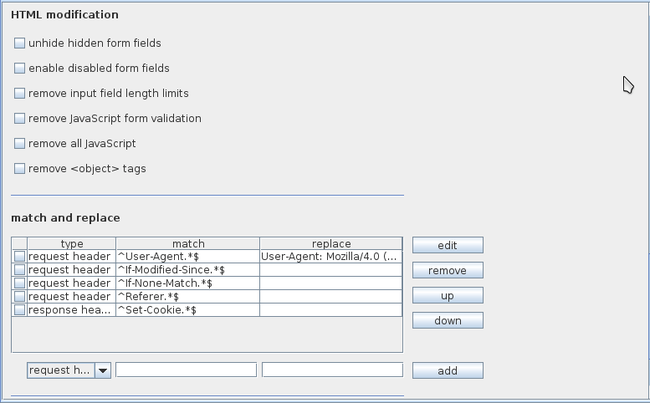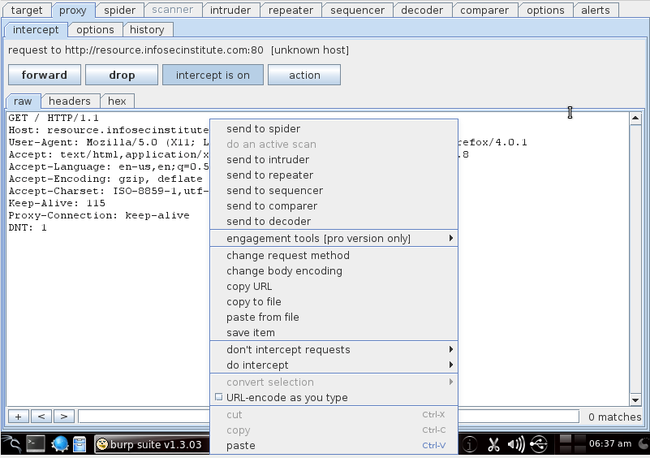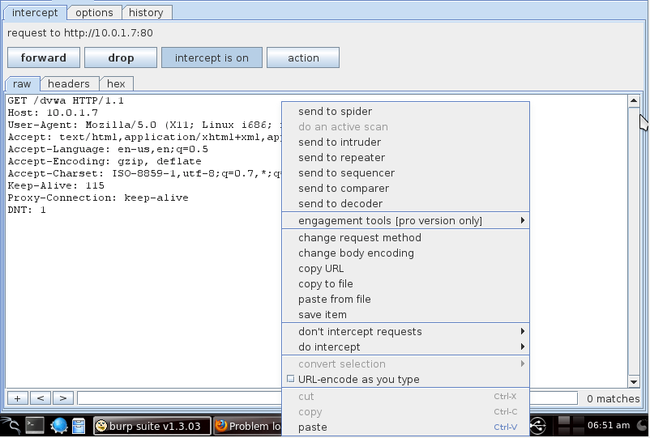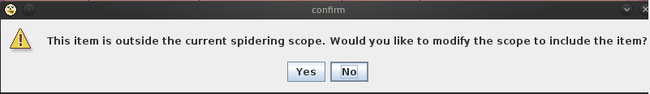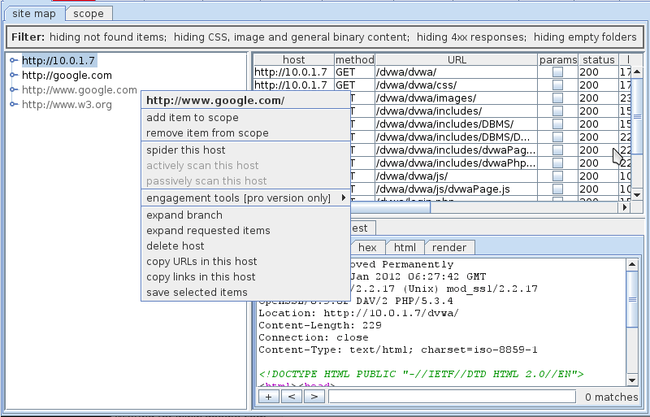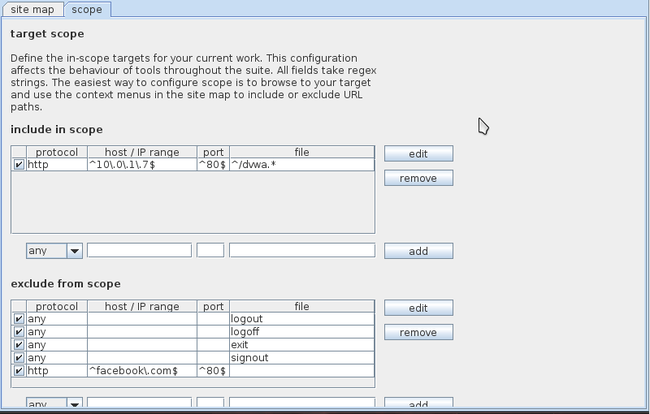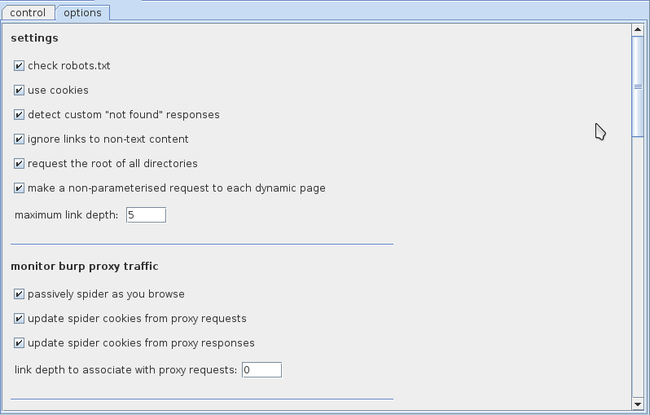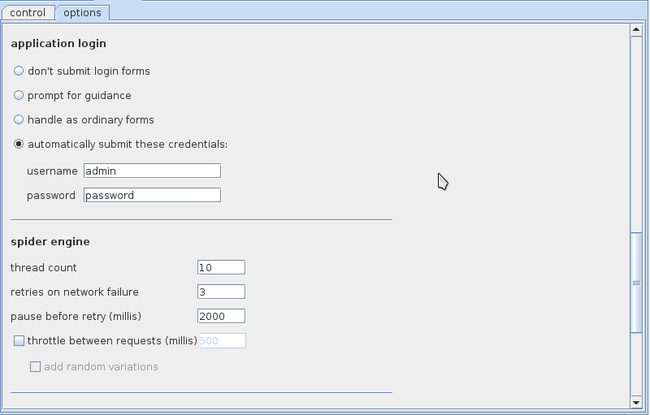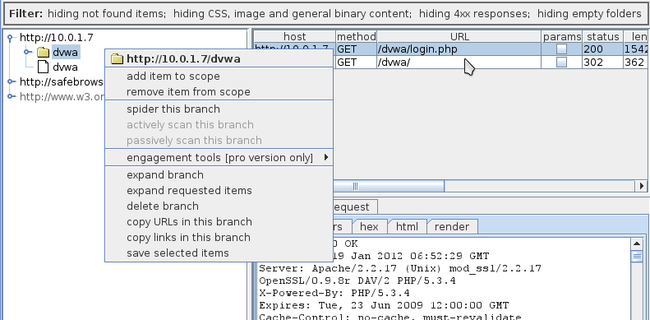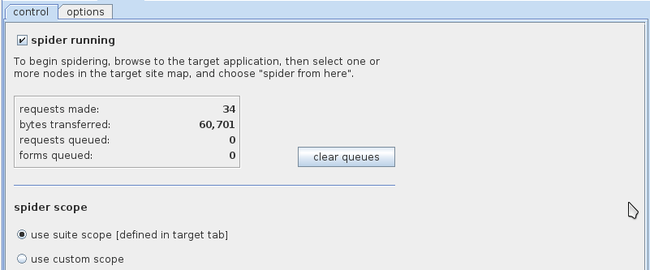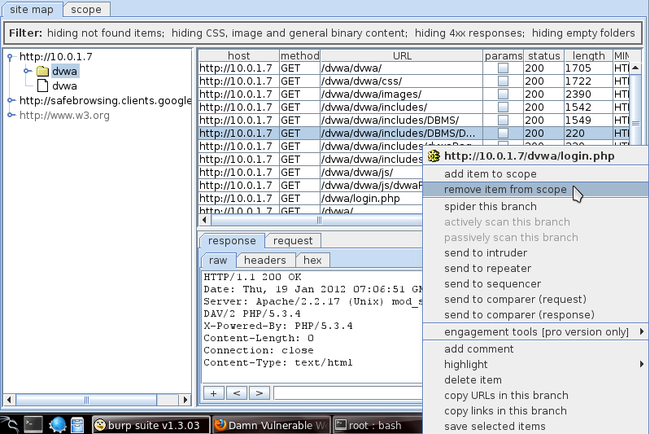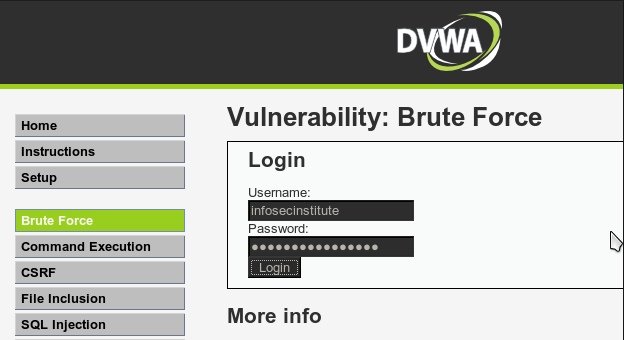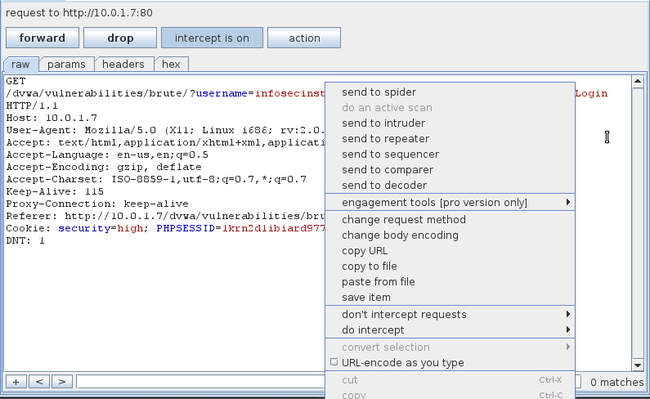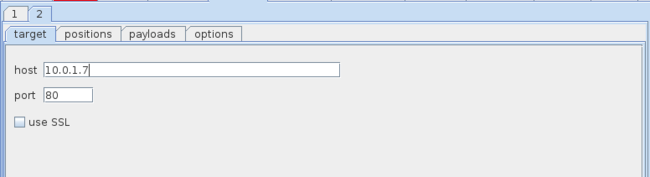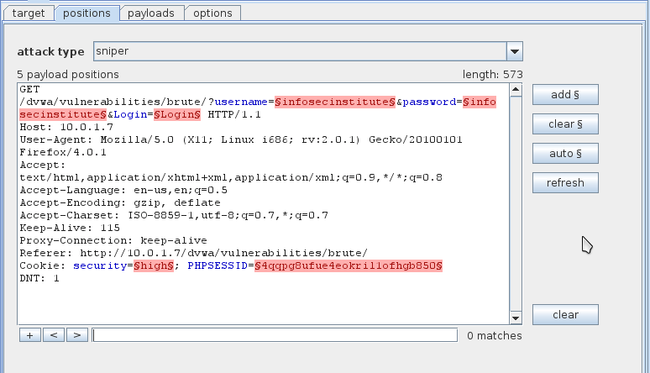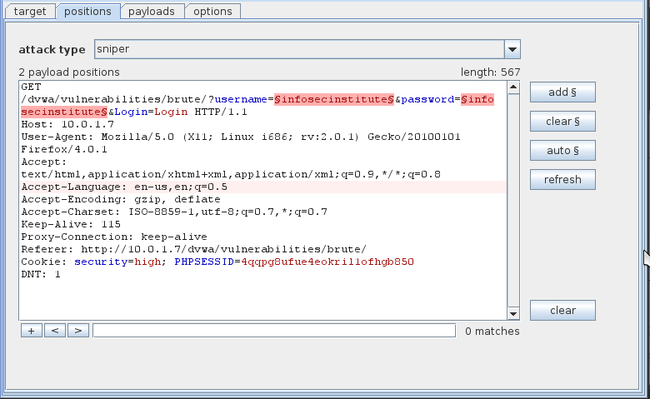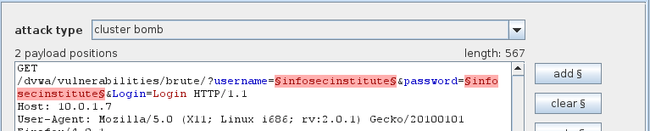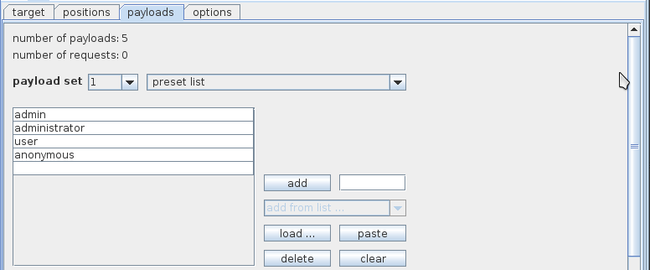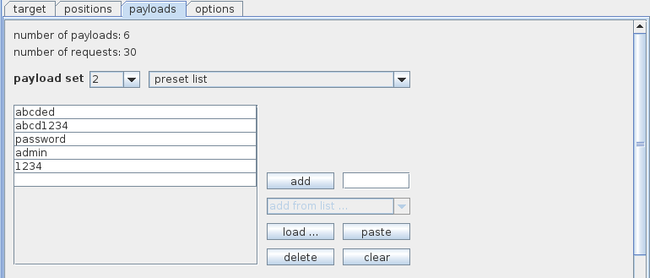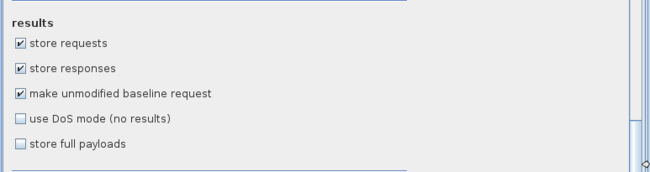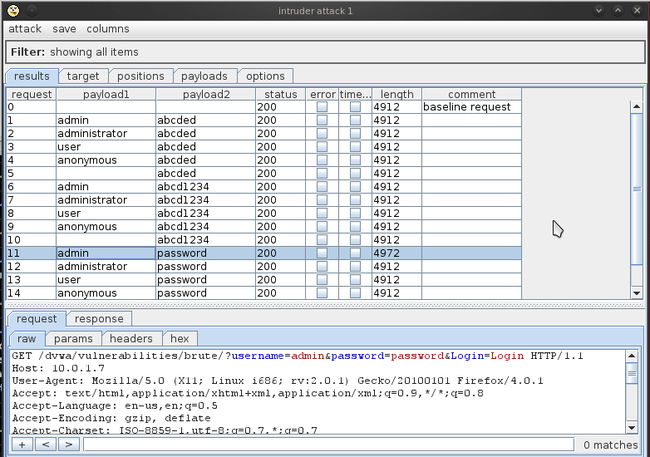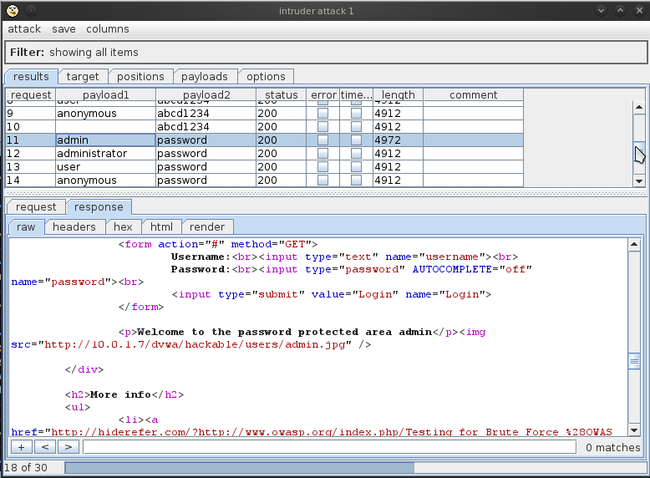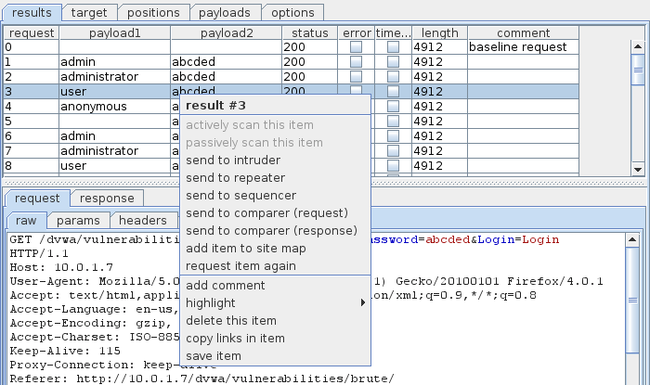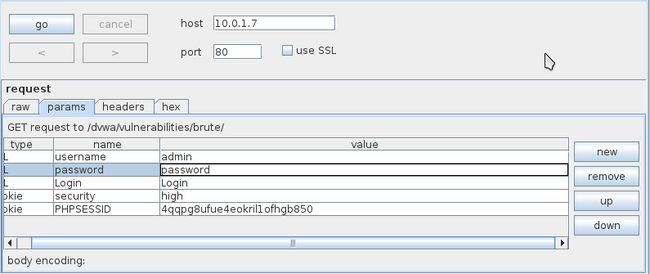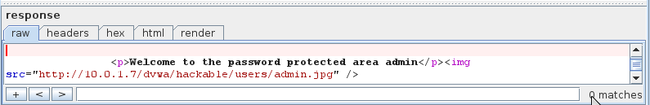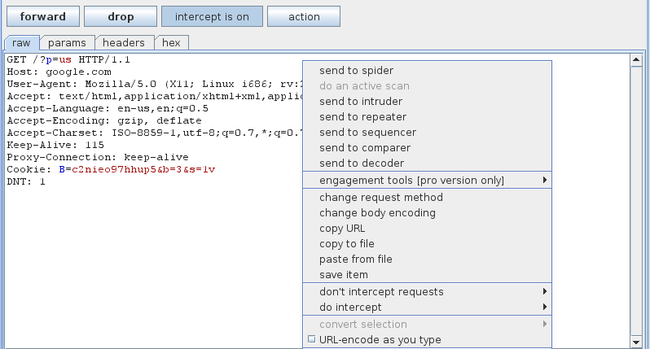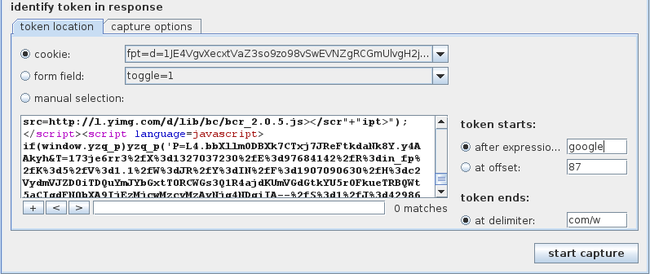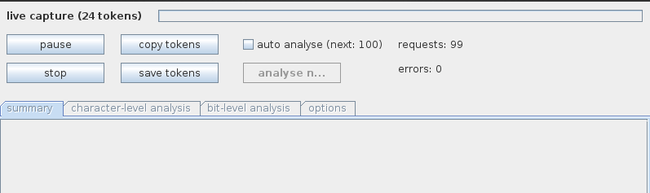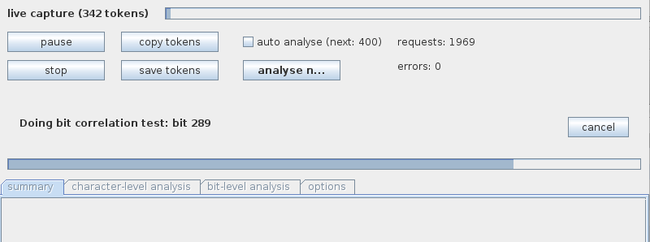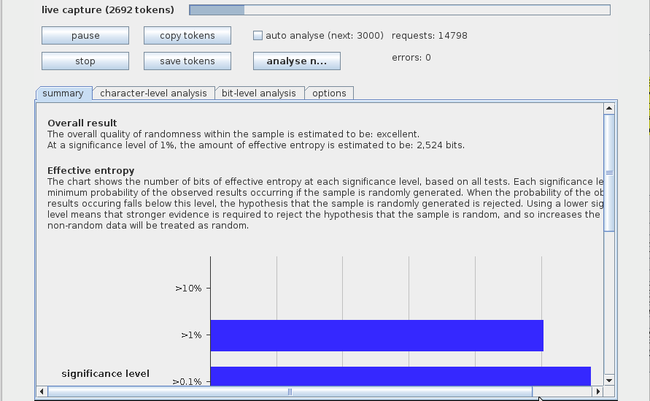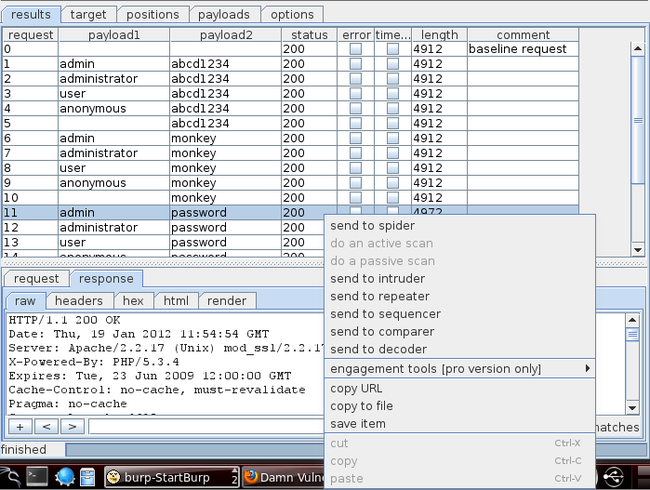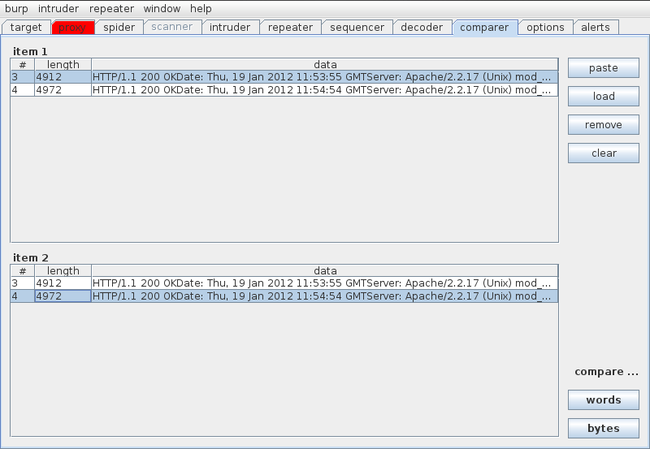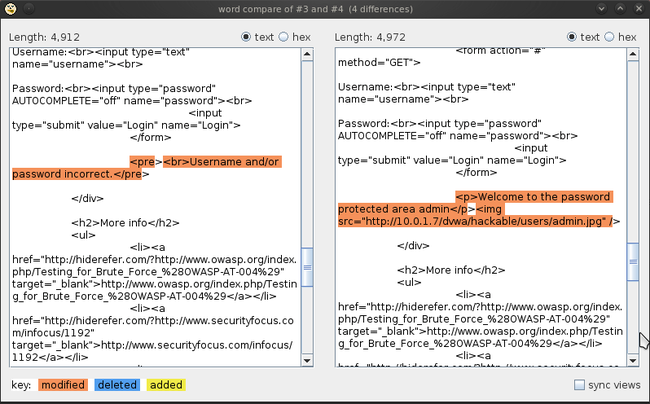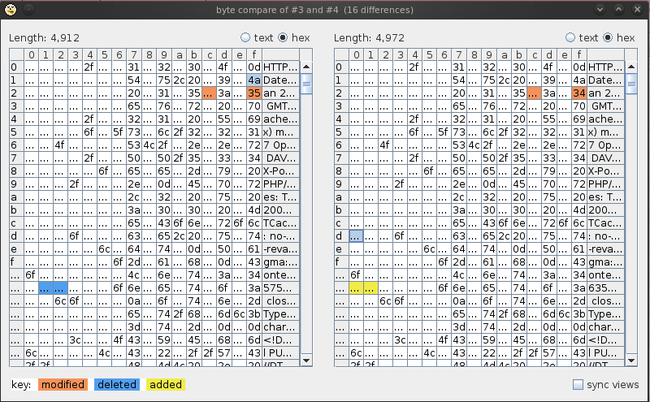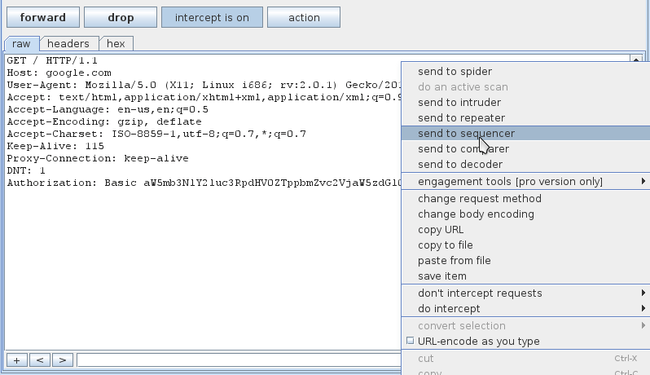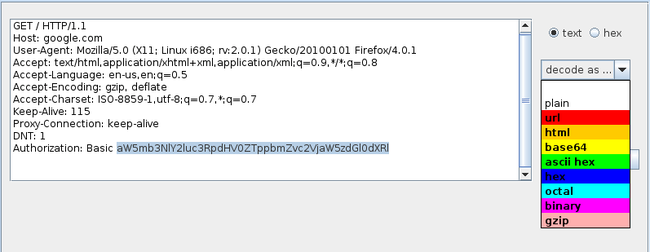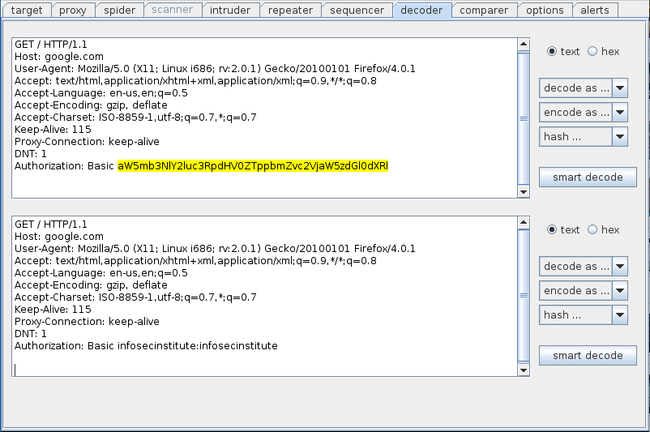Burp Suite Walkthrough
Burp Suite is one of the best tools available for web application testing. Its wide variety of features helps us perform various tasks, from intercepting a request and modifying it on the fly, to scanning a web application for vulnerabilities, to brute forcing login forms, to performing a check for the randomness of session tokens and many other functions. In this article we will be doing a complete walkthrough of Burp Suite discussing all its major features.
Burp Suite是现在最好的web应用测试工具之一。它的多种特性可以帮助我们完成不同的工作,如拦截和修改请求,扫描web应用的漏洞,暴力破解,执行session tokens的随机性检查,以及其它很多功能。在这篇文章中,我们会做一个Burp Suite的完整攻略,讨论它所有的主要功能。
Burp Suite (free edition) is available by default in Backtrack 5. The professional edition can be downloaded from here. Some of the features that are not available in the free edition are Burp Scanner, Task Scheduler, Target Analyzer, etc. Overall it has the following features.
Burp Suite(免费版)在Backtrack 5中是默认存在的。专业版可以在这里下载。在免费版中没有的特性是Burp Scanner, Task Scheduler, Target Analyzer, 等等。 总的来说它有如下功能:
1) Proxy - Burp Suite comes with a proxy, which runs on port 8080 by default. Using this proxy, we can intercept and modify the traffic as it flows from the client system to the web application. In order to use this proxy, we have to configure our browser to use this proxy. We can also drop the packets if we want so that they do not reach their intended destination, or redirect the traffic to a particular host, etc.
1)Proxy -Burp Suite 带有一个代理,默认运行在8080端口。通过这个代理,我们可以拦截和修改客户端和web应用之间的报文。要使用proxy功能,我们必须配置我们的浏览器使用这个代理。我们可以丢弃数据包,如果不想让它们到达目的地的话,或者是转发报文到特定的主机,等等。
2) Spider - The spider feature of Burp Suite is used to crawl web applications looking for new links, content, etc. It automatically submits login forms (through user defined input) in case it finds any, and looks for new content from the responses. This information can then be sent to the Burp Scanner to perform a detailed scan on all the links and content provided by the spider.
2)Spider -Burp Suite的爬行器功能主要是用来抓取web应用的新链接,内容,等等。爬行器爬行,从响应中寻找新的内容时,会自动的提交登陆表单(通过用户定义的输入)。爬行器获取的所有链接和内容,会被发送到Burp Scanner来进行详细的扫描。
3) Scanner - It is used to scan web applications for vulnerabilities. The type of scanning can be passive, active or user-directed. Some false positives might occur during the tests. It is important to remember that no automated scanner is 100 percent accurate in its results. Unfortunately Burp Scanner is not available with the free edition that is included in Backtrack 5.
3)Scanner -它用来扫描web应用的漏洞。扫描类型有被动,主动,后者是用户自定义。在测试过程中会有误报,要记住自动扫描器的结果不是百分百精确的。不幸的是Burp Scanner在Backtrack 5自带的免费版中是不提供的。
4) Intruder - This feature can be used for various purposes like exploiting vulnerabilities, fuzzing web applications, carrying out brute force attacks etc.
4) Intruder - 这个特性有多种用途,如发现漏洞,对web应用模糊测试,进行暴力破解等等。
5) Repeater - This feature is used to modify and send the same request a number of times and analyze the responses in all those different cases.
5) Repeater - 这个特性用来对相同的请求修改和发送多次,并分析所有这些不同情况下的响应。
6) Sequencer - This feature is mainly used to check the randomness of session tokens provided by the web application. It performs various advanced tests to figure this out.
6) Sequencer - 这个特性主要用来检查web应用提供的会话令牌的随机性。为了计算出会话令牌,它会执行多种高级测试。
7) Decoder - This feature can be used to decode data to get back the original form, or to encode and encrypt data.
7) Decoder-这个特性用来解码数据,从而得到数据的原始形式。或者用来编码和加密数据。
8) Comparer - This feature is used to perform a comparison between any two requests, responses or any other form of data. This feature could be useful when comparing the responses with different inputs.
8) Comparer - 这个特性用来进行两个请求,响应或者任何其他形式数据的比较。用它来比较两个不同输入的响应是很有用的。
1) Proxy
The proxy feature allows us to intercept and modify requests. In order to intercept the requests and manipulate them, we must configure our browser to direct its traffic through Burp’s proxy, which is 127.0.0.1:8080 by default.
Once this is done, open up Burp Suite. Go to Proxy, then Intercept and make sure Intercept is on.
Go to the alerts tab, we can see that a proxy service is running on port 8080. We can also change this configuration by going to the options tab under proxy.
Let’s have a look at all the options we have while running the proxy. Go to the options tab under proxy.
Here we can edit the port the proxy is listening on, and even add a new proxy listener. Burp also has option of presenting certificates to SSL protected websites. By default, Burp creates a self-signed CA certificate upon installation. The current checked option, i.e generate CA-signed per-host certificates will generate a certificate for the particular host we are connecting to signed by Burp’s CA certificate. The only thing with which we are concerned here is to decrease the number of warnings which a user gets when connecting to a SSL protected website.
If we don’t check the listen in loopback interface only option then this means that the burp proxy can serve as a proxy for other systems on the network too. This means any computer in the same network can use this Burp proxy as a proxy and relay its traffic through it.
如果我们不选择listen in loopback interface only 选项,BurpSuite能为网络中的其它系统做代理。这意味着局域网中的其它计算机也可以使用BurpSuite作为proxy,转发他们的通信。
The support invisible proxying for non-proxy-aware client option is used for clients that do not know that they are using a proxy. This means that the option for proxy is not set in the browser, but somewhere else, e.g., in the hosts.txt file. The only issue with this is that the request in this case will be a bit different than the requests when the proxy option is set in the browser itself, and hence Burp needs to know if it is receiving traffic from a non-proxy aware client. The redirect to host, redirect to port option will redirect the client to the host and port we specify in that option.
对于不知道自己在使用一个代理的客户端,可以使用invisible proxying for non-proxy-aware client 选项。这意味着代理不是被设置在浏览器上,而是设置在其它地方,向上host.tx这个文件。唯一需要指出的是,请求在这种情况下,和代理设在浏览器自身相比会有一点不同,今后BurpSuite需要知道他接收的浏览来自一个non-proxy aware client。选项redirect to host, redirect to port 会重定向收到的请求到我们设定的主机和端口。
Similarly we can intercept requests and responses based on the rules we specify here. This could be a handy feature when we want to intercept only some of the requests in a very high traffic environment.
同样我们可以根据设定的规则拦截请求和响应。当我们想从一个流量很高的环境中拦截某些请求时,这是一个很有方便的选项。
There are options for modifying HTML received from the response. We can unhide hidden form fields, remove JavaScript, etc. Similarly there is an option for finding a specific pattern and replacing it with a custom string. We need to specify regular expressions here. Burp will parse the request or response looking for this pattern and will replace it with the custom string.
这里有选项可以修改响应中收到的HTML内容。我们能够取消隐藏域,删除js等等。同样这里有一个选项可以定义一个特定的格式,并且用自定义字符串取代它。在这里我们需要定义正则表达式,BurpSuite会解析请求和响应,找到符合格式的内容,并用自定义字符串取代它。
Now that we have set up Burp Suite and the configurations in our browser properly, we can intercept requests. Please note that whenever we send a request, it will be intercepted by Burp Suite and we will have to forward it manually. Hence it is advisable to keep the “intercept is on” option checked only when you really want to see the contents of the packets going through.
现在我们已经设置好了BurpSuite和浏览器,可以拦截请求了。需要注意的是,当我们发送一个请求时,BurpSuite都会拦截它,我们必须手动放通。今后只在你真的想要看包的内容时,才将“intercept is on”选项打开是一个明智的选择。
Open up your browser and start browsing. We will see that the request is being intercepted by Burp Suite. Hence our proxy is working. We can right click on it and send the request to various other tools in Burp Suite for analysis.
打开你的浏览器开始浏览,我们会看到请求被BurpSuite拦截了。此后proxy就在工作了。我们可以右键点击请求,将它发送到BurpSuite其它的工具上进行分析。
2) Spider
Burp Spider is used for mapping web application. It will automatically crawl the web application looking for links and will submit any login forms it finds and hence provide a detailed analysis of the whole application. These links can then be passed over to Burp Scanner to perform a detailed scan using the information provided by the scanner. In this case I will be using the spider tool on DVWA (Damn Vulnerable Web Application). To do that simply go to the application DVWA using your browser, make sure intercept is on in Burp Suite, and get the request intercepted by Burp Suite. Right click on the intercepted request, and click on send to spider.
Burp Spider 用来探索web应用。它会自动爬行web应用寻找链接,提交登陆表单,从而提供一个web应用的详细分析结果。这些链接可以被发送到Burp Scanner来进行一个详细的扫描。在这个例子中,我们将会在DVWA上使用爬虫工具。在浏览器中打开DVWA应用,确保BurpSuite的拦截是生效的。在被拦截的请求上点击右键,选择send to spider.
Once you do this, an alert will pop up asking us to add the item to the scope. Click on Yes. A scope basically defines the target region on which we want to run our tests.
当你这样做的时候,会有一个弹出框是否把item加入到scope。点击yes。一个scope主要定义了我们想进行测试的目标区域。
If we go to the target tab under site map, we will see that the url has been added in the target. Also we can see that some other targets like http://google.com have been added to the targets list. Burp Suite automatically adds targets as we browse the web while using Burp’s proxy. We can add the targets to our scope by right clicking on any target and clicking on add item to scope.
当我们进入target页签下的site map,我们会看到那个url被加入到target里面了。同时我们会看到一些targets像http://google.com 也被加入了目标列表。BurpSuite会自动的添加目标,当我们使用BurpSuite做为代理进行网页浏览时。我们可以添加目标到我们的scope,通过右键点击任意target,选择add item to scope.
If we go to the Scope tab we find that the application dvwa has been added to the scope.
如果我们切换到scope页签,会发现应用DVWA已经被添加到scope中了。
Go to the Spider tab now and click on options. Here we can set various options while running the Burp Spider on the application. We can ask it to check for the robots.txt file, in which it will try to crawl to the directories that the website administrator has not allowed to be indexed for search engines. Another important option is passively spider as you browse. Basically Burp Spider can be run both in passive and active mode. This asks Burp Spider to keep scanning for new links and content as we browse the web application using Burp’s proxy.
Another important option is application login. Whenever Burp Spider hits a login form while crawling, it can automatically submit the credentials that we provide to it here. I have asked Burp Spider to submit the credentials admin/password as these are the credentials used in DVWA. Hence Burp Spider will submit these credentials automatically and keep crawling ahead looking for extra information. You can also change the thread count if you want.
To begin spidering an application, just right click on the target to reveal the branch for DVWA (in this case dvwa) and click on spider this branch.
想开始一个应用的爬行,只需要右键点击目标,选择spider this branch.
This will start the Burp Spider. If we go to the Spider control tab, we can see the requests being made. We can also define a custom scope for Burp Spider.
这将会开始爬行,如果我们切换到spider的control页签,我们会看到有请求产生。我们也可以为Burp Spider自定义一个范围。
Once it has finished running, we will see a lot of new URL’s for dvwa branch. This provides us very useful information about the web application. We can then send these URLs to other Burp tools like Burp Scanner (available only in the professional edition) and scan it for vulnerabilities.
一旦扫描完成,我们会看到dvwa分支有很多新的url。这为我们提供了应用的一些有用的信息。我们可以把这些url发送到其它的工具像Burp Scanner(只在专业版中才有) ,并用它来扫描漏洞。
3) Intruder
Burp Intruder can be used for exploiting vulnerabilities, fuzzing, carrying out brute force attacks and many other purposes. In this case we will be using the Intruder feature in Burp Suite to carry out a brute force attack against DVWA. Browse over to DVWA and click on Brute Force. Enter any username/password, make sure Intercept is on in Burp Suite, and click on Login.
Burp Intruder能被用来探测漏洞,模糊测试,进行暴力破解等其他许多目的。在这个例子中我们用Burp Suite的Intruder特性来对DVWA进行暴力破解。使用浏览器打开DVWA并点击Brute Force.输入任意username/password,确保BurpSuite的拦截功能是打开的,并点击login。
The request will be intercepted by Burp Suite, right click on it and click on send to intruder.
请求会被BurpSuite拦截,在它上面右键点击并选择send to intruder。
This will send the request information to the Intruder. Go to the Intruder tab. Now we will have to configure Burp Suite to launch the brute force attack. Under the target tab, we can see that it has already set the target by looking at the request.
这将会把请求信息发送到Intruder。切换到Intruder标签。现在我们必须配置BurpSuite来进行暴力破解。在target标签下,我们可以看到通过查看请求,它已经设定了目标地址。
Go to the positions tab now, here we can see the request which we had previously sent to intruder. Some of the things are highlighted in the request. This is basically a guess by Burp Suite to figure out what will be changing with each request in a brute force attack. Since in this case only username and password will be changing with each request, we need to configure Burp accordingly.
现在切换到positions页签,这里可以看到我们之前sent to intruder的请求。请求中的有一些东西已经被高亮显示了。这些是BurpSuite猜测的在暴力破解中会被改变的参数。由于在这个例子中只有username和password会在每个请求中被改变,我们需要手动的配置BurpSuite。
Click on the clear button on the right hand side. This will remove all the highlighted text. Now we need to configure Burp to only set the username and password as the parameters for this attack. Highlight the username from this request (in this case “infosecinstitute”) and click on Add. Similarly, highlight the password from this request and click on Add. This will add the username and password as the first and second parameters. Once you are done, your output should look something like this.
点击右边的clear按钮。这会移除所有的高亮文字。现在我们需要配置BurpSuite,只将username和password设置未攻击的参数。选中username的值,点击add按钮。同样的,选中password的值,点击add。这样会分别将username和password作为第一和第二个参数。但你完成后,你的界面应该类似这样。
The next thing we need to do is set the attack type for this attack, which is found at the top of the request we just modified. By default it is set to Sniper. However, in our case we will be using the attack type “Cluster Bomb”. According to Burp’s documentation from portswigger.net here is the difference between the different types of attack.
接下来我们需要设定攻击类型,这个选项可以在刚我们修改的请求上面看到。默认的是Sniper。但是,在我们的例子中我们会使用“Cluster Bomb"这个攻击类型。按照Burp’s documentation from portswigger.net ,这里是不同攻击类型的区别。
Sniper – This uses a single set of payloads. It targets each position in turn, and inserts each payload into that position in turn. Positions which are not targeted during a given request are not affected – the position markers are removed and any text which appears between them in the template remains unchanged. This attack type is useful for testing a number of data fields individually for a common vulnerability (i.e., cross-site scripting). The total number of requests generated in the attack is the product of the number of positions and the number of payloads in the payload set.
Sniper –这里使用了一个载荷集。它的目标依次在每个位置上,并依次在那个位置上插入payload。在一个请求中,未被测试的位置不受影响-位置标签会被删除,他们在模板中定义的文本也不会发生改变。这种攻击类型对测试一个单独的数据字段比较有用,它们有同一种类型的漏洞(如跨站脚本注入)。攻击产生的总请求数,为产品的位置数乘以payload的数目。
battering ram – This uses a single set of payloads. It iterates through the payloads, and inserts the same payload into all of the defined positions at once. This attack type is useful where an attack requires the same input to be inserted in multiple places within the HTTP request (i.e., a username within the cookie header and within the message body). The total number of requests generated in the attack is the number of payloads in the payload set.
battering ram – 这里使用一个载荷集。它迭代每个载荷,一次将相同的载荷插入所有定义的位置中。在一个HTTP请求中,当相同的输入要被插入不同的地方时,当这种攻击类型很有用(例如,一个在cookie头和消息体中的用户名)。攻击产生的总请求数,是载荷集中载荷的数目。
pitchfork – This uses multiple payload sets. There is a different payload set for each defined position (up to a maximum of 8). The attack iterates through all payload sets simultaneously, and inserts one payload into each defined position. For example, the first request will insert the first payload from payload set 1 into position 1 and the first payload from payload set 2 into position 2. The second request will insert the second payload from payload set 1 into position 1 and the second payload from payload set 2 into position 2, and so on. This attack type is useful where an attack requires different but related input to be inserted in multiple places within the HTTP request (i.e., a username in one data field, and a known ID number corresponding to that username in another data field). The total number of requests generated by the attack is the number of payloads in the smallest payload set.
pitchfork – 这里使用多个载荷集。对于每个定义的位置(最多8个),会有不同的载荷集。这种攻击同时对载荷集进行迭代,将一个载荷插入每个定义的位置。例如。起一个请求会将第一个载荷集中的第一个载荷插入位置1,将第二个载荷集中的第一个载荷插入位置2.第二个请求会将将第一个载荷集中的第2个载荷插入位置1,将第二个载荷集中的第2个载荷插入位置2.以此类推。。当不同但是相关的输入,被插入一个HTTP请求中的多个地方时,这种攻击类型比较有效(例如,第一个位置是用户名,另一个位置是一个已知的,和这个用户名相关的ID数字)。攻击产生的总请求数,是最小的载荷集中,载荷的数目。
cluster bomb – This uses multiple payload sets. There is a different payload set for each defined position (up to a maximum of 8). The attack iterates through each payload set in turn, so that all permutations of payload combinations are tested. For example, if there are two payload positions, the attack will place the first payload from payload set 1 into position 1, and iterate through all the payloads in payload set 2 in position 2; it will then place the second payload from payload set 1 into position 1, and iterate through all the payloads in payload set 2 in position 2. This attack type is useful where an attack requires different and unrelated input to be inserted in multiple places within the HTTP request (i.e., a username in one parameter, and an unknown password in another parameter). The total number of requests generated by the attack is the product of the number of payloads in all defined payload sets – this may be extremely large.
cluster bomb – 这使用多个载荷集。对于每个定义的位置(最多8个),会有不同的载荷集。攻击会根据每个载荷集来迭代,从而使载荷组合的所有排列方式都被测试到。例如,如果有两个载荷位置,攻击会将第一个载荷集中的第一个载荷放到位置1,然后迭代载荷集2中的所有载荷。接着会将载荷集1中的第二个载荷放到位置1,然后迭代载荷集2中的所有载荷。当不同和无关的输入,被插入一个HTTP请求中的多个地方时,这种攻击类型比较有效(例如,用户名是一个参数,未知的密码是另一个参数)。攻击产生的总请求数,是产品在载荷集中定义的所有载荷数目的乘积,这可能会非常大。
As we can see in the image below, our attack type is set to “Cluster Bomb”.
如下图片所示,我们的攻击类型被设置为“Cluster Bomb”.
Go to the payload tab, make sure payload set 1 is selected, click on load and load the file containing a list of usernames. In my case I am using a very small file just for demonstrations purposes. Once you load the file all the usernames will be displayed as shown in the image below.
到payload页签,确保载荷集被选中,点击load并加载包含username列表的文件。出于示范的目的,在我的例子中使用了一个非常小的文件。当你加载文件后,所有的用户名会下面的图片那样显示。
Similarly select payload set 2, click on load and load the file containing a list of passwords.
同样选择载荷集2,点击load并加载包含密码列表的文件。
Go to the options tab now and make sure “store requests” and “store response” options are set under results. Have a look at all the options and see if you need or don’t need any of these options.
现在切换到options页签,确保“store requests” and “store response”选项被选中。查看options选项看你是否要勾选这些选项。
All right we are now set to launch our attack. Click on Intruder on the top left and click on start attack. We will see a window pop up with all the requests being made.
现在我们准备开始攻击。点击Intruder菜单并点击start attack。我们将会看到一个弹出窗口,包含所有请求。
So how do we know which request is successful? Usually a successful request will have a different response than an unsuccessful request or will have a different status response. In this case we see that the request with the username “admin” and the password “password” has a response of different length than the other responses.
我们如何知道哪个破解请求是成功的?通常一个成功请求和一个失败请求的响应会有所不同。在这个例子中我们看到用户名是admin密码是password的请求,它的响应和其它响应的长度不同。
Let’s click on the request with a different response size. If we click on the response section, we see the text “Welcome to the password protected area admin” in the response. This confirms that the username/password used in this request is the correct one.
让我们点那个个响应大小不同的请求。当我们点到响应页签时,我们看到响应中有“Welcome to the password protected area admin",这确认了这个请求中的用户名/密码是正确的一个。
I recommend you explore Burp Intruder in more detail as it is one of the most powerful features available in Burp Suite.
我建议你使用更多Burp Intruder的功能,因为它是BurpSuite最强的特性之一。
4) Repeater
With Burp Repeater, we can manually modify a request, and resend it to analyze the response. We need to send a request to Burp Repeater for this. The request can be sent to it from various places like Intruder, proxy, etc.
Let’s send a request to Repeater from the Intruder attack we just performed on DVWA. To send the request to the Intruder, just right click on the request and click on Send to Intruder.
Want to learn more?? The InfoSec Institute Web Application Penetration Testing Boot Camp focuses on preparing you for the real world of Web App Pen Testing through extensive lab exercises, thought provoking lectures led by an expert instructor. We review of the entire body of knowledge as it pertains to web application pen testing through a high-energy seminar approach.
The Web Application Penetration Testing course from InfoSec Institute is a totally hands-on learning experience. From the first day to the last day, you will learn the ins and outs of Web App Pen Testing by attending thought provoking lectures led by an expert instructor. Every lecture is directly followed up by a comprehensive lab exercise (we also set up and provide lab workstations so you don't waste valuable class time installing tools and apps). Benefits to you are:
- Get CWAPT Certified
- Learn the Secrets of Web App Pen Testing in a totally hands-on classroom environment
- Learn how to exploit and defend real-world web apps: not just silly sample code
- Complete the 83 Step "Web App Pen Test Methodology", and bring a copy back to work with you
- Learn how perform OWASP Top 10 Assessments: for PCI DSS compliance
If we go to the Repeater tab, we can see the request there. We also see that there are 3 tabs with the name 1, 2 and 3. In Burp Repeater, a tab is used for each request.
We can also see the params, header, hex and raw format of the request. We can modify any of these before sending the request.
Let’s just change the username, password to the correct one, i.e., username=admin and password=password and click on Go. This will send the request.
We can analyze the response in the response section. Again we have the option to see the params, header, hex and raw format of the response. The render option displays the page as if it were displayed in a browser, though it is not fully reliable.
5) Sequencer
Burp Suite Sequencer is used to figure out the randomness of the session tokens generated by a web application. This is because session tokens are usually used to authenticate a user, and hence should not be compromised. It is important for a web application to have a high degree of randomness for session tokens, so that brute force attacks are not successful against it. We need to send a request which returns a session token to the sequencer, the Sequencer then repeatedly sends the request, thus obtaining a high number of session IDs. It then passes these session IDs through various statistical tests to determine the randomness.
Let’s send a request that returns a session token to the Sequencer. Right click on the request and click on Send to Sequencer.
In sequencer we can see that it automatically identified the ID parameter. We can also use manual selection to select it ourselves, or we can use the cookie and form field drop box to select the value which we think is the session token.
Click on start capture to start the process.
Want to learn more?? The InfoSec Institute Web Application Penetration Testing Boot Camp focuses on preparing you for the real world of Web App Pen Testing through extensive lab exercises, thought provoking lectures led by an expert instructor. We review of the entire body of knowledge as it pertains to web application pen testing through a high-energy seminar approach.
The Web Application Penetration Testing course from InfoSec Institute is a totally hands-on learning experience. From the first day to the last day, you will learn the ins and outs of Web App Pen Testing by attending thought provoking lectures led by an expert instructor. Every lecture is directly followed up by a comprehensive lab exercise (we also set up and provide lab workstations so you don't waste valuable class time installing tools and apps). Benefits to you are:
- Get CWAPT Certified
- Learn the Secrets of Web App Pen Testing in a totally hands-on classroom environment
- Learn how to exploit and defend real-world web apps: not just silly sample code
- Complete the 83 Step "Web App Pen Test Methodology", and bring a copy back to work with you
- Learn how perform OWASP Top 10 Assessments: for PCI DSS compliance
We can see the requests being made and the different tokens being received. It is good to have a sample size of at least 100-200 tokens before starting the analysis. However, the more no of tokens, the better would be the test results. Once you think you have captured enough tokens, click on Analyze now. We will see that Burp Sequencer is now performing all the tests.
The results are displayed as shown in the figure below. As we can see, the overall randomness within the sample is estimated to be excellent. You can switch between tabs to see the results of different types of analyses.
Burp Suite will still continue to capture tokens so that you can again perform the test once you have collected more tokens. Examining the different types of test and how they work is beyond the scope of this article. To understand how Burp Sequencer actually works, read this article.
6) Comparer
Burp Suite Comparer tool is used to do a comparison between two pieces of data, which could be requests, responses, etc. We must provide the Comparer tool with two pieces of data in order to do that. In this case we will be giving the Comparer tool a successful response and an unsuccessful response from the brute force attack against DVWA which we carried out earlier. Make sure the response tab is selected while sending it to the comparer so that we send the responses and not the requests. Right click on an unsuccessful response and click on send to comparer, do the same for the successful response (which is the response for request #11 in the figure below).
Go to the comparer tab. Here we can see the two responses which we had sent to it earlier. Click on the first response (#3) on the top half, and on the second response (#4) on the bottom half. Now the two responses have been selected to carry out the comparison.
We have two ways of performing a comparison between the two responses – through words or through bytes. Click on words to perform a comparison by words. The result is pretty clear. While one response has a “Username and/or password incorrect” message, the other one has a “Welcome to the password protected area admin” message.
Similarly, comparing by using bytes returns the following output. By now you must have begun to understand the importance of this tool.
7) Decoder
Burp Suite Decoder can be used to decode encoded data and get it back into its canonical form. It can also be used to encode and encrypt data to get the encoded and encrypted forms. We can manually paste data into the decoder or send an encoded request to it. In this case I will be sending an HTML Basic authentication request that contains the username and password in base64 encoded form to the decoder. Right click on the request and click on Send to Decoder
Highlight the encoded form and click on decode as and then click on base64
Burp Decoder decodes the base64 encoded string and gives us the username/password in plaintext.
You should check out the Smart Decode feature too in Burp Suite, in which Burp decoder intelligently guesses the encoding used and decodes it. Though it is not fully reliable and some mistakes might occur.
8) Scanner
Burp Scanner is one of the most powerful web application scanners. Though, like any other web application scanner, it is not perfect and some false positives may occur. Burp Scanner is not available with the free edition. You can find more information about Burp Scanner here.
Conclusion
In this article we looked at almost all the popular features of Burp Suite – proxy, scanner, sequencer, repeater, etc. The extent to which it can be helpful in Web application testing is only up to the imagination of the user which makes it a valuable tool for web application testing.
INTERESTED IN LEARNING MORE? CHECK OUT OUR ETHICAL HACKING TRAINING COURSE. FILL OUT THE FORM BELOW FOR A COURSE SYLLABUS AND PRICING INFORMATION.
References
- PortSwigger Website
http://portswigger.net/burp/ - Hacking Web Authentication – Part 1
http://resources.infosecinstitute.com/authentication-hacking-pt1/ - Burp Sequencer 101
http://blog.portswigger.net/2008/05/burp-sequencer-101.html - Burp Scanner
http://portswigger.net/burp/scanner.html