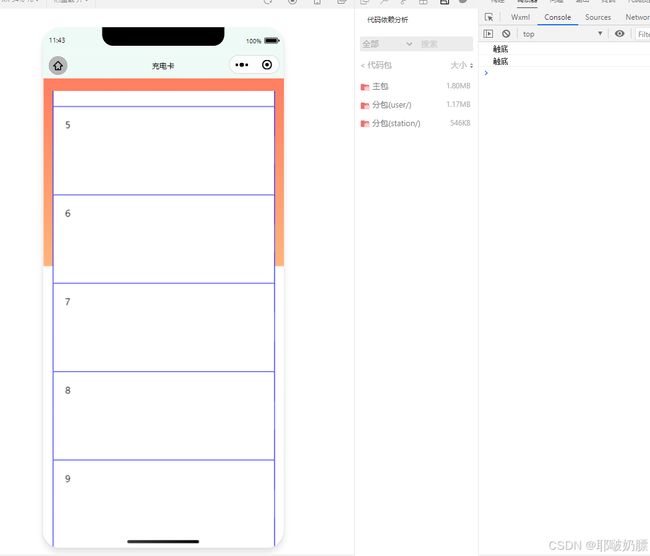- 基于小样本学习的图像分类综述
cdyyyyyyy
学习分类机器学习
目录引言基本概念小样本学习方法分类1、数据增强2、迁移学习3、元学习小样本学习主流方法1、基于度量的小样本学习2、基于Pretraining+FineTuning的方法3、基于元学习的小样本学习总结引言因为课程设计要求,所以进行了关于小样本学习的调研。目前小样本学习还是一个比较热门的研究,很多关于小样本学习的论文也陆续发表。本文只是一个概述,具体方法研究还有待深入。基本概念小样本学习(FSL:Fe
- Vue 3 组合式 API 中的组件生命周期函数详解
码力无边-OEC
Vuevue.js前端javascript前端框架web
Vue3组合式API中的组件生命周期函数详解Vue3引入了组合式API(CompositionAPI),相比于选项式API(OptionsAPI),它更加灵活且易于复用。在组件的开发中,生命周期函数是必不可少的一部分,用于在特定的阶段执行逻辑操作。本文将详细讲解Vue3组合式API的生命周期函数及其相关知识点,并通过语法糖实现相关示例。什么是生命周期函数?Vue组件从创建到销毁的过程中,会经历一系
- 前端Vue自定义顶部搜索框 热门搜索 历史搜索 用于搜索跳转使用
前端组件分享
前端Vue自定义顶部搜索框热门搜索历史搜索用于搜索跳转使用,下载完整代码请访问uni-app插件市场地址:https://ext.dcloud.net.cn/plugin?id=13128效果图如下:####自定义顶部搜索框用于搜索跳转使用方法```使用方法```####HTML代码实现部分```htmlimportCCBProjectListfrom'../../components/CCPro
- UNREAL报错MSB3073解决方案
liangfan1
游戏引擎
翻了几个国内的解答,发现没有找到我想要的。翻了翻英文网站发现了。UE5.1VS2022C++BuildErrorWithMSB3073-Development/Platform&Builds-EpicDeveloperCommunityForums嗨!我认为我找到问题的原因了。如果你的UnrealEngine5启用了LiveCoding集成功能,这可能会导致Mutex(互斥量)冲突。尝试禁用Liv
- Apache Ignite控制脚本(control.sh/bat)完全指南
秋泉律Samson
ApacheIgnite控制脚本(control.sh/bat)完全指南概述ApacheIgnite的控制脚本(control.sh/bat)是管理Ignite集群的强大工具,它提供了丰富的命令行接口来监控和控制集群状态。本文将全面介绍这个工具的使用方法,帮助管理员高效管理Ignite集群。控制脚本基础控制脚本位于Ignite安装目录的/bin/文件夹下,根据操作系统不同分为:Unix/Linux
- Shell脚本编程:从入门到精通的实战指南
Monkey的自我迭代
Linuxlinuxssh
一、Shell与Shell脚本概述Shell是用户与操作系统内核之间的命令解释器,它接收用户输入的命令并转换为系统调用,是Unix/Linux系统的核心交互界面。Shell脚本(ShellScript)则是将一系列Shell命令组织成文本文件,通过解释器批量执行的自动化工具,广泛应用于系统管理、日志分析和软件部署等领域。主流Shell类型:Bash(Bourne-AgainShell):Linux
- Android常用的adb和logcat命令
每次的天空
androidadb
ADBADB,即AndroidDebugBridge是一种允许模拟器或已连接的Android设备进行通信的命令行工具,它可为各种设备操作提供便利,如安装和调试应用,并提供对Unixshell(可用来在模拟器或连接的设备上运行各种命令)的访问。adb简单命令//查看版本adbversion//查看已经连接的设备和开始连接设备命令adbdevicesadbconnectadb应用命令//查看所有应用a
- Unity 新旧输入系统对比
死也不注释
unity游戏引擎
Unity新旧输入系统全面对比与选型指南一、核心架构对比特性旧输入系统(InputManager)新输入系统(InputSystem)架构模型基于轮询的单体式架构基于事件的模块化架构配置方式Edit>ProjectSettings>InputInputActionAssets(可视化编辑)核心组件Input静态类InputAction,PlayerInput组件多平台支持需要手动配置不同输入轴设备
- Nginx 如何解决单页应用 History 模式路由的 404 难题?
wsj__WSJ
nginx
在现代前端开发中,单页应用(SPA)已经成为主流架构。无论是React、Vue还是Angular,都广泛使用History模式路由来实现无刷新页面跳转。但这个看似流畅的体验背后,却隐藏着一个容易被忽视的服务器配置问题——当用户直接访问路由地址或刷新页面时,往往会出现404错误。今天我们就来聊聊Nginx是如何通过简单配置解决这个问题的。一、History模式路由的“陷阱”先来看一个常见场景:当我们
- 【第三章自定义检视面板_创建自定义编辑器_如何创建自定义PropertyDrawer(9/9)】
死也不注释
Unity编辑器开发与拓展笔记编辑器unity
3.2.3如何创建自定义PropertyDrawer上面二个unity给我们提供的,我们可以自定义Attrbute去实现自己想要的效果。这里举一个自定义PropertyDrawer的例子。假设我们有一个属性用于表示时间(以秒为单位)三步走1.定义特性类(PropertyAttribute)usingSystem;usingUnityEngine;/*命名机制:XXXAttribute类→[XXX]
- JavaScript 基础语法与核心概念实战:从变量到定时器
Elieal
javascript开发语言ecmascript
JavaScript作为前端开发的核心语言,其基础语法和数据类型是入门的关键。本文将通过实际代码示例,详解JavaScript的变量、数据类型、复合类型及常用交互功能,帮助初学者快速掌握核心概念。一、变量与基本数据类型变量是存储数据的容器,JavaScript中通过var(ES5)、let/const(ES6)声明。基本数据类型是构建复杂程序的基础,包括以下5种://基本数据类型示例vara=10
- javascript基本内容和标签
Sonnenblume_f
IT总结编程语言javascriptIT总结
js概念:javascript是互联网上最流行的,可以嵌套到html代码中的,一种基于对象和事件驱动的,并具有安全性能的脚本语言。具有1)向html页面中增加交互行为;2)脚本语言,语法和java类似;3)解释性语言,边执行边解释;4)跨平台,每个浏览器都具有js解释器;作用:增删HTML和css中的代码,能够动态校验数据组成:ECMAScript(核心)BOM浏览器对象模型DOM文档对象模型引入
- 【转】Unity3.5是一次较大的更新.它包含的新功能和改进会让你爱不释手.
SODASTUDIO
Unity3D
Shuriken粒子系统内建寻路系统升级遮挡裁切和增加LOD系统谷歌Chrome浏览器的NativeClient支持线性空间照明和HDR主要的新功能AdobeFlash:现在版本支持AdobeSWF格式的Flash输出(预览版).有关Flash预览版相关问题见:http://unity3d.com/unity/publishing/flash新的粒子系统-"Shuriken".可以手动控制时间线来
- 【前端】ikun-qrcode:极简的二维码生成组件,使用view而非canvas避免层级问题
青春狗头少年不会梦到格温学姐
前端
文章目录背景ikun-qrcode界面效果如何发布一款自己的插件到uniapp市场。(5分钟搞定)背景之前在uniapp上100行搞定二维码生成,现在封装为vue组件分享出来:下载地址:https://ext.dcloud.net.cn/plugin?id=19351ikun-qrcode使用基础的view渲染二维码,需要给定宽高和单位和数据:uniapp默认整体宽度是750rpx。界面效果如何发
- Ajax与axios
wwwwdn
ajaxokhttp前端javascript
本文是学习了网上的Ajax的课程总结,并加上了一些自己的总结。AjaxAjax(AsynchronousJavascriptAndXML),即是异步的JavaScript和XML,Ajax其实就是浏览器与服务器之间的一种异步通信方式。XMLHttpRequest(XHR)XMLHttpRequest(XHR)对象用于与服务器交互。通过XMLHttpRequest可以在不刷新页面的情况下请求特定UR
- Vue3 实现 DOCX 文档在线预览功能(基于 docx-preview)
Vue3实现DOCX文档在线预览功能(基于docx-preview)在本篇文章中,我们将介绍如何使用Vue3+docx-preview来实现浏览器端的.docx文档预览功能。项目依赖首先需要安装以下依赖:npminstalldocx-previewaxios组件代码详解Template部分预览DOCX按钮用于触发加载文档事件,文档内容将渲染在docxContainer容器中。Script部分imp
- JavaScript 类型转换之谜:为什么 [] + 0 = ‘0‘ 而 {} + 0 = 0?
在JavaScript面试中,表达式[]+0和{}+0的结果差异常令人困惑。它们揭示了JavaScript类型转换的核心机制,下面我们深入解析背后的原理。案例一:[]+0='0'(字符串拼接)转换步骤:数组[]转换为原始值JavaScript对对象(包括数组)执行ToPrimitive转换:优先调用valueOf()→返回数组本身(非原始值,继续下一步)调用toString()→空数组转为空字符串
- gpt面试题
任小栗
#面试题gptvue.js前端
vue面试题一、响应式系统相关❓1.Vue3的响应式系统是如何实现的?和Vue2有何本质区别?答案:Vue3使用Proxy实现响应式(位于@vue/reactivity模块),替代Vue2的Object.defineProperty。核心机制如下:使用targetMap:WeakMap存储依赖关系利用track()和trigger()方法实现依赖收集与派发更新effect()包装副作用函数,自动收
- 河流在火星上肆虐已久
wumingzhi111
河流在火星上肆虐已久很久以前,在火星上,水在地表刻下深深的河床——但我们仍然不知道是什么样的天气滋养了它们。科学家们并不确定,因为他们对数十亿年前火星气候的了解仍然不完整。芝加哥大学(UniversityofChicago)的科学家们对这些河流进行了一项新的研究,对它们进行了分类,得出的结论是,火星上的大量河流径流在其历史上持续的时间比之前认为的要晚。研究显示,火星上的径流非常强烈——火星上的河流
- MobaXterm11.1:全面的Linux/Unix远程管理工具包
芥子纳须弥1116
本文还有配套的精品资源,点击获取简介:MobaXterm是为Windows用户设计的全能型Linux/Unix服务器远程管理工具,提供包括SSH客户端、多会话管理、FTP/SFTP客户端、X11转发、Telnet/Rlogin支持和端口转发在内的多种功能。它简化了远程登录和文件传输等任务,同时与SecureCRT相比,具有更直观的界面、更高的集成性和免费版本的优势。适用于系统运维、开发测试、教育科
- 网络爬虫进阶
rooney2024
爬虫
目录一、进阶爬虫的核心挑战二、关键技术与最佳实践三、实战案例:爬取动态电商价格(伪代码示例)四、持续学习路径结语一、进阶爬虫的核心挑战动态渲染页面(JavaScript/AJAX)问题:数据由JavaScript动态加载生成,初始HTML中不存在。解决方案:浏览器自动化工具:Selenium,Playwright,Puppeteer。模拟真实浏览器行为,等待JS执行并渲染出完整DOM后再解析。无头
- unixbench系统性能测试
itas109
运维unixbench系统性能测试cpu基准测试cpu性能测试系统基准测试
unixbench系统性能测试环境:UnixBench:6.0.0(2025-05-21)简介UnixBench是一款经典的Unix/Linux系统性能测试工具,主要用于评估系统的CPU运算能力、内存性能、多线程处理能力以及部分系统调用(如进程创建、文件操作)的效率。UnixBench是开发板(如ARM架构的树莓派、RK3588等)评估CPU和系统整体性能的常用工具。2.编译和运行2.1获取Uni
- 推荐:React与WebRTC构建的1对1视频聊天应用
潘俭渝Erik
推荐:React与WebRTC构建的1对1视频聊天应用去发现同类优质开源项目:https://gitcode.com/在这个数字化的时代,实时通信技术为我们提供了无限的可能性,而WebRTC(WebReal-TimeCommunication)正是其中的佼佼者。今天,我们向您推荐一个基于React框架实现的简单1对1视频聊天室示例项目,它集成了WebRTC和屏幕共享API,为学习和实践WebRTC
- vue3 + xlsx + file-saver 读取excel数
土豆丶杨
前端javascriptvue.js
导出{{index}}import{ref}from"vue";import*asXLSXfrom"xlsx";importExport2Excelfrom'@/utils/Export2Excel'exportdefault{setup(){constexcelData=ref([]);constindex=ref("");constresData=ref([])consttitle=ref([
- 【学术会议投稿】Vue.js组件开发实战:从零构建高效可复用组件
小周不想卷
艾思科蓝学术会议投稿vue.js
【IEEE出版|会后3-4个月EI检索】第三届云计算、大数据应用与软件工程国际学术会议(CBASE2024)_艾思科蓝_学术一站式服务平台更多学术会议请看:https://ais.cn/u/nuyAF3目录引言一、Vue.js组件开发基础二、构建高效可复用组件三、Vue.js组件的高级特性四、Vue.js的优点与缺点Vue.js的优点Vue.js的缺点引言在现代前端开发中,Vue.js凭借其简洁的
- 在vue项目中使用富文本编辑器 - tinymce
橘式不妙
vue富文本编辑器vue.js前端javascript编辑器
推荐文章tinymce常用配置摘要在vue项目中使用tinymce富文本编辑器。这款编辑器比较轻量级、界面简洁、功能丰富,主要是易扩展。使用步骤安装tinymce官方地址1.安装tinymce#pnpm命令是npm命令的增强,p是proformance的意思,高性能pnpminstall--save"@tinymce/tinymce-vue@^5"2.引入tinymce的mainjstinymce
- vue2解决页面重排滚动条问题
啥都不是的小白菜
前端javascripthtml
项目场景:项目场景:vue2问题描述例如:在一个卡片页面底部添加一条数据后,滚动条自动跑到了页面顶部去了:原因分析:可能是添加数据后页面重排导致的解决方案:提示:通过deepseek给出了一个较为高效的方案且不会干扰用户的正常滚动行为exportdefault{data(){return{scrollPosition:0};},beforeUpdate(){this.scrollPosition=
- uniapp基本使用
shadouqi
uniappuni-app
资料咸虾米视频黑马视频uniapp官方文档hbuilder1.uniapp页面生命周期1.1onLoad还拿不到dom适合接受上页的参数,联网取数据,更新data。相当于created和beforeCreated期间主要的作用是比如说获取url上的query参数*url:***/**?name=张三&age=18import{onLoad}from"@dcloudio/uni-app"onLoad
- 《Vue.js 核心概念:前端魔法世界的奇幻基石》
Muai木离
前端vue.jsflutter
在当今数字化浪潮汹涌澎湃,Web应用如梦幻仙境般绚烂多彩且变幻无穷的时代,Vue.js仿若一位神秘而强大的魔法画师,其核心概念则是绘制出震撼人心的Web开发魔法画卷的神来之笔。这些概念宛如星空中最耀眼、最具魔力的星座,不仅赋予Vue.js令人心醉神迷的独特魅力与蓬勃无尽的创造力,更为构建灵动如仙、性能超凡且用户体验犹如置身奇幻梦境的Web应用勾勒出清晰可见的魔法蓝图。对于那些心怀对前端开发领域的炽
- Pinia 实战指南:Vue 3 状态管理的高效之道
做人不能太高调
vue.js前端javascript
1.给我来个系统学习Pinia的大纲学习Pinia作为Vue.js的状态管理库,可以按照以下大纲来系统地进行学习:1.Pinia入门Pinia简介什么是Pinia?Pinia是Vue3的官方状态管理库,是对Vuex的继承和改进。它通过提供更简洁和灵活的API,使得在Vue应用中管理全局状态变得更加容易。Pinia是专为Vue3设计的,基于CompositionAPI,允许开发者以更加模块化和简洁的
- java类加载顺序
3213213333332132
java
package com.demo;
/**
* @Description 类加载顺序
* @author FuJianyong
* 2015-2-6上午11:21:37
*/
public class ClassLoaderSequence {
String s1 = "成员属性";
static String s2 = "
- Hibernate与mybitas的比较
BlueSkator
sqlHibernate框架ibatisorm
第一章 Hibernate与MyBatis
Hibernate 是当前最流行的O/R mapping框架,它出身于sf.net,现在已经成为Jboss的一部分。 Mybatis 是另外一种优秀的O/R mapping框架。目前属于apache的一个子项目。
MyBatis 参考资料官网:http:
- php多维数组排序以及实际工作中的应用
dcj3sjt126com
PHPusortuasort
自定义排序函数返回false或负数意味着第一个参数应该排在第二个参数的前面, 正数或true反之, 0相等usort不保存键名uasort 键名会保存下来uksort 排序是对键名进行的
<!doctype html>
<html lang="en">
<head>
<meta charset="utf-8&q
- DOM改变字体大小
周华华
前端
<!DOCTYPE html PUBLIC "-//W3C//DTD XHTML 1.0 Transitional//EN" "http://www.w3.org/TR/xhtml1/DTD/xhtml1-transitional.dtd">
<html xmlns="http://www.w3.org/1999/xhtml&q
- c3p0的配置
g21121
c3p0
c3p0是一个开源的JDBC连接池,它实现了数据源和JNDI绑定,支持JDBC3规范和JDBC2的标准扩展。c3p0的下载地址是:http://sourceforge.net/projects/c3p0/这里可以下载到c3p0最新版本。
以在spring中配置dataSource为例:
<!-- spring加载资源文件 -->
<bean name="prope
- Java获取工程路径的几种方法
510888780
java
第一种:
File f = new File(this.getClass().getResource("/").getPath());
System.out.println(f);
结果:
C:\Documents%20and%20Settings\Administrator\workspace\projectName\bin
获取当前类的所在工程路径;
如果不加“
- 在类Unix系统下实现SSH免密码登录服务器
Harry642
免密ssh
1.客户机
(1)执行ssh-keygen -t rsa -C "
[email protected]"生成公钥,xxx为自定义大email地址
(2)执行scp ~/.ssh/id_rsa.pub root@xxxxxxxxx:/tmp将公钥拷贝到服务器上,xxx为服务器地址
(3)执行cat
- Java新手入门的30个基本概念一
aijuans
javajava 入门新手
在我们学习Java的过程中,掌握其中的基本概念对我们的学习无论是J2SE,J2EE,J2ME都是很重要的,J2SE是Java的基础,所以有必要对其中的基本概念做以归纳,以便大家在以后的学习过程中更好的理解java的精髓,在此我总结了30条基本的概念。 Java概述: 目前Java主要应用于中间件的开发(middleware)---处理客户机于服务器之间的通信技术,早期的实践证明,Java不适合
- Memcached for windows 简单介绍
antlove
javaWebwindowscachememcached
1. 安装memcached server
a. 下载memcached-1.2.6-win32-bin.zip
b. 解压缩,dos 窗口切换到 memcached.exe所在目录,运行memcached.exe -d install
c.启动memcached Server,直接在dos窗口键入 net start "memcached Server&quo
- 数据库对象的视图和索引
百合不是茶
索引oeacle数据库视图
视图
视图是从一个表或视图导出的表,也可以是从多个表或视图导出的表。视图是一个虚表,数据库不对视图所对应的数据进行实际存储,只存储视图的定义,对视图的数据进行操作时,只能将字段定义为视图,不能将具体的数据定义为视图
为什么oracle需要视图;
&
- Mockito(一) --入门篇
bijian1013
持续集成mockito单元测试
Mockito是一个针对Java的mocking框架,它与EasyMock和jMock很相似,但是通过在执行后校验什么已经被调用,它消除了对期望 行为(expectations)的需要。其它的mocking库需要你在执行前记录期望行为(expectations),而这导致了丑陋的初始化代码。
&nb
- 精通Oracle10编程SQL(5)SQL函数
bijian1013
oracle数据库plsql
/*
* SQL函数
*/
--数字函数
--ABS(n):返回数字n的绝对值
declare
v_abs number(6,2);
begin
v_abs:=abs(&no);
dbms_output.put_line('绝对值:'||v_abs);
end;
--ACOS(n):返回数字n的反余弦值,输入值的范围是-1~1,输出值的单位为弧度
- 【Log4j一】Log4j总体介绍
bit1129
log4j
Log4j组件:Logger、Appender、Layout
Log4j核心包含三个组件:logger、appender和layout。这三个组件协作提供日志功能:
日志的输出目标
日志的输出格式
日志的输出级别(是否抑制日志的输出)
logger继承特性
A logger is said to be an ancestor of anothe
- Java IO笔记
白糖_
java
public static void main(String[] args) throws IOException {
//输入流
InputStream in = Test.class.getResourceAsStream("/test");
InputStreamReader isr = new InputStreamReader(in);
Bu
- Docker 监控
ronin47
docker监控
目前项目内部署了docker,于是涉及到关于监控的事情,参考一些经典实例以及一些自己的想法,总结一下思路。 1、关于监控的内容 监控宿主机本身
监控宿主机本身还是比较简单的,同其他服务器监控类似,对cpu、network、io、disk等做通用的检查,这里不再细说。
额外的,因为是docker的
- java-顺时针打印图形
bylijinnan
java
一个画图程序 要求打印出:
1.int i=5;
2.1 2 3 4 5
3.16 17 18 19 6
4.15 24 25 20 7
5.14 23 22 21 8
6.13 12 11 10 9
7.
8.int i=6
9.1 2 3 4 5 6
10.20 21 22 23 24 7
11.19
- 关于iReport汉化版强制使用英文的配置方法
Kai_Ge
iReport汉化英文版
对于那些具有强迫症的工程师来说,软件汉化固然好用,但是汉化不完整却极为头疼,本方法针对iReport汉化不完整的情况,强制使用英文版,方法如下:
在 iReport 安装路径下的 etc/ireport.conf 里增加红色部分启动参数,即可变为英文版。
# ${HOME} will be replaced by user home directory accordin
- [并行计算]论宇宙的可计算性
comsci
并行计算
现在我们知道,一个涡旋系统具有并行计算能力.按照自然运动理论,这个系统也同时具有存储能力,同时具备计算和存储能力的系统,在某种条件下一般都会产生意识......
那么,这种概念让我们推论出一个结论
&nb
- 用OpenGL实现无限循环的coverflow
dai_lm
androidcoverflow
网上找了很久,都是用Gallery实现的,效果不是很满意,结果发现这个用OpenGL实现的,稍微修改了一下源码,实现了无限循环功能
源码地址:
https://github.com/jackfengji/glcoverflow
public class CoverFlowOpenGL extends GLSurfaceView implements
GLSurfaceV
- JAVA数据计算的几个解决方案1
datamachine
javaHibernate计算
老大丢过来的软件跑了10天,摸到点门道,正好跟以前攒的私房有关联,整理存档。
-----------------------------华丽的分割线-------------------------------------
数据计算层是指介于数据存储和应用程序之间,负责计算数据存储层的数据,并将计算结果返回应用程序的层次。J
&nbs
- 简单的用户授权系统,利用给user表添加一个字段标识管理员的方式
dcj3sjt126com
yii
怎么创建一个简单的(非 RBAC)用户授权系统
通过查看论坛,我发现这是一个常见的问题,所以我决定写这篇文章。
本文只包括授权系统.假设你已经知道怎么创建身份验证系统(登录)。 数据库
首先在 user 表创建一个新的字段(integer 类型),字段名 'accessLevel',它定义了用户的访问权限 扩展 CWebUser 类
在配置文件(一般为 protecte
- 未选之路
dcj3sjt126com
诗
作者:罗伯特*费罗斯特
黄色的树林里分出两条路,
可惜我不能同时去涉足,
我在那路口久久伫立,
我向着一条路极目望去,
直到它消失在丛林深处.
但我却选了另外一条路,
它荒草萋萋,十分幽寂;
显得更诱人,更美丽,
虽然在这两条小路上,
都很少留下旅人的足迹.
那天清晨落叶满地,
两条路都未见脚印痕迹.
呵,留下一条路等改日再
- Java处理15位身份证变18位
蕃薯耀
18位身份证变15位15位身份证变18位身份证转换
15位身份证变18位,18位身份证变15位
>>>>>>>>>>>>>>>>>>>>>>>>>>>>>>>>>>>>>>>>
蕃薯耀 201
- SpringMVC4零配置--应用上下文配置【AppConfig】
hanqunfeng
springmvc4
从spring3.0开始,Spring将JavaConfig整合到核心模块,普通的POJO只需要标注@Configuration注解,就可以成为spring配置类,并通过在方法上标注@Bean注解的方式注入bean。
Xml配置和Java类配置对比如下:
applicationContext-AppConfig.xml
<!-- 激活自动代理功能 参看:
- Android中webview跟JAVASCRIPT中的交互
jackyrong
JavaScripthtmlandroid脚本
在android的应用程序中,可以直接调用webview中的javascript代码,而webview中的javascript代码,也可以去调用ANDROID应用程序(也就是JAVA部分的代码).下面举例说明之:
1 JAVASCRIPT脚本调用android程序
要在webview中,调用addJavascriptInterface(OBJ,int
- 8个最佳Web开发资源推荐
lampcy
编程Web程序员
Web开发对程序员来说是一项较为复杂的工作,程序员需要快速地满足用户需求。如今很多的在线资源可以给程序员提供帮助,比如指导手册、在线课程和一些参考资料,而且这些资源基本都是免费和适合初学者的。无论你是需要选择一门新的编程语言,或是了解最新的标准,还是需要从其他地方找到一些灵感,我们这里为你整理了一些很好的Web开发资源,帮助你更成功地进行Web开发。
这里列出10个最佳Web开发资源,它们都是受
- 架构师之面试------jdk的hashMap实现
nannan408
HashMap
1.前言。
如题。
2.详述。
(1)hashMap算法就是数组链表。数组存放的元素是键值对。jdk通过移位算法(其实也就是简单的加乘算法),如下代码来生成数组下标(生成后indexFor一下就成下标了)。
static int hash(int h)
{
h ^= (h >>> 20) ^ (h >>>
- html禁止清除input文本输入缓存
Rainbow702
html缓存input输入框change
多数浏览器默认会缓存input的值,只有使用ctl+F5强制刷新的才可以清除缓存记录。
如果不想让浏览器缓存input的值,有2种方法:
方法一: 在不想使用缓存的input中添加 autocomplete="off";
<input type="text" autocomplete="off" n
- POJO和JavaBean的区别和联系
tjmljw
POJOjava beans
POJO 和JavaBean是我们常见的两个关键字,一般容易混淆,POJO全称是Plain Ordinary Java Object / Pure Old Java Object,中文可以翻译成:普通Java类,具有一部分getter/setter方法的那种类就可以称作POJO,但是JavaBean则比 POJO复杂很多, Java Bean 是可复用的组件,对 Java Bean 并没有严格的规
- java中单例的五种写法
liuxiaoling
java单例
/**
* 单例模式的五种写法:
* 1、懒汉
* 2、恶汉
* 3、静态内部类
* 4、枚举
* 5、双重校验锁
*/
/**
* 五、 双重校验锁,在当前的内存模型中无效
*/
class LockSingleton
{
private volatile static LockSingleton singleton;
pri