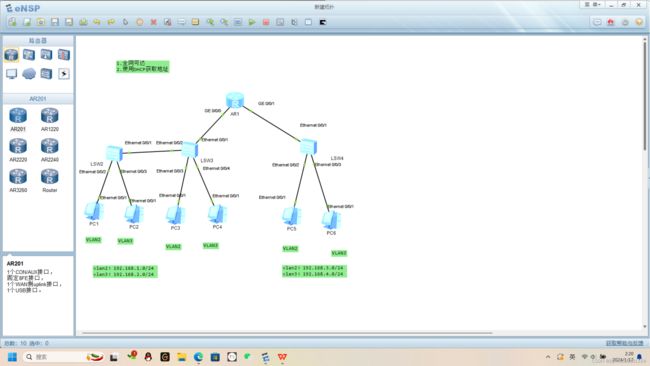VLAN技术实验报告
1.实验拓扑
- 实验要求
1.全网可达
2.使用DHCP获取地址
- 实验思路
- 配置交换机,创建vlan,更改交换机的接口链路类型,配置trunk干道,放通vlan
- 配置路由器,配置DHCP服务,在子接口DHCP服务
- 实验步骤
- 创建vlan
[sw1]vlan 2
[sw1-vlan2]quit
[sw1]vlan 3
[sw1-vlan3]quit
[sw2]vlan 2
[sw2-vlan2]quit
[sw2]vlan 3
[sw2-vlan3]quit
[sw3]vlan 2
[sw3-vlan2]quit
[sw3]vlan 3
[sw3-vlan3]quit
- 更改接口链路类型,把接口加入到相应的vlan中.
[sw1]int e0/0/2
[sw1-Ethernet0/0/2]port
[sw1-Ethernet0/0/2]port lint
[sw1-Ethernet0/0/2]port link-type ac
[sw1-Ethernet0/0/2]port link-type access
[sw1-Ethernet0/0/2]port de
[sw1-Ethernet0/0/2]port default vlan 2
[sw1-Ethernet0/0/2]quit
[sw1]int e0/0/3
[sw1-Ethernet0/0/3]port silk
[sw1-Ethernet0/0/3]port link-type ac
[sw1-Ethernet0/0/3]port link-type access
[sw1-Ethernet0/0/3]port
[sw1-Ethernet0/0/3]port de
[sw1-Ethernet0/0/3]port default
[sw1-Ethernet0/0/3]port default vlan 3
[sw1]
[sw1]int e0/0/1
[sw1-Ethernet0/0/1]port link-ty
[sw1-Ethernet0/0/1]port link-type tr
[sw1-Ethernet0/0/1]port link-type trunk
[sw1-Ethernet0/0/1]port t
[sw1-Ethernet0/0/1]port trunk
[sw1-port-group-trunk]
[sw1-port-group-trunk]quit
[sw2]int e0/0/3
[sw2-Ethernet0/0/3]
[sw2-Ethernet0/0/3]port link-ty
[sw2-Ethernet0/0/3]port link-type
[sw2-port-group-link-type]port link-type ac
[sw2-port-group-link-type]port link-type access
[sw2-port-group-link-type]port de
[sw2-port-group-link-type]port default vlan 2
[sw2-port-group-link-type]quit
[sw2]int e0/0/4
[sw2-Ethernet0/0/4]port link-ty
[sw2-Ethernet0/0/4]port link-type ac
[sw2-Ethernet0/0/4]port link-type access
[sw2-Ethernet0/0/4]port de
[sw2-Ethernet0/0/4]port default vlan 3
[sw2-Ethernet0/0/4]quit
[sw3]int e0/0/2
[sw3-Ethernet0/0/2]port link-ty
[sw3-Ethernet0/0/2]port link-type ac
[sw3-Ethernet0/0/2]port link-type access
[sw3-Ethernet0/0/2]
[sw3-Ethernet0/0/2]port de
[sw3-Ethernet0/0/2]port default vlan 2
[sw3-Ethernet0/0/2]
[sw3-Ethernet0/0/2]
[sw3-Ethernet0/0/2]quit
[sw3]int e0/0/3