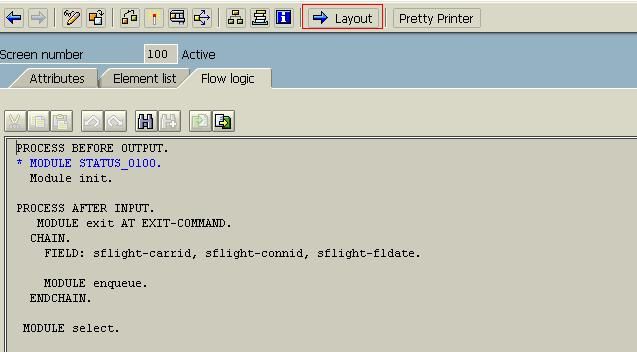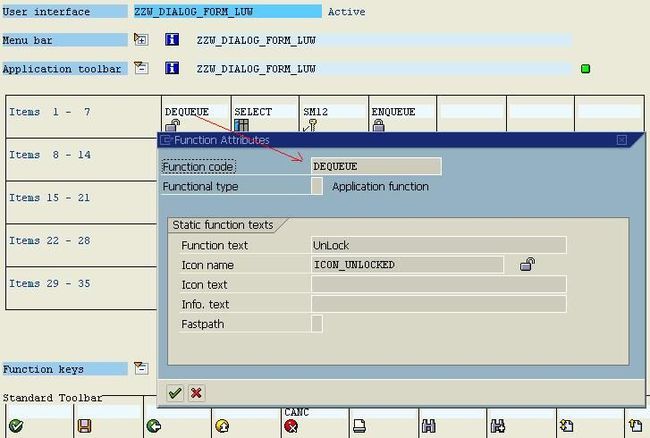SAP Dialog Program
SAP Dialog Program
-
Step 1: Create A Program: ZZW_DIALOG_FORM_LUW
Step 2: Data Define Section.
There you must Define:
Data ok_code TYPE Sy-Ucomm.
Step 3: Call SCREEN SCREEN_NUMBER.
e.g: Call Screen 100.
Setp 4: Double Click Screen_Number.
e.g: Double Click 100.
-Screen Painter
1) Element List.
Name Type
OK_CODE OK
-Flow Logic
Write PBO / PAI Process Section.
In Flow Logic Are All Module Define.
e.g:
Process Before OutPut.
Module Init.
Process After Input.
Module exit at exit-command.
...
Module Select.
At There ,You Can Double Click Module and Go To The Program to Write Module.
Module Implementation.
e.g :
Module exit input.
Leave Program.
EndModule.
2)Screen Painter - Design Screen.
Click - Layout or Point GO TO -> Layout.
Step 5: Implementation PBO Module Section.
e.g :
Module Init OutPut.
Set PF-STATS 'BASIC'.
Sflight-Carrid = 'LH'.
Sflight-Connid = '400'.
Sflight-fldate = Sy-datum.
EndModule.
Set PF-Stats is Initialization Screen Menu.
e.g: Set PF-Stats 'BASIC'.
'BASIC' is Screen Menu Name. Inclue [ Menu Bar ] , [Application
Toolbar],[Function Keys]
------
Dialog From Complete Program: ZZW_DIALOG_FORM_LUW
*-----------------------------------------------------------------------
*
* Company ASAT Company Limited
*
* ProgrameName: ZZW_DIALOG_FORM_LUW
*
* Author: Bajie_Zhu
*
* Date: 11/03/2008*
* Description: Study SAP Dialog Program and LUW(SAP Lock Databse
* Objec.)
*
*-----------------------------------------------------------------------
REPORT ZZW_DIALOG_FORM_LUW MESSAGE-ID sabapdocu. .
TABLES sflight.
DATA text(8) TYPE c.
DATA ok_code TYPE sy-ucomm.
CALL SCREEN 100.
*&---------------------------------------------------------------------*
*& Module init OUTPUT
*&---------------------------------------------------------------------*
* text
*----------------------------------------------------------------------*
module init output.
SET PF-STATUS 'BASIC'.
sflight-carrid = 'LH'.
Sflight-connid = '400'.
* sflight-fldate = sy-datum.
endmodule. " init OUTPUT
*&---------------------------------------------------------------------*
*& Module exit INPUT
*&---------------------------------------------------------------------*
* text
*----------------------------------------------------------------------*
module exit input.
LEAVE PROGRAM.
endmodule. " exit INPUT
*&---------------------------------------------------------------------*
*& Module Enqueue INPUT
*&---------------------------------------------------------------------*
* text
*----------------------------------------------------------------------*
module Enqueue input.
Case ok_code.
when 'ENQUEUE'.
CALL FUNCTION 'ENQUEUE_EDEMOFLHT'
Exporting
mode_sflight = 'X'
carrid = sflight-carrid
connid = sflight-connid
fldate = sflight-fldate
Exceptions
foreign_lock = 1
system_failure = 2
Others = 3.
CASE sy-subrc.
WHEN 0.
MESSAGE i888 WITH 'Enqueue successful'(001).
WHEN 1.
text = sy-msgv1.
MESSAGE e888 WITH 'Record already'(002) 'locked by'(003)
text.
CALL TRANSACTION 'SM12'.
WHEN 2 OR 3.
MESSAGE e888 WITH 'Error in enqueue!'(004)
'SY-SUBRC:' sy-subrc.
ENDCASE.
WHEN 'DEQUEUE'.
CALL FUNCTION 'DEQUEUE_EDEMOFLHT'
EXPORTING
mode_sflight = 'X'
carrid = sflight-carrid
connid = sflight-connid
fldate = sflight-fldate
EXCEPTIONS
OTHERS = 1.
CASE sy-subrc.
WHEN 0.
MESSAGE i888 WITH 'Dequeue successful'(005).
WHEN 1.
MESSAGE e888 WITH 'Error in dequeue!'(006).
ENDCASE.
WHEN 'SM12'.
call transaction 'SM12'.
WHEN 'SELECT'.
MESSAGE i888 WITH 'SY-SUBRC:' sy-subrc.
ENDCASE.
endmodule. " Enqueue INPUT
*&---------------------------------------------------------------------*
*& Module select INPUT
*&---------------------------------------------------------------------*
* text
*----------------------------------------------------------------------*
module select input.
* case ok_code.
* WHEN 'SELECT'.
* SELECT * FROM sflight WHERE carrid = sflight-carrid
* AND connid = sflight-connid
* AND fldate = sflight-fldate.
* ENDSELECT.
MESSAGE i888 WITH 'xxxxxxx'.
* ENDCASE.
endmodule. " select INPUT