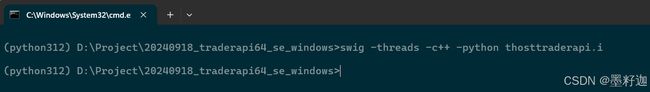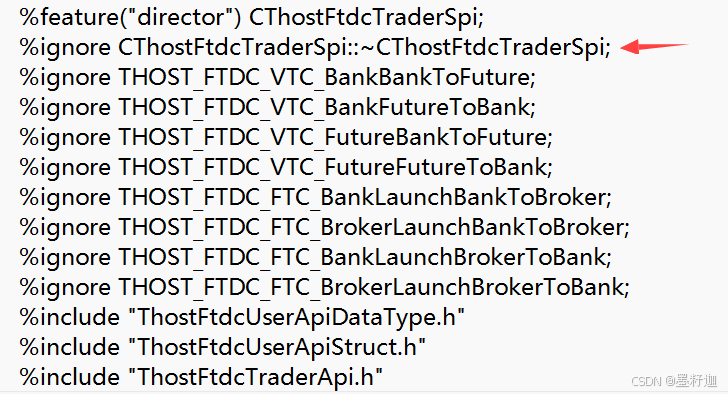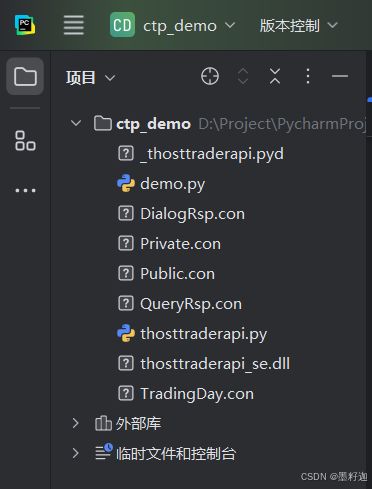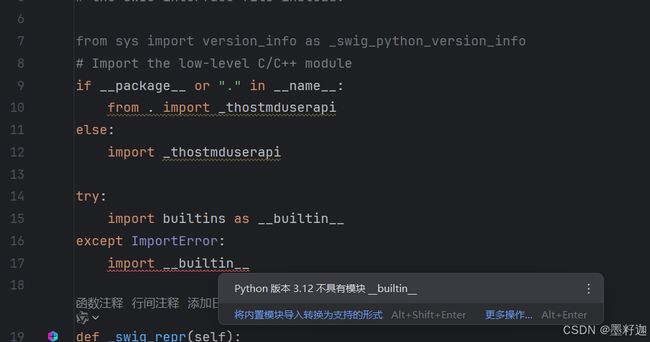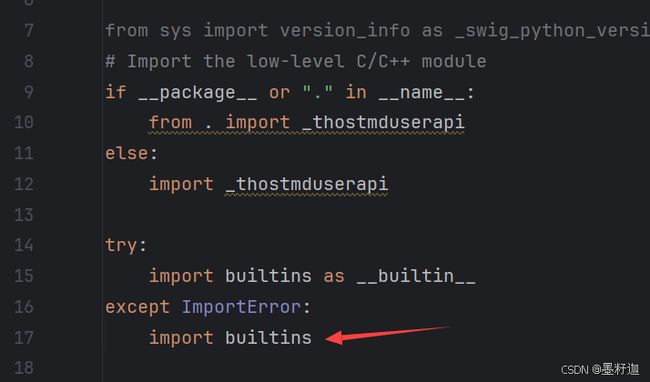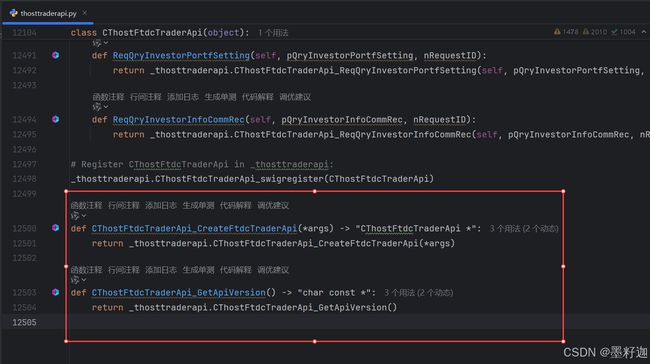CTP Python API 利用Swig 封装Windows版(traderapi)
前言
目前上期技术CTP系统提供的API版本是C++版本,本文主要介绍Windows 64位平台下利用Swig工具将CTP C++接口trader API转换为Python可调用的接口文件。
1. 准备工作
- 从CTP官网上下载
CTP API点击下载,注意非交易时间段网站不能访问。这里用的CTP版本是v6.7.8_20240918(写这篇文章时官网目前最新的CTP版本),64位的API文件包解压后清单如下:
error.dtd
error.xml
ThostFtdcMdApi.h
ThostFtdcTraderApi.h
ThostFtdcUserApiDataType.h
ThostFtdcUserApiStruct.h
thostmduserapi_se.dll
thostmduserapi_se.lib
thosttraderapi_se.dllthosttraderapi_se.lib
- 安装Swig软件,本文中所用的Swig是
swigwin-4.3.0版本,点击下载。更多Swig版本下载地址 - 安装Python,注意要安装64位版本,将环境变量配置好。本文所用的是
3.12.9版本,如果自用用到别的版本,下面步骤一致。 - 安装Visual Studio,本文所用的是Visual Studio 2022。
2. 通过Swig得到python接口文件
在刚刚下载解压得到的API文件夹20240918_traderapi64_se_windows内,新建文件thosttraderapi.i,内容如下
%module(directors="1") thosttraderapi
%{
#include "ThostFtdcTraderApi.h"
#include
#include
#include
#include
using namespace std;
#ifdef _MSC_VER
const static locale g_loc("zh-CN");
#else
const static locale g_loc("zh_CN.GB18030");
#endif
%}
%typemap(out) char[ANY], char[] {
const std::string &gb2312($1);
std::vector wstr(gb2312.size());
wchar_t* wstrEnd = nullptr;
const char* gbEnd = nullptr;
mbstate_t state = {};
int res = use_facet >
(g_loc).in(state,
gb2312.data(), gb2312.data() + gb2312.size(), gbEnd,
wstr.data(), wstr.data() + wstr.size(), wstrEnd);
if (codecvt_base::ok == res)
{
wstring_convert> cutf8;
std::string result = cutf8.to_bytes(wstring(wstr.data(), wstrEnd));
resultobj = SWIG_FromCharPtrAndSize(result.c_str(), result.size());
}
else
{
std::string result;
resultobj = SWIG_FromCharPtrAndSize(result.c_str(), result.size());
}
}
%feature("director") CThostFtdcTraderSpi;
%ignore THOST_FTDC_VTC_BankBankToFuture;
%ignore THOST_FTDC_VTC_BankFutureToBank;
%ignore THOST_FTDC_VTC_FutureBankToFuture;
%ignore THOST_FTDC_VTC_FutureFutureToBank;
%ignore THOST_FTDC_FTC_BankLaunchBankToBroker;
%ignore THOST_FTDC_FTC_BrokerLaunchBankToBroker;
%ignore THOST_FTDC_FTC_BankLaunchBrokerToBank;
%ignore THOST_FTDC_FTC_BrokerLaunchBrokerToBank;
%feature("director") CThostFtdcTraderSpi;
%include "ThostFtdcUserApiDataType.h"
%include "ThostFtdcUserApiStruct.h"
%include "ThostFtdcTraderApi.h" 上述代码中使用了C++11中自带的字节编码转换库,主要适用于字节编码转换,因为CTP的中文是GB2312编码,转换为UTF-8编码,适合python输出。Linux下g++需要5.0以上版本,否则会报找不到函数。
这是一个接口文件,用于告诉swig为哪些类和方法创建接口。***.i文件的具体解释参考这篇文章《用Swig封装C/C++》。
打开Windows cmd工具,cd到当前目录20240918_traderapi64_se_windows下。 在cmd中运行命令
swig -threads -c++ -python thosttraderapi.i如果你使用的低版本swig例如4.0.0,可能是下述命令,新版本的swig已经不再支持-py3参数
swig -threads -py3 -c++ -python thosttraderapi.i更多swig命令用法请在这里查看swig文档地址
等到运行完成后,可以看到当前目录下生成了
thosttraderapi_wrap.h
thosttraderapi_wrap.cxx
thosttradeapi.py
.h和.cxx文件是用于包装原来C++接口的文件,下面要用。
.py文件是python调用方法的接口文件。
常见问题:
默认运行 swig -threads -c++ -python thosttraderapi.i 后可能会出现以下警告:
ThostFtdcTraderApi.h(30) : Warning 514: Director base class CThostFtdcTraderSpi has no virtual destructor.
问题原因:
这个警告是由 SWIG 生成的,提示 CThostFtdcTraderSpi 类没有虚拟析构函数(virtual destructor)。在 C++ 中,如果一个类被设计为基类并可能被继承,通常需要将析构函数声明为虚拟的,以确保派生类对象在销毁时能够正确调用基类的析构函数。SWIG 在生成代码时会检查基类是否有虚拟析构函数,如果没有,就会发出警告。
解决方法
直接忽略警告或者使用 SWIG 的 %ignore
根据网上结果,许多开发者在封装 CTP API 时也遇到了类似的警告,但最终程序仍然可以正常运行。
或者修改 SWIG 的接口文件(thosttraderapi.i),在接口文件中使用%ignore 来处理警告。
例如,在 thosttraderapi.i 文件中添加以下内容:
%ignore CThostFtdcTraderSpi::~CThostFtdcTraderSpi;
添加完如下图所示
3. 通过C++得到Python可调用的pyd动态库
在Visual Studio中建立一个C++工程,建工程的步骤可参考CTP Windows版C++工程建立和编译(traderapi)-CSDN博客这篇文章,需要注意几点:1)工程选择dll类型,2)运行库选多线程(/MT)。然后将如下文件拷贝到工程文件夹下:
ThostFtdcTraderApi.h
ThostFtdcUserApiDataType.h
ThostFtdcUserApiStruct.h
thosttraderapi_se.lib
thosttraderapi_wrap.cxx
thosttraderapi_wrap.h
在c++工程中添加现有项,将这些文件全部添加到工程中去。下面还要做几步:
- 将你安装的Python下include文件夹的路径添加至C++附加包含目录。我的路径是D:\ProgramFiles\miniconda3\envs\python312\include;,注意结尾后面有个英文分号,C++附加包含目录在工程 - 属性 - 配置属性 - C/C++ - 常规 - 附加包含目录。
- 将你安装的Python中python312.lib添加至工程附加依赖项中。我的lib路径是D:\ProgramFiles\miniconda3\envs\python312\libs\python312.lib;,注意结尾后面有个英文分号,附加依赖项在工程 - 属性 - 配置属性 - 链接器 - 输入。
全部完成之后,选择Release版本,生成解决方案,在工程目录下x64\Release中可见thosttraderapi_wrap.dll动态库文件,说明编译成功,将其重命名为_thosttraderapi.pyd,这样CTP Python版API文件就编译成功了。
4. Python Demo
新建文件demo.py,注意文件同目录底下要有如下三个文件:
thosttradeapi.py
thosttraderapi.dll
_thosttradeapi.pyd
工程目录如下所示
本demo实现登录成功后报单,收报单回报的功能。完整的demo代码如下:
# -*- coding: utf-8 -*-
import thosttraderapi as api
#Addr
FrontAddr="tcp://180.168.146.187:10100"
#FrontAddr="tcp://180.168.146.187:10130"
#LoginInfo
BROKERID="9999"
USERID="00001"
PASSWORD="00001"
#OrderInfo
INSTRUMENTID="MA505"
PRICE=2883
VOLUME=1
DIRECTION=api.THOST_FTDC_D_Sell
#DIRECTION=api.THOST_FTDC_D_Buy
#open
OFFSET="0"
#close
#OFFSET="1"
def ReqorderfieldInsert(tradeapi):
print ("ReqOrderInsert Start")
orderfield=api.CThostFtdcInputOrderField()
orderfield.BrokerID=BROKERID
orderfield.InstrumentID=INSTRUMENTID
orderfield.UserID=USERID
orderfield.InvestorID=USERID
orderfield.Direction=DIRECTION
orderfield.LimitPrice=PRICE
orderfield.VolumeTotalOriginal=VOLUME
orderfield.OrderPriceType=api.THOST_FTDC_OPT_LimitPrice
orderfield.ContingentCondition = api.THOST_FTDC_CC_Immediately
orderfield.TimeCondition = api.THOST_FTDC_TC_GFD
orderfield.VolumeCondition = api.THOST_FTDC_VC_AV
orderfield.CombHedgeFlag="1"
orderfield.CombOffsetFlag=OFFSET
orderfield.GTDDate=""
orderfield.OrderRef="1"
orderfield.MinVolume = 0
orderfield.ForceCloseReason = api.THOST_FTDC_FCC_NotForceClose
orderfield.IsAutoSuspend = 0
tradeapi.ReqOrderInsert(orderfield,0)
print ("ReqOrderInsert End")
class CTradeSpi(api.CThostFtdcTraderSpi):
tapi=''
def __init__(self,tapi):
api.CThostFtdcTraderSpi.__init__(self)
self.tapi=tapi
def OnFrontConnected(self) -> "void":
print ("OnFrontConnected")
loginfield = api.CThostFtdcReqUserLoginField()
loginfield.BrokerID=BROKERID
loginfield.UserID=USERID
loginfield.Password=PASSWORD
loginfield.UserProductInfo="python dll"
self.tapi.ReqUserLogin(loginfield,0)
print ("send login ok")
def OnRspUserLogin(self, pRspUserLogin: 'CThostFtdcRspUserLoginField', pRspInfo: 'CThostFtdcRspInfoField', nRequestID: 'int', bIsLast: 'bool') -> "void":
print ("OnRspUserLogin")
print ("TradingDay=",pRspUserLogin.TradingDay)
print ("SessionID=",pRspUserLogin.SessionID)
print ("ErrorID=",pRspInfo.ErrorID)
print ("ErrorMsg=",pRspInfo.ErrorMsg)
qryinfofield = api.CThostFtdcQrySettlementInfoField()
qryinfofield.BrokerID=BROKERID
qryinfofield.InvestorID=USERID
qryinfofield.TradingDay=pRspUserLogin.TradingDay
self.tapi.ReqQrySettlementInfo(qryinfofield,0)
print ("send ReqQrySettlementInfo ok")
def OnRspQrySettlementInfo(self, pSettlementInfo: 'CThostFtdcSettlementInfoField', pRspInfo: 'CThostFtdcRspInfoField', nRequestID: 'int', bIsLast: 'bool') -> "void":
print ("OnRspQrySettlementInfo")
if pSettlementInfo is not None :
print ("content:",pSettlementInfo.Content)
else :
print ("content null")
if bIsLast :
pSettlementInfoConfirm=api.CThostFtdcSettlementInfoConfirmField()
pSettlementInfoConfirm.BrokerID=BROKERID
pSettlementInfoConfirm.InvestorID=USERID
self.tapi.ReqSettlementInfoConfirm(pSettlementInfoConfirm,0)
print ("send ReqSettlementInfoConfirm ok")
def OnRspSettlementInfoConfirm(self, pSettlementInfoConfirm: 'CThostFtdcSettlementInfoConfirmField', pRspInfo: 'CThostFtdcRspInfoField', nRequestID: 'int', bIsLast: 'bool') -> "void":
print ("OnRspSettlementInfoConfirm")
print ("ErrorID=",pRspInfo.ErrorID)
print ("ErrorMsg=",pRspInfo.ErrorMsg)
ReqorderfieldInsert(self.tapi)
print ("send ReqorderfieldInsert ok")
def OnRtnOrder(self, pOrder: 'CThostFtdcOrderField') -> "void":
print ("OnRtnOrder")
print ("OrderStatus=",pOrder.OrderStatus)
print ("StatusMsg=",pOrder.StatusMsg)
print ("LimitPrice=",pOrder.LimitPrice)
def OnRspOrderInsert(self, pInputOrder: 'CThostFtdcInputOrderField', pRspInfo: 'CThostFtdcRspInfoField', nRequestID: 'int', bIsLast: 'bool') -> "void":
print ("OnRspOrderInsert")
print ("ErrorID=",pRspInfo.ErrorID)
print ("ErrorMsg=",pRspInfo.ErrorMsg)
def main():
tradeapi=api.CThostFtdcTraderApi_CreateFtdcTraderApi()
tradespi=CTradeSpi(tradeapi)
tradeapi.RegisterSpi(tradespi)
tradeapi.SubscribePrivateTopic(api.THOST_TERT_QUICK)
tradeapi.SubscribePublicTopic(api.THOST_TERT_QUICK)
tradeapi.RegisterFront(FrontAddr)
tradeapi.Init()
tradeapi.Join()
if __name__ == '__main__':
main()
5. 常见问题
5.0 thosttraderapi.py和thostmduserapi.py报错 import __builtin__
thosttraderapi.py和thostmduserapi.py代码开头报如下错误:
解决方法:
感谢网友 weixin_41707895 整理
5.1 invalid conversion from ‘const char**’ to ‘char**’ [-fpermissive]
解决方法:将i文件中,if (iconv(cd, (const char **)in, &inlen, &out, &outlen) != static_cast
5.2 ‘strcpy’: This function or variable may be unsafe. Consider using strcpy_s instead.
解决方法:项目属性->配置属性->C/C+±>预处理器->预处理器定义中添加:_CRT_SECURE_NO_WARNINGS
5.3 fatal error LNK1112: 模块计算机类型“X86”与目标计算机类型“x64”冲突
解决方法:选择编译64位库时,vs中需要如下设置:解决方案属性->配置属性->将平台选为X64->配置管理器->选择X64平台 右键项目清理即可
5.4 对象或库文件“EDLib.lib”是使用比创建其他对象所用编译器旧的编译器创建的;请重新生成旧的对象和库
解决方法:项目属性->配置属性->高级->全程序优化改为无全程序优化
5.5 节数超过对象文件格式限制: 请使用 /bigobj 进行编译
解决方法:项目属性->配置属性->C/C+±>命令行->其它选项中键入/bigobj
5.6 无法解析的外部符号 __imp_sprintf_s
解决方法:项目属性->配置属性->链接器->附加依赖项中添加legacy_stdio_definitions.lib
6.其他
thosttraderapi.py中添加2个方法
def CThostFtdcTraderApi_CreateFtdcTraderApi(*args) -> "CThostFtdcTraderApi *":
return _thosttraderapi.CThostFtdcTraderApi_CreateFtdcTraderApi(*args)
def CThostFtdcTraderApi_GetApiVersion() -> "char const *":
return _thosttraderapi.CThostFtdcTraderApi_GetApiVersion()
7.编译好的文件参考:
https://github.com/Nilotica/20240918_traderapi64_se_windows
声明:
本API仅是个人爱好编译,仅为用户提供交易工具参考,对此API引起的你的任何损失不负责任,你应自行对交易工具负责,本API不对用户的交易结果承担任何责任,在任何情况下,不对因技术问题导致的用户损失承担责任。
下篇文章:
CTP Python API 利用Swig 封装Windows版(mduserapi)-CSDN博客
————————————————
感谢景色大佬,参考文章:
CTP Python API及Demo(利用Swig 封装)Windows版(traderapi)_porder: tdapi.cthostftdcorderfield-CSDN博客
Swig转换C++接口中文乱码解决方案_swig 中文乱码-CSDN博客
CTP JAVA API(JCTP)编译(利用Swig封装C++动态库)windows版-CSDN博客