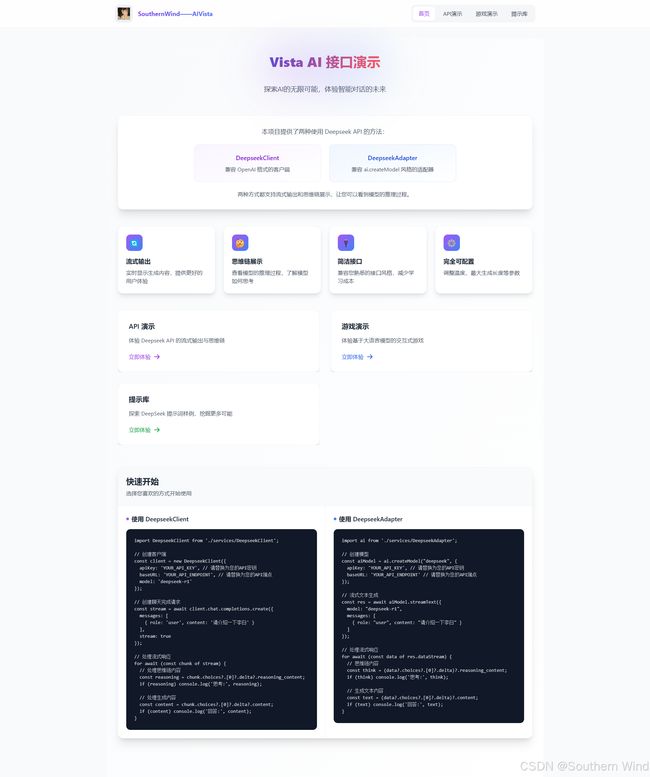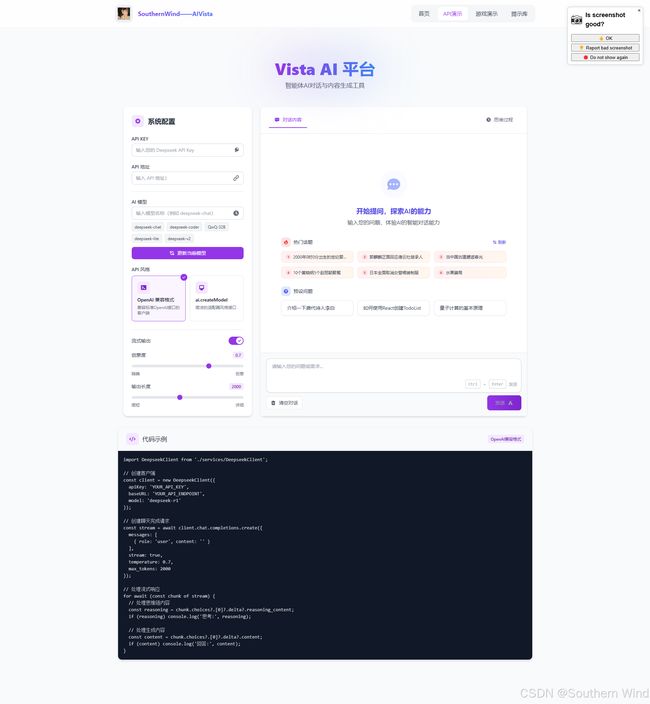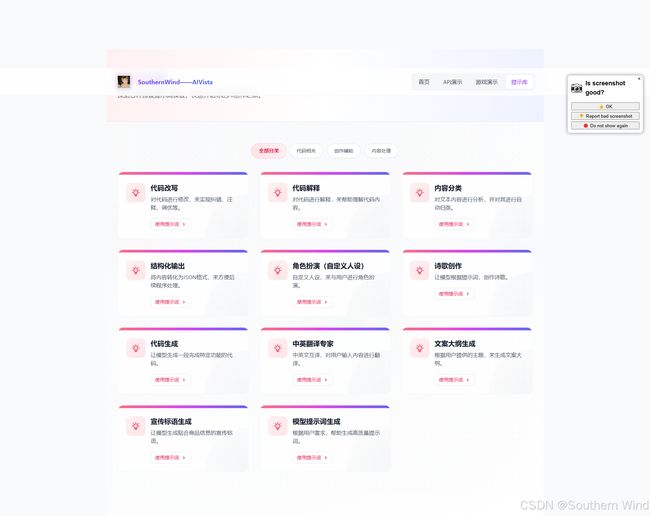探索AI的无限可能,体验智能对话的未来,大模型 API 演示
探索AI的无限可能,体验智能对话的未来,大模型 API 演示
效果展示:
项目概述
这是一个基于 Vue 3 + TypeScript + Vite 构建的 Vista AI 演示项目,旨在提供一个简洁易用的界面来展示 Vista AI 大语言模型的能力。项目包含 API 演示和交互式游戏两个主要功能模块,同时支持两种不同风格的 API 调用方式。
最新更新
-
2025.03.25: 游戏UI全面升级,添加游戏结束机制
- 实现了游戏进度达到100%时的结束机制,展示成就消息
- 全新设计的场景描述和对话内容卡片,采用渐变背景和动态效果
- 优化了游戏界面的视觉层次和用户体验
- 添加了响应式UI元素,确保在各种设备上都有良好表现
- 完善了文档说明,便于开发者进行二次开发
-
2025.03.23: 优化自动滚动机制,提升聊天体验
- 实现了智能自动滚动机制,新消息到达时自动滚动至底部
- 当用户手动滚动查看历史消息时,暂停自动滚动功能
- 当用户滚动回底部后,自动恢复滚动功能
- 添加平滑滚动效果,优化视觉体验
- 修复了在某些情况下滚动失效的问题
-
2025.03.21: 添加了文本生成终止功能,增强用户控制
- 实现了在AI生成回答过程中随时终止生成的功能
- 添加了明显的视觉标识,被手动终止的消息会显示"回答已被手动停止"
- 使用AbortController API实现请求中断,确保资源释放
- 优化了用户界面,在AI生成内容时显示"停止生成"按钮
- 完善了相关API文档和使用说明
-
2025.03.20: 修复了消息重复发送问题,优化了用户体验
- 修复了消息重复发送的问题,确保每次点击发送按钮只会发送一次消息
- 改进了示例问题功能,使其只设置输入内容而不自动发送,增强用户控制
- 添加了防重复点击机制,避免用户多次点击导致的重复请求
- 为输入框添加了ID标识,优化了DOM元素的可访问性
- 优化了消息发送过程中的UI反馈,提供更好的视觉提示
-
2025.03.19: 修复了消息重复发送问题,优化了API调用逻辑
- 修复了每次发送消息时会重复发送数据的bug
- 统一了消息管理机制,确保每条消息只被添加一次
- 提高了API响应速度和资源利用率
- 增强了用户界面的流畅度和稳定性
功能特性
- 终止生成:支持在AI生成回答过程中随时终止,保留已生成内容
- ✨ 流式输出:实时展示 AI 生成内容,提供更好的用户体验
- 思维链展示:查看模型的推理过程,深入了解模型如何思考
- 双风格 API:支持 OpenAI 兼容格式和 ai.createModel 风格的接口
- ⚙️ 完全可配置:支持调整各种参数,如温度、最大生成长度等
- 互动游戏:基于大语言模型的交互式游戏演示
- 精美 UI:基于 Tailwind CSS 构建的现代化 UI 界面
- 智能滚动:优化的自动滚动机制,提供更自然的对话体验
- 游戏目标:多维进度系统,任一指标达到100%时触发游戏结束
项目结构
vue-blog-demo/
├── public/ # 静态资源
├── src/
│ ├── assets/ # 项目资源文件
│ │ ├── DeepseekDemo.vue # Deepseek API 演示组件
│ │ ├── GiaoGame.vue # 交互式游戏组件
│ │ ├── HomePage.vue # 主页组件
│ │ └── ...
│ ├── docs/ # 文档文件
│ ├── examples/ # 示例代码
│ ├── hooks/ # 自定义 Vue Hooks
│ ├── router/ # 路由配置
│ ├── services/ # 服务层
│ │ ├── DeepseekClient.ts # OpenAI 风格客户端
│ │ ├── DeepseekAdapter.ts # 适配器风格接口
│ │ └── ...
│ ├── stores/ # Pinia 状态管理
│ ├── views/ # 页面视图组件
│ │ ├── HomeView.vue # 首页视图
│ │ ├── ApiDemoView.vue # API 演示视图
│ │ └── GameView.vue # 游戏演示视图
│ ├── App.vue # 应用入口组件
│ └── main.ts # 应用入口文件
├── index.html # HTML 入口文件
├── vite.config.ts # Vite 配置文件
├── tailwind.config.js # Tailwind CSS 配置
└── ...
技术亮点
1. 双重 API 设计模式
项目提供了两种风格的 API 调用方式,使开发者可以根据自己的喜好选择:
DeepseekClient:OpenAI 兼容格式
import DeepseekClient from './services/DeepseekClient';
// 创建客户端
const client = new DeepseekClient({
apiKey: 'your-api-key',
baseURL: 'your-api-endpoint',
model: 'deepseek-r1'
});
// 创建聊天完成请求
const stream = await client.chat.completions.create({
messages: [
{ role: 'user', content: '请介绍一下李白' }
],
stream: true
});
// 处理流式响应
for await (const chunk of stream) {
// 处理思维链内容
const reasoning = chunk.choices?.[0]?.delta?.reasoning_content;
if (reasoning) console.log('思考:', reasoning);
// 处理生成内容
const content = chunk.choices?.[0]?.delta?.content;
if (content) console.log('回答:', content);
}
DeepseekAdapter:ai.createModel 风格
import ai from './services/DeepseekAdapter';
// 创建模型
const aiModel = ai.createModel("deepseek", {
apiKey: 'your-api-key',
baseURL: 'your-api-endpoint'
});
// 流式文本生成
const res = await aiModel.streamText({
model: "deepseek-r1",
messages: [
{ role: "user", content: "你好,请介绍一下李白" },
],
});
// 流式处理响应
for await (let data of res.dataStream) {
// 打印思维链内容
const think = data?.choices?.[0]?.delta?.reasoning_content;
if (think) console.log('思维过程:', think);
// 打印生成文本内容
const text = data?.choices?.[0]?.delta?.content;
if (text) console.log('生成内容:', text);
}
2. 精细的流式输出处理
项目实现了高效的流式输出处理机制,能够区分普通输出内容和思维链内容,并通过优雅的UI界面展示:
// DeepseekClient.ts 中的流式处理示例
private processStreamPart(json: any): any {
try {
// 处理特殊字段,包括思维链
if (json.choices && json.choices[0].delta) {
const delta = json.choices[0].delta;
// 识别并处理思维链内容
if (delta.reasoning_content !== undefined) {
// 这里是思维链内容的处理
// ...
}
// 处理普通输出内容
if (delta.content !== undefined) {
// 这里是普通内容的处理
// ...
}
}
return json;
} catch (e) {
console.error('处理流部分时出错:', e);
return json;
}
}
3. 精美的 UI 动效实现
项目中的 UI 动效设计精良,特别是 HomePage 组件中的卡片悬停效果实现:
<div @click="goToDemo" class="group cursor-pointer relative overflow-hidden">
<div class="absolute inset-0 bg-gradient-to-r from-purple-500/20 to-blue-500/20 opacity-0 group-hover:opacity-100 transition-all duration-500 ease-out rounded-2xl">div>
<div class="relative bg-white p-8 rounded-2xl shadow-lg border border-gray-100 group-hover:translate-y-[-2px] group-hover:shadow-purple-100/50 group-hover:shadow-xl group-hover:border-purple-100 transition-all duration-500 ease-out">
<div class="absolute top-0 left-0 w-full h-1 bg-gradient-to-r from-purple-500 to-blue-500 transform scale-x-0 group-hover:scale-x-100 transition-transform duration-500 ease-out">div>
div>
div>
这种实现使用了 Tailwind CSS 的 group 功能和复合动画,创建了多层次的视觉效果:
- 背景渐变效果从透明渐变为可见
- 卡片微妙上移并增加阴影
- 顶部彩色条从左到右延展
- 文字颜色平滑变换
4. 高级游戏逻辑实现
GiaoGame 组件中的游戏逻辑采用了基于大语言模型的状态管理,通过结构化游戏状态和 AI 响应解析实现复杂交互:
// 游戏状态接口
interface GameState {
player: {
health: number;
energy: number;
inventory: string[];
location: string;
};
environment: {
description: string;
availableActions: string[];
};
gameProgress: number;
events: GameEvent[];
}
// 发送游戏指令到 AI
async function sendGameAction(action: string) {
const response = await ai.generateText({
model: modelName,
messages: [
{ role: "system", content: gameSystemPrompt },
{ role: "user", content: `游戏状态: ${JSON.stringify(currentGameState)}\n玩家行动: ${action}` }
]
});
// 解析 AI 响应,更新游戏状态
try {
const jsonResponse = extractJsonFromResponse(response.choices[0].message.content);
updateGameState(jsonResponse);
renderGameInterface();
} catch (error) {
console.error("无法解析游戏响应", error);
showErrorMessage("游戏响应格式错误,请重试");
}
}
5. 终止生成功能实现
项目实现了灵活的终止生成功能,允许用户在AI输出过程中随时中断,提高了交互的自由度:
// useDeepseekApi.ts 中的终止生成实现
const stopGeneration = () => {
if (isProcessing.value) {
isProcessing.value = false;
isLastMessageStopped.value = true; // 标记消息被手动终止
if (abortController.value) {
abortController.value.abort(); // 中断网络请求
abortController.value = null;
}
streamProgress.value = 100;
isThinking.value = false;
}
};
// 在DeepseekClient.ts中集成AbortController
async chatCompletion(params: {
messages: Array<{role: string; content: string}>;
stream?: boolean;
signal?: AbortSignal; // 添加终止信号
}): Promise<any> {
const { messages, stream = false, signal } = params;
// 构建请求参数
const requestBody = {
model: this.model,
messages,
temperature: this.temperature,
max_tokens: this.maxTokens,
stream
};
// 发送请求,传递终止信号
const response = await fetch(`${this.baseURL}`, {
method: 'POST',
headers: {
'Content-Type': 'application/json',
'Authorization': `Bearer ${this.apiKey}`
},
body: JSON.stringify(requestBody),
signal // 传递AbortSignal
});
// 处理响应...
}
6. 智能滚动机制
项目实现了智能自动滚动机制,提供更自然的对话体验:
// 滚动处理函数
const handleScroll = () => {
if (!chatContainer.value) return;
const container = chatContainer.value;
const isNearBottom = container.scrollHeight - container.scrollTop - container.clientHeight < 100;
// 只有当用户滚动到接近底部时才启用自动滚动
shouldAutoScroll.value = isNearBottom;
// 清除现有定时器并设置新的定时器
if (scrollTimer) {
clearTimeout(scrollTimer);
}
// 短暂延迟后检查滚动状态
scrollTimer = setTimeout(() => {
const isStillNearBottom = container.scrollHeight - container.scrollTop - container.clientHeight < 100;
shouldAutoScroll.value = isStillNearBottom;
}, 150);
};
// 防抖处理的滚动到底部函数
const debouncedScrollToBottom = debounce((forceScroll = false) => {
const container = chatContainer.value;
if (!container) return;
// 如果强制滚动或者应该自动滚动,则执行滚动
if (forceScroll || shouldAutoScroll.value || isProcessing.value) {
container.style.scrollBehavior = 'smooth';
container.scrollTop = container.scrollHeight;
}
}, 100);
7. 游戏结束系统
游戏结束系统实现了多维进度管理和成就展示:
// 游戏结束状态管理
const showGameOver = ref(false);
const gameOverTitle = ref('');
const gameOverMessage = ref('');
const gameOverType = ref('');
// 检查游戏进度是否达到结束条件
const checkGameProgress = () => {
const { gaming, study, social } = progress.value.mainQuests;
if (gaming >= 100) {
showGameOver.value = true;
gameOverTitle.value = '游戏达人';
gameOverMessage.value = '我爸玩游戏得了MVP';
gameOverType.value = 'gaming';
return true;
}
if (study >= 100) {
showGameOver.value = true;
gameOverTitle.value = '学霸养成';
gameOverMessage.value = '成功考入清北,前途无量';
gameOverType.value = 'study';
return true;
}
if (social >= 100) {
showGameOver.value = true;
gameOverTitle.value = '社交达人';
gameOverMessage.value = '成为校园红人,人气爆棚';
gameOverType.value = 'social';
return true;
}
return false;
};
// 在处理选项影响时调用
const processImpact = (impact) => {
if (impact.quest) {
const { type, value } = impact.quest;
progress.value.mainQuests[type] = Math.min(100, progress.value.mainQuests[type] + value);
}
if (impact.relationship) {
// 处理关系变化
}
// 检查游戏是否结束
checkGameProgress();
};
快速开始
安装依赖
pnpm install
开发模式
pnpm dev
构建生产版本
pnpm run build
文档
详细的API文档和游戏开发指南可以在 docs 目录下找到:
API使用说明.md: Deepseek API 的完整使用文档game-guide.md: 交互式游戏开发指南
用户体验优化
聊天界面体验优化
- 实时响应显示:聊天消息发送后立即在对话内容区域显示,不再需要等待思考过程完成
- 流畅滚动效果:新增平滑滚动,确保用户始终能看到最新生成的内容
- 多重滚动保障:通过多层次滚动机制,解决长文本和复杂格式内容显示问题
- 内容实时更新:AI回答生成时,内容区域实时更新并自动滚动至最新位置
- 标签页自动切换:优化消息流转换逻辑,提供更加连贯的用户体验
- AI思考状态展示:在对话气泡中直接显示AI思考状态,包含动画效果和提示信息
- 双层思考提示:同时在页面顶部和最新AI消息中显示思考状态,提供清晰的视觉反馈
Deepseek模型支持
- 流式输出支持:完整支持Deepseek模型的流式响应功能
- 思维链展示:通过思维标签页查看AI的推理过程
- 多模型支持:支持多种deepseek模型,包括deepseek-chat、deepseek-coder等
- API风格选择:支持OpenAI兼容格式和自定义适配器两种调用风格