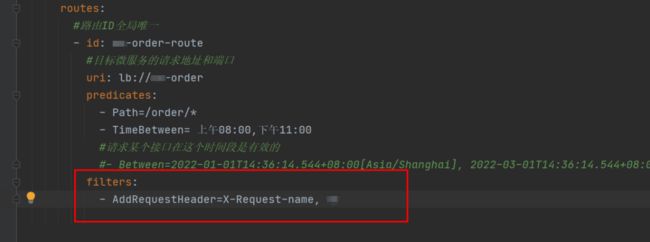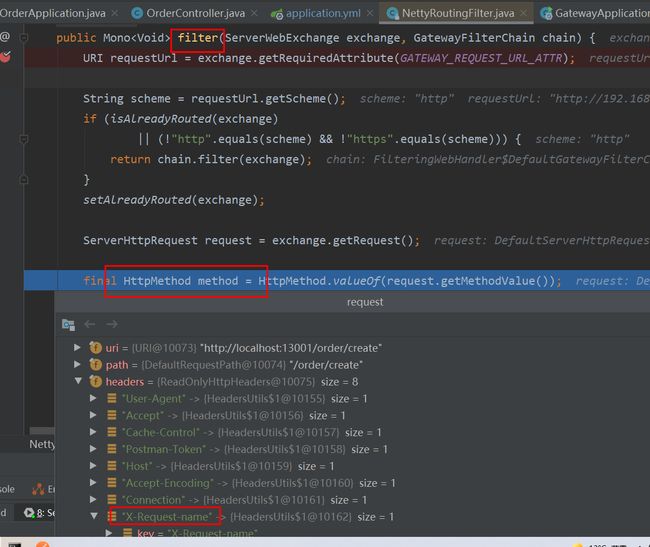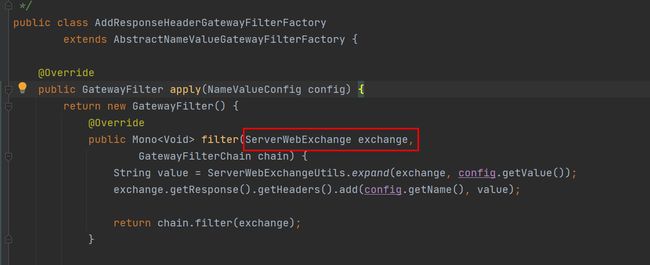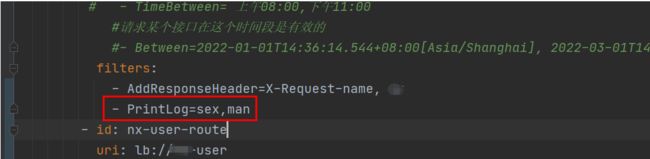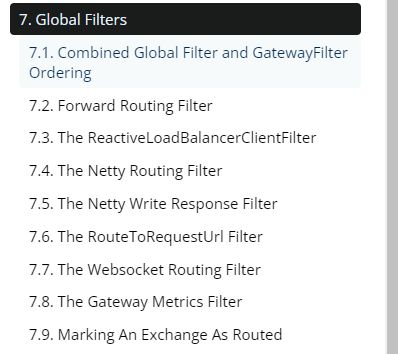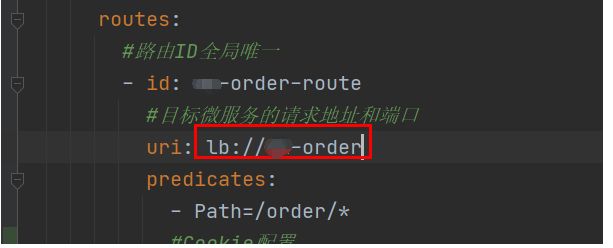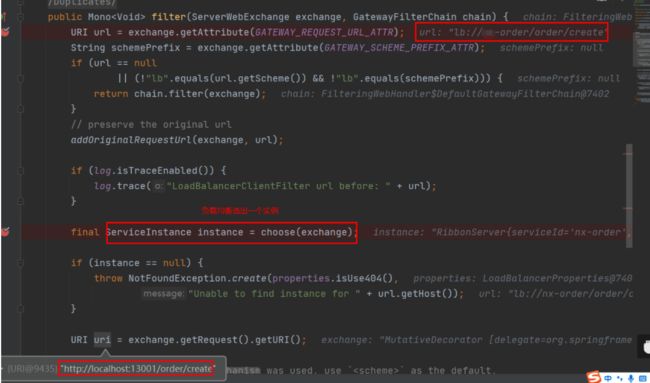【微服务架构】SpringCloud Alibaba(六):SpringCloud Gateway网关(过滤器工厂配置)
文章目录
- 一、SpringCloud Alibaba
-
- 1、核心组件
- 2、优势
- 3、应用场景
- 二、过滤器工厂( GatewayFilter Factories)配置
-
- 1、内置过滤器
-
- 1.1 AddRequestHeader 过滤工厂
- 1.2 AddRequestParameter 过滤工厂
- 1.3 AddResponseHeader 过滤工厂
- 1.4 DedupeResponseHeader 过滤工厂
- 1.5 PrefixPath 过滤工厂
- 1.6 PreserveHostHeader 过滤工厂
- 1.7 RequestRateLimiter 过滤工厂
- 1.8 RedirectTo 过滤工厂
- 1.9 RemoveHopByHopHeadersFilter 过滤工厂
- 1.10 RemoveRequestHeader 过滤工厂
- 1.11 RemoveResponseHeader 过滤工厂
- 1.12 RewritePath 过滤工厂
- 1.13 RewriteResponseHeader 过滤工厂
- 1.14 SaveSession 过滤工厂
- 1.15 SecureHeaders 过滤工厂
- 1.16 SetPath 过滤工厂
- 1.17 SetResponseHeader 过滤工厂
- 1.18 SetStatus 过滤工厂
- 1.19 StripPrefix 过滤工厂
- 1.20 Retry 过滤工厂
- 1.21 RequestSize 过滤工厂
- 1.22 默认过滤器工厂
- 2、AddRequestHeader 过滤工厂
- 3、自定义过滤器
-
- 3.1 过滤器生命周期
- 3.2 自定义过滤器工厂的方式
- 3.3 核心API
- 3.4 编写一个过滤器工厂
- 4、全局过滤器
-
- 4.1 **LoadBalancerClientFilter**
- 4.2 自定义过滤器
![]()
个人主页:道友老李
欢迎加入社区:道友老李的学习社区
一、SpringCloud Alibaba
Spring Cloud Alibaba是阿里巴巴提供的一站式微服务解决方案,是Spring Cloud体系中的一个重要分支,它将阿里巴巴在微服务领域的实践经验和开源技术进行了整合,为开发者提供了一系列便捷的工具和组件,用于构建分布式微服务应用。以下是其详细介绍:
1、核心组件
- Nacos:用于服务注册与发现以及配置管理。它可以帮助微服务实例自动注册到注册中心,并能够动态获取配置信息,使应用程序能够灵活地应对配置的变化,无需重启服务。
- Sentinel:主要用于流量控制、熔断降级等功能。它可以保护微服务免受高并发、流量异常等情况的影响,确保系统在压力下能够稳定运行,避免因个别服务出现问题而导致整个系统崩溃。
- RocketMQ:是一款高性能、高可靠的分布式消息队列。它在微服务架构中常用于实现异步消息传递、解耦系统组件之间的依赖关系,从而提高系统的整体性能和可扩展性。
- Seata:致力于提供分布式事务解决方案,确保在分布式系统中数据的一致性。它通过对事务的协调和管理,使得多个微服务之间在进行数据交互时能够遵循ACID原则。
2、优势
- 一站式解决方案:涵盖了微服务架构中的多个关键领域,包括服务治理、配置管理、流量控制、分布式事务等,开发者无需再从多个不同的开源项目中进行整合,大大降低了微服务架构的搭建和维护成本。
- 与Spring Cloud生态的深度集成:基于Spring Cloud的编程模型和规范进行开发,使得熟悉Spring Cloud的开发者能够快速上手并轻松集成到现有的Spring Cloud项目中,充分利用Spring Cloud的各种特性和优势。
- 阿里巴巴的技术实力和实践经验支持:得益于阿里巴巴在大规模分布式系统开发和运营方面的丰富经验,Spring Cloud Alibaba的组件经过了实际生产环境的考验,具有较高的稳定性、性能和可扩展性,能够应对各种复杂的业务场景和高并发流量。
3、应用场景
- 电商系统:在电商业务中,存在多个微服务,如商品服务、订单服务、库存服务等。Spring Cloud Alibaba可以通过Nacos进行服务注册与发现,使用Sentinel对各个服务的流量进行控制,利用RocketMQ实现异步消息通知,比如下单成功后异步通知库存服务扣减库存,通过Seata保证分布式事务的一致性,确保订单和库存等数据的准确性。
- 金融系统:金融领域对数据一致性和系统稳定性要求极高。Spring Cloud Alibaba的Seata可以确保在多个金融业务操作之间的分布式事务一致性,如转账操作涉及到两个不同账户服务之间的资金变动。Nacos可以提供配置管理,方便对金融业务的各种配置参数进行动态调整,Sentinel则可以防止因突发的高并发交易对系统造成冲击。
- 物联网(IoT)平台:物联网场景中,大量的设备会产生实时数据并上传到云端。Spring Cloud Alibaba可以通过Nacos管理各个物联网服务的注册与发现,使用RocketMQ接收和处理大量的设备数据消息,进行异步处理和分发。Sentinel可以对物联网服务的流量进行控制,防止因设备数据突发增长导致系统过载。
二、过滤器工厂( GatewayFilter Factories)配置
SpringCloudGateway 内置了很多的过滤器工厂,我们通过一些过滤器工厂可以进行一些业务逻辑处理器,比如添加剔除响应头,添加去除参数等
官网:https://docs.spring.io/spring-cloud-gateway/docs/current/reference/html/#gatewayfilter-factories
1、内置过滤器
1.1 AddRequestHeader 过滤工厂
spring:
cloud:
gateway:
routes:
- id: add_request_header_route
uri: https://example.org
filters:
- AddRequestHeader=X-Request-Foo, Bar
为原始请求添加名为 X-Request-Foo ,值为 Bar 的请求头。
1.2 AddRequestParameter 过滤工厂
spring:
cloud:
gateway:
routes:
- id: add_request_parameter_route
uri: https://example.org
filters:
- AddRequestParameter=foo, bar
为原始请求添加请求参数 foo=bar
1.3 AddResponseHeader 过滤工厂
spring:
cloud:
gateway:
routes:
- id: add_response_header_route
uri: https://example.org
filters:
- AddResponseHeader=X-Response-Foo, Bar
添加名为 X-Request-Foo ,值为 Bar 的响应头。
1.4 DedupeResponseHeader 过滤工厂
Spring Cloud Greenwich SR2提供的新特性,低于这个版本无法使用。
强烈建议阅读一下类org.springframework.cloud.gateway.filter.factory.DedupeResponseHeaderGatewayFilterFactory上的注释,比官方文档写得还好。
spring:
cloud:
gateway:
routes:
- id: dedupe_response_header_route
uri: https://example.org
filters:
- DedupeResponseHeader=Access-Control-Allow-Credentials Access-Control-Allow-Origin, RETAIN_FIRST
剔除重复的响应头。
举个例子:
我们在Gateway以及微服务上都设置了CORS(解决跨域)header,如果不做任何配置,请求 -> 网关 -> 微服务,获得的响应就是这样的:
Access-Control-Allow-Credentials: true, true
Access-Control-Allow-Origin: https://www.dylledu.com, https://www.dylledu.com
也就是Header重复了。要想把这两个Header去重,只需设置成如下即可。
filters:
- DedupeResponseHeader=Access-Control-Allow-Credentials Access-Control-Allow-Origin
也就是说,想要去重的Header如果有多个,用空格分隔即可;
去重策略:
RETAIN_FIRST: 默认值,保留第一个值
RETAIN_LAST: 保留最后一个值
RETAIN_UNIQUE: 保留所有唯一值,以它们第一次出现的顺序保留
1.5 PrefixPath 过滤工厂
spring:
cloud:
gateway:
routes:
- id: prefixpath_route
uri: https://example.org
filters:
- PrefixPath=/mypath
为匹配的路由添加前缀。例如:访问 ${GATEWAY_URL}/hello 会转发到 https://example.org/mypath/hello
1.6 PreserveHostHeader 过滤工厂
spring:
cloud:
gateway:
routes:
- id: preserve_host_route
uri: https://example.org
filters:
- PreserveHostHeader
如果不设置,那么名为 Host 的Header由Http Client控制;如果设置了,那么会设置一个请求属性(preserveHostHeader=true),路由过滤器会检查从而去判断是否要发送原始的、名为Host的Header。
1.7 RequestRateLimiter 过滤工厂
spring:
cloud:
gateway:
routes:
- id: requestratelimiter_route
uri: https://example.org
filters:
- name: RequestRateLimiter
args:
redis-rate-limiter.replenishRate: 10
redis-rate-limiter.burstCapacity: 20
1.8 RedirectTo 过滤工厂
spring:
cloud:
gateway:
routes:
- id: prefixpath_route
uri: https://example.org
filters:
# 配置成HTTP状态码, URL的形式
- RedirectTo=302, http://www.dyll.com
- HTTP状态码应该是HTTP状态码300序列,例如301
- URL必须是合法的URL,并且该值会作为名为
Location的Header。
上面配置表达的意思是: ${GATEWAY_URL}/hello 会重定向到 https://ecme.org/hello ,并且携带一个 Location:http://www.dyll.com 的Header。
1.9 RemoveHopByHopHeadersFilter 过滤工厂
spring.cloud.gateway.filter.remove-hop-by-hop.headers: Connection,Keep-Alive
移除转发请求的Header,多个用 , 分隔。默认情况下,移除如下Header。这些Header是由 IETF 组织规定的。
- Connection
- Keep-Alive
- Proxy-Authenticate
- Proxy-Authorization
- TE
- Trailer
- Transfer-Encoding
- Upgrade
1.10 RemoveRequestHeader 过滤工厂
spring:
cloud:
gateway:
routes:
- id: removerequestheader_route
uri: https://example.org
filters:
- RemoveRequestHeader=X-Request-Foo
原始请求删除名为 X-Request-Foo 的请求头。
1.11 RemoveResponseHeader 过滤工厂
spring:
cloud:
gateway:
routes:
- id: removeresponseheader_route
uri: https://example.org
filters:
- RemoveResponseHeader=X-Response-Foo
删除名为 X-Request-Foo 的响应头。
1.12 RewritePath 过滤工厂
spring:
cloud:
gateway:
routes:
- id: rewritepath_route
uri: https://example.org
predicates:
- Path=/foo/**
filters:
# 配置成原始路径正则, 重写后的路径的正则
- RewritePath=/foo/(?>.*), /$\{segment}
重写请求路径。如上配置,访问 /foo/bar 会将路径改为 /bar 再转发,也就是会转发到 https://example.org/bar 。需要注意的是,由于YAML语法,需用 $\ 替换 $$ 。
1.13 RewriteResponseHeader 过滤工厂
spring:
cloud:
gateway:
routes:
- id: rewriteresponseheader_route
uri: https://example.org
filters:
- RewriteResponseHeader=X-Response-Foo, password=[^&]+, password=***
如果名为 X-Response-Foo 的响应头的内容是 /42?user=ford&password=omg!what&flag=true,则会被修改为 /42?user=ford&password=***&flag=true。
1.14 SaveSession 过滤工厂
spring:
cloud:
gateway:
routes:
- id: save_session
uri: https://example.org
predicates:
- Path=/foo/**
filters:
- SaveSession
在转发到后端微服务请求之前,强制执行 WebSession::save 操作。用在那种像 Spring Session 延迟数据存储(笔者注:数据不是立刻持久化)的,并希望在请求转发前确保session状态保存情况。
如果你将 Spring Secutiry于 Spring Session集成使用,并想确保安全信息都传到下游机器,你就需要配置这个filter。
1.15 SecureHeaders 过滤工厂
添加一系列起安全作用的响应头。Spring Cloud Gateway参考了这篇博客的建议:https://blog.appcanary.com/2017/http-security-headers.html
默认会添加如下Header(包括值):
X-Xss-Protection:1; mode=blockStrict-Transport-Security:max-age=631138519X-Frame-Options:DENYX-Content-Type-Options:nosniffReferrer-Policy:no-referrerContent-Security-Policy:default-src 'self' https:; font-src 'self' https: data:; img-src 'self' https: data:; object-src 'none'; script-src https:; style-src 'self' https: 'unsafe-inline'X-Download-Options:noopenX-Permitted-Cross-Domain-Policies:none
如果你想修改这些Header的值,可使用如下配置:
前缀:spring.cloud.gateway.filter.secure-headers
上面的header对应的后缀:
xss-protection-headerstrict-transport-securityframe-optionscontent-type-optionsreferrer-policycontent-security-policydownload-optionspermitted-cross-domain-policies
例如:spring.cloud.gateway.filter.secure-headers.xss-protection-header: 你想要的值
如果想禁用某些Header,可使用如下配置:spring.cloud.gateway.filter.secure-headers.disable ,多个用 , 分隔。例如:spring.cloud.gateway.filter.secure-headers.disable=frame-options,download-options 。
1.16 SetPath 过滤工厂
spring:
cloud:
gateway:
routes:
- id: setpath_route
uri: https://example.org
predicates:
- Path=/foo/{segment}
filters:
- SetPath=/{segment}
采用路径 template参数,通过请求路径的片段的模板化,来达到操作修改路径的母的,运行多个路径片段模板化。
如上配置,访问 ${GATEWAY_PATH}/foo/bar ,则对于后端微服务的路径会修改为 /bar 。
1.17 SetResponseHeader 过滤工厂
spring:
cloud:
gateway:
routes:
- id: setresponseheader_route
uri: http://example.org
filters:
- SetResponseHeader=X-Response-Foo, Bar
如果后端服务响应带有名为 X-Response-Foo 的响应头,则将值改为替换成 Bar 。
1.18 SetStatus 过滤工厂
spring:
cloud:
gateway:
routes:
- id: setstatusstring_route
uri: http://example.org
filters:
- SetStatus=BAD_REQUEST
- id: setstatusint_route
uri: http://example.org
filters:
- SetStatus=401
修改响应的状态码,值可以是数字,也可以是字符串。但一定要是Spring HttpStatus 枚举类中的值。如上配置,两种方式都可以返回HTTP状态码401。
1.19 StripPrefix 过滤工厂
spring:
cloud:
gateway:
routes:
- id: nameRoot
uri: http://nameservice
predicates:
- Path=/name/**
filters:
- StripPrefix=2
数字表示要截断的路径的数量。如上配置,如果请求的路径为 /name/bar/foo ,则路径会修改为 /foo ,也就是会截断2个路径。
1.20 Retry 过滤工厂
spring:
cloud:
gateway:
routes:
- id: retry_test
uri: http://localhost:8080/flakey
predicates:
- Host=*.retry.com
filters:
- name: Retry
args:
retries: 3
statuses: BAD_GATEWAY
针对不同的响应做重试,可配置如下参数:
retries: 重试次数statuses: 需要重试的状态码,取值在org.springframework.http.HttpStatus中methods: 需要重试的请求方法,取值在org.springframework.http.HttpMethod中series: HTTP状态码系列,取值在org.springframework.http.HttpStatus.Series中
1.21 RequestSize 过滤工厂
spring:
cloud:
gateway:
routes:
- id: request_size_route
uri: http://localhost:8080/upload
predicates:
- Path=/upload
filters:
- name: RequestSize
args:
# 单位字节
maxSize: 5000000
为后端服务设置收到的最大请求包大小。如果请求大小超过设置的值,则返回 413 Payload Too Large 。默认值是5M
1.22 默认过滤器工厂
spring:
cloud:
gateway:
default-filters:
- AddResponseHeader=X-Response-Default-Foo, Default-Bar
- PrefixPath=/httpbin
2、AddRequestHeader 过滤工厂
-
断点打在
org.springframework.cloud.gateway.filter.NettyRoutingFilter#filter,就可以调试Gateway转发的具体细节了 -
添加如下配置,可观察到一些请求细节:
logging: level: org.springframework.cloud.gateway: trace org.springframework.http.server.reactive: debug org.springframework.web.reactive: debug reactor.ipc.netty: debug
3、自定义过滤器
3.1 过滤器生命周期
- pre : Gateway转发请求之前
- post : Gateway转发请求之后
3.2 自定义过滤器工厂的方式
-
自定义过滤器工厂-方式1
继承: AbstractGatewayFilterFactory
参考示例:org.springframework.cloud.gateway.filter.factory.RequestSizeGatewayFilterFactory
spring: cloud: gateway: routes: filters: - name: RequestSize args: # 单位字节 maxSize: 5000000 -
自定义过滤器工厂-方式2
继承: AbstractNaeValueGatewayFilterFactory 【AbstractNaeValueGatewayFilterFactory 其实继承了AbstractGatewayFilterFactory,所以AbstractNaeValueGatewayFilterFactory 对AbstractGatewayFilterFactory的简化】
参考示例:org.springframework.cloud.gateway.filter.factory.AddRequestHeaderGatewayFilterFactory
spring: cloud: gateway: routes: - id: add_response_header_route uri: https://example.org filters: - AddResponseHeader=X-Response-Foo, Bar
3.3 核心API
- exchange.getRequest().mutate().xxx//修改request
- exchange.mutate().xxx//修改exchange
- chain.filter(exchange)//传递给下一个过滤器处理
- exchange.getResponse()//拿到响应
// 这里的过滤器和我们以前的过滤器还不一样,tomcat过滤器是属于HttpServletRequst\HttpServletResponse
// 我们这里底层是基于Netty的,它是将我们的请求和响应封装到我们的ServerWebExchange然后进行出里这里是对应的变化
3.4 编写一个过滤器工厂
记录日志
-
编写的类一定以GatewayFilterFactory结尾
-
代码
@Slf4j @Component public class PrintLogGatewayFilterFactory extends AbstractNameValueGatewayFilterFactory { @Override public GatewayFilter apply(NameValueConfig config) { // 放到这里应用启动的时候会执行两次次,这是一个坑,需要放到方法里面 // log.info("打印请求信息:{}:{}",config.getName(),config.getValue()); return new GatewayFilter() { @Override public Mono<Void> filter(ServerWebExchange exchange, GatewayFilterChain chain) { log.info("打印请求信息:{}:{}",config.getName(),config.getValue()); // 获取request就可以进行修改了 ServerHttpRequest modifiedRequest = exchange.getRequest().mutate().build(); // 设置请求值 // ServerHttpRequest modifiedRequest = exchange.getRequest().mutate() // .header(config.getName(), value).build(); ServerWebExchange modifiedExchange = exchange.mutate().request(modifiedRequest).build(); return chain.filter(modifiedExchange); } }; } } -
配置
4、全局过滤器
前面的 GatewayFilter 工厂是在某一特定路由策略中设置的,仅对这一种路由生效。若要使某些过滤效果应用到所有路由策略中,就可以将该 GatewayFilter 工厂定义在全局Filters中。修改 gateway 工程配置文件。
https://docs.spring.io/spring-cloud-gateway/docs/current/reference/html/#global-filters
GlobalFilter 接口和 GatewayFilter 有一样的接口定义,只不过, GlobalFilter 会作用于所有路由。
官方声明:GlobalFilter的接口定义以及用法在未来的版本可能会发生变化。
4.1 LoadBalancerClientFilter
LoadBalancerClientFilter 会查看exchange的属性 ServerWebExchangeUtils.GATEWAY_REQUEST_URL_ATTR 的 值(一个URI),如果该值的scheme是 lb,比如:lb://dyll-user,它将会使用Spring Cloud的LoadBalancerClient 来 将 dyll-user解析成实际的host和port,并替换掉 ServerWebExchangeUtils.GATEWAY_REQUEST_URL_ATTR 的内 容。
其实就是用来整合负载均衡器Ribbon的
4.2 自定义过滤器
-
实现GlobalFilter接口
-
增加Order注解,值越小越靠前
-
@Component
@Slf4j @Component public class IPAddressStatisticsFilter implements GlobalFilter, Ordered { @Override public Mono<Void> filter(ServerWebExchange exchange, GatewayFilterChain chain) { InetSocketAddress host = exchange.getRequest().getHeaders().getHost(); if (host == null || host.getHostName() == null) { exchange.getResponse().setStatusCode(HttpStatus.BAD_REQUEST); return exchange.getResponse().setComplete(); } String hostName = host.getHostName(); AtomicInteger count = IpCache.CACHE.getOrDefault(hostName, new AtomicInteger(0)); count.incrementAndGet(); IpCache.CACHE.put(hostName, count); log.info("IP地址:" + hostName + ",访问次数:" + count.intValue()); return chain.filter(exchange); } @Override public int getOrder() { return -1; } }public class IpCache { public static final Map<String, AtomicInteger> CACHE = new ConcurrentHashMap<>(); }