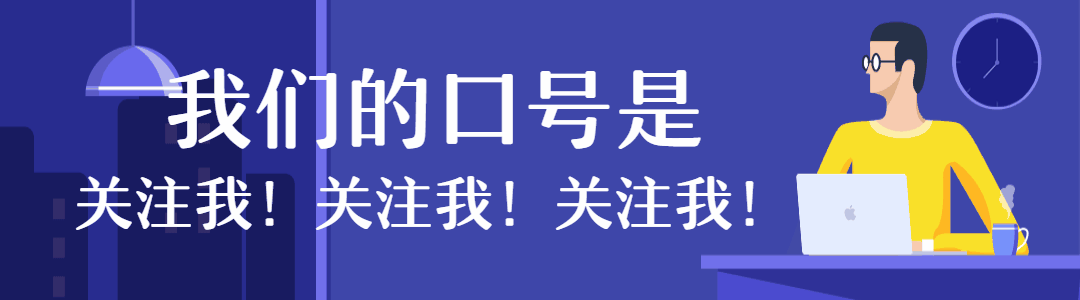Webpack 核心原理深度解析:从入门到精通
文章目录
-
- 前言
- 一、Webpack 概述
-
- 1.1 什么是 Webpack
- 1.2 Webpack 的核心特点
- 1.3 Webpack 的发展历程
- 二、Webpack 核心概念
-
- 2.1 入口(Entry)
- 2.2 输出(Output)
- 2.3 加载器(Loaders)
- 2.4 插件(Plugins)
- 2.5 模式(Mode)
- 三、Webpack 核心工作原理
-
- 3.1 Webpack 构建流程
- 3.2 Webpack 的模块解析机制
- 3.3 依赖图(Dependency Graph)
- 3.4 Chunk 生成机制
- 四、Webpack 关键实现原理
-
- 4.1 Loader 运行机制
- 4.2 Plugin 实现原理
- 4.3 热更新(HMR)原理
- 4.4 Tree Shaking 实现原理
- 4.5 代码分割(Code Splitting)原理
- 五、Webpack 性能优化
-
- 5.1 构建速度优化
- 5.2 输出文件优化
- 5.3 持久化缓存
- 5.4 按需加载
- 六、Webpack 5 新特性
-
- 6.1 模块联邦(Module Federation)
- 6.2 持久化缓存
- 6.3 资源模块
- 6.4 构建优化
- 七、Webpack 配置实战
-
- 7.1 基础配置示例
- 7.2 高级配置示例
- 八、Webpack 常见问题解决方案
-
- 8.1 构建速度慢
- 8.2 打包体积过大
- 8.3 热更新失效
- 8.4 生产环境报错
- 九、Webpack 生态与未来
-
- 9.1 Webpack 生态工具
- 9.2 Webpack 替代方案
- 9.3 Webpack 未来趋势
- 十、总结
前言
Webpack 作为现代前端工程化的核心工具,已经成为前端开发者必备的技能之一。本文将深入剖析 Webpack 的核心原理,从基本概念到内部工作机制,再到高级优化策略,带你全面理解这个强大的模块打包工具。
一、Webpack 概述
1.1 什么是 Webpack
Webpack 是一个静态模块打包工具(static module bundler),它将项目中的所有资源(JavaScript、CSS、图片、字体等)视为模块,通过依赖关系将它们打包成一个或多个 bundle。
1.2 Webpack 的核心特点
- 模块化支持:支持 CommonJS、AMD、ES6 Modules 等多种模块规范
- 代码分割:可以实现按需加载,优化首屏加载速度
- 加载器系统:通过 loader 处理各种类型的文件
- 插件系统:高度可扩展的插件机制
- 开发工具:提供开发服务器、热更新等功能
1.3 Webpack 的发展历程
| 版本 | 发布时间 | 主要特性 |
|---|---|---|
| 1.x | 2014.2 | 基础打包功能 |
| 2.x | 2016.12 | 支持 ES6 Modules、Tree Shaking |
| 3.x | 2017.6 | Scope Hoisting、Magic Comments |
| 4.x | 2018.2 | 零配置、性能优化、mode 选项 |
| 5.x | 2020.10 | 模块联邦、持久化缓存 |
二、Webpack 核心概念
2.1 入口(Entry)
入口是 Webpack 构建依赖图的起点。Webpack 从入口文件开始,递归地构建完整的依赖关系图。
module.exports = {
entry: './src/index.js'
// 或
entry: {
main: './src/index.js',
vendor: './src/vendor.js'
}
};
2.2 输出(Output)
输出配置告诉 Webpack 在哪里输出它创建的 bundles,以及如何命名这些文件。
module.exports = {
output: {
path: path.resolve(__dirname, 'dist'),
filename: '[name].[contenthash].js',
clean: true
}
};
2.3 加载器(Loaders)
Loader 让 Webpack 能够处理非 JavaScript 文件(Webpack 自身只理解 JavaScript)。
module.exports = {
module: {
rules: [
{
test: /\.css$/,
use: ['style-loader', 'css-loader']
}
]
}
};
2.4 插件(Plugins)
插件可以执行范围更广的任务,从打包优化到资源管理,再到注入环境变量。
const HtmlWebpackPlugin = require('html-webpack-plugin');
module.exports = {
plugins: [
new HtmlWebpackPlugin({
template: './src/index.html'
})
]
};
2.5 模式(Mode)
通过设置 mode 参数,可以启用 Webpack 内置的优化策略。
module.exports = {
mode: 'development' // 或 'production' 或 'none'
};
三、Webpack 核心工作原理
3.1 Webpack 构建流程
Webpack 的构建过程可以分为以下阶段:
-
初始化阶段:
- 读取和合并配置参数
- 创建 Compiler 对象
- 加载配置的插件
-
编译阶段:
- 从入口文件开始,递归分析依赖关系
- 对每个模块应用配置的 loader 进行转换
- 构建完整的依赖关系图
-
生成阶段:
- 根据依赖关系图生成 chunk
- 将 chunk 转换成最终输出的 bundle
- 将输出内容写入文件系统
3.2 Webpack 的模块解析机制
Webpack 使用 enhanced-resolve 库来解析文件路径,解析顺序如下:
- 解析绝对路径
- 解析相对路径
- 解析模块路径(node_modules)
- 根据
resolve.extensions尝试添加扩展名 - 根据
resolve.alias检查别名
3.3 依赖图(Dependency Graph)
Webpack 的核心是构建一个依赖图,这个图记录了:
- 所有入口文件
- 每个模块的依赖关系
- 所有被转换过的模块
- 输出 chunk 的组成关系
3.4 Chunk 生成机制
Webpack 将模块组织成 chunk,chunk 的生成策略包括:
- 入口 chunk:每个入口文件生成一个 chunk
- 动态导入:
import()语法会生成单独的 chunk - SplitChunksPlugin:根据配置拆分公共模块
四、Webpack 关键实现原理
4.1 Loader 运行机制
Loader 本质上是一个函数,接收源文件内容,返回转换后的内容。
// 简单 loader 示例
module.exports = function(source) {
// 对 source 进行转换
return transformedSource;
};
Loader 的执行特点:
- 链式调用:从右到左,从下到上
- 同步/异步:可以通过
this.async()处理异步操作 - 无状态:不应该保留 loader 自身的状态
4.2 Plugin 实现原理
Plugin 是通过在 Webpack 生命周期钩子上注册函数来实现功能的。
class MyPlugin {
apply(compiler) {
compiler.hooks.emit.tap('MyPlugin', compilation => {
// 在生成资源到 output 目录之前执行
});
}
}
Webpack 使用 Tapable 库实现事件流机制,提供了多种钩子类型:
SyncHook:同步钩子AsyncSeriesHook:异步串行钩子AsyncParallelHook:异步并行钩子
4.3 热更新(HMR)原理
Webpack 的热更新流程:
- 文件系统监听文件变化
- Webpack 重新编译
- Webpack Dev Server 向客户端发送更新消息
- 客户端 HMR runtime 接收更新并应用
关键点:
- 维护两个运行时:客户端运行时和服务端运行时
- 增量更新:只更新变化的模块
- 状态保持:应用运行时状态不丢失
4.4 Tree Shaking 实现原理
Tree Shaking 依赖 ES6 模块的静态结构特性:
- 标记阶段:识别所有导入导出
- 摇树阶段:删除未被使用的导出
实现条件:
- 使用 ES6 模块语法(
import/export) - 在
production模式下自动启用 - 避免有副作用的模块
4.5 代码分割(Code Splitting)原理
Webpack 实现代码分割的三种方式:
- 入口起点:配置多个入口
- 动态导入:使用
import()语法 - SplitChunksPlugin:提取公共依赖
分割后的代码按需加载,通过 JSONP 方式动态插入 script 标签。
五、Webpack 性能优化
5.1 构建速度优化
-
缩小文件搜索范围:
resolve: { modules: [path.resolve(__dirname, 'node_modules')], extensions: ['.js', '.jsx'], alias: { react: path.resolve(__dirname, './node_modules/react/dist/react.min.js') } } -
使用 DllPlugin:预编译不常变化的模块
-
启用缓存:
cache: { type: 'filesystem' } -
多进程构建:使用
thread-loader
5.2 输出文件优化
-
压缩代码:
optimization: { minimize: true, minimizer: [new TerserPlugin(), new CssMinimizerPlugin()] } -
Scope Hoisting:
optimization: { concatenateModules: true } -
图片压缩:使用
image-webpack-loader
5.3 持久化缓存
利用 contenthash 实现长期缓存:
output: {
filename: '[name].[contenthash:8].js'
}
5.4 按需加载
-
路由级拆分:
const Home = () => import(/* webpackChunkName: "home" */ './views/Home.vue'); -
组件级拆分:
const Dialog = () => import(/* webpackChunkName: "dialog" */ './components/Dialog');
六、Webpack 5 新特性
6.1 模块联邦(Module Federation)
允许在多个独立构建的应用间共享代码。
new ModuleFederationPlugin({
name: 'app1',
filename: 'remoteEntry.js',
exposes: {
'./Button': './src/Button'
},
remotes: {
app2: 'app2@http://localhost:3002/remoteEntry.js'
}
});
6.2 持久化缓存
默认开启文件系统缓存,大幅提升构建速度。
cache: {
type: 'filesystem'
}
6.3 资源模块
内置对资源文件的处理,无需额外 loader。
module: {
rules: [
{
test: /\.png$/,
type: 'asset/resource'
}
]
}
6.4 构建优化
- 嵌套 Tree Shaking:能跟踪嵌套属性的访问
- 内部模块 Tree Shaking:支持对模块内部未使用导出的清除
- 确定性 chunk ID:生成更稳定的 chunk ID
七、Webpack 配置实战
7.1 基础配置示例
const path = require('path');
const HtmlWebpackPlugin = require('html-webpack-plugin');
module.exports = {
mode: 'development',
entry: './src/index.js',
output: {
path: path.resolve(__dirname, 'dist'),
filename: 'bundle.js'
},
module: {
rules: [
{
test: /\.js$/,
exclude: /node_modules/,
use: 'babel-loader'
},
{
test: /\.css$/,
use: ['style-loader', 'css-loader']
}
]
},
plugins: [
new HtmlWebpackPlugin({
template: './src/index.html'
})
],
devServer: {
static: {
directory: path.join(__dirname, 'dist'),
},
compress: true,
port: 9000,
hot: true
}
};
7.2 高级配置示例
const path = require('path');
const webpack = require('webpack');
const { CleanWebpackPlugin } = require('clean-webpack-plugin');
const MiniCssExtractPlugin = require('mini-css-extract-plugin');
const TerserPlugin = require('terser-webpack-plugin');
const BundleAnalyzerPlugin = require('webpack-bundle-analyzer').BundleAnalyzerPlugin;
module.exports = {
mode: 'production',
entry: {
main: './src/index.js',
vendor: ['react', 'react-dom']
},
output: {
path: path.resolve(__dirname, 'dist'),
filename: '[name].[contenthash:8].js',
chunkFilename: '[name].[contenthash:8].chunk.js'
},
resolve: {
extensions: ['.js', '.jsx'],
alias: {
'@': path.resolve(__dirname, 'src')
}
},
module: {
rules: [
{
test: /\.(js|jsx)$/,
exclude: /node_modules/,
use: {
loader: 'babel-loader',
options: {
cacheDirectory: true
}
}
},
{
test: /\.css$/,
use: [
MiniCssExtractPlugin.loader,
'css-loader',
'postcss-loader'
]
},
{
test: /\.(png|jpe?g|gif|svg)$/,
type: 'asset',
parser: {
dataUrlCondition: {
maxSize: 10 * 1024 // 10kb
}
}
}
]
},
optimization: {
minimize: true,
minimizer: [new TerserPlugin()],
splitChunks: {
chunks: 'all',
cacheGroups: {
vendors: {
test: /[\\/]node_modules[\\/]/,
priority: -10,
name: 'vendors'
},
default: {
minChunks: 2,
priority: -20,
reuseExistingChunk: true
}
}
},
runtimeChunk: {
name: 'runtime'
}
},
plugins: [
new CleanWebpackPlugin(),
new MiniCssExtractPlugin({
filename: '[name].[contenthash:8].css',
chunkFilename: '[name].[contenthash:8].chunk.css'
}),
new webpack.ProgressPlugin(),
new BundleAnalyzerPlugin({
analyzerMode: 'static',
openAnalyzer: false
})
],
performance: {
hints: false,
maxEntrypointSize: 512 * 1024,
maxAssetSize: 512 * 1024
}
};
八、Webpack 常见问题解决方案
8.1 构建速度慢
- 问题原因:项目庞大、配置不合理、未使用缓存
- 解决方案:
- 使用
cache配置 - 应用 DllPlugin
- 使用
thread-loader或happypack - 减少 loader 处理范围
- 使用
8.2 打包体积过大
- 问题原因:未合理拆分代码、未压缩、包含未使用代码
- 解决方案:
- 启用 Tree Shaking
- 使用代码分割
- 压缩资源文件
- 按需加载第三方库
8.3 热更新失效
- 问题原因:配置错误、文件监听失败、浏览器缓存
- 解决方案:
- 检查
devServer.hot配置 - 确保文件在项目目录内
- 清除浏览器缓存
- 检查文件系统权限
- 检查
8.4 生产环境报错
- 问题原因:环境差异、未处理 polyfill、代码压缩问题
- 解决方案:
- 统一 Node.js 版本
- 配置
browserslist - 检查 source map 配置
- 测试生产环境构建
九、Webpack 生态与未来
9.1 Webpack 生态工具
- Babel:JavaScript 编译器
- ESLint:代码质量检查
- PostCSS:CSS 处理工具
- TypeScript:类型检查
- Jest:测试框架
9.2 Webpack 替代方案
| 工具 | 特点 | 适用场景 |
|---|---|---|
| Rollup | 更小的打包体积,适合库开发 | 库/组件开发 |
| Parcel | 零配置,快速上手 | 小型项目/原型开发 |
| Vite | 基于 ESM 的极速开发体验 | 现代前端项目 |
| Snowpack | 无打包开发,ESM 原生支持 | 现代浏览器项目 |
9.3 Webpack 未来趋势
- 更快的构建速度:持续优化持久化缓存
- 更好的模块联邦支持:微前端架构普及
- 更智能的代码分割:基于使用分析的自动拆分
- 更紧密的框架集成:与 React、Vue 等框架深度整合
十、总结
Webpack 作为前端工程化的基石,其核心原理可以概括为:
- 模块化处理:将所有资源视为模块,构建完整依赖图
- 可扩展架构:通过 loader 和 plugin 机制处理各种需求
- 代码组织:将模块组织成 chunk,优化输出结果
- 开发体验:提供热更新、source map 等开发工具
深入理解 Webpack 的工作原理,能够帮助开发者:
- 更高效地配置和优化构建流程
- 快速定位和解决构建问题
- 根据项目需求选择合适的优化策略
- 更好地理解前端工程化的本质
随着 Webpack 5 的发布和持续迭代,Webpack 仍然是大型复杂前端项目的首选构建工具。掌握其核心原理,将为你打开前端工程化的大门,助力开发更高效、更健壮的前端应用。