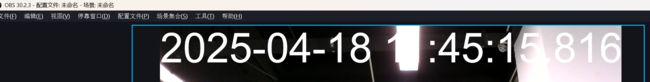OBS 日期时间.毫秒时间脚本 date-and-time.lua
文章目录
-
- OBS 日期时间.毫秒时间脚本:
- 效果
OBS 日期时间.毫秒时间脚本:
obs = obslua
source_name = ""
last_text = ""
format_string = ""
activated = false
-- 此函数用于获取精确的毫秒级时间戳,适用于 Linux 系统
local function getMillisTimestamp()
local sec, usec = os.time(), os.clock()
local millis = math.floor((sec + usec) * 1000)
return millis
end
-- Function to set the time text
function set_time_text()
-- local text = os.date(format_string)
-- local date_table = os.date("*t")
-- local ms = string.format("%.3f", os.clock())
-- local hour, minute, second = date_table.hour, date_table.min, date_table.sec
-- local year, month, day = date_table.year, date_table.month, date_table.day
-- local text = string.format("%s", ms)
local date_table = os.date("*t")
local hour, minute, second = date_table.hour, date_table.min, date_table.sec
local year, month, day = date_table.year, date_table.month, date_table.day
-- 获取毫秒级时间戳
local millisTimestamp = getMillisTimestamp()
-- 提取毫秒部分
local ms = millisTimestamp % 1000
-- 格式化时间字符串
local text = string.format("%04d-%02d-%02d %02d:%02d:%02d.%03d", year, month, day, hour, minute, second, ms)
if text ~= last_text then
local source = obs.obs_get_source_by_name(source_name)
if source ~= nil then
local settings = obs.obs_data_create()
obs.obs_data_set_string(settings, "text", text)
obs.obs_source_update(source, settings)
obs.obs_data_release(settings)
obs.obs_source_release(source)
end
end
last_text = text
end
function timer_callback()
set_time_text()
end
function activate(activating)
if activated == activating then
return
end
activated = activating
if activating then
set_time_text()
obs.timer_add(timer_callback, 1)
else
obs.timer_remove(timer_callback)
end
end
-- Called when a source is activated/deactivated
function activate_signal(cd, activating)
local source = obs.calldata_source(cd, "source")
if source ~= nil then
local name = obs.obs_source_get_name(source)
if (name == source_name) then
activate(activating)
end
end
end
function source_activated(cd)
activate_signal(cd, true)
end
function source_deactivated(cd)
activate_signal(cd, false)
end
function reset(pressed)
if not pressed then
return
end
activate(false)
local source = obs.obs_get_source_by_name(source_name)
if source ~= nil then
local active = obs.obs_source_active(source)
obs.obs_source_release(source)
activate(active)
end
end
----------------------------------------------------------
-- A function named script_properties defines the properties that the user
-- can change for the entire script module itself
function script_properties()
local props = obs.obs_properties_create()
local p = obs.obs_properties_add_list(props, "source", "Text Source", obs.OBS_COMBO_TYPE_EDITABLE, obs.OBS_COMBO_FORMAT_STRING)
local sources = obs.obs_enum_sources()
if sources ~= nil then
for _, source in ipairs(sources) do
source_id = obs.obs_source_get_id(source)
if source_id == "text_gdiplus" or source_id == "text_ft2_source" then
local name = obs.obs_source_get_name(source)
obs.obs_property_list_add_string(p, name, name)
end
end
end
obs.source_list_release(sources)
obs.obs_properties_add_text(props, "format_string", "Format String", obs.OBS_TEXT_DEFAULT)
return props
end
-- A function named script_description returns the description shown to
-- the user
function script_description()
return "Sets a text source to act as a date/time text when the source is active.\n\nMade by Ragowit"
end
-- A function named script_update will be called when settings are changed
function script_update(settings)
activate(false)
source_name = obs.obs_data_get_string(settings, "source")
format_string = obs.obs_data_get_string(settings, "format_string")
reset(true)
end
-- A function named script_defaults will be called to set the default settings
function script_defaults(settings)
obs.obs_data_set_default_string(settings, "format_string", "%Y-%m-%d %X")
end
-- a function named script_load will be called on startup
function script_load(settings)
-- Connect activation/deactivation signal callbacks
--
-- NOTE: These particular script callbacks do not necessarily have to
-- be disconnected, as callbacks will automatically destroy themselves
-- if the script is unloaded. So there's no real need to manually
-- disconnect callbacks that are intended to last until the script is
-- unloaded.
local sh = obs.obs_get_signal_handler()
obs.signal_handler_connect(sh, "source_activate", source_activated)
obs.signal_handler_connect(sh, "source_deactivate", source_deactivated)
end
效果
********************************* 只要思想不滑坡,办法总比困难多*********************************