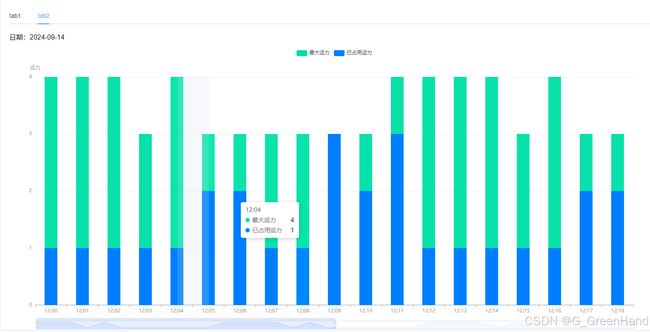echarts vue柱状图重叠堆积显示图表
<div style="width:100%;height:78vh;">
<StackingBar :data-x="dataX" :data-y="dataY" unit-type="integer" unit-y="" stype-h="78" chart-id="bar1">
</StackingBar>
</div>
<script>
import StackingBar from '@/components/Echarts/StackingBar.vue';
export default {
name: "monitor",
components: { StackingBar },
data() {
return {
dataX: [],
dataY: [],
}
}
</script>
StackingBar.vue
<template>
<div class="histogram">
<div :id="chartId" :style="myChartStyle" class="categorymin"></div>
</div>
</template>
<script>
import * as echarts from 'echarts';
let moment = require("moment") // 引入
export default {
name: "StackingBar",
props: {
// 数据
// dataList: {
// type: Array,
// default: () => []
// },
// 高
stypeH: {
type: String,
default: 400
},
chartId: {
type: String,
default: ''
},
},
data() {
return {
myChartStyle: { float: 'left', width: '100%', height: this.stypeH + 'vh' }, // 图表样式
dataList:[
{time:'12:00',total:4,value:1},{time:'12:01',total:4,value:1},{time:'12:02',total:4,value:1},{time:'12:03',total:3,value:1},
{time:'12:04',total:4,value:1},{time:'12:05',total:3,value:2},{time:'12:06',total:3,value:2},{time:'12:07',total:3,value:1},
{time:'12:08',total:3,value:1},{time:'12:09',total:3,value:3},{time:'12:10',total:3,value:2},{time:'12:11',total:4,value:3},
{time:'12:12',total:4,value:1},{time:'12:13',total:4,value:1},{time:'12:14',total:4,value:1},{time:'12:15',total:3,value:1},
{time:'12:16',total:4,value:1},{time:'12:17',total:3,value:2},{time:'12:18',total:3,value:2},{time:'12:19',total:3,value:1},
{time:'12:20',total:3,value:1},{time:'12:21',total:3,value:3},{time:'12:22',total:3,value:2},{time:'12:23',total:4,value:3},
{time:'12:24',total:4,value:1},{time:'12:25',total:4,value:1},{time:'12:26',total:4,value:1},{time:'12:27',total:3,value:1},
{time:'12:28',total:4,value:1},{time:'12:29',total:3,value:2},{time:'12:30',total:3,value:2},{time:'12:31',total:3,value:1},
{time:'12:32',total:3,value:1},{time:'12:33',total:3,value:3},{time:'12:34',total:3,value:2},{time:'12:35',total:4,value:3}],
dataX:[],
dataY1:[],
dataY2:[],
// dataX: ['12:00','12:01','12:02','12:03','12:04','12:05','12:06','12:04','12:08','12:09','12:10'],
// dataY1: [4,4,4,3,3,3,3,3,3,3],
// dataY2: [1,1,1,2,2,2,2,3,3,3],
};
},
created() {
},
mounted() {
this.getDate()
},
methods: {
getDate(){
var that=this
that.dataX=[];
that.dataY1=[];
that.dataY2=[];
that.dataList.forEach(function (item, index) {
that.dataX.push(item.time);
that.dataY1.push(item.total);
that.dataY2.push(item.value);
})
console.log('dataList',that.dataList)
this.getOption()
},
getOption() {
var option = {
tooltip: {
trigger: 'axis',
axisPointer: {
type: 'shadow'
}
},
legend: {},
grid: {
left: '3%',
right: '4%',
bottom: '8%',
top: "10%",
containLabel: true,
},
xAxis: [
{
type: 'category',
axisLine: {
lineStyle: {
color: '#9A9A9A'
}
},
data: this.dataX
}
],
yAxis: [
{
type: 'value',
name: '运力',
axisLine: {
lineStyle: {
color: '#9A9A9A'
}
},
splitLine: {
lineStyle: {
type: 'dashed'//虚线
},
show: true //隐藏
}
},
],
series: [
{
name: '最大运力',
barWidth: 30,
type: 'bar',
z:"1",
// stack: 'total',
color: '#00E0A6 ',
emphasis: {
focus: 'series'
},
data: this.dataY1
},
{
name: '已占用运力',
barWidth: 30,
type: 'bar',
z:"2",
barGap: '-100%',//柱状重叠
color: '#007EFF',
emphasis: {
focus: 'series'
},
data: this.dataY2
},
],
dataZoom: [
{
type: "slider",
show: true,
xAxisIndex: [0],
start: 0,
end: 50,
height: 20, //滚动条高度
backgroundColor: '#fff',
// fillerColor: '#1890ff',
textstyle: {
color: "#ccd7d7"
},
filterMode: 'empty',
// bottom:-10 //距离底部的距离
}
],
};
const myChart_a = echarts.init(document.getElementById(this.chartId));
myChart_a.setOption(option);
// 随着屏幕大小调节图表
window.addEventListener("resize", () => {
myChart_a.resize();
});
},
}
};
</script>
<style>
</style>