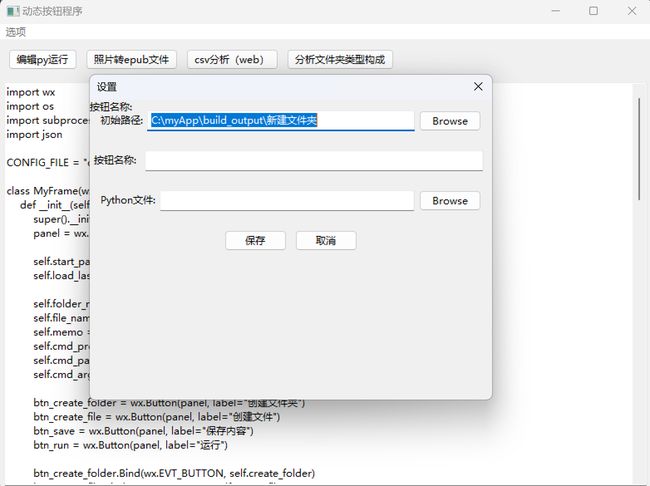JSON实现动态按钮管理的Python应用
在开发桌面应用程序时,动态生成用户界面元素并根据配置文件灵活管理是一项常见需求。本文将介绍如何使用Python的wxPython库结合JSON配置文件,开发一个支持动态按钮创建、文件执行和配置管理的桌面应用程序。该应用允许用户通过设置界面配置按钮名称和关联的Python脚本,自动生成按钮并支持脚本执行,同时将配置持久化保存到JSON文件中。
C:\pythoncode\new\output\DynamicButtonRunPy.py
项目背景
该应用的目标是实现以下功能:
- 动态按钮生成:根据JSON配置文件动态创建按钮,按钮显示中文名称,点击后执行指定的Python脚本。
- 设置界面:提供一个设置窗口,允许用户配置初始路径、按钮名称和关联的Python脚本。
- 文件管理:为每个按钮创建独立文件夹,将选中的Python脚本复制到对应文件夹,并记录路径。
- 代码预览:点击按钮时,在主窗口的文本区域显示关联Python脚本的源代码。
- 配置持久化:将所有配置信息保存到JSON文件中,支持后续加载。
以下是实现该应用的详细步骤和代码解析。
技术栈
- Python 3.x:核心编程语言。
- wxPython:用于构建跨平台的GUI界面。
- JSON:用于存储和加载配置信息。
- 标准库:
os、shutil用于文件操作,subprocess用于执行Python脚本。
实现步骤
1. 项目结构
项目主要包含以下文件:
main.py:主程序文件,包含GUI逻辑和核心功能。config.json:配置文件,存储按钮和路径信息(运行时自动生成)。
2. 主窗口设计
主窗口(MainFrame类)包含以下主要组件:
- 菜单栏:包含“选项”菜单,点击“设置”打开配置窗口。
- 按钮面板:使用
wx.WrapSizer动态排列按钮。 - 文本区域:使用
wx.TextCtrl(多行只读模式)显示Python脚本的源代码。
主窗口通过以下步骤初始化:
- 加载
config.json配置文件(若不存在则创建默认配置)。 - 初始化菜单栏和GUI组件。
- 根据配置文件动态生成按钮。
代码片段(主窗口初始化):
class MainFrame(wx.Frame):
def __init__(self):
super().__init__(None, title="动态按钮程序", size=(800, 600))
self.config = self.load_config()
self.init_ui()
self.load_buttons()
def load_config(self):
try:
with open('config.json', 'r', encoding='utf-8') as f:
return json.load(f)
except FileNotFoundError:
return {'base_path': '', 'buttons': []}
3. 动态按钮生成
按钮根据config.json中的buttons列表动态生成。每个按钮绑定一个点击事件,触发时:
- 读取关联Python脚本的源代码并显示在文本区域。
- 使用
subprocess.run执行脚本。
按钮生成代码:
def load_buttons(self):
self.button_sizer.Clear(True)
for btn_config in self.config.get('buttons', []):
btn = wx.Button(self.button_panel, label=btn_config['name'])
btn.path = btn_config['path']
btn.Bind(wx.EVT_BUTTON, self.on_button_click)
self.button_sizer.Add(btn, 0, wx.ALL, 5)
self.button_panel.Layout()
点击事件处理:
def on_button_click(self, event):
button = event.GetEventObject()
py_path = button.path
try:
with open(py_path, 'r', encoding='utf-8') as f:
self.memo.SetValue(f.read())
except Exception as e:
self.memo.SetValue(f"读取文件失败: {str(e)}")
try:
subprocess.run(['python', py_path], check=True)
except Exception as e:
wx.MessageBox(f"执行文件失败: {str(e)}", "错误", wx.OK | wx.ICON_ERROR)
4. 设置窗口设计
设置窗口(SettingsDialog类)是一个模态对话框,包含以下组件:
- 路径选择器:使用
DirBrowseButton选择初始路径。 - 文本输入框:输入按钮名称。
- 文件选择器:使用
FileBrowseButton选择Python脚本。 - 保存/取消按钮:保存配置或关闭窗口。
保存逻辑:
- 验证输入完整性。
- 根据选择的Python脚本文件名创建同名文件夹。
- 将脚本复制到新文件夹。
- 更新配置并保存到
config.json。
代码片段(保存逻辑):
def on_save(self, event):
button_name = self.name_input.GetValue()
py_file = self.file_browser.GetValue()
base_path = self.dir_browser.GetValue()
if not all([button_name, py_file, base_path]):
wx.MessageBox("请填写所有字段", "错误", wx.OK | wx.ICON_ERROR)
return
folder_name = os.path.splitext(os.path.basename(py_file))[0]
target_folder = os.path.join(base_path, folder_name)
os.makedirs(target_folder, exist_ok=True)
target_file = os.path.join(target_folder, os.path.basename(py_file))
shutil.copy(py_file, target_file)
if 'buttons' not in self.config:
self.config['buttons'] = []
self.config['base_path'] = base_path
self.config['buttons'].append({
'name': button_name,
'path': target_file,
'folder': target_folder
})
with open('config.json', 'w', encoding='utf-8') as f:
json.dump(self.config, f, ensure_ascii=False, indent=4)
self.EndModal(wx.ID_OK)
5. JSON配置文件
config.json的结构如下:
{
"base_path": "/path/to/base",
"buttons": [
{
"name": "按钮1",
"path": "/path/to/base/script1/script1.py",
"folder": "/path/to/base/script1"
},
{
"name": "按钮2",
"path": "/path/to/base/script2/script2.py",
"folder": "/path/to/base/script2"
}
]
}
配置文件通过json模块读写,确保支持中文字符(使用ensure_ascii=False)。
6. 运行程序
程序入口:
if __name__ == '__main__':
app = wx.App()
frame = MainFrame()
frame.Show()
app.MainLoop()
运行后,主窗口显示动态按钮,点击“选项 -> 设置”打开配置窗口,完成配置后自动更新按钮列表。
使用方法
- 运行
main.py,首次运行会创建空的config.json。 - 点击“选项 -> 设置”,在设置窗口中:
- 选择初始路径。
- 输入按钮名称。
- 选择Python脚本。
- 点击“保存”。
- 新按钮将出现在主窗口,点击按钮可查看源代码并执行脚本。
- 配置信息自动保存到
config.json。