Core Animation (2)
Keyframe Animation 关键帧动画
关键帧动画(CAKeyframeAnimation)是一种可以替代基本动画的动画(CABasicAnimation);它们都是CAPropertyAnimation的子类,它们都以相同的方式使用。不同的是,关键帧动画,除了可以指定起点和终点的值,也可以规定该动画的各个阶段(帧)的值。这相当于设置动画的属性值(一个NSArray)那么简单。
下面是箭头来回摆动的动画更复杂的版本:动画包括开始和结束状态,并且摇动的程度变得越来越小:
NSMutableArray* values = [NSMutableArray array];
[values addObject: @0.0f];
int direction = 1;
for (int i = 20; i < 60; i += 5, direction *= -1) { // alternate directions
[values addObject: @(direction*M_PI/(float)i)];
}
[values addObject: @0.0f];
CAKeyframeAnimation* anim = [CAKeyframeAnimation animationWithKeyPath:@"transform"];
anim.values = values;
anim.additive = YES;
anim.valueFunction = [CAValueFunction functionWithName: kCAValueFunctionRotateZ];
[arrow addAnimation:anim forKey:nil];下面是一些CAKeyframeAnimation 属性:
values
动画采用的值的数组,包括开始和结束值。
timingFunctions
一个计时函数的数组。
keyTimes
一个与 values 值数组对应的时间数组,定义了动画在什么时间应该到达什么值。时间以0开始,1结束。
calculationMode
描述了 values值数组如何被用来生成所有需要的值。
1、 默认是kCAAnimationLinear,一个值到值的简单直线插入。
2、kCAAnimationCubic通过所有的值(和其他高级特性,tensionValues,continuityValues和biasValues,让你改进曲线)构建一个平滑的曲线。
3、kCAAnimationPaced和kCAAnimationCubicPaced表示的计时函数和关键时间数组会被忽略,并且速度在整个动画过程中都是常数。
4、kCAAnimationDiscrete意味着没有插入:我们直接在相应的关键时间点上跳到对应的值。
path
当你对属性执行动画的值是多个CGPoint类型的值,还有另一种方式来表示这些值,除了用值数组,我们可以把所有值作为一个简单的 CGPathRef。用来绘制这个路径的点就是关键帧的值,因此你仍然可以提供计时函数和关键时间点。如果你对位置执行动画,这个 rotationMode 属性让执行动画的对象旋转,来始终垂直与这个路径。
下面的例子, values 数组是5个图片的数组,在图层中重复的内容,类似于我们之前讲过的UIImageView 和UIImage的动画:
CAKeyframeAnimation* anim = [CAKeyframeAnimation animationWithKeyPath:@"contents"];
anim.values = self.images;
anim.keyTimes = @[@0,@0.25,@0.5,@0.75,@1];
anim.calculationMode = kCAAnimationDiscrete;
anim.duration = 1.5;
anim.repeatCount = HUGE_VALF;
[self.sprite addAnimation:anim forKey:nil];Making a Property Animatable 让一个属性可以执行动画
到目前为止,我们让内建的可执行动画的属性执行了动画。如果你在CALayer的子类中定义了自己的属性,你可以使用CAPropertyAnimation(CABasicAnimation 或者CAKeyframeAnimation)来让你的属性可执行动画。例如,下面我们驱动increase 和 decrease属性:
CALayer* lay = self.v.layer;
CABasicAnimation* ba = [CABasicAnimation animationWithKeyPath:@"thickness"];
ba.toValue = [NSNumber numberWithFloat: 10.0];
ba.autoreverses = YES;
[lay addAnimation:ba forKey:nil];为了让我们的图层响应这个属性的动画命令, thickness属性(以便让Core Animation可以创建它的访问器),同时在类方法 needsDisplayForKey:中必须返回YES,这个可以就是这个属性的名字:
@interface MyLayer ()
@property CGFloat thickness;
@end
@implementation MyLayer
@dynamic thickness;
+ (BOOL) needsDisplayForKey:(NSString *)key {
if ([key isEqualToString: @"thickness"])
return YES;
return [super needsDisplayForKey:key];
}
// ...
@endneedsDisplayForKey:中返回YES,导致当thickness这个属性改变时,可以触发这个图层重新显示。所以,为了看到这个动画,这个图层需要根据这个thickness属性来绘制自己。这里我会实现图层的drawInContext: 方法,让红色矩形有一个thickness值的黑色边框:
- (void) drawInContext:(CGContextRef)con {
CGRect r = CGRectInset(self.bounds, 20, 20);
CGContextSetFillColorWithColor(con, [UIColor redColor].CGColor);
CGContextFillRect(con, r);
CGContextSetLineWidth(con, self.thickness);
CGContextStrokeRect(con, r);
}Grouped Animations 组合动画
一个组合动画(CAAnimationGroup)将多个动画包含在一起,通过它的animations属性(一个NSArray的动画数组)来实现。
CAAnimationGroup自己就是一个动画,它是CAAnimation的子类,所以它也有duration持续时间等其他的动画功能。想象这个CAAnimationGroup是一个父亲,它的animations都是孩子,那么孩子就是从父亲中继承默认的值,另外,如果你没有显式地设置孩子的duration,它会继承父亲的duration。 同样,确保父亲的duration足够包括所有你想执行动画。
下面我们组合剪头的旋转和摆动动画:
// capture current value, set final value
CGFloat rot = M_PI/4.0;
[CATransaction setDisableActions:YES];
CGFloat current = [[arrow valueForKeyPath:@"transform.rotation.z"] floatValue];
[arrow setValue: @(current + rot) forKeyPath:@"transform.rotation.z"];
// first animation (rotate and clunk)
CABasicAnimation* anim1 = [CABasicAnimation animationWithKeyPath:@"transform"];
anim1.duration = 0.8;
CAMediaTimingFunction* clunk = [CAMediaTimingFunction functionWithControlPoints:.9 :.1 :.7 :.9];
anim1.timingFunction = clunk;
anim1.fromValue = @(current);
anim1.toValue = @(current + rot);
anim1.valueFunction = [CAValueFunction functionWithName:kCAValueFunctionRotateZ];
// second animation (waggle)
NSMutableArray* values = [NSMutableArray array];
[values addObject: @0.0f];
int direction = 1;
for (int i = 20; i < 60; i += 5, direction *= -1) { // alternate directions
[values addObject: @(direction*M_PI/(float)i)];
}
[values addObject: @0.0f];
CAKeyframeAnimation* anim2 = [CAKeyframeAnimation animationWithKeyPath:@"transform"];
anim2.values = values;
anim2.duration = 0.25;
anim2.beginTime = anim1.duration;
anim2.additive = YES;
anim2.valueFunction = [CAValueFunction functionWithName:kCAValueFunctionRotateZ];
// group
CAAnimationGroup* group = [CAAnimationGroup animation];
group.animations = @[anim1, anim2];
group.duration = anim1.duration + anim2.duration;
[arrow addAnimation:group forKey:nil];下面创建一个如图的动画,一个小船沿着S型曲线前行,每次转弯的时候,船头也会跟着转,然后我会不断的摇动小船,似乎有波浪。
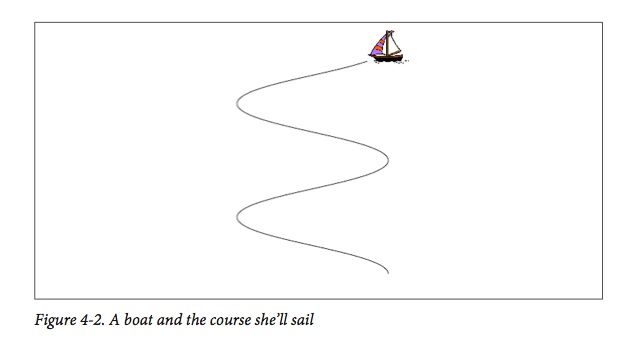
1、第一个动画,船沿着S型曲线前行:
CGFloat h = 200;
CGFloat v = 75;
CGMutablePathRef path = CGPathCreateMutable();
int leftright = 1;
CGPoint next = self.v.layer.position;
CGPoint pos;
CGPathMoveToPoint(path, nil, next.x, next.y);
for (int i = 0; i < 4; i++) {
pos = next;
leftright *= -1;
next = CGPointMake(pos.x+h*leftright, pos.y+v);
CGPathAddCurveToPoint(path, nil, pos.x, pos.y+30, next.x, next.y-30,
next.x, next.y);
}
CAKeyframeAnimation* anim1 = [CAKeyframeAnimation animationWithKeyPath:@"position"];
anim1.path = path;
anim1.calculationMode = kCAAnimationPaced;2、第二个动画,船转弯
NSArray* revs = @[@0.0f,
@M_PI,
@0.0f,
@M_PI];
CAKeyframeAnimation* anim2 = [CAKeyframeAnimation animationWithKeyPath:@"transform"];
anim2.values = revs;
anim2.valueFunction = [CAValueFunction functionWithName:kCAValueFunctionRotateY];
anim2.calculationMode = kCAAnimationDiscrete;3、第三个动画
NSArray* pitches = @[@0.0f,
@(M_PI/60.0),
@0.0f,
@(-M_PI/60.0),
@0.0f];
CAKeyframeAnimation* anim3 = [CAKeyframeAnimation animationWithKeyPath:@"transform"];
anim3.values = pitches;
anim3.repeatCount = HUGE_VALF;
anim3.duration = 0.5;
anim3.additive = YES;
anim3.valueFunction = [CAValueFunction functionWithName:kCAValueFunctionRotateZ];4、最后组合三个动画
CAAnimationGroup* group = [CAAnimationGroup animation];
group.animations = @[anim1, anim2, anim3];
group.duration = 8;
[self.v.layer addAnimation:group forKey:nil];
[CATransaction setDisableActions:YES];
self.v.layer.position = next;下面是一些CAAnimation属性(来自CAMediaTiming协议),当动画被组合在一起时,这些属性起作用:
speed
子动画的时间尺度及父亲的时间尺度之间的比率。例如,如果一个父动画和子动画有相同的持续时间duration,但子动画的速度是1.5,它的动画运行速度是父的1.5倍。
fillMode
假设子动画在父动画之前开始,或者在父动画之前结束,或者两者都有。那么在子动画范围之外的这些属性应该怎么显示?答案取决于子动画的fillMode:
1、kCAFillModeRemoved 表示当子动画不运行时移除子动画,恢复图层属性到它当前的实际值。
2、kCAFillModeForwards 表示子动画最后展示图层的值保留
3、kCAFillModeBackwards 表示从一开始就显示子动画初始展示图层的值。
4、kCAFillModeBoth 把上面连个结合起来。
CALayer也实现了CAMediaTiming 协议,一个图层也可以有speed属性,例如一个图层的speed是2,表示它在5秒内执行一个10秒的动画,图层也可以有timeOffset属性,改变动画的显示。