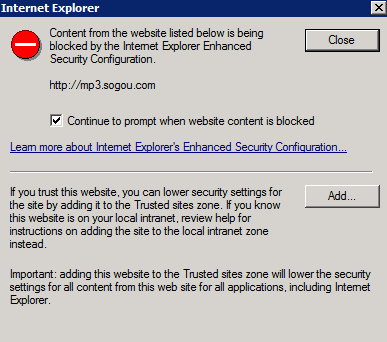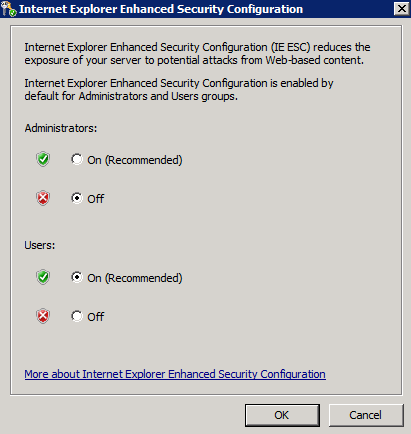Microsoft-Windows-IE-ESC
If you met this dialog when using windows 2008 or other windows server workstation on IE Explorer
You could click the “Add” button to include this page as safe page. however, that is boring when it often checking.
Here is the way to close this security checking
Insert “Server Manager” in the search input box:
And then click “Server Manager” and then in the section “Security Information”, click “Configure IE ESC”
Change the behavior, such as change to off as administrator role. click “ok” and exit.
For more details about IE ESC on variant windows platform, please refer to MSDN link