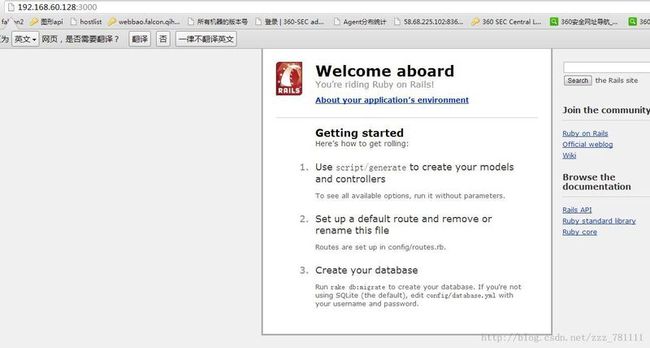Ruby on Rails 實戰聖經阅读(二)
1.操作系统 centos5.4
2.安装ruby
yum install ruby
会安装得到 1.8.5
如果你公司用的是1.8.X就无所谓了,
拿这个学习就行了
如果你们公司用的是1.9.X,那么你需要去下载源码进行安装。【你会很悲剧的发现下载已被伟大祖国的万里长城封锁了】
我这里使用1.8.5学习就ok了
3.安装rails
yum -y install rubygem-rails.noarch
4.看看安装完毕的成果
[root@localhost projects]# ruby -v
ruby 1.8.5 (2006-08-25) [x86_64-linux]
[root@localhost projects]# rails -v
Rails 2.1.1
5.建立rails档案
mkdir projects
cd projects
rails new demo
圣经说:
如果出現建立出來的目錄不是demo而是new,表示你的Rails版本是舊版的,請輸入rails -v檢查Rails的版本必須是3.0以上。不是的話,請回上一章末執行gem install rails安裝Rails 3
老版本就老版本吧
不管他
6.启动服务器 ./script/server
[root@localhost new]# ./script/server
=> Booting WEBrick...
=> Rails 2.1.1 application started on http://0.0.0.0:3000
=> Ctrl-C to shutdown server; call with --help for options
[2013-07-16 09:29:45] INFO WEBrick 1.3.1
[2013-07-16 09:29:45] INFO ruby 1.8.5 (2006-08-25) [x86_64-linux]
[2013-07-16 09:29:45] INFO WEBrick::HTTPServer#start: pid=17229 port=3000
8.访问一下
本地访问:
[root@localhost ~]# curl "127.0.0.1:3000"
<!DOCTYPE html PUBLIC "-//W3C//DTD XHTML 1.0 Transitional//EN"
"http://www.w3.org/TR/xhtml1/DTD/xhtml1-transitional.dtd">
<html>
<head>
<meta http-equiv="Content-type" content="text/html; charset=utf-8" />
<title>Ruby on Rails: Welcome aboard</title>
<style type="text/css" media="screen">
body {
margin: 0;
margin-bottom: 25px;
padding: 0;
background-color: #f0f0f0;
font-family: "Lucida Grande", "Bitstream Vera Sans", "Verdana";
font-size: 13px;
color: #333;
}
h1 {
font-size: 28px;
color: #000;
}
a {color: #03c}
a:hover {
background-color: #03c;
color: white;
text-decoration: none;
}
#page {
background-color: #f0f0f0;
width: 750px;
margin: 0;
margin-left: auto;
margin-right: auto;
}
#content {
float: left;
background-color: white;
border: 3px solid #aaa;
border-top: none;
padding: 25px;
width: 500px;
}
#sidebar {
float: right;
width: 175px;
}
#footer {
clear: both;
}
#header, #about, #getting-started {
padding-left: 75px;
padding-right: 30px;
}
#header {
background-image: url("images/rails.png");
background-repeat: no-repeat;
background-position: top left;
height: 64px;
}
#header h1, #header h2 {margin: 0}
#header h2 {
color: #888;
font-weight: normal;
font-size: 16px;
}
#about h3 {
margin: 0;
margin-bottom: 10px;
font-size: 14px;
}
#about-content {
background-color: #ffd;
border: 1px solid #fc0;
margin-left: -11px;
}
#about-content table {
margin-top: 10px;
margin-bottom: 10px;
font-size: 11px;
border-collapse: collapse;
}
#about-content td {
padding: 10px;
padding-top: 3px;
padding-bottom: 3px;
}
#about-content td.name {color: #555}
#about-content td.value {color: #000}
#about-content.failure {
background-color: #fcc;
border: 1px solid #f00;
}
#about-content.failure p {
margin: 0;
padding: 10px;
}
#getting-started {
border-top: 1px solid #ccc;
margin-top: 25px;
padding-top: 15px;
}
#getting-started h1 {
margin: 0;
font-size: 20px;
}
#getting-started h2 {
margin: 0;
font-size: 14px;
font-weight: normal;
color: #333;
margin-bottom: 25px;
}
#getting-started ol {
margin-left: 0;
padding-left: 0;
}
#getting-started li {
font-size: 18px;
color: #888;
margin-bottom: 25px;
}
#getting-started li h2 {
margin: 0;
font-weight: normal;
font-size: 18px;
color: #333;
}
#getting-started li p {
color: #555;
font-size: 13px;
}
#search {
margin: 0;
padding-top: 10px;
padding-bottom: 10px;
font-size: 11px;
}
#search input {
font-size: 11px;
margin: 2px;
}
#search-text {width: 170px}
#sidebar ul {
margin-left: 0;
padding-left: 0;
}
#sidebar ul h3 {
margin-top: 25px;
font-size: 16px;
padding-bottom: 10px;
border-bottom: 1px solid #ccc;
}
#sidebar li {
list-style-type: none;
}
#sidebar ul.links li {
margin-bottom: 5px;
}
</style>
<script type="text/javascript" src="javascripts/prototype.js"></script>
<script type="text/javascript" src="javascripts/effects.js"></script>
<script type="text/javascript">
function about() {
if (Element.empty('about-content')) {
new Ajax.Updater('about-content', 'rails/info/properties', {
method: 'get',
onFailure: function() {Element.classNames('about-content').add('failure')},
onComplete: function() {new Effect.BlindDown('about-content', {duration: 0.25})}
});
} else {
new Effect[Element.visible('about-content') ?
'BlindUp' : 'BlindDown']('about-content', {duration: 0.25});
}
}
window.onload = function() {
$('search-text').value = '';
$('search').onsubmit = function() {
$('search-text').value = 'site:rubyonrails.org ' + $F('search-text');
}
}
</script>
</head>
<body>
<div id="page">
<div id="sidebar">
<ul id="sidebar-items">
<li>
<form id="search" action="http://www.google.com/search" method="get">
<input type="hidden" name="hl" value="en" />
<input type="text" id="search-text" name="q" value="site:rubyonrails.org " />
<input type="submit" value="Search" /> the Rails site
</form>
</li>
<li>
<h3>Join the community</h3>
<ul class="links">
<li><a href="http://www.rubyonrails.org/">Ruby on Rails</a></li>
<li><a href="http://weblog.rubyonrails.org/">Official weblog</a></li>
<li><a href="http://wiki.rubyonrails.org/">Wiki</a></li>
</ul>
</li>
<li>
<h3>Browse the documentation</h3>
<ul class="links">
<li><a href="http://api.rubyonrails.org/">Rails API</a></li>
<li><a href="http://stdlib.rubyonrails.org/">Ruby standard library</a></li>
<li><a href="http://corelib.rubyonrails.org/">Ruby core</a></li>
</ul>
</li>
</ul>
</div>
<div id="content">
<div id="header">
<h1>Welcome aboard</h1>
<h2>You’re riding Ruby on Rails!</h2>
</div>
<div id="about">
<h3><a href="rails/info/properties" onclick="about(); return false">About your application’s environment</a></h3>
<div id="about-content" style="display: none"></div>
</div>
<div id="getting-started">
<h1>Getting started</h1>
<h2>Here’s how to get rolling:</h2>
<ol>
<li>
<h2>Use <tt>script/generate</tt> to create your models and controllers</h2>
<p>To see all available options, run it without parameters.</p>
</li>
<li>
<h2>Set up a default route and remove or rename this file</h2>
<p>Routes are set up in config/routes.rb.</p>
</li>
<li>
<h2>Create your database</h2>
<p>Run <tt>rake db:migrate</tt> to create your database. If you're not using SQLite (the default), edit <tt>config/database.yml</tt> with your username and password.</p>
</li>
</ol>
</div>
</div>
<div id="footer"> </div>
</div>
</body>
</html>
远程访问:有问题

判断是iptables造成
</html>[root@localhost ~]# iptables -L
Chain INPUT (policy ACCEPT)
target prot opt source destination
RH-Firewall-1-INPUT all -- anywhere anywhere
Chain FORWARD (policy ACCEPT)
target prot opt source destination
RH-Firewall-1-INPUT all -- anywhere anywhere
Chain OUTPUT (policy ACCEPT)
target prot opt source destination
Chain RH-Firewall-1-INPUT (2 references)
target prot opt source destination
ACCEPT all -- anywhere anywhere
ACCEPT icmp -- anywhere anywhere icmp any
ACCEPT esp -- anywhere anywhere
ACCEPT ah -- anywhere anywhere
ACCEPT udp -- anywhere 224.0.0.251 udp dpt:mdns
ACCEPT udp -- anywhere anywhere udp dpt:ipp
ACCEPT tcp -- anywhere anywhere tcp dpt:ipp
ACCEPT all -- anywhere anywhere state RELATED,ESTABLISHED
ACCEPT tcp -- anywhere anywhere state NEW tcp dpt:ssh
ACCEPT tcp -- anywhere anywhere state NEW tcp dpt:https
ACCEPT tcp -- anywhere anywhere state NEW tcp dpt:http
REJECT all -- anywhere anywhere reject-with icmp-host-prohibited
关闭防火墙
iptables -F
再次访问没问题了