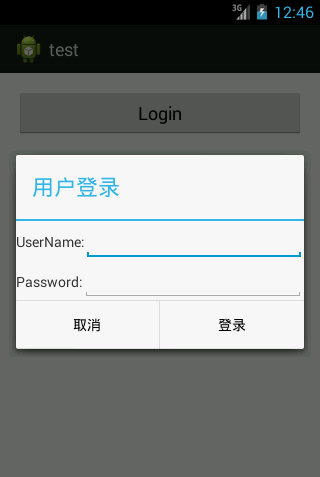Android 之 AlertDialog 用户登录
1:activity_main.xml
<RelativeLayout xmlns:android="http://schemas.android.com/apk/res/android"
xmlns:tools="http://schemas.android.com/tools"
android:layout_width="match_parent"
android:layout_height="match_parent">
<Button
android:id="@+id/btn_show_login_dialog"
android:layout_width="match_parent"
android:layout_height="wrap_content"
android:text="Login"/>
</RelativeLayout>
2:login.xml
<?xml version="1.0" encoding="utf-8"?>
<LinearLayout xmlns:android="http://schemas.android.com/apk/res/android"
android:layout_width="match_parent"
android:layout_height="match_parent"
android:orientation="vertical" >
<LinearLayout
android:layout_width="match_parent"
android:layout_height="wrap_content"
android:orientation="horizontal">
<TextView
android:layout_width="wrap_content"
android:layout_height="wrap_content"
android:text="UserName:"/>
<EditText
android:id="@+id/et_user_name"
android:layout_width="match_parent"
android:layout_height="wrap_content"/>
</LinearLayout>
<LinearLayout
android:layout_width="match_parent"
android:layout_height="wrap_content"
android:orientation="horizontal">
<TextView
android:layout_width="wrap_content"
android:layout_height="wrap_content"
android:text="Password:"/>
<EditText
android:id="@+id/et_password"
android:layout_width="match_parent"
android:layout_height="wrap_content"
android:inputType="textPassword"/><!--输入类型为密码-->
</LinearLayout>
</LinearLayout>
3:MainActivity.java
public class MainActivity extends Activity {
private Button btnShowLoginDialog=null;
@Override
protected void onCreate(Bundle savedInstanceState) {
super.onCreate(savedInstanceState);
setContentView(R.layout.activity_main);
btnShowLoginDialog=(Button)findViewById(R.id.btn_show_login_dialog);
btnShowLoginDialog.setOnClickListener(new OnClickListener(){
@Override
public void onClick(View arg0) {
LayoutInflater layoutInf=LayoutInflater.from(MainActivity.this);
View loginView=layoutInf.inflate(R.layout.login, null);
//一定要通过loginView.findViewById()来取得控件
final EditText etUserName=(EditText)loginView.findViewById(R.id.et_user_name);
final EditText etPwd=(EditText)loginView.findViewById(R.id.et_password);
AlertDialog.Builder dialog=new AlertDialog.Builder(MainActivity.this);
dialog.setTitle("用户登录");
//对dialog添加视图
dialog.setView(loginView);
dialog.setPositiveButton("登录", new DialogInterface.OnClickListener() {
@Override
public void onClick(DialogInterface dialog, int which) {
String text="username:"+etUserName.getText()+"password:"+etPwd.getText();
Toast.makeText(MainActivity.this, text, Toast.LENGTH_LONG).show();
}
});
dialog.setNegativeButton("取消", new DialogInterface.OnClickListener() {
@Override
public void onClick(DialogInterface dialog, int which) {
// TODO Auto-generated method stub
}
});
//创建并显示
dialog.create().show();
}
});
}
}
4:运行结果: