NET 自定义配置文件 Configuration
说起.NET的配置文件,.NET的开发人员无人不知,无人不用,如下面的配置节点,基本上每个.NET开发的项目都会出现像下面的配置,出现在App.config或者Web.config中
<connectionStrings>
<add name="DbConnectionString" connectionString="...."/>
</connectionStrings>
<appSettings>
<add key="LogFilePath" value="c:/Logs/"/>
</appSettings>
一般的项目用NET提供的配置节点就已经够用了,但是如果项目的配置文件很多很多,appSettings就会出现大量的配置,基本上都是key和value的组合,如果再加上命名不易读,维护就会很麻烦,又或者你自己写了一个框架给别人用,需要定义符合自己的配置节点,所以有些时候我们需要自定义一些配置.
其实NET已经提供了自定义配置的基类和一些接口,对创建自定义的配置已经非常方便了,下面就开始做几个简单的实例吧
1. 创建一个控制台的项目 CustomConfigurationDemo,添加App.Config并且引用System.configuration dll
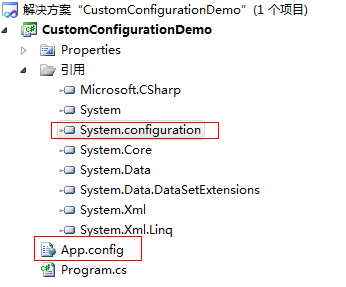
2. 创建 CustomConfigurationFirst类继承ConfigurationSection,添加属性long Id, string Name,string FirstProperty,并且通过ConfigurationPropertyAttribute标记属性,第一个字符串为 配置文件中配置的属性名,DefaultValue为默认值,其他属性就不一一介绍了,可以参考ConfigurationPropertyAttribute的注释信息。
public class CustomConfigurationFirst : ConfigurationSection { private static CustomConfigurationFirst setting; public static CustomConfigurationFirst Setting { get { if(setting == null) setting = (CustomConfigurationFirst)ConfigurationManager.GetSection("firstCustomConfiguration"); return setting; } } [ConfigurationProperty("id", DefaultValue = "1", IsRequired = true)] public long Id { get { return (long)this["id"]; } set { this["id"] = value; } } [ConfigurationProperty("name", DefaultValue = "Lily", IsRequired = true)] public string Name { get { return (string)this["name"]; } set { this["name"] = value; } } [ConfigurationProperty("firstProperty", DefaultValue = "Property1", IsRequired = true)] public string FirstProperty { get { return (string)this["firstProperty"]; } set { this["firstProperty"] = value; } } }
我们自定义的配置创建好了,现在需要添加配置到App.config文件中,如下图所示,首先需要创建configSections,把自定义的节点加进去,name随便填写(填写的值将会与代码中的ConfigurationManager.GetSection("firstCustomConfiguration")名称对应),type需要填写自定义配置节点类的全名称和程序集
<?xml version="1.0" encoding="utf-8" ?> <configuration> <configSections> <section name="firstCustomConfiguration" type="CustomConfigurationDemo.CustomConfigurationFirst,CustomConfigurationDemo"/> </configSections> <firstCustomConfiguration id="12" name="name" firstProperty="property2"/> </configuration>
一切准备就绪,用控制台程序打印出我们刚刚配置的属性看看吧!
Console.WriteLine("----CustomConfigurationFirst---------------------");
CustomConfigurationFirst settingFirst = CustomConfigurationFirst.Setting;
Console.WriteLine("settingFirst.Id:" + settingFirst.Id);
Console.WriteLine("settingFirst.Name:" + settingFirst.Name);
Console.WriteLine("settingFirst.FirstProperty"+ settingFirst.FirstProperty);
Console.WriteLine("--------------------------------------------------");
运行结果如下,和我们配置文件中设置的值一样,是不是感觉很简单。
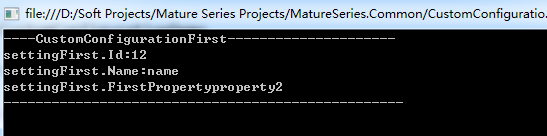
3. 有时候我们需要在配置文件中加一些子节点,应该怎么做呢?
先创建一个 UrlConfigurationElement:ConfigurationElement,在ConfigurationElement里面添加属性和在Section里面添加是一样的,然后我们创建一个CustomConfigurationSecond : ConfigurationSection,并创建一个属性的类型是UrlConfigurationElement的,如下图所示:
[ConfigurationProperty("url")] public UrlConfigurationElement UrlElement { get { return (UrlConfigurationElement)this["url"]; } set { this["url"] = value; } }
此时配置文件添加的配置为:
<secondCustomConfiguration>
<url name="baidu" url="http://www.baidu.com" />
</secondCustomConfiguration>
然后通过代码获取配置属性:
Console.WriteLine("----CustomConfigurationSecond---------------------"); CustomConfigurationSecond settingSecond = CustomConfigurationSecond.Setting; Console.WriteLine("settingSecond.UrlElement.Name:" + settingSecond.UrlElement.Name); Console.WriteLine("settingSecond.UrlElement.Url:" + settingSecond.UrlElement.Url); Console.WriteLine("--------------------------------------------------");
输出结果为:与配置文件一样
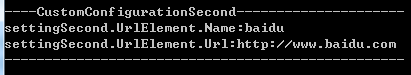
4. 以上是创建一个配置节点的情况,假如我们修改配置为
<secondCustomConfiguration>
<url name="baidu" url="http://www.baidu.com" />
<url name="google" url="http://www.google.com" />
</secondCustomConfiguration>
此时就会报错 “元素 <url> 只能在此节中出现一次。”怎么样修改能支持上述的情况呢?
NET为我们提供了ConfigurationElementCollection,创建UrlConfigurationElementCollection继承ConfigurationElementCollection,并且实现2个抽象方法
public class UrlConfigurationElementCollection : ConfigurationElementCollection { protected override ConfigurationElement CreateNewElement() { return new UrlConfigurationElement(); } protected override object GetElementKey(ConfigurationElement element) { return ((UrlConfigurationElement)element).Name; } }
创建CustomConfigurationThird : ConfigurationSection
[ConfigurationProperty("urls")] [ConfigurationCollection(typeof(UrlConfigurationElementCollection),AddItemName = "addUrl",ClearItemsName = "clearUrls", RemoveItemName = "RemoveUrl")] public UrlConfigurationElementCollection UrlElements { get { return (UrlConfigurationElementCollection)this["urls"]; } set { this["urls"] = value; } }
配置文件为
<thirdCustomConfiguration>
<urls>
<addUrl name="google" url="http://www.google.com" />
<addUrl name="sina" url="http://www.sina.com" />
<addUrl name="360buys" url="http://www.360buys.com" />
</urls>
</thirdCustomConfiguration>
输出结果为:
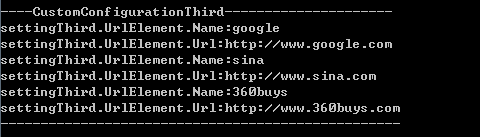
好了,这次就简单的介绍下自定义配置的入门,其实NET提供了很多其他复杂的功能,没有特别需求的话以上的三种自定义配置基本上就够用了,我认为是这样的,还有一点忘记说了,如果自定义配置节点太多的话可以配置sectionGroup,如果设置了分组name是必填项,代码获取配置的时候加上sectionGroup name就可以了,如:
setting = (CustomConfigurationFirst)ConfigurationManager.GetSection("customGroup/firstCustomConfiguration");
<configSections>
<sectionGroup name="customGroup">
<section name="firstCustomConfiguration" type="CustomConfigurationDemo.CustomConfigurationFirst,CustomConfigurationDemo"/>
</sectionGroup>
<section name="secondCustomConfiguration" type="CustomConfigurationDemo.CustomConfigurationSecond,CustomConfigurationDemo"/>
<section name="thirdCustomConfiguration" type="CustomConfigurationDemo.CustomConfigurationThird,CustomConfigurationDemo"/>
</configSections>
<customGroup>
<firstCustomConfiguration id="12" name="name" firstProperty="property2"/>
</customGroup>
想深入研究的话可以参考MSDN