BM.AE中的命令工具体系
ArcEngine本身已经有了一套很完善的命令好工具体系,但我们直接使用时还是有些困难的。
1.ICommand接口中的图片的格式是我们不常见的,我们在设置时很不好设置。
2.Engine中的Command无法替换UI,Engine中的Command已经是和UI绑定到一起的了,如果我们要放到别的UI上需要做一些转换工作。
3.IComamnd里面的一些属性都是自读的,我们继承起来很不方面,而且有些属性例如标题、图标等,是可以允许在外部设置的。
新的命令工具框架如下:
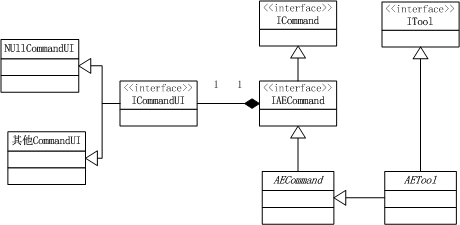
这种结构我们在设置一些属性的时候会更加灵活,最主要的是我们把Engine中的Command和UI解耦了,当我们定义好Commad和Tool之后,我们定义的Command和Tool可以在不同的UI上体现。这样就可以很好的满足我们的项目需求。而且这样我们写代码时也就比较方便,例如我的主界面的后台代码如下:
 View Code
View Code
1 namespace BM.AE 2 { 3 public partial class MainWindow : DXWindow 4 { 5 private BM.AE.Engine.MapApplication _mapApplication = null; 6 private Engine.GlobeApplication _globeApplication = null; 7 8 public MainWindow() 9 { 10 ThemeManager.ApplicationThemeName = "Office2007Blue"; 11 InitializeComponent(); 12 13 Engine.CheckLicenses myCheckLicenses = new Engine.CheckLicenses(); 14 myCheckLicenses.Check(); 15 16 AxMapControl myAxMapControl = new AxMapControl(); 17 myAxMapControl.BeginInit(); 18 this.MapHost.Child = myAxMapControl; 19 myAxMapControl.EndInit(); 20 21 AxPageLayoutControl myAxPageLayoutControl = new AxPageLayoutControl(); 22 myAxPageLayoutControl.BeginInit(); 23 this.PageLayoutHost.Child = myAxPageLayoutControl; 24 myAxPageLayoutControl.EndInit(); 25 26 AxGlobeControl myAxGlobeControl = new AxGlobeControl(); 27 myAxGlobeControl.BeginInit(); 28 this.GlobeHost.Child = myAxGlobeControl; 29 myAxGlobeControl.EndInit(); 30 myAxGlobeControl.Navigate = true; 31 32 UI.AETocControl myAETocControl = new UI.AETocControl(); 33 this.Grid.Children.Add(myAETocControl); 34 35 this._mapApplication = new BM.AE.Engine.MapApplication(myAxMapControl, myAxPageLayoutControl, myAETocControl); 36 this._mapApplication.MainWindow = this; 37 this._mapApplication.DefaultTool = new Commands.Maps.Standards.SelectTool(this._mapApplication); 38 39 this._globeApplication = new Engine.GlobeApplication(myAxGlobeControl, null); 40 this._globeApplication.MainWindow = this; 41 42 43 RibbonPage myRibbonPage = new RibbonPage(); 44 myRibbonPage.Caption = "视图操作"; 45 46 RibbonPageGroup myRibbonPageGroup = new RibbonPageGroup(); 47 myRibbonPageGroup.Caption = "文件"; 48 myRibbonPageGroup.ItemLinks.Add(new CommandUI.CommandUIOfRibbonButton(new Commands.Maps.Standards.CreateNewDocCommand(this._mapApplication), false)); 49 myRibbonPageGroup.ItemLinks.Add(new CommandUI.CommandUIOfRibbonButton(new Commands.Maps.Standards.OpenMxdCommand(this._mapApplication), false)); 50 myRibbonPageGroup.ItemLinks.Add(new CommandUI.CommandUIOfRibbonButton(new Commands.Maps.Standards.SaveMxdCommand(this._mapApplication), false)); 51 myRibbonPageGroup.ItemLinks.Add(new CommandUI.CommandUIOfRibbonButton(new Commands.Maps.Standards.SaveAsMxdCommand(this._mapApplication), false)); 52 myRibbonPageGroup.ItemLinks.Add(new CommandUI.CommandUIOfRibbonButton(new Commands.Maps.Standards.ExportMapCommand(this._mapApplication), false)); 53 myRibbonPageGroup.ItemLinks.Add(new CommandUI.CommandUIOfRibbonButton(new Commands.Maps.Standards.OverViewCommand(this._mapApplication), false)); 54 myRibbonPage.Groups.Add(myRibbonPageGroup); 55 56 myRibbonPageGroup = new RibbonPageGroup(); 57 myRibbonPageGroup.Caption = "地图工具"; 58 myRibbonPageGroup.ItemLinks.Add(new CommandUI.CommandUIOfBarCheckItem(new Commands.Maps.DataViews.MapZoomInTool(this._mapApplication))); 59 myRibbonPageGroup.ItemLinks.Add(new CommandUI.CommandUIOfBarCheckItem(new Commands.Maps.DataViews.MapZoomOutTool(this._mapApplication))); 60 myRibbonPageGroup.ItemLinks.Add(new CommandUI.CommandUIOfRibbonButton(new Commands.Maps.DataViews.MapZoomInFixedCommand(this._mapApplication))); 61 myRibbonPageGroup.ItemLinks.Add(new CommandUI.CommandUIOfRibbonButton(new Commands.Maps.DataViews.MapZoomOutFixedCommand(this._mapApplication))); 62 myRibbonPageGroup.ItemLinks.Add(new CommandUI.CommandUIOfBarCheckItem(new Commands.Maps.DataViews.MapPanTool(this._mapApplication))); 63 myRibbonPageGroup.ItemLinks.Add(new CommandUI.CommandUIOfRibbonButton(new Commands.Maps.DataViews.MapFullExtentCommand(this._mapApplication))); 64 myRibbonPageGroup.ItemLinks.Add(new CommandUI.CommandUIOfRibbonButton(new Commands.Maps.DataViews.MapZoomToLastExtentBackCommand(this._mapApplication))); 65 myRibbonPageGroup.ItemLinks.Add(new CommandUI.CommandUIOfRibbonButton(new Commands.Maps.DataViews.MapZoomToLastExtentForwardCommand(this._mapApplication))); 66 myRibbonPageGroup.ItemLinks.Add(new CommandUI.CommandUIOfBarCheckItem(this._mapApplication.DefaultTool)); 67 myRibbonPageGroup.ItemLinks.Add(new CommandUI.CommandUIOfBarCheckItem(new Commands.Maps.Standards.IdentifyTool(this._mapApplication))); 68 myRibbonPageGroup.ItemLinks.Add(new CommandUI.CommandUIOfRibbonButton(new Commands.Maps.DataViews.MapRefreshViewCommand(this._mapApplication))); 69 myRibbonPageGroup.ItemLinks.Add(new CommandUI.CommandUIOfBarCheckItem(new Commands.Maps.Standards.SelectFeaturesTool(this._mapApplication))); 70 myRibbonPageGroup.ItemLinks.Add(new CommandUI.CommandUIOfRibbonButton(new Commands.Maps.Standards.ClearSelectionCommand(this._mapApplication))); 71 myRibbonPage.Groups.Add(myRibbonPageGroup); 72 73 myRibbonPageGroup = new RibbonPageGroup(); 74 myRibbonPageGroup.Caption = "版式工具"; 75 myRibbonPageGroup.ItemLinks.Add(new CommandUI.CommandUIOfBarCheckItem(new Commands.Maps.PageLayoutViews.PageZoomInTool(this._mapApplication))); 76 myRibbonPageGroup.ItemLinks.Add(new CommandUI.CommandUIOfBarCheckItem(new Commands.Maps.PageLayoutViews.PageZoomOutTool(this._mapApplication))); 77 myRibbonPageGroup.ItemLinks.Add(new CommandUI.CommandUIOfBarCheckItem(new Commands.Maps.PageLayoutViews.PagePanTool(this._mapApplication))); 78 myRibbonPageGroup.ItemLinks.Add(new CommandUI.CommandUIOfRibbonButton(new Commands.Maps.PageLayoutViews.PageZoomInFixedCommand(this._mapApplication))); 79 myRibbonPageGroup.ItemLinks.Add(new CommandUI.CommandUIOfRibbonButton(new Commands.Maps.PageLayoutViews.PageZoomOutFixedCommand(this._mapApplication))); 80 myRibbonPageGroup.ItemLinks.Add(new CommandUI.CommandUIOfRibbonButton(new Commands.Maps.PageLayoutViews.PageZoomWholePageCommand(this._mapApplication))); 81 myRibbonPageGroup.ItemLinks.Add(new CommandUI.CommandUIOfRibbonButton(new Commands.Maps.PageLayoutViews.PageZoom100PercentCommand(this._mapApplication))); 82 myRibbonPageGroup.ItemLinks.Add(new CommandUI.CommandUIOfRibbonButton(new Commands.Maps.PageLayoutViews.PageZoomPageToLastExtentBackCommand(this._mapApplication))); 83 myRibbonPageGroup.ItemLinks.Add(new CommandUI.CommandUIOfRibbonButton(new Commands.Maps.PageLayoutViews.PageZoomPageToLastExtentForwardCommand(this._mapApplication))); 84 85 myRibbonPage.Groups.Add(myRibbonPageGroup); 86 87 myRibbonPageGroup = new RibbonPageGroup(); 88 myRibbonPageGroup.Caption = "三维操作"; 89 myRibbonPageGroup.ItemLinks.Add(new CommandUI.CommandUIOfBarCheckItem(new Commands.Globes.Views.GlobeNavigateTool(this._globeApplication))); 90 myRibbonPageGroup.ItemLinks.Add(new CommandUI.CommandUIOfBarCheckItem(new Commands.Globes.Views.GlobeZoomInOutTool(this._globeApplication))); 91 myRibbonPageGroup.ItemLinks.Add(new CommandUI.CommandUIOfBarCheckItem(new Commands.Globes.Views.GlobePanTool(this._globeApplication))); 92 myRibbonPageGroup.ItemLinks.Add(new CommandUI.CommandUIOfBarCheckItem(new Commands.Globes.Views.GlobePanDragTool(this._globeApplication))); 93 myRibbonPageGroup.ItemLinks.Add(new CommandUI.CommandUIOfBarCheckItem(new Commands.Globes.Views.GlobeNorthCommand(this._globeApplication))); 94 myRibbonPageGroup.ItemLinks.Add(new CommandUI.CommandUIOfBarCheckItem(new Commands.Globes.Views.GlobeFlyTool(this._globeApplication))); 95 myRibbonPageGroup.ItemLinks.Add(new CommandUI.CommandUIOfBarCheckItem(new Commands.GlobeOpenDocCommand(this._globeApplication))); 96 myRibbonPageGroup.ItemLinks.Add(new CommandUI.CommandUIOfBarCheckItem(new Commands.Globes.Views.GlobeFullExtentCommand(this._globeApplication))); 97 myRibbonPageGroup.ItemLinks.Add(new CommandUI.CommandUIOfBarCheckItem(new Commands.Globes.Views.GlobeFixedZoomInCommand(this._globeApplication))); 98 myRibbonPageGroup.ItemLinks.Add(new CommandUI.CommandUIOfBarCheckItem(new Commands.Globes.Views.GlobeFixedZoomOutCommand(this._globeApplication))); 99 myRibbonPageGroup.ItemLinks.Add(new CommandUI.CommandUIOfBarCheckItem(new Commands.Globes.Views.GlobeFullExtentCommand(this._globeApplication))); 100 myRibbonPageGroup.ItemLinks.Add(new CommandUI.CommandUIOfBarCheckItem(new Commands.GlobeSelectFeaturesTool(this._globeApplication))); 101 myRibbonPageGroup.ItemLinks.Add(new CommandUI.CommandUIOfBarCheckItem(new Commands.Globes.Views.GlobeWalkTool(this._globeApplication))); 102 103 myRibbonPage.Groups.Add(myRibbonPageGroup); 104 105 106 myRibbonPageGroup = new RibbonPageGroup(); 107 myRibbonPageGroup.Caption = "测试"; 108 myRibbonPageGroup.ItemLinks.Add(new CommandUI.CommandUIOfRibbonButton(new BM.AE.Commands.TestCommand(this._mapApplication))); 109 myRibbonPage.Groups.Add(myRibbonPageGroup); 110 111 112 113 114 this.Ribbon.Pages.Add(myRibbonPage); 115 116 117 myRibbonPage = new RibbonPage(); 118 myRibbonPage.Caption = "编辑"; 119 120 myRibbonPageGroup = new RibbonPageGroup(); 121 myRibbonPageGroup.Caption = "编辑"; 122 myRibbonPageGroup.ItemLinks.Add(new CommandUI.CommandUIOfRibbonButton(new Commands.Maps.Editors.EditorStartCommand(this._mapApplication))); 123 myRibbonPageGroup.ItemLinks.Add(new CommandUI.CommandUIOfRibbonButton(new Commands.Maps.Editors.EditorStopCommand(this._mapApplication))); 124 myRibbonPageGroup.ItemLinks.Add(new CommandUI.CommandUIOfRibbonButton(new Commands.Maps.Editors.EditorSaveCommand(this._mapApplication))); 125 myRibbonPageGroup.ItemLinks.Add(new CommandUI.CommandUIOfBarCheckItem(new Commands.Maps.Editors.EditorEditTool(this._mapApplication))); 126 myRibbonPageGroup.ItemLinks.Add(new CommandUI.CommandUIOfRibbonButton(new Commands.Maps.Editors.EditorCopyCommand(this._mapApplication))); 127 myRibbonPageGroup.ItemLinks.Add(new CommandUI.CommandUIOfRibbonButton(new Commands.Maps.Editors.EditorPasteCommand(this._mapApplication))); 128 myRibbonPageGroup.ItemLinks.Add(new CommandUI.CommandUIOfBarCheckItem(new Commands.Maps.Editors.EditorSketchTool(this._mapApplication))); 129 myRibbonPageGroup.ItemLinks.Add(new CommandUI.CommandUIOfCombox(new Commands.Maps.Editors.EditorTargetLayerCommand(this._mapApplication))); 130 myRibbonPageGroup.ItemLinks.Add(new CommandUI.CommandUIOfRibbonButton(new Commands.Maps.Editors.EditorUndoCommand(this._mapApplication))); 131 myRibbonPageGroup.ItemLinks.Add(new CommandUI.CommandUIOfRibbonButton(new Commands.Maps.Editors.EditorRedoCommand(this._mapApplication))); 132 myRibbonPage.Groups.Add(myRibbonPageGroup); 133 this.Ribbon.Pages.Add(myRibbonPage); 134 135 136 myRibbonPage = new RibbonPage(); 137 myRibbonPage.Caption = "地图输出"; 138 139 myRibbonPageGroup = new RibbonPageGroup(); 140 myRibbonPageGroup.Caption = "元素"; 141 myRibbonPageGroup.ItemLinks.Add(new CommandUI.CommandUIOfBarCheckItem(new Commands.Maps.Elements.NewMarkerTool(this._mapApplication))); 142 myRibbonPageGroup.ItemLinks.Add(new CommandUI.CommandUIOfBarCheckItem(new Commands.Maps.Elements.NewLineTool(this._mapApplication))); 143 myRibbonPageGroup.ItemLinks.Add(new CommandUI.CommandUIOfBarCheckItem(new Commands.Maps.Elements.NewCurveTool(this._mapApplication))); 144 myRibbonPageGroup.ItemLinks.Add(new CommandUI.CommandUIOfBarCheckItem(new Commands.Maps.Elements.NewFreeHandTool(this._mapApplication))); 145 myRibbonPageGroup.ItemLinks.Add(new CommandUI.CommandUIOfBarCheckItem(new Commands.Maps.Elements.NewRectangleTool(this._mapApplication))); 146 myRibbonPageGroup.ItemLinks.Add(new CommandUI.CommandUIOfBarCheckItem(new Commands.Maps.Elements.NewCircleTool(this._mapApplication))); 147 myRibbonPageGroup.ItemLinks.Add(new CommandUI.CommandUIOfBarCheckItem(new Commands.Maps.Elements.NewEllipseTool(this._mapApplication))); 148 myRibbonPageGroup.ItemLinks.Add(new CommandUI.CommandUIOfBarCheckItem(new Commands.Maps.Elements.NewPolygonTool(this._mapApplication))); 149 myRibbonPageGroup.ItemLinks.Add(new CommandUI.CommandUIOfBarCheckItem(new Commands.Maps.Elements.NewTextTool(this._mapApplication))); 150 myRibbonPageGroup.ItemLinks.Add(new CommandUI.CommandUIOfBarCheckItem(new Commands.Maps.Elements.NewSplinedTextTool(this._mapApplication))); 151 myRibbonPageGroup.ItemLinks.Add(new CommandUI.CommandUIOfBarCheckItem(new Commands.Maps.Elements.NewPictureCommand(this._mapApplication))); 152 myRibbonPageGroup.ItemLinks.Add(new CommandUI.CommandUIOfBarCheckItem(new Commands.Maps.Elements.RotateElementTool(this._mapApplication))); 153 myRibbonPageGroup.ItemLinks.Add(new CommandUI.CommandUIOfBarCheckItem(new Commands.Maps.Elements.DefaultElementSymbolSetCommand(this._mapApplication))); 154 155 myRibbonPage.Groups.Add(myRibbonPageGroup); 156 157 myRibbonPageGroup = new RibbonPageGroup(); 158 myRibbonPageGroup.Caption = "地图图饰"; 159 myRibbonPageGroup.ItemLinks.Add(new CommandUI.CommandUIOfRibbonButton(new Commands.Maps.MapSurrounds.AddNorthArrowCommand(this._mapApplication))); 160 myRibbonPageGroup.ItemLinks.Add(new CommandUI.CommandUIOfRibbonButton(new Commands.Maps.MapSurrounds.AddScaleBarCommand(this._mapApplication))); 161 myRibbonPageGroup.ItemLinks.Add(new CommandUI.CommandUIOfRibbonButton(new Commands.Maps.MapSurrounds.AddScaleTextCommand(this._mapApplication))); 162 myRibbonPageGroup.ItemLinks.Add(new CommandUI.CommandUIOfRibbonButton(new Commands.Maps.MapSurrounds.AddLegendCommand(this._mapApplication))); 163 myRibbonPageGroup.ItemLinks.Add(new CommandUI.CommandUIOfRibbonButton(new Commands.Maps.PageLayoutViews.PagePropertyCommand(this._mapApplication))); 164 myRibbonPageGroup.ItemLinks.Add(new CommandUI.CommandUIOfRibbonButton(new Commands.Maps.MapSurrounds.MapGridsCommand(this._mapApplication))); 165 myRibbonPageGroup.ItemLinks.Add(new CommandUI.CommandUIOfRibbonButton(new Commands.Maps.MapSurrounds.ReplaceLayoutCommand(this._mapApplication))); 166 myRibbonPage.Groups.Add(myRibbonPageGroup); 167 168 myRibbonPageGroup = new RibbonPageGroup(); 169 myRibbonPageGroup.Caption = "打印"; 170 myRibbonPageGroup.ItemLinks.Add(new CommandUI.CommandUIOfRibbonButton(new Commands.Maps.Prints.PagePrintPreviewCommand(this._mapApplication),false)); 171 myRibbonPageGroup.ItemLinks.Add(new CommandUI.CommandUIOfRibbonButton(new Commands.Maps.Prints.PagePrintSetupCommand(this._mapApplication))); 172 myRibbonPage.Groups.Add(myRibbonPageGroup); 173 this.Ribbon.Pages.Add(myRibbonPage); 174 175 176 //图层相关的右键菜单 177 BM.AE.CommandUI.TocContextMenu myTocContextMenu = new CommandUI.TocContextMenu(); 178 myTocContextMenu.AddCommandUI(new CommandUI.CommandUIOfToolStripMenuItem(new Commands.Maps.Layers.NewGroupLayerCommand(this._mapApplication))); 179 myTocContextMenu.AddCommandUI(new CommandUI.CommandUIOfToolStripMenuItem(new Commands.Maps.Layers.RemoveSelectLayerCommand(this._mapApplication))); 180 myTocContextMenu.AddCommandUI(new CommandUI.CommandUIOfToolStripMenuItem(new Commands.Maps.Layers.ZoomToSelectLayerCommand(this._mapApplication))); 181 myTocContextMenu.AddCommandUI(new CommandUI.CommandUIOfToolStripMenuItem(new Commands.Maps.Layers.FeatureLayerLabelCommand(this._mapApplication))); 182 myTocContextMenu.AddCommandUI(new CommandUI.CommandUIOfToolStripMenuItem(new Commands.Maps.Layers.LayerRendererCommand(this._mapApplication))); 183 myTocContextMenu.AddCommandUI(new CommandUI.CommandUIOfToolStripMenuItem(new Commands.Maps.Layers.SaveAsLayerFileCommand(this._mapApplication))); 184 myTocContextMenu.AddCommandUI(new CommandUI.CommandUIOfToolStripMenuItem(new Commands.Maps.Layers.TableFieldManagerCommand(this._mapApplication))); 185 myTocContextMenu.AddCommandUI(new CommandUI.CommandUIOfToolStripMenuItem(new Commands.Maps.Layers.LayerPropertyCommand(this._mapApplication))); 186 myAETocControl.LayerContextMenu = myTocContextMenu; 187 188 189 //地图相关的右键菜单 190 myTocContextMenu = new CommandUI.TocContextMenu(); 191 myTocContextMenu.AddCommandUI(new CommandUI.CommandUIOfToolStripMenuItem(new Commands.Maps.Layers.RemoveSelectLayerCommand(this._mapApplication))); 192 myAETocControl.MapContextMenu = myTocContextMenu; 193 194 this._mapApplication.ActivePattern = Engine.MapActivePattern.Map; 195 } 196 197 198 199 private void DXTabControl_SelectionChanged(object sender, TabControlSelectionChangedEventArgs e) 200 { 201 if (this._mapApplication == null) 202 { 203 return; 204 } 205 DXTabControl myTabControl = sender as DXTabControl; 206 if (myTabControl.SelectedIndex == 0) 207 { 208 this._mapApplication.ActivePattern = Engine.MapActivePattern.Map; 209 this._mapApplication.CrruteTool = this._mapApplication.DefaultTool; 210 } 211 else if (myTabControl.SelectedIndex == 1) 212 { 213 this._mapApplication.ActivePattern = Engine.MapActivePattern.PageLayout; 214 this._mapApplication.CrruteTool = this._mapApplication.DefaultTool; 215 } 216 else 217 { 218 this._mapApplication.ActivePattern = Engine.MapActivePattern.None; 219 } 220 221 this._globeApplication.IsActive = (myTabControl.SelectedIndex == 2); 222 223 } 224 225 } 226 227 }
两百多行代码,就生成了我们下面的主界面上的Command和Tool。
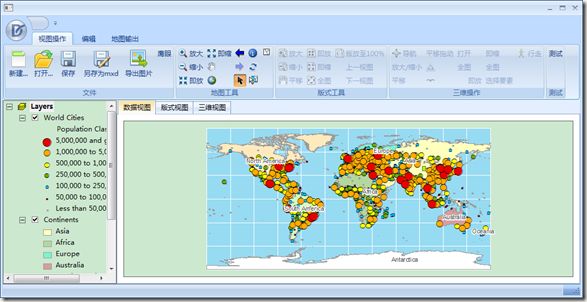
IAECommand的代码定义如下:
 View Code
View Code
namespace BM.AE.Engine { /// <summary> /// 系统命令接口 /// </summary> public interface IAECommand:ESRI.ArcGIS.SystemUI.ICommand { /// <summary> /// 是否可见 /// </summary> bool Visible { get;} /// <summary> /// 主操作对象 /// </summary> IApplication Application { get; } /// <summary> /// 显示的图像 /// </summary> ImageSource Image { get; } /// <summary> /// 命令和U传递数据的值对象 /// </summary> ICommandValue CommandValue{ get; } /// <summary> /// 设置工具UI /// </summary> /// <param name="pCommandUI"></param> void SetCommandUI(ICommandUI pCommandUI); } }
AECommand的代码定义如下:
 View Code
View Code
namespace BM.AE.Engine { /// <summary> /// 命令基类 /// </summary> public class AECommand:IAECommand { private IApplication _application = null; private ICommandUI _commandUI=null; private string _caption = ""; private bool _checked = false; private bool _enabled = true; private string _message=""; private string _name = ""; private string _tooltip = ""; private bool _visible = true; private ImageSource _image = null; /// <summary> /// 命令抽象类 /// </summary> /// <param name="pDCApplication"></param> public AECommand(IApplication pApplication) { this._application = pApplication; this._commandUI = new NullCommandUI(); this.Application.OnActiveStateChanged += new EventHandler<EventArgs>(ActiveStateChanged); } /// <summary> /// 命令抽象类 /// </summary> public AECommand() { this._commandUI = new NullCommandUI(); } public int Bitmap { get { return 0; } } public string Caption { get { return this._caption; } set { this._caption = value; } } public string Category { get { return ""; } } /// <summary> /// 是否选中 /// </summary> public bool Checked { get { return this._checked; } protected set { this._checked = value; this._commandUI.SetCheckedState(value); } } /// <summary> /// 是否可用 /// </summary> public bool Enabled { get { return this._enabled; } protected set { this._enabled = value; this._commandUI.SetEnabledState(value); if (value == false && this.Checked) { this.Checked = false; } } } public int HelpContextID { get { return 0; } } public string HelpFile { get { return ""; } } public string Message { get { return this._message; } set { this._message = value; } } public string Name { get { return this._name; } protected set { this._name = value; } } public bool Visible { get { return this._visible; } protected set { this._visible = value; this._commandUI.SetVisibleState(value); } } public virtual void OnClick() { this.Checked = false; } public void OnCreate(object hook) { } public string Tooltip { get { return this._tooltip; } set { this._tooltip = value; this._commandUI.SetToolTip(value); } } public ImageSource Image { get { return this._image; } set { this._image = value; this._commandUI.SetImageSource(value); } } public IApplication Application { get { return this._application; } } /// <summary> /// 命令和UI传递数据的值对象 /// </summary> public ICommandValue CommandValue { get; protected set; } /// <summary> /// 得到会设置按钮所包含的UI /// </summary> public void SetCommandUI(ICommandUI pCommandUI) { this._commandUI = pCommandUI; if (this._commandUI == null) { this._commandUI = new NullCommandUI(); } this._commandUI.SetCaption(this.Caption); this._commandUI.SetCheckedState(this.Checked); this._commandUI.SetEnabledState(this.Enabled); this._commandUI.SetImageSource(this.Image); this._commandUI.SetToolTip(this.Tooltip); this._commandUI.SetVisibleState(this.Visible); } /// <summary> /// 当系统的激活模式发生变化时执行的函数 /// </summary> /// <param name="sender"></param> /// <param name="e"></param> protected virtual void ActiveStateChanged(object sender, EventArgs e) { } /// <summary> /// 设置图标 /// </summary> /// <param name="pUrl"></param> protected void SetImage(string pAssemblyName,string pImagePath="") { this.Image = new BitmapImage(new Uri("/" + pAssemblyName + ";component/"+ pImagePath, UriKind.RelativeOrAbsolute)); } internal void SetChecked(bool pIsChecked) { this.Checked = pIsChecked; } } }
AETool的代码定义如下:
 View Code
View Code
namespace BM.AE.Engine { /// <summary> /// 基础工具的抽象类 /// </summary> public abstract class AETool : AECommand,ITool { /// <summary> /// 工具基类 /// </summary> /// <param name="pApplication"></param> public AETool(IApplication pApplication) : base(pApplication) { } public virtual int Cursor { get; set; } public virtual bool Deactivate() { return true; } public bool OnContextMenu(int x, int y) { return false; } public override void OnClick() { this.Application.CrruteTool = this; } public virtual void OnDblClick() { } public virtual void OnKeyDown(int keyCode, int shift) { } public virtual void OnKeyUp(int keyCode, int shift) { } public virtual void OnMouseDown(int button, int shift, int x, int y) { } public virtual void OnMouseMove(int button, int shift, int x, int y) { } public virtual void OnMouseUp(int button, int shift, int x, int y) { } public virtual void Refresh(int hdc) { } } }
ICommandUI的定义如下:
 View Code
View Code
namespace BM.AE.Engine { /// <summary> /// 命令可以绑定的UI接口 /// </summary> public interface ICommandUI { /// <summary> /// 设置标题 /// </summary> /// <param name="pCaption"></param> void SetCaption(string pCaption); /// <summary> /// 设置工具提示信息 /// </summary> /// <param name="pToolTip"></param> void SetToolTip(string pToolTip); /// <summary> /// 设置图标 /// </summary> /// <param name="pImageSource"></param> void SetImageSource(ImageSource pImageSource); /// <summary> /// 设置是否被选中 /// </summary> /// <param name="pIsCheced"></param> void SetCheckedState(bool pIsCheced); /// <summary> /// 设置是否可用 /// </summary> /// <param name="pIsEnabled"></param> void SetEnabledState(bool pIsEnabled); /// <summary> /// 设置是否可见 /// </summary> /// <param name="IsVisible"></param> void SetVisibleState(bool pIsVisible); /// <summary> /// 得到命令对象 /// </summary> /// <returns></returns> IAECommand GetCommand(); } }
