让你的代码变的更加强大
http://blog.csdn.net/xxxluozhen/article/details/6611663
http://www.codeproject.com/KB/exception/MakingYourCodeRobust.aspx
Making your C++ code robust
- Introduction
在实际的项目中,当项目的代码量不断增加的时候,你会发现越来越难管理和跟踪其各个组件,如其不善,很容易就引入BUG。因此、我们应该掌握一些能让我们程序更加健壮的方法。
这篇文章提出了一些建议,能有引导我们写出更加强壮的代码,以避免产生灾难性的错误。即使、因为其复杂性和项目团队结构,你的程序目前不遵循任何编码规则,按照下面列出的简单的规则可以帮助您避免大多数的崩溃情况。
- Background
先来介绍下作者开发一些软件(CrashRpt),你可以http://code.google.com/p/crashrpt/网站上下载源代码。CrashRpt 顾名思义软件崩溃记录软件(库),它能够自动提交你电脑上安装的软件错误记录。它通过以太网直接将这些错误记录发送给你,这样方便你跟踪软件问题,并及时修改,使得用户感觉到每次发布的软件都有很大的提高,这样他们自然很高兴。
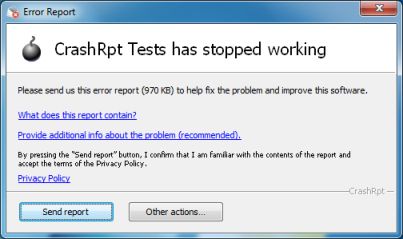
图 1、CrashRpt 库检测到错误弹出的对话框
在分析接收的错误记录的时候,我们发现采用下文介绍的方法能够避免大部分程序崩溃的错误。例如、局部变量未初始化导致数组访问越界,指针使用前未进行检测(NULL)导致访问访问非法区域等。
我已经总结了几条代码设计的方法和规则,在下文一一列出,希望能够帮助你避免犯一些错误,使得你的程序更加健壮。
- Initializing Local Variables
使用未初始化的局部变量是引起程序崩溃的一个比较普遍的原因,例如、来看下面这段程序片段:
- // Define local variables
- BOOL bExitResult; // This will be TRUE if the function exits successfully
- FILE* f; // Handle to file
- TCHAR szBuffer[_MAX_PATH]; // String buffer
- // Do something with variables above...
上面的这段代码存在着一个潜在的错误,因为没有一个局部变量初始化了。当你的代码运行的时候,这些变量将被默认负一些错误的数值。例如bExitResult 数值将被负为-135913245 ,szBuffer 必须以“\0”结尾,结果不会。因此、局部变量初始化时非常重要的,如下正确代码:
- // Define local variables
- // Initialize function exit code with FALSE to indicate failure assumption
- BOOL bExitResult = FALSE; // This will be TRUE if the function exits successfully
- // Initialize file handle with NULL
- FILE* f = NULL; // Handle to file
- // Initialize string buffer with empty string
- TCHAR szBuffer[_MAX_PATH] = _T(""); // String buffer
- // Do something with variables above...
注意:有人说变量初始化会引起程序效率降低,是的,确实如此,如果你确实非常在乎程序的执行效率,去除局部变量初始化,你得想好其后果。
- Initializing WinAPI Structures
许多Windows API都接受或则返回一些结构体参数,结构体如果没有正确的初始化,也很有可能引起程序崩溃。大家可能会想起用ZeroMemory宏或者memset()函数去用0填充这个结构体(对结构体对应的元素设置默认值)。但是大部分Windows API 结构体都必须有一个cbSIze参数,这个参数必须设置为这个结构体的大小。
看看下面代码,如何初始化Windows API结构体参数:
- NOTIFYICONDATA nf; // WinAPI structure
- memset(&nf,0,sizeof(NOTIFYICONDATA)); // Zero memory
- nf.cbSize = sizeof(NOTIFYICONDATA); // Set structure size!
- // Initialize other structure members
- nf.hWnd = hWndParent;
- nf.uID = 0;
- nf.uFlags = NIF_ICON | NIF_TIP;
- nf.hIcon = ::LoadIcon(NULL, IDI_APPLICATION);
- _tcscpy_s(nf.szTip, 128, _T("Popup Tip Text"));
- // Add a tray icon
- Shell_NotifyIcon(NIM_ADD, &nf);
注意:千万不要用ZeroMemory和memset去初始化那些包括结构体对象的结构体,这样很容易破坏其内部结构体,从而导致程序崩溃.
- // Declare a C++ structure
- struct ItemInfo
- {
- std::string sItemName; // The structure has std::string object inside
- int nItemValue;
- };
- // Init the structure
- ItemInfo item;
- // Do not use memset()! It can corrupt the structure
- // memset(&item, 0, sizeof(ItemInfo));
- // Instead use the following
- item.sItemName = "item1";
- item.nItemValue = 0;
- 这里最好是用结构体的构造函数对其成员进行初始化.
- // Declare a C++ structure
- struct ItemInfo
- {
- // Use structure constructor to set members with default values
- ItemInfo()
- {
- sItemName = _T("unknown");
- nItemValue = -1;
- }
- std::string sItemName; // The structure has std::string object inside
- int nItemValue;
- };
- // Init the structure
- ItemInfo item;
- // Do not use memset()! It can corrupt the structure
- // memset(&item, 0, sizeof(ItemInfo));
- // Instead use the following
- item.sItemName = "item1";
- item.nItemValue = 0;
- Validating Function Input
在函数设计的时候,对传入的参数进行检测是一直都推荐的。例如、如果你设计的函数是公共API的一部分,它可能被外部客户端调用,这样很难保证客户端传进入的参数就是正确的。
例如,让我们来看看这个hypotethical DrawVehicle() 函数,它可以根据不同的质量来绘制一辆跑车,这个质量数值(nDrawingQaulity )是0~100。prcDraw 定义这辆跑车的轮廓区域。
看看下面代码,注意观察我们是如何在使用函数参数之前进行参数检测:
- BOOL DrawVehicle(HWND hWnd, LPRECT prcDraw, int nDrawingQuality)
- {
- // Check that window is valid
- if(!IsWindow(hWnd))
- return FALSE;
- // Check that drawing rect is valid
- if(prcDraw==NULL)
- return FALSE;
- // Check drawing quality is valid
- if(nDrawingQuality<0 || nDrawingQuality>100)
- return FALSE;
- // Now it's safe to draw the vehicle
- // ...
- return TRUE;
- }
- Validating Pointers
在指针使用之前,不检测是非常普遍的,这个可以说是我们引起软件崩溃最有可能的原因。如果你用一个指针,这个指针刚好是NULL,那么你的程序在运行时,将报出异常。
- CVehicle* pVehicle = GetCurrentVehicle();
- // Validate pointer
- if(pVehicle==NULL)
- {
- // Invalid pointer, do not use it!
- return FALSE;
- }
- Initializing Function Output
如果你的函数创建了一个对象,并要将它作为函数的返回参数。那么记得在使用之前把他复制为NULL。如不然,这个函数的调用者将使用这个无效的指针,进而一起程序错误。如下错误代码:
- int CreateVehicle(CVehicle** ppVehicle)
- {
- if(CanCreateVehicle())
- {
- *ppVehicle = new CVehicle();
- return 1;
- }
- // If CanCreateVehicle() returns FALSE,
- // the pointer to *ppVehcile would never be set!
- return 0;
- }
- 正确的代码如下;
- int CreateVehicle(CVehicle** ppVehicle)
- {
- // First initialize the output parameter with NULL
- *ppVehicle = NULL;
- if(CanCreateVehicle())
- {
- *ppVehicle = new CVehicle();
- return 1;
- }
- return 0;
- }
- Cleaning Up Pointers to Deleted Objects
在内存释放之后,无比将指针复制为NULL。这样可以确保程序的没有那个地方会再使用无效指针。其实就是,访问一个已经被删除的对象地址,将引起程序异常。如下代码展示如何清除一个指针指向的对象:
- // Create object
- CVehicle* pVehicle = new CVehicle();
- delete pVehicle; // Free pointer
- pVehicle = NULL; // Set pointer with NULL
- Cleaning Up Released Handles
在释放一个句柄之前,务必将这个句柄复制伪NULL (0或则其他默认值)。这样能够保证程序其他地方不会重复使用无效句柄。看看如下代码,如何清除一个Windows API的文件句柄:
- HANDLE hFile = INVALID_HANDLE_VALUE;
- // Open file
- hFile = CreateFile(_T("example.dat"), FILE_READ|FILE_WRITE, FILE_OPEN_EXISTING);
- if(hFile==INVALID_HANDLE_VALUE)
- {
- return FALSE; // Error opening file
- }
- // Do something with file
- // Finally, close the handle
- if(hFile!=INVALID_HANDLE_VALUE)
- {
- CloseHandle(hFile); // Close handle to file
- hFile = INVALID_HANDLE_VALUE; // Clean up handle
- }
下面代码展示如何清除File *句柄:
- // First init file handle pointer with NULL
- FILE* f = NULL;
- // Open handle to file
- errno_t err = _tfopen_s(_T("example.dat"), _T("rb"));
- if(err!=0 || f==NULL)
- return FALSE; // Error opening file
- // Do something with file
- // When finished, close the handle
- if(f!=NULL) // Check that handle is valid
- {
- fclose(f);
- f = NULL; // Clean up pointer to handle
- }
- Using delete [] Operator for Arrays
如果你分配一个单独的对象,可以直接使用new ,同样你释放单个对象的时候,可以直接使用delete . 然而,申请一个对象数组对象的时候可以使用new,但是释放的时候就不能使用delete ,而必须使用delete[]:
- // Create an array of objects
- CVehicle* paVehicles = new CVehicle[10];
- delete [] paVehicles; // Free pointer to array
- paVehicles = NULL; // Set pointer with NULL
- or
- // Create a buffer of bytes
- LPBYTE pBuffer = new BYTE[255];
- delete [] pBuffer; // Free pointer to array
- pBuffer = NULL; // Set pointer with NULL
- Allocating Memory Carefully
有时候,程序需要动态分配一段缓冲区,这个缓冲区是在程序运行的时候决定的。例如、你需要读取一个文件的内容,那么你就需要申请该文件大小的缓冲区来保存该文件的内容。在申请这段内存之前,请注意,malloc() or new是不能申请0字节的内存,如不然,将导致malloc() or new函数调用失败。传递错误的参数给malloc() 函数将导致C运行时错误。如下代码展示如何动态申请内存:
- // Determine what buffer to allocate.
- UINT uBufferSize = GetBufferSize();
- LPBYTE* pBuffer = NULL; // Init pointer to buffer
- // Allocate a buffer only if buffer size > 0
- if(uBufferSize>0)
- pBuffer = new BYTE[uBufferSize];
为了进一步了解如何正确的分配内存,你可以读下Secure Coding Best Practices for Memory Allocation in C and C++这篇文章。
- Using Asserts Carefully
Asserts用语调试模式检测先决条件和后置条件。但当我们编译器处于release模式的时候,Asserts在预编阶段被移除。因此,用Asserts是不能够检测我们的程序状态,错误代码如下:
- #include <assert.h>
- // This function reads a sports car's model from a file
- CVehicle* ReadVehicleModelFromFile(LPCTSTR szFileName)
- {
- CVehicle* pVehicle = NULL; // Pointer to vehicle object
- // Check preconditions
- assert(szFileName!=NULL); // This will be removed by preprocessor in Release mode!
- assert(_tcslen(szFileName)!=0); // This will be removed in Release mode!
- // Open the file
- FILE* f = _tfopen(szFileName, _T("rt"));
- // Create new CVehicle object
- pVehicle = new CVehicle();
- // Read vehicle model from file
- // Check postcondition
- assert(pVehicle->GetWheelCount()==4); // This will be removed in Release mode!
- // Return pointer to the vehicle object
- return pVehicle;
- }
看看上述的代码,Asserts能够在debug模式下检测我们的程序,在release 模式下却不能。所以我们还是不得不用if()来这步检测操作。正确的代码如下;
- CVehicle* ReadVehicleModelFromFile(LPCTSTR szFileName, )
- {
- CVehicle* pVehicle = NULL; // Pointer to vehicle object
- // Check preconditions
- assert(szFileName!=NULL); // This will be removed by preprocessor in Release mode!
- assert(_tcslen(szFileName)!=0); // This will be removed in Release mode!
- if(szFileName==NULL || _tcslen(szFileName)==0)
- return NULL; // Invalid input parameter
- // Open the file
- FILE* f = _tfopen(szFileName, _T("rt"));
- // Create new CVehicle object
- pVehicle = new CVehicle();
- // Read vehicle model from file
- // Check postcondition
- assert(pVehicle->GetWheelCount()==4); // This will be removed in Release mode!
- if(pVehicle->GetWheelCount()!=4)
- {
- // Oops... an invalid wheel count was encountered!
- delete pVehicle;
- pVehicle = NULL;
- }
- // Return pointer to the vehicle object
- return pVehicle;
- }
- Checking Return Code of a Function
断定一个函数执行一定成功是一种常见的错误。当你调用一个函数的时候,建议检查下返回代码和返回参数的值。如下代码持续调用Windows API ,程序是否继续执行下去依赖于该函数的返回结果和返回参数值。
- HRESULT hres = E_FAIL;
- IWbemServices *pSvc = NULL;
- IWbemLocator *pLoc = NULL;
- hres = CoInitializeSecurity(
- NULL,
- -1, // COM authentication
- NULL, // Authentication services
- NULL, // Reserved
- RPC_C_AUTHN_LEVEL_DEFAULT, // Default authentication
- RPC_C_IMP_LEVEL_IMPERSONATE, // Default Impersonation
- NULL, // Authentication info
- EOAC_NONE, // Additional capabilities
- NULL // Reserved
- );
- if (FAILED(hres))
- {
- // Failed to initialize security
- if(hres!=RPC_E_TOO_LATE)
- return FALSE;
- }
- hres = CoCreateInstance(
- CLSID_WbemLocator,
- 0,
- CLSCTX_INPROC_SERVER,
- IID_IWbemLocator, (LPVOID *) &pLoc);
- if (FAILED(hres) || !pLoc)
- {
- // Failed to create IWbemLocator object.
- return FALSE;
- }
- hres = pLoc->ConnectServer(
- _bstr_t(L"ROOT\\CIMV2"), // Object path of WMI namespace
- NULL, // User name. NULL = current user
- NULL, // User password. NULL = current
- 0, // Locale. NULL indicates current
- NULL, // Security flags.
- 0, // Authority (e.g. Kerberos)
- 0, // Context object
- &pSvc // pointer to IWbemServices proxy
- );
- if (FAILED(hres) || !pSvc)
- {
- // Couldn't conect server
- if(pLoc) pLoc->Release();
- return FALSE;
- }
- hres = CoSetProxyBlanket(
- pSvc, // Indicates the proxy to set
- RPC_C_AUTHN_WINNT, // RPC_C_AUTHN_xxx
- RPC_C_AUTHZ_NONE, // RPC_C_AUTHZ_xxx
- NULL, // Server principal name
- RPC_C_AUTHN_LEVEL_CALL, // RPC_C_AUTHN_LEVEL_xxx
- RPC_C_IMP_LEVEL_IMPERSONATE, // RPC_C_IMP_LEVEL_xxx
- NULL, // client identity
- EOAC_NONE // proxy capabilities
- );
- if (FAILED(hres))
- {
- // Could not set proxy blanket.
- if(pSvc) pSvc->Release();
- if(pLoc) pLoc->Release();
- return FALSE;
- }
- Using Smart Pointers
如果你经常使用用享对象指针,如COM 接口等,那么建议使用智能指针来处理。智能指针会自动帮助你维护对象引用记数,并且保证你不会访问到被删除的对象。这样,不需要关心和控制接口的生命周期。关于智能指针的进一步知识可以看看Smart Pointers - What, Why, Which? 和 Implementing a Simple Smart Pointer in C++这两篇文章。
如面是一个展示使用ATL's CComPtr template 智能指针的代码,该部分代码来至于MSDN。
- #include <windows.h>
- #include <shobjidl.h>
- #include <atlbase.h> // Contains the declaration of CComPtr.
- int WINAPI wWinMain(HINSTANCE hInstance, HINSTANCE, PWSTR pCmdLine, int nCmdShow)
- {
- HRESULT hr = CoInitializeEx(NULL, COINIT_APARTMENTTHREADED |
- COINIT_DISABLE_OLE1DDE);
- if (SUCCEEDED(hr))
- {
- CComPtr<IFileOpenDialog> pFileOpen;
- // Create the FileOpenDialog object.
- hr = pFileOpen.CoCreateInstance(__uuidof(FileOpenDialog));
- if (SUCCEEDED(hr))
- {
- // Show the Open dialog box.
- hr = pFileOpen->Show(NULL);
- // Get the file name from the dialog box.
- if (SUCCEEDED(hr))
- {
- CComPtr<IShellItem> pItem;
- hr = pFileOpen->GetResult(&pItem);
- if (SUCCEEDED(hr))
- {
- PWSTR pszFilePath;
- hr = pItem->GetDisplayName(SIGDN_FILESYSPATH, &pszFilePath);
- // Display the file name to the user.
- if (SUCCEEDED(hr))
- {
- MessageBox(NULL, pszFilePath, L"File Path", MB_OK);
- CoTaskMemFree(pszFilePath);
- }
- }
- // pItem goes out of scope.
- }
- // pFileOpen goes out of scope.
- }
- CoUninitialize();
- }
- return 0;
- }
- Using == Operator Carefully
先来看看如下代码;
- CVehicle* pVehicle = GetCurrentVehicle();
- // Validate pointer
- if(pVehicle==NULL) // Using == operator to compare pointer with NULL
- return FALSE;
- // Do something with the pointer
- pVehicle->Run();
上面的代码是正确的,用语指针检测。但是如果不小心用“=”替换了“==”,如下代码;
- CVehicle* pVehicle = GetCurrentVehicle();
- // Validate pointer
- if(pVehicle=NULL) // Oops! A mistyping here!
- return FALSE;
- // Do something with the pointer
- pVehicle->Run(); // Crash!!!
看看上面的代码,这个的一个失误将导致程序崩溃。
这样的错误是可以避免的,只需要将等号左右两边交换一下就可以了。如果在修改代码的时候,你不小心产生这种失误,这个错误在程序编译的时候将被检测出来。