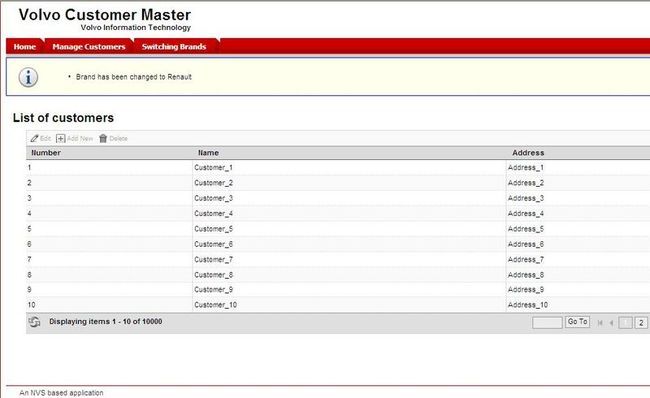Asp.net MVC 基于规则的权限设计
上面一篇文章我们简单介绍了一个一级菜单的应用。
在实际的设计中菜单的的信息基本存储在sitemap的xml文件中,菜单还涉及到权限问题。
本章将介绍并举例说明如何设计基于规则的MVC应用程序的安全性。
基于角色的授权
在计算机系统的安全,基于角色的访问控制(RBAC)是一个系统访问限制授权用户的方法。在一个组织内,角色创建的各项工作职能。来执行某些操作的权限分配给特定的角色。
业务上我们必须定义一套针对不同的业务功能的角色体系,例如管理员,数据管理员,普通用户的角色... ...
基于规则的访问控制
以规则为基础的授权框架,一般利用XML文档存储简单的规则设置,来控制系统访问权限。(也可以存储在数据库中,读者可以扩展Enterprise Library)
请参见下面的例子。
<rules>
<add expression="R:Administrator" name="IsAdministrator" />
<add expression="R:Administrator OR R:DataSteward" name="IsDataSteward" />
<add expression="R:User OR R:DataSteward OR R:Administrator" name="IsUser" />
</rules>
规则“IsAdministrator”会检查当前用户是否有Administrator的角色。 “IsUser”将对角色User, DataSteward或者Administrator都有效。
SecurityHelper
SecurityHelper类利用了Enterprise Library 的默认的AuthorizationRuleProvider,它是我们整个系统的权限核心。主要代码如下。
using
System.Collections.Generic;
using
Microsoft.Practices.EnterpriseLibrary.Security;
using
Microsoft.Practices.Unity;
using
Volvo.CustomerMaster.Infrastructure.Common.Utilities.Entities;
using
Volvo.CustomerMaster.Infrastructure.Common.Utilities.Unity;
using
Volvo.POS.UserDomain.ServiceLayer;
using
Volvo.POS.UserDomain.DomainLayer;
using
Volvo.CustomerMaster.Web.Common.Session;
namespace
Volvo.CustomerMaster.Web.Common.Security
{
public
class
SecurityHelper
{
[Dependency]
public
static
IUserService UserService {
get
;
set
; }
/// <summary>
/// Authenticate the user to verify that the user is a logged in user and that the user is approved
/// by the external authorization system.
/// </summary>
/// <returns></returns>
public
static
bool
Authenticate()
{
// Inject implementation of the UserService through DI
if
(UserService ==
null
)
{
UserService = Container.Resolve<UserService>();
}
string
userName = GetWindowsVcnUserName();
// Get user from external authorization system
GenericUser user = UserService.GetUser(userName);
if
(user ==
null
)
{
return
false
;
}
// Set session
SessionWrapper.CurrentUser = user;
return
true
;
}
/// <summary>
/// Returns true if the user contain roles that is valid for selected rule
/// </summary>
/// <param name="rule"></param>
/// <returns></returns>
public
static
bool
Authorized(
string
rule)
{
try
{
IList<
string
> rules =
new
List<
string
> { rule };
return
Authorized(rules);
}
catch
{
return
false
;
}
}
/// <summary>
/// Returns true if the user contain roles that is valid for selected rules
/// </summary>
/// <param name="rules"></param>
/// <returns></returns>
public
static
bool
Authorized(IList<
string
> rules)
{
// If user is not defined, try to authenticate it
if
(SessionWrapper.CurrentUser ==
null
)
{
if
(!Authenticate())
{
return
false
;
}
}
// Get authorization provider from Entlib
IAuthorizationProvider auth = AuthorizationFactory.GetAuthorizationProvider(
"RulesProvider"
);
if
(rules.Count > 0 && SessionWrapper.CurrentUser.Principal !=
null
)
{
foreach
(
string
rule
in
rules)
{
// Authorize user (with its roles) agains the rule
if
(!auth.Authorize(SessionWrapper.CurrentUser.Principal, rule))
{
return
false
;
}
}
}
else
{
return
false
;
}
return
true
;
}
private
static
string
GetWindowsVcnUserName()
{
// Get windows user
System.Security.Principal.WindowsIdentity loggedInUser =
System.Security.Principal.WindowsIdentity.GetCurrent();
if
(loggedInUser !=
null
)
{
string
username = loggedInUser.Name;
username = username.Substring(username.IndexOf(
'\\'
) + 1);
username = username.ToUpper();
return
username;
}
return
null
;
}
}
}
|
其中对当前用户检查某个规则的有效性代码如下。
IAuthorizationProvider auth = AuthorizationFactory.GetAuthorizationProvider(
"RulesProvider"
);
if
(rules.Count > 0 && SessionWrapper.CurrentUser.Principal !=
null
)
{
foreach
(
string
rule
in
rules)
{
// Authorize user (with its roles) agains the rule
if
(!auth.Authorize(SessionWrapper.CurrentUser.Principal, rule))
{
return
false
;
}
}
}
else
{
return
false
;
}
return
true
;
|
菜单的访问控制
在Web.sitemap文件中我们对每个节点增加一个属性,AuthorizationRule这样菜单和用户角色就关联起来了。
<?xml version="1.0" encoding="utf-8" ?>
<siteMap enableLocalization="true">
<siteMapNode title="Menu">
<siteMapNode controller="Home" title="Home" action="Index" resourceKey="Tab_Home" AuthorizationRule="IsUser"/>
<siteMapNode controller="Customer" title="Manage Customers" action="Index" resourceKey="Tab_ManageCustomers" AuthorizationRule="IsDataSteward"/>
<siteMapNode title="Switching Brands" resourceKey="Tab_SwitchingBrands" AuthorizationRule="IsUser">
<siteMapNode title="Violin" controller="Home" action="SetTheme/Violin" AuthorizationRule="IsUser"/>
<siteMapNode title="Mack" controller="Home" action="SetTheme/Mack" AuthorizationRule="IsUser"/>
<siteMapNode title="Mack Dual" controller="Home" action="SetTheme/MackDual" AuthorizationRule="IsUser"/>
<siteMapNode title="Renault" controller="Home" action="SetTheme/Renault" AuthorizationRule="IsUser"/>
<siteMapNode title="Volvo BA" controller="Home" action="SetTheme/VolvoBA" AuthorizationRule="IsUser"/>
<siteMapNode title="Volvo Group" controller="Home" action="SetTheme/VolvoGroup" AuthorizationRule="IsUser"/>
</siteMapNode>
</siteMapNode>
</siteMap>
菜单的规则如何、什么时候被加载呢?在渲染菜单的SiteMapBinding.cshtml文件中,我们的代码如下。(示例利用了Telerik for Asp.net MVC控件)
@using Volvo.CustomerMaster.Web.Common.Security
@using Volvo.CustomerMaster.Web
@{ Html.Telerik().Menu()
.Name("Menu")
.BindTo("Web",(item, node) =>{
if (node.Attributes["resourceKey"] !=null)
item.Text = UI_Resources.ResourceManager.GetString(node.Attributes["resourceKey"] as string) ?? item.Text;
if(node.Attributes["imageurl"] != null)
item.ImageUrl = node.Attributes["imageurl"].ToString();
item.Visible = SecurityHelper.Authorized(node.Attributes["AuthorizationRule"].ToString());
})
.Effects(fx =>
fx.Toggle()
.OpenDuration(200)
.CloseDuration(200))
.Render();
}
其中item.Visible=SecurityHelper.Authorized(node.Attributes["AuthorizationRule"].ToString());这行代码就决定了菜单的可见性由我们定义的规则控制。
UI元素访问控制
利用同样原理,按钮的enable/disable也可以基于规则来控制。我们首先构造一个类 (HtmlHelper)用于在页面上显示按钮。
public static class ButtonHelper
{
private static IEnumerable<KeyValuePair<string, object>> GetAttributeValues(object attributeValues)
{
if (attributeValues != null)
{
Type type = attributeValues.GetType();
//PropertyInfo[] properties = type.GetProperties();
foreach (PropertyInfo property in type.GetProperties())
{
string attributeName = property.Name;
object value = property.GetValue(attributeValues, null);
yield return new KeyValuePair<string, object>(attributeName, value);
}
}
}
/// <summary>
/// Renders an HTML form submit button including authorization
/// </summary>
public static string Button(this HtmlHelper helper, string name, string buttonText)
{
return Button(helper, name, buttonText, false,null);
}
public static string Button(this HtmlHelper helper, string name, string buttonText, object htmlAttributes)
{
return Button(helper, name, buttonText, false, GetAttributeValues(htmlAttributes));
}
public static string Button(this HtmlHelper helper, string name, string buttonText, bool disabled, object htmlAttributes)
{
return Button(helper, name, buttonText, disabled, GetAttributeValues(htmlAttributes));
}
private static string Button(this HtmlHelper helper, string name, string buttonText, bool disabled, IEnumerable<KeyValuePair<string ,object >> htmlAttributes)
{
HtmlGenericControl a = new HtmlGenericControl("input");
a.ID = name;
a.Attributes["name"] = name;
a.Attributes["value"] = buttonText;
a.Attributes["type"] = "button";
if (disabled)
a.Attributes["disabled"] = "disabled";
if (htmlAttributes != null)
foreach (KeyValuePair<string, object> attribute in htmlAttributes)
{
a.Attributes[attribute.Key] = attribute.Value.ToString();
}
StringBuilder htmlBuilder = new StringBuilder();
HtmlTextWriter htmlWriter = new HtmlTextWriter(new StringWriter(htmlBuilder));
// render the html
a.RenderControl(htmlWriter);
string html = htmlBuilder.ToString();//= String.Format("<input type=\"submit\" name=\"{0}\" value=\"{1}\" ", name, buttonText);
//html += (disabled) ? " disabled=\"disabled\" />" : "/>";
return html;
}
/// <summary>
/// Renders an HTML form image button
/// </summary>
public static string AddFilesButton(this HtmlHelper helper, string imageURI)
{
if (string.IsNullOrEmpty(imageURI))
imageURI = helper.ViewContext.HttpContext.Request.ApplicationPath +
"http://www.cnblogs.com/Content/Images/Volvo Icons/Add Files/Add_16x16.png";
return String.Format("<input type=\"image\" src=\"{0}\" />", imageURI);
}
public static bool SetButtonDisability( string id, string rule)
{
try
{
if (SecurityHelper.Authorized(rule))
{
return false;
}
}
catch
{ }
return true;
}
}
以下核心代码将权限规则和按钮的显示关联。
private static string Button(this HtmlHelper helper, string name, string buttonText, bool disabled, IEnumerable<KeyValuePair<string ,object >> htmlAttributes)
{
HtmlGenericControl a = new HtmlGenericControl("input");
a.ID = name;
a.Attributes["name"] = name;
a.Attributes["value"] = buttonText;
a.Attributes["type"] = "button";
if (disabled)
a.Attributes["disabled"] = "disabled";
if (htmlAttributes != null)
foreach (KeyValuePair<string, object> attribute in htmlAttributes)
{
a.Attributes[attribute.Key] = attribute.Value.ToString();
}
StringBuilder htmlBuilder = new StringBuilder();
HtmlTextWriter htmlWriter = new HtmlTextWriter(new StringWriter(htmlBuilder));
// render the html
a.RenderControl(htmlWriter);
string html = htmlBuilder.ToString();//= String.Format("<input type=\"submit\" name=\"{0}\" value=\"{1}\" ", name, buttonText);
//html += (disabled) ? " disabled=\"disabled\" />" : "/>";
return html;
}
在页面中,我们如何利用ButtonHelper呢?下面的例子利用Telerik来显示一个Grid,在Grid的头上我么将显示edit, add, delete 按钮。
按钮的生成就利用了我么的ButtonHelper类。它提供了一些扩展方法。
@(Html.Telerik().Grid<Customer>()
.Name("CustomerGrid")
.EnableCustomBinding(true)
.DataBinding(bind => bind.Ajax().Select("ListCustomerAjax", "Customer"))
.ToolBar(toolBar => toolBar.Template
(
@Html.Button("toolbarEditRow", UI_Resources.ListCustomer_EditCustomerButton,
ButtonHelper.SetButtonDisability("toolbarEditRow", "IsAdministrator"),
new { title = UI_Resources.ListCustomer_EditCustomerButtonTooltip, @class = "icon edit" })
+"<span > </span>"+
@Html.Button("toolbarAddRow", UI_Resources.ListCustomer_AddNewCustomerButton, ButtonHelper.SetButtonDisability("toolbarAddRow", "IsAdministrator"), new { title = UI_Resources.ListCustomer_AddNewCustomerButtonTooltip, @class = "icon add" })
+"<span > </span>"+
@Html.Button("toolbarDeleteRow", UI_Resources.ListCustomer_DeleteCustomerButton, ButtonHelper.SetButtonDisability("toolbarDeleteRow", "IsAdministrator"), new { title = UI_Resources.ListCustomer_DeleteCustomerButtonTooltip, @class = "icon delete" })
))
.Columns(columns =>
{
columns.Bound(o => o.Number).Title("Number").Width(40);
columns.Bound(o => o.Name).Title("Name").Width(100);
columns.Bound(o => o.Address).Title("Address").Width(100);
}
)
.ClientEvents(x => x.OnLoad("CustomerGrid_OnLoad"))
.Selectable()
.Pageable(paging => paging.PageSize(10).Total(Model.CustomerCount))
.Sortable())
显示按钮的时候,我们调用了ButtonHelper.SetButtonDisability来控制按钮的enable/disable状态,我们也可以通过它来控制显示、不显示按钮。
MVC Controller类的访问控制
有些用户可能会直接在浏览器中输入URL来绕过菜单的权限控制,我们必须在MVC的Controller级别加上我们的基于规则的权限管理。
我们增加一个新的类RuleAuthorizeAttribute,它继承于System.Web.Mvc.AuthorizeAttribute
代码很简单,它也利用了我们前面提到的SecurityHelper类的功能。
我们把这个属性设置的示例程序中的CustomerController类中。
[HandleError]
[RuleAuthorize(Allow="IsDataSteward")]
public class CustomerController : BaseController
{
public ICustomerService CustomerService { get; set; }
public CustomerController(ICustomerService customerService)
{
CustomerService = customerService;
}
假设我们登录的用户没有DataSteward或Administrator角色,但是他尝试直接在浏览器里面输入URL:http://localhost:2967/Customer。
新增的Filter控制了直接URL的权限管理。
按钮显示的控制
----------------------------------------------------------------------
示例代码.
http://files.cnblogs.com/huyq2002/Sample.zip
运行程序您需要生成数据库CustomerMaster,运行CustomerMaster.sql,同时修改NHibernate.config中的connection.connection_string
系统适用于域认证,也很容易扩展到其他认证方式,如form认证等
通过改变代码中的UserService的GetUser方法可以模拟不同的角色来使用系统
// 2. Get roles defined for the user
if (userName.Equals("v0cn174", StringComparison.CurrentCultureIgnoreCase))
{
//user.AddRole(new UserRole(UserRoleConstants.Administrator));
user.AddRole(new UserRole(UserRoleConstants.DataSteward));
//user.AddRole(new UserRole(UserRoleConstants.User));
}
else
{
// All users are superusers in this mock
//user.AddRole(new UserRole(UserRoleConstants.Administrator));
//user.AddRole(new UserRole(UserRoleConstants.DataSteward));
user.AddRole(new UserRole(UserRoleConstants.User));
}
return user;