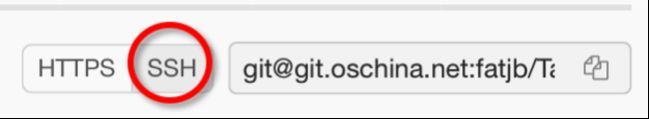Git@OSC使用方式
Git@OSC使用方式
——蔡剑彬 IOS开发工程师 [email protected]
一、使用环境
1、硬件环境: MacBook Pro (Retina, 13-inch, Mid 2014)
2、软件环境:OSX 10.11.1 (15B42)、git(version 2.4.9 (Apple Git-60))
二、配置环境
1、生成SSH秘钥
打开终端命令工具,输入命令:ssh-keygen -t rsa –C [email protected],注意ssh-keygen没有空格。
屏幕输出:
Generating public/private rsa key pair.
Enter file in which to save the key (/Users/chrisforbt/.ssh/id_rsa):
在上方输入生成的密钥文件名,如chrisforbt,屏幕输出:
Enter passphrase (empty for no passphrase): 输入密码
Enter same passphrase again: 确认密码
2、将秘钥添加到git@OSC
使用指令cat /Users/chrisforbt/.ssh/id_rsa.pub 将密钥打印出来,并将其粘贴到http://www.oschina.net(开源中国首页)-> http://git.oschina.net(Git@OSC代码托管)-> http://git.oschina.net/profile (个人资料,点击右上 角的小人)-> http://git.oschina.net/profile/sshkeys(SSH公钥),添加即可。
3、添加SSH并链接
输入命令:ssh-add /Users/chrisforbt
/Users/chrisforbt 是刚刚生成的密钥文件路径,屏幕输出:
Enter passphrase for /Users/ chrisforbt /chrisforbt:输入密码
输入命令ssh -T [email protected],屏幕输出:
The authenticity of host 'git.oschina.net (58.215.179.44)' can't be established.
RSA key fingerprint is 14:b8:b8:0b:c2:b2:5e:ae:f2:21:f8:18:4d:3a:be:fc.
Are you sure you want to continue connecting (yes/no)? yes(输入yes),屏幕输出:
Warning: Permanently added 'git.oschina.net,58.215.179.44' (RSA) to the list of known hosts.
Welcome to Git@OSC , chrisforbt!
三、使用git
1、使用指令 mkdir TCYP(名字随意),创建文件夹用于clone项目;
2、cd TCYP,并使用指令git init;
3、设置个人信息
输入命令:
git config --global user.name “chrisforbt”
git config --global user.email [email protected]
4、设置项目
获取git@osc 上的项目路径。
输入命令:git remote add TangChengYiPin [email protected]:fatjb/TangChengYiPin.git
输入命令:git pull -u TangChengYiPin master //从git@osc 上拉取项目
输入命令:git push -u TangChengYiPin master //提交项目
四、使用Xcode的Github客户端
请参考:http://www.cocoachina.com/ios/20140524/8536.html