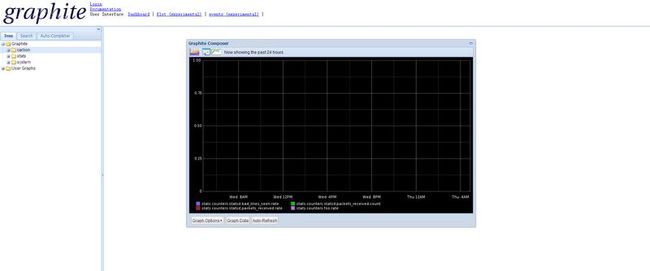基于CentOS平台安装Graphite搭建监控平台
文章阐述了在CentOS 6.5平台上安装Graphite,目的是搭建一个运维监控系统。
Graphite的安装(以下代码均以root权限执行)
1、安装主要依赖关系
配置yum,创建/etc/yum.repos.d/epel.repo 并编辑内容如下:
[epel]name=Extra Packages for Enterprise Linux 6 - $basearch baseurl=http://download.fedoraproject.org/pub/epel/6/$basearch #mirrorlist=https://mirrors.fedoraproject.org/metalink?repo=epel-6&arch=$basearch failovermethod=priority enabled=1 gpgcheck=0 gpgkey=file:///etc/pki/rpm-gpg/RPM-GPG-KEY-EPEL-6
安装主要依赖:
yum install bitmap bitmap-fonts-compat Django django-tagging fontconfig cairo python-devel python-memcached python-twisted pycairo mod_python python-ldap python-simplejson memcached python-zope-interface mod_wsgi python-sqlite2 bitmap Django django-tagging mod_python python-sqlite2 -y
2、下载源代码包
Graphite主要由三个部分组成:carbon,graphite-web,whisper。下载源代码数据包并解压缩如下:
下载并解压Graphite-web:
wget https://launchpadlibrarian.net/106575888/graphite-web-0.9.10.tar.gz tar -axf graphite-web-0.9.10.tar.gz -C /usr/local/src/
PS:在解压缩了graphite-web-0.9.10数据包之后,利用其中的“check-dependencies.py”文件已经依赖关系的检查,再执行完该python脚本后,从其输出结果中可以看到有哪些额外的程序需要安装,缺少什么则利用yum程序在线安装即可,直到最后检测的结果提示如:All necessary dependencies are met.与 All optional dependencies are met. 则代表所有依赖关系均已解决。
下载并解压Whisper :
wget https://launchpadlibrarian.net/106575859/whisper-0.9.10.tar.gz tar -axf whisper-0.9.10.tar.gz -C /usr/local/src/
下载并解压carbon:
wget https://launchpadlibrarian.net/106575865/carbon-0.9.10.tar.gz tar -axf carbon-0.9.10.tar.gz -C /usr/local/src/
在下载与解压以上三部分代码包之后,分别进入各自解压后的数据包,并执行各自的python setup.py install,则完成Graphite三部分基本安装。
3、配置httpd相关文件
在/etc/httpd/conf.d/graphite.conf文件,执行 vim /etc/httpd/conf.d/graphite.conf 并写入如下类容:
Listen 8080
# You may need to manually edit this file to fit your needs.
# This configuration assumes the default installation prefix
# of /opt/graphite/, if you installed graphite somewhere else
# you will need to change all the occurances of /opt/graphite/
# in this file to your chosen install location.
<VirtualHost *:8080>
ServerName graphite
DocumentRoot "/opt/graphite/webapp"
# I've found that an equal number of processes & threads tends
# to show the best performance for Graphite (ymmv).
WSGIDaemonProcess graphite processes=5 threads=5 display-name='%{GROUP}' inactivity-timeout=120
WSGIProcessGroup graphite
# You will need to create this file! There is a graphite.wsgi.example
# file in this directory that you can safely use, just copy it to graphite.wgsi
WSGIScriptAlias / /opt/graphite/conf/graphite.wsgi
Alias /content/ /opt/graphite/webapp/content/
<Location "/content/">
SetHandler None
</Location>
# NOTE: In order for the django admin site media to work you
# must change @DJANGO_ROOT@ to be the path to your django
# installation, which is probably something like:
# /usr/lib/python2.6/site-packages/django
Alias /media/ "/usr/lib/python2.4/site-packages/django/contrib/admin/media/"
<Location "/media/">
SetHandler None
</Location>
# The graphite.wsgi file has to be accessible by apache. It won't
# be visible to clients because of the DocumentRoot though.
<Directory /opt/graphite/conf/>
Order deny,allow
Allow from all
</Directory>
</VirtualHost>
vim /etc/httpd/conf.d/wsgi.conf 并写入如下内容:
LoadModule wsgi_module modules/mod_wsgi.so WSGISocketPrefix /var/run/wsg
4、配置Graphite:
分别执行如下命令,创建Graphite所必要的配置文件,一般来说就是将 /opt/graphite/conf/下的多个文件后缀中的example除去而生成可用的配置文件,这里最好是保留原有的*example 文件,以其出去后缀example的复件作为其配置文件使用。
cd /opt/graphite/conf/ cp graphite.wsgi.example graphite.wsgi cp carbon.conf.example carbon.conf cp storage-schemas.conf.example storage-schemas.conf cd /opt/graphite/webapp/ cp local_settings.py.example local_setting.py
打开Django部分的settings.py文件,并作如下修改:
vim /opt/graphite/webapp/graphite/settings.py
以下是settings.py原有的关于数据库配置选项:
DATABASE_ENGINE = 'django.db.backends.sqlite3' # 'postgresql', 'mysql', 'sqlite3' or 'ado_mssql'. #DATABASE_NAME = '' # Or path to database file if using sqlite3. #DATABASE_USER = '' # Not used with sqlite3. #DATABASE_PASSWORD = '' # Not used with sqlite3. #DATABASE_HOST = '' # Set to empty string for localhost. Not used with sqlite3. #DATABASE_PORT = '' # Set to empty string for default. Not used with sqlite3.
在以上原有的基础上添加如下:
DATABASES = {
'default': {
'ENGINE': 'django.db.backends.sqlite3',
'NAME': '/opt/graphite/storage/graphite',
'USER': '',
'PASSWORD': '',
'HOST': '',
'PORT': '',
}
}
PS:这里为了方便,所以只用了sqlite数据库,如需使用例如MySQL数据库,则可以在此处填入相应数据库的配置选项即可。
5、数据库初始化
Graphite执行数据库初始化的过程与Django类似,cd /opt/graphite/webapp 进入该目录后执行 python manage.py syncdb 则执行数据库的初始化过程,并根据输出提示填入用户名、密码以及电子邮件等内容即可完成初始化过程。
[root@localhost ~]# python /opt/graphite/webapp/graphite/manage.py syncdb
/usr/lib/python2.6/site-packages/django/conf/__init__.py:75: DeprecationWarning: The ADMIN_MEDIA_PREFIX setting has been removed; use STATIC_URL instead.
"use STATIC_URL instead.", DeprecationWarning)
/usr/lib/python2.6/site-packages/django/conf/__init__.py:110: DeprecationWarning: The SECRET_KEY setting must not be empty.
warnings.warn("The SECRET_KEY setting must not be empty.", DeprecationWarning)
/usr/lib/python2.6/site-packages/django/core/cache/__init__.py:82: DeprecationWarning: settings.CACHE_* is deprecated; use settings.CACHES instead.
DeprecationWarning
Creating tables ...
Creating table account_profile
Creating table account_variable
Creating table account_view
Creating table account_window
Creating table account_mygraph
Creating table dashboard_dashboard_owners
Creating table dashboard_dashboard
Creating table events_event
Creating table auth_permission
Creating table auth_group_permissions
Creating table auth_group
Creating table auth_user_user_permissions
Creating table auth_user_groups
Creating table auth_user
Creating table django_session
Creating table django_admin_log
Creating table django_content_type
Creating table tagging_tag
Creating table tagging_taggeditem
You just installed Django's auth system, which means you don't have any superusers defined.
Would you like to create one now? (yes/no): y
Please enter either "yes" or "no": yes
Username (leave blank to use 'root'): root
E-mail address: [email protected]
Password:
Password (again):
Superuser created successfully.
Installing custom SQL ...
Installing indexes ...
Installed 0 object(s) from 0 fixture(s)
并在最后修改/opt/graphite目录的所有者属性:
chown -R apache.apache /opt/graphite
PS:在开启Graphite之前最好检查一下Graphite目录以及目录中的各项文件或者目录文件的所有者是否是apache。
执行完以上步骤之后重启httpd服务并且开启graphite:
service httpd restart python /opt/graphite/bin/carbon-cache.py start
6、访问Graphite主页
http://ip:8080
此处的ip代表本地的127.0.0.1(可用localhost替代),其他主机可利用Graphite宿主机的以太网接口ip地址访问,例如:http://192.168.1.100:8080
如下图:
7、问题分析
在安装的过程中建议关闭iptables和selinux,不然较容易出现例如打不开网页以及apache访问权限的问题。关闭iptables以及selinux的方法如下:
关闭iptables:
service iptables stop (立即生效,重启后无效)
chkconfig iptables off (仅重启后生效)
关闭selinux:
setenforce 0 (立即生效,重启无效)
修改 /etc/selinux/config文件中的 SELINUX项值为disable。(仅重启有效)