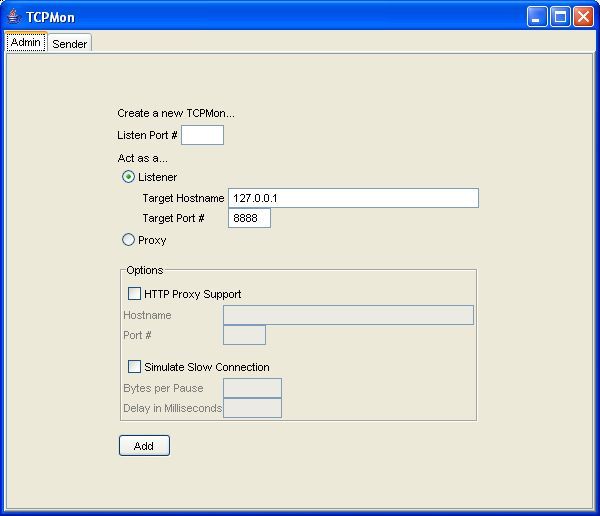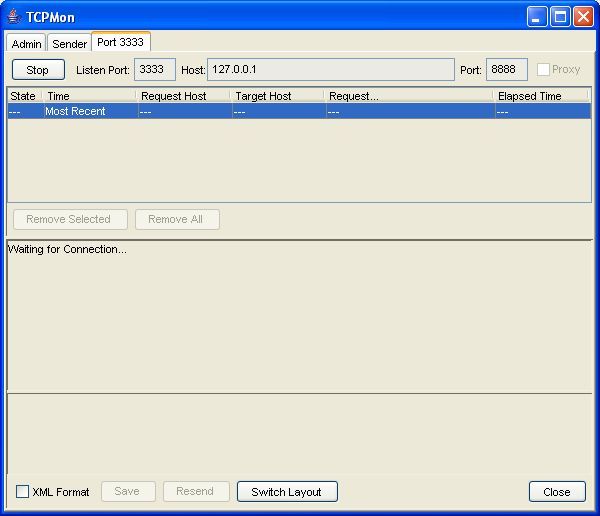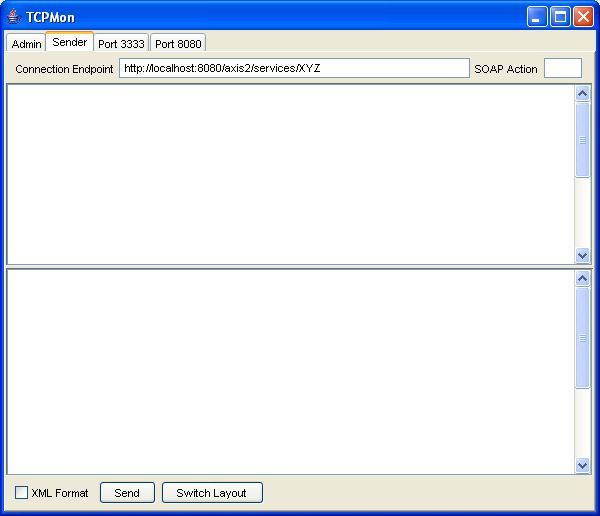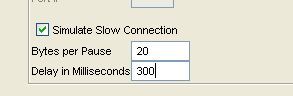TCPMon—查看信息传输小工具
Content
Content
Introduction
Structure and Dependencies
Usage Patterns
As an Explicit Intermediate
As a Request Sender for Web Services
As a Proxy
Advanced Settings
Slow Connection Simulation
HTTP Proxy support
Conclusion
Introduction
TCPMon is a utility that allows the user to monitor the messages passed along in TCP based conversation. It is based on a swing UI and works on almost all platforms that Java supports. The aim of this simple tutorial is to explain how TCPMon works and also to explain some of its features.
Structure and Dependencies
TCPMon has absolutely no dependencies on third party libraries. But some of the UI features rely on JDK 1.4 so TCPMon needs a JRE that is 1.4 or higher.
Usage Patterns
As an Explicit Intermediate
The most common usage pattern for the TCPMon is as an intermediary. It is called explicit since the client has to point to the intermediary rather than the original endpoint in order to monitor the messages. The following figure explains this concept.
In order to start the TCPMon in this configuration one has to provide the host name and the port for the listener in the admin screen. See image below.
Pressing the 'add' button opens up a new tab that allows the messages to be seen as in the following screen
At this point the requester should point to the listener port of the TCPMon instead of the original endpoint. Let us understand this with an example:
Say all messages passed between www.apache.org needs to be monitored.
Step 1 - Add a listener with host as www.apache.org and port as 80. Set the listener to port 8080 which may be any unused port in the local machine
Step 2 - Point the browser to localhost:8080 instead of www.apache.org.
Once the messages start flowing they can be seen in the relevant tab as seen below.
The bottom controls allow the messages to be XML formatted (useful in debugging Web services), save and resend the messages, and also to switch the layout of the message windows.
As a Request Sender for Web Services
TCPMon can also be used as a request sender for Web services. The request SOAP message can be pasted on the send screen and then sent directly to the server.
As a Proxy
TCPMon can act as a proxy. To start the TCPMon at proxy mode, just select the proxy option from the radio buttons. When acting as a proxy, TCPMon only needs the listener port to be configured.
Advanced Settings
Slow Connection Simulation
TCPMon can simulate a slow connection, in which case the delay and the bytes to be dropped can be configured. This is specially useful in testing Web services.
HTTP Proxy support
If HTTP proxy support is required then that can also be set on the admin screen.
Conclusion
TCPMon is a simple and easy to use tool that has many benefits when developing message driven applications. It is particularly useful in developing Web services