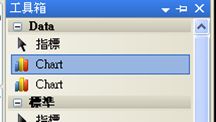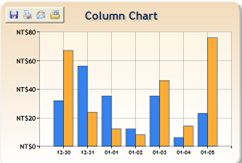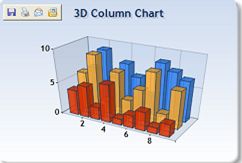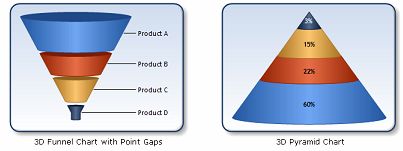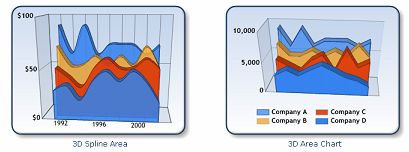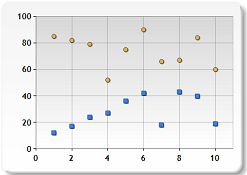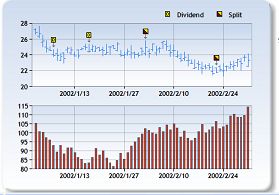Mschart学习
1.什么是MSChart
Chart: Microsoft Chart Controls for Microsoft .NET Framework 3.5
- 适用于.NET Framework 3.5 SP1 的ASP.NET和Windows Form图标控制项
- 开发商: 2007年Dundas 开发出收費的Chart控件 2008/9/8微软发布免費的MSChart控件
- Support Service: system :win2003 sp2 ,win2008,windows vista,winxp sp3 .net Framework: .NET Framework 3.5 SP1(VS2008)
- 处理器:400 MHz Pentium(最低);1GHz Pentium(建议) RAM:96 MB(最小)256MB(建议) Hard: 500MB可用磁盘空间
- 显卡: 800*600、256色(小) 1024*768、256色
2.MSchart安装
•
安装完成
VS2008
(
.NET Framework 3.5 SP1
)下载地址
-
•
1) dotnetfx35setup.exe
2) MSChart.exe
3) MSChart_VisualStudioAddOn.exe
4) MSChartLP_chs.exe
-
安装顺序:
(1)dotnetfx35setup.exe
(2)MSChart_VisualStudioAddOn.exe
(3)MSChartLP_chs.exe
(4)MSChart.exe
(2)MSChart_VisualStudioAddOn.exe
(3)MSChartLP_chs.exe
(4)MSChart.exe
打开VS2008在工具中新增了Data Chart控件:
MSChart 图表类型
1.Bar and Column Charts 3D or 2D Bar or Column Charts like this page:
•
Stacked charts Bar and Column 3D Bar and Column
2.Line Charts
3. Range Charts
4. Circular charts
5. Accumulation charts
6. Area Chart
7. Pie and Doughnut charts
9. Advanced Financial charts
3.MSChart 属性介绍
这些属性在添加chart的时候会有。
开启VS2008 •新建网站ChartTest 打开工具列:
点击Chart在页面中添加Chart图形,在属性栏中选择 Chart类型
4.MSChart inVS2008 实现
•
查询数据结果对应到Chart的XY轴
1
1
)
string
strSql
=
"
SELECT Top 5 empid, COUNT(*) AS lNum FROM log where empid <> '' GROUP BY empid ORDER BY empid
"
;
2
DataSet ds
=
SqlHelper.ExecuteDataset(strConnISPD, CommandType.Text, strSql);
3
DataView dv
=
new
DataView(ds.Tables[
0
]);
4
Chart1.Series[
"
login
"
].Points.DataBindXY(dv,
"
empid
"
, dv,
"
lNum
"
);
5
2
) SqlCommand cd
=
new
SqlCommand(strSql, conn);
6
SqlDataAdapter da
=
new
SqlDataAdapter();
7
da.SelectCommand
=
cd;
8
DataSet ds
=
new
DataSet();
9
da.Fill(ds,
"
log
"
);
10
DataView dv
=
new
DataView(ds.Tables[
0
]);
11
dv.Sort
=
"
empid
"
;
12
Chart1.Series[
"
login
"
].Points.DataBindXY(dv,
"
empid
"
, dv,
"
lNum
"
);
使用现有数组数据到Chart的XY轴
1
double
[] yValues
=
{
12
,
67
,
45
,
double
.NaN,
67
,
89
,
35
,
12
,
78
,
54
};
2
double
[] xValues
=
{
1990
,
1991
,
1992
,
1993
,
1994
,
1995
,
1996
,
1997
,
1998
,
1999
};
3
Chart1.Series[
"
Series1
"
].Points.DataBindXY(xValues, yValues);