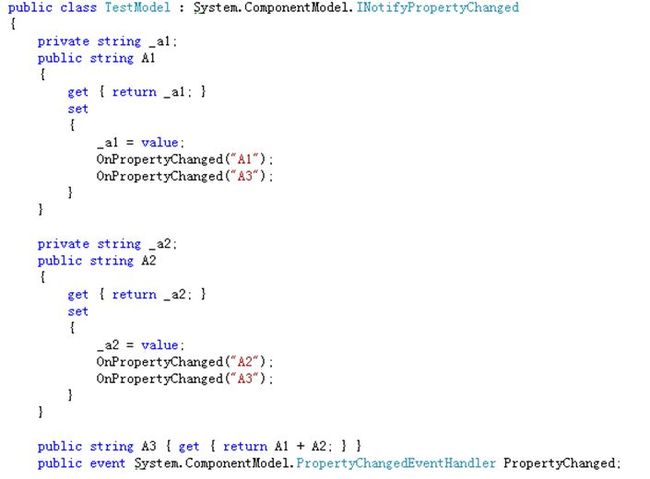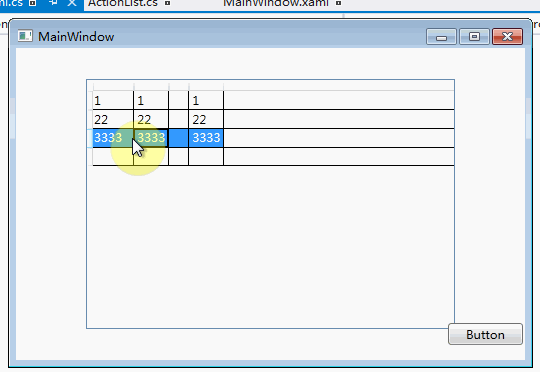WPF MVVM DataGrid数据直更新
WPF MVVM所有类基本上都会实现System.ComponentModel.INotifyPropertyChanged接口 .举例为TestModel实体类A3只是A1与A2的数据处理后显示,只要A1或A2有更新的情况前台UI都有变化实体如下.
但在DataGrid中有个很特别的问题,进入了编辑模式但在更新A1时退出当前单元的编辑模式,而不退出编辑行时A3的数据是不会有反应的变化.这样子有才生了一个问题,如果有好几个属性都是有关联的不可能为了知道属性处理真的变化,让客户换行后,发现数据不对了返回那个行进行编辑吧.这样也太友好了.那样实际下图的功能呢
.
这样主是用到MVVM的Binding功能.而在控件的属性BindingGroup中反取回你在Binding时的相关属性,而这个类在MVVM中UI改变时返传到VM对应属性时就是由这类来可控制.这MVVM的机制说起来就很复杂了.还是直接上代码吧
public static class DataGridHelper
{
public static void SetRealTimeCommit(DataGrid dataGrid, bool isRealTime)
{
dataGrid.SetValue(RealTimeCommitProperty, isRealTime);
}
public static bool GetRealTimeCommit(DataGrid dataGrid)
{
return (bool)dataGrid.GetValue(RealTimeCommitProperty);
}
public static readonly DependencyProperty RealTimeCommitProperty =
DependencyProperty.RegisterAttached("RealTimeCommit", typeof(bool),
typeof(DataGridHelper),
new PropertyMetadata(false, RealTimeCommitCallBack));
private static void RealTimeCommitCallBack(DependencyObject d, DependencyPropertyChangedEventArgs e)
{
var dg= d as DataGrid;
if (dg == null)
return;
EventHandler<DataGridCellEditEndingEventArgs> ceHandler = delegate(object xx, DataGridCellEditEndingEventArgs yy)
{
var flag = GetRealTimeCommit(dg);
if (!flag)
return;
var cellContent = yy.Column.GetCellContent(yy.Row);
if (cellContent != null && cellContent.BindingGroup != null)
cellContent.BindingGroup.CommitEdit();
};
dg.CellEditEnding += ceHandler;
RoutedEventHandler eh = null;
eh = (xx, yy) =>
{
dg.Unloaded -= eh;
dg.CellEditEnding -= ceHandler;
};
dg.Unloaded += eh;
}
}
使用代码使用附加属性<DataGrid yy:DataGridHelper.RealTimeCommit="True">