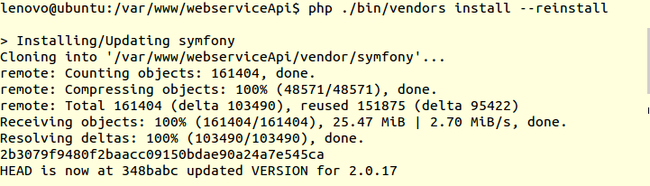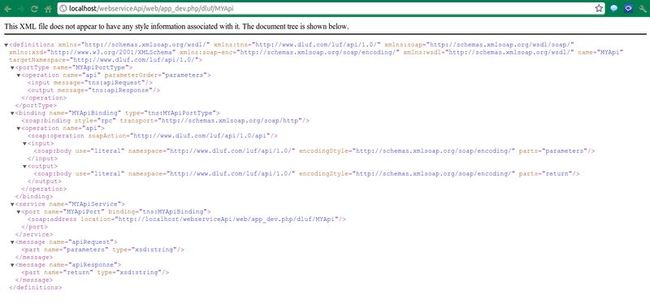Symfony2 WebService(一) 配置篇
系统开发中,想对外提供接口供外部调用,常用到webservice。调用方只需根据接口协议提供参数调用特定的函数,而无需知道方法的内部细节,只考虑返回数据的处理。这在接口开发平台中使用较广。在Symfony2中,自然也少不了webservice的部分,只需进行一些配置,就可以对外提供接口了。
一、在项目中我们可以看到deps文件,里面是该项目所需的组件列表。我们要开发自己的web服务,需要一些组件。打开deps,在里面添加
1 [AsseticBundle] 2 git=http://github.com/symfony/AsseticBundle.git 3 target=/bundles/Symfony/Bundle/AsseticBundle 4 version=origin/2.0 5 6 [BeSimple\SoapCommon] 7 git=https://github.com/BeSimple/BeSimpleSoapCommon 8 target=/besimple-soapcommon 9 10 [BeSimple\SoapClient] 11 git=https://github.com/BeSimple/BeSimpleSoapClient 12 target=/besimple-soapclient 13 14 [BeSimple\SoapServer] 15 git=https://github.com/BeSimple/BeSimpleSoapServer 16 target=/besimple-soapserver 17 18 [Zend\Soap] 19 git=http://github.com/BeSimple/zend-soap.git 20 target=/zend-framework/library/Zend/Soap 21 22 [Zend\Mime] 23 git=http://github.com/BeSimple/zend-mime.git 24 target=/zend-framework/library/Zend/Mime 25 26 [BeSimpleSoapBundle] 27 git=http://github.com/BeSimple/BeSimpleSoapBundle.git 28 target=/bundles/BeSimple/SoapBundle
注:请先安装好git
安装了git,linux环境则通过终端进入项目目录 输入php ./bin/vendors install --reinstall 将自动安装相应组件。
windows则可以通过命令行进入到项目根目录,输入命令即可
二、组件安装好后,还需要进行一些配置
1、在app/config.yml里添加
1 be_simple_soap: 2 services: 3 MYApi: 4 namespace: http://www.dluf.com/luf/api/1.0/ 5 binding: rpc-literal 6 resource: "@AcmeDemoBundle/Controller/webservicetestController.php" 7 resource_type: annotation
2、在app/routing.yml里添加
1 _besimple_soap: 2 resource: "@BeSimpleSoapBundle/Resources/config/routing/webservicecontroller.xml" 3 prefix: /dluf
3、在autoload.php中注册
1 $loader->registerNamespaces(array( 2 'Symfony' => array(__DIR__.'/../vendor/symfony/src', __DIR__.'/../vendor/bundles'), 3 'Sensio' => __DIR__.'/../vendor/bundles', 4 'JMS' => __DIR__.'/../vendor/bundles', 5 'Doctrine\\Common' => __DIR__.'/../vendor/doctrine-common/lib', 6 'Doctrine\\DBAL' => __DIR__.'/../vendor/doctrine-dbal/lib', 7 'Doctrine' => __DIR__.'/../vendor/doctrine/lib', 8 'Monolog' => __DIR__.'/../vendor/monolog/src', 9 'Assetic' => __DIR__.'/../vendor/assetic/src', 10 'Metadata' => __DIR__.'/../vendor/metadata/src', 11 'Zend' => __DIR__.'/../vendor/zend-framework/library', 12 'BeSimple\\SoapCommon' => __DIR__ . '/../vendor/besimple-soapcommon/src', 13 'BeSimple\\SoapServer' => __DIR__ . '/../vendor/besimple-soapserver/src', 14 'BeSimple\\SoapClient' => __DIR__ . '/../vendor/besimple-soapclient/src', 15 'BeSimple' => __DIR__.'/../vendor/bundles', 16 ));
4、在DemoBundle\Controller中新建一个Controller webservicetestController
5、在AppKernel.php中添加 new BeSimple\SoapBundle\BeSimpleSoapBundle()
1 $bundles = array( 2 new Symfony\Bundle\FrameworkBundle\FrameworkBundle(), 3 new Symfony\Bundle\SecurityBundle\SecurityBundle(), 4 new Symfony\Bundle\TwigBundle\TwigBundle(), 5 new Symfony\Bundle\MonologBundle\MonologBundle(), 6 new Symfony\Bundle\SwiftmailerBundle\SwiftmailerBundle(), 7 new Symfony\Bundle\DoctrineBundle\DoctrineBundle(), 8 new Symfony\Bundle\AsseticBundle\AsseticBundle(), 9 new Sensio\Bundle\FrameworkExtraBundle\SensioFrameworkExtraBundle(), 10 new JMS\SecurityExtraBundle\JMSSecurityExtraBundle(), 11 new BeSimple\SoapBundle\BeSimpleSoapBundle(), 12 );
6、webservicetestController
1 <?php 2 3 /** 4 * Description of webservicetestController 5 * 6 * @author luf 7 */ 8 9 namespace Acme\DemoBundle\Controller; 10 11 use BeSimple\SoapBundle\ServiceDefinition\Annotation as Soap; 12 use Symfony\Bundle\FrameworkBundle\Controller\Controller; 13 14 class webservicetestController extends Controller { 15 16 /** 17 * api 18 * @Soap\Method("api") 19 * @Soap\Param("parameters", phpType = "string") 20 * @Soap\Result(phpType = "string") 21 */ 22 public function apiAction($parameters) { 23 $ret = "开始使用接口"; 24 if (!empty($parameters)) { 25 $ret = $parameters . $ret; 26 } else { 27 $ret = "Null" . $ret; 28 } 29 return $this->container->get('besimple.soap.response')->setReturnValue($ret); 30 } 31 32 } 33 34 ?>
三、配置好后在浏览器中输入 http://localhost/webserviceApi/web/app_dev.php/dluf/MYApi 可以看到
现在Symfony2框架的webservice就配置好了,可以开始编写你自己的接口。