Android电视关闭的动画效果
老式电视机关闭的时候画面一闪消失的那个效果:
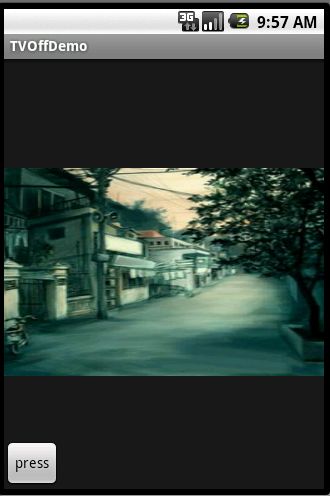
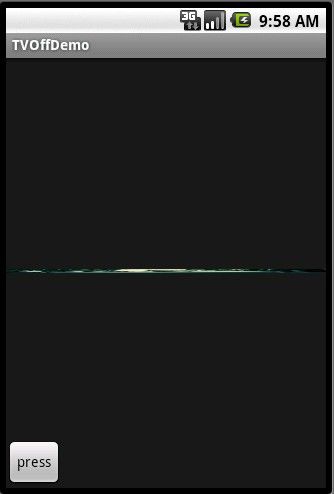
首先创建一个TVOffAnimation继承于Animation:
interpolatedTime表示的是当前动画的间隔时间 范围是0-1
那么横向来讲前80%的时间我们要横向拉伸到150%,纵向是直接减小,最后只留一条线。
后20%的时间里我们要横向从150%压缩至0%,纵向保持不变就好了,当横向为0的时候就全部消失了。
可能大家对于1+0.625f*interpolatedTime, 1-interpolatedTime/0.8f+0.01f,7.5f*(1-interpolatedTime),0.01f 这4个值比较疑惑,其实很简单,这是一个一次函数的函数值。
然后在activity中直接可以用了
http://www.cnblogs.com/mudoot/articles/1985142.html
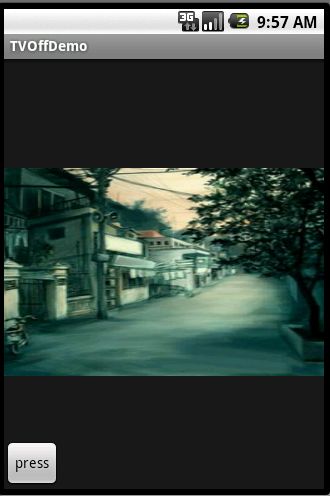
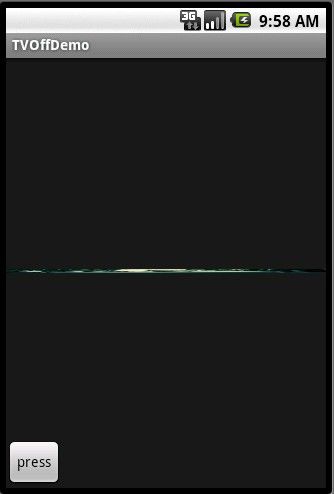
首先创建一个TVOffAnimation继承于Animation:
import android.graphics.Matrix;
import android.view.animation.AccelerateDecelerateInterpolator;
import android.view.animation.Animation;
import android.view.animation.Transformation;
public class TVOffAnimation extends Animation {
private int halfWidth;
private int halfHeight;
@Override
public void initialize(int width, int height, int parentWidth,
int parentHeight) {
super.initialize(width, height, parentWidth, parentHeight);
setDuration(500);
setFillAfter(true);
//保存View的中心点
halfWidth = width / 2;
halfHeight = height / 2;
setInterpolator(new AccelerateDecelerateInterpolator());
}
@Override
protected void applyTransformation(float interpolatedTime, Transformation t) {
final Matrix matrix = t.getMatrix();
if (interpolatedTime < 0.8) {
matrix.preScale(1+0.625f*interpolatedTime, 1-interpolatedTime/0.8f+0.01f,halfWidth,halfHeight);
}else{
matrix.preScale(7.5f*(1-interpolatedTime),0.01f,halfWidth,halfHeight);
}
}
}
interpolatedTime表示的是当前动画的间隔时间 范围是0-1
那么横向来讲前80%的时间我们要横向拉伸到150%,纵向是直接减小,最后只留一条线。
后20%的时间里我们要横向从150%压缩至0%,纵向保持不变就好了,当横向为0的时候就全部消失了。
可能大家对于1+0.625f*interpolatedTime, 1-interpolatedTime/0.8f+0.01f,7.5f*(1-interpolatedTime),0.01f 这4个值比较疑惑,其实很简单,这是一个一次函数的函数值。
然后在activity中直接可以用了
View img = findViewById(R.id.imageView);
button.setOnClickListener(new OnClickListener() {
@Override
public void onClick(View v) {
img.startAnimation(new TVOffAnimation());
}
});
http://www.cnblogs.com/mudoot/articles/1985142.html