JQ插件:qrcode生成二维码
jquery.qrcode.js 是把它用jquery方式封装起来的,用它来实现图形渲染,其实就是画图(支持canvas和table两种方式)
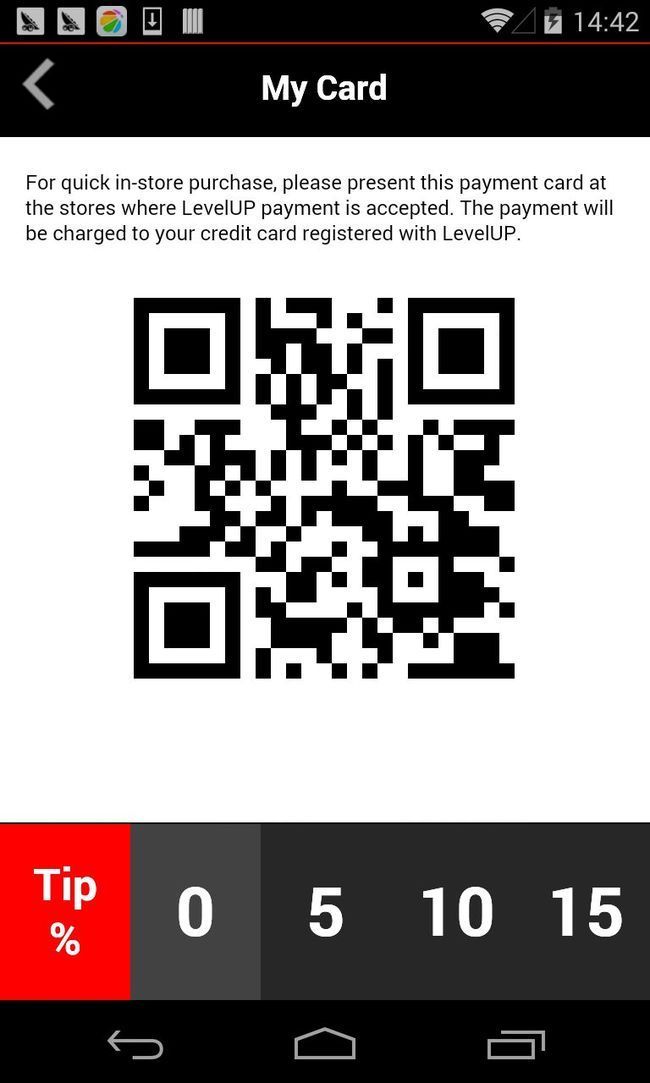
导入包:
在html中加入一个div用于显示二维码
JS代码:
渲染方式写成div似乎也可以。
在设置二维码内容时,如果是中文,需要使用utf16to8(str)转换一下:
参考:
https://github.com/jeromeetienne/jquery-qrcode
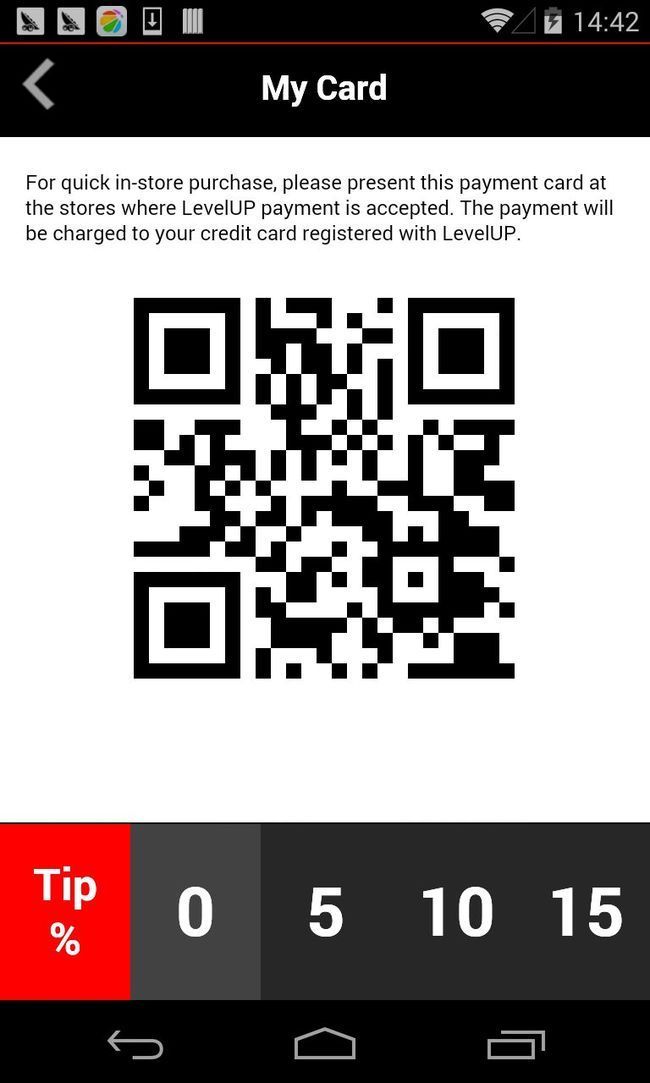
导入包:
<script type="text/javascript" src="js/jquery.qrcode.js"></script>
在html中加入一个div用于显示二维码
<div id="qrcode"></div>
JS代码:
var options = {
render: 'div',//设置渲染方式canvas/table
ecLevel: 'L',
background: '#FFF',
text: QR,//设置二维码内容
size: parseInt($("#qrcode").width(), 10)*0.7,
mSize: 0.1,
mPosX: 0.5,
mPosY: 0.5,
label: 'no label',
fontname: 'sans',
fontcolor: '#FFF'
};
$("#qrcode").empty().qrcode(options);
渲染方式写成div似乎也可以。
在设置二维码内容时,如果是中文,需要使用utf16to8(str)转换一下:
/* utf.js - UTF-8 <=> UTF-16 convertion * * Copyright (C) 1999 Masanao Izumo <[email protected]> * Version: 1.0 * LastModified: Dec 25 1999 * This library is free. You can redistribute it and/or modify it. */ /* * Interfaces: * utf8 = utf16to8(utf16); * utf16 = utf16to8(utf8); */ function utf16to8(str) { var out, i, len, c; out = ""; len = str.length; for(i = 0; i < len; i++) { c = str.charCodeAt(i); if ((c >= 0x0001) && (c <= 0x007F)) { out += str.charAt(i); } else if (c > 0x07FF) { out += String.fromCharCode(0xE0 | ((c >> 12) & 0x0F)); out += String.fromCharCode(0x80 | ((c >> 6) & 0x3F)); out += String.fromCharCode(0x80 | ((c >> 0) & 0x3F)); } else { out += String.fromCharCode(0xC0 | ((c >> 6) & 0x1F)); out += String.fromCharCode(0x80 | ((c >> 0) & 0x3F)); } } return out; } function utf8to16(str) { var out, i, len, c; var char2, char3; out = ""; len = str.length; i = 0; while(i < len) { c = str.charCodeAt(i++); switch(c >> 4) { case 0: case 1: case 2: case 3: case 4: case 5: case 6: case 7: // 0xxxxxxx out += str.charAt(i-1); break; case 12: case 13: // 110x xxxx 10xx xxxx char2 = str.charCodeAt(i++); out += String.fromCharCode(((c & 0x1F) << 6) | (char2 & 0x3F)); break; case 14: // 1110 xxxx 10xx xxxx 10xx xxxx char2 = str.charCodeAt(i++); char3 = str.charCodeAt(i++); out += String.fromCharCode(((c & 0x0F) << 12) | ((char2 & 0x3F) << 6) | ((char3 & 0x3F) << 0)); break; } } return out; }
参考:
https://github.com/jeromeetienne/jquery-qrcode