JQuery EasyUI combotree
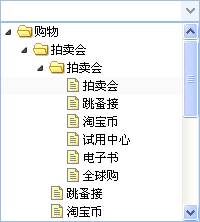
1.引入css和js
<link rel="stylesheet" type="text/css" href="themes/default/easyui.css"> <script type="text/javascript" src="js/jquery-1.7.2.min.js"></script> <script type="text/javascript" src="js/jquery.easyui.min.js"></script>
2.加入标签
<input id="ddtree" name="ddtree" />
注:id,用于js操作;name,用于获取值
3.加入js代码
$('#ddtree').combotree( {
//获取数据URL
url : 'Data',
//选择树节点触发事件
onSelect : function(node) {
//返回树对象
var tree = $(this).tree;
//选中的节点是否为叶子节点,如果不是叶子节点,清除选中
var isLeaf = tree('isLeaf', node.target);
if (!isLeaf) {
//清除选中
$('#ddtree').combotree('clear');
}
}
});
4.JSON格式
[ {
"id" : 1,
"text" : "Folder1",
"iconCls" : "icon-ok",
"children" : [ {
"id" : 2,
"text" : "File1",
"checked" : true
}, {
"id" : 3,
"text" : "Folder2",
"state" : "open",
"children" : [ {
"id" : 4,
"text" : "File3",
"attributes" : {
"p1" : "value1",
"p2" : "value2"
},
"checked" : true,
"iconCls" : "icon-reload"
}, {
"id" : 8,
"text" : "Async Folder",
"state" : "closed"
} ]
} ]
}, {
"text" : "Languages",
"state" : "closed",
"children" : [ {
"id" : "j1",
"text" : "Java"
}, {
"id" : "j2",
"text" : "C#"
} ]
} ]
注:后台方法(见附带demo,Data.java,easyui.jsp)
API: http://www.jeasyui.com/documentation/index.php