整合spring与mybatis及相关配置
精简版的, 直说重要的部分
目录结构如下:
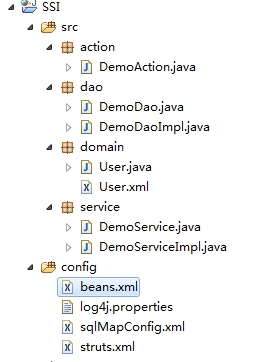
6.简单查询
目录结构如下:
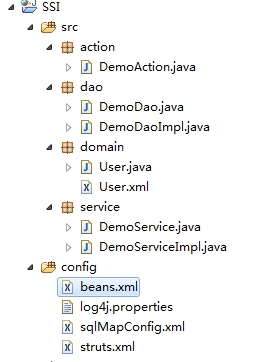
1.web.xml配置
<context-param>
<param-name>contextConfigLocation</param-name>
<!--spring配置文件路径及文件名,根据自己实际情况改-->
<param-value>classpath:beans.xml</param-value>
</context-param>
<listener>
<listener-class>org.springframework.web.context.ContextLoaderListener</listener-class>
</listener>
<filter>
<filter-name>struts</filter-name>
<filter-class>org.apache.struts2.dispatcher.ng.filter.StrutsPrepareAndExecuteFilter</filter-class>
</filter>
<filter-mapping>
<filter-name>struts</filter-name>
<url-pattern>/*</url-pattern>
</filter-mapping>
2.spring配置文件,放到类路径下
<?xml version="1.0" encoding="UTF-8"?>
<beans xmlns="http://www.springframework.org/schema/beans"
xmlns:xsi="http://www.w3.org/2001/XMLSchema-instance"
xmlns:aop="http://www.springframework.org/schema/aop"
xmlns:tx="http://www.springframework.org/schema/tx"
xmlns:context="http://www.springframework.org/schema/context"
xsi:schemaLocation="http://www.springframework.org/schema/beans
http://www.springframework.org/schema/beans/spring-beans-3.0.xsd
http://www.springframework.org/schema/aop
http://www.springframework.org/schema/aop/spring-aop-3.0.xsd
http://www.springframework.org/schema/tx
http://www.springframework.org/schema/tx/spring-tx-3.0.xsd
http://www.springframework.org/schema/context
http://www.springframework.org/schema/context/spring-context-3.0.xsd">
<!-- 包扫描, 我用的注解方式, 根据自己实际目录改 -->
<context:component-scan base-package="action,service,dao"></context:component-scan>
<!-- 连接池 -->
<bean id="dataSource" class="org.springframework.jdbc.datasource.DriverManagerDataSource">
<property name="driverClassName" value="com.mysql.jdbc.Driver"/>
<property name="url" value="jdbc:mysql://localhost/mybatis"/>
<property name="username" value="root"/>
<property name="password" value="root"/>
</bean>
<bean id="sessionFactory" class="org.mybatis.spring.SqlSessionFactoryBean">
<property name="dataSource" ref="dataSource"/>
<!--加载mybatis配置文件,根据自己目录改-->
<property name="configLocation" value="classpath:sqlMapConfig.xml"/>
</bean>
<!--以下是事务配置 -->
<bean id="transactionManager" class="org.springframework.jdbc.datasource.DataSourceTransactionManager">
<property name="dataSource" ref="dataSource"></property>
</bean>
<tx:advice id="tx" transaction-manager="transactionManager">
<tx:attributes>
<tx:method name="*" isolation="DEFAULT" propagation="REQUIRED" read-only="false"/>
</tx:attributes>
</tx:advice>
<aop:config>
<aop:pointcut expression="execution(* service.*.*(..))" id="p"/>
<aop:advisor advice-ref="tx" pointcut-ref="p"/>
</aop:config>
</beans>
3.实体类与映射文件(同一包下)
假设实体类叫User.java, 放在domain包下,并在domain包下为User.java编写映射文件User.xml
<?xml version="1.0" encoding="UTF-8"?>
<!DOCTYPE mapper
PUBLIC "-//mybatis.org//DTD Mapper 3.0//EN"
"http://mybatis.org/dtd/mybatis-3-mapper.dtd">
<mapper namespace="A">
<!--resultType="User" 用的是mybati配置文件中配置的别名(看第4步中), 也可以用别的类型,表示你希望mybatis将查出来的结果封装成什么类型返回给你,看你的实际需要-->
<select id="selectUserById" parameterType="int" resultType="User">
select * from users where id=#{id}
</select>
</mapper>
namespace叫什么都行, 但是一定要唯一,不能跟别的实体类一样
很多网上都是错误的,说namespace映射的是Dao,其实不是,namespace叫什么都行
4.mybati配置文件,类路径下
<?xml version="1.0" encoding="UTF-8"?>
<!DOCTYPE configuration
PUBLIC "-//mybatis.org//DTD Config 3.0//EN"
"http://mybatis.org/dtd/mybatis-3-config.dtd">
<configuration>
<typeAliases>
<!--alias="User"是给type里的类起一个别名,User.xml的resultType就是使用的这个别名,可以任意,但也要唯一-->
<typeAlias type="domain.User" alias="User"/>
</typeAliases>
<mappers>
<mapper resource="domain/User.xml"/>
</mappers>
</configuration>
5.mybatis没有hibernate的showsql功能, 要显示sql语句,可以添加log4j.properties文件,配置如下:
log4j.rootLogger=info, Console
#Console
log4j.appender.Console=org.apache.log4j.ConsoleAppender
log4j.appender.Console.layout=org.apache.log4j.PatternLayout
log4j.appender.Console.layout.ConversionPattern=%d [%t] %-5p [%c] - %m%n
log4j.logger.java.sql.ResultSet=info
log4j.logger.org.apache=info
log4j.logger.java.sql.Connection=DEBUG
log4j.logger.java.sql.Statement=DEBUG
log4j.logger.java.sql.PreparedStatement=DEBUG
直接放到类路径下就可以直接使用, 不用在任何地方配置加载此文件!
6.简单查询
@Repository("demoDao")
public class DemoDaoImpl extends SqlSessionDaoSupport implements DemoDao{
public User getUserById(int id) {
return (User) this.getSqlSession().selectOne("A.selectUserById",1);
}
}
A就是User.xml中的namespace, selectUserById就是<select.../>中的id
A.selectUserById就唯一确定了这条sql语句select * from users where id=#{id}
1就是传入的参数,执行之后log4j会在控制台输出如下:
2013-08-28 17:19:16,896 [http-8888-2] DEBUG [java.sql.PreparedStatement] - ==> Executing: select * from users where id=?
2013-08-28 17:19:16,897 [http-8888-2] DEBUG [java.sql.PreparedStatement] - ==> Parameters: 1(Integer)
其中的Parameters:1(Integer)是显示传入的参数