SpringMVC:整合JQUERY与JSON
参考资料
1 Spring3 MVC 笔记(二) —json+rest优化
http://7454103.iteye.com/?show_full=true
2 jquery 遍历对象、数组、集合
http://blog.sina.com.cn/s/blog_5db0dfe40100hay7.html
3 jquery 遍历 map(callback)
http://kaxu.iteye.com/blog/308367
4 Jquery的map遍历
http://blog.csdn.net/niu870781892/archive/2010/04/13/5479850.aspx
5 Spring mvc3的ajax
http://xace.iteye.com/blog/731263
6 Spring MVC 学习笔记 九 json格式的输入和输出
http://starscream.iteye.com/blog/1067606
在SpringMVC中使用JSON必须注意二点
1 必须包含:jackson的jar包,我使用的是: jackson-all-1.8.1.jar,
可在官网: http://mvnrepository.com/artifact/org.codehaus.jackson中去下载
2 在springmvc.xml配置文件中必配置: <mvc:annotation-driven/>
3 jquery.json-*.*.min.js
实现功能: 从后台获取对象,List,Map在前台显示,前台提交JSON数据格式到后台并且返回
一 工程相关图片
1 工程图片
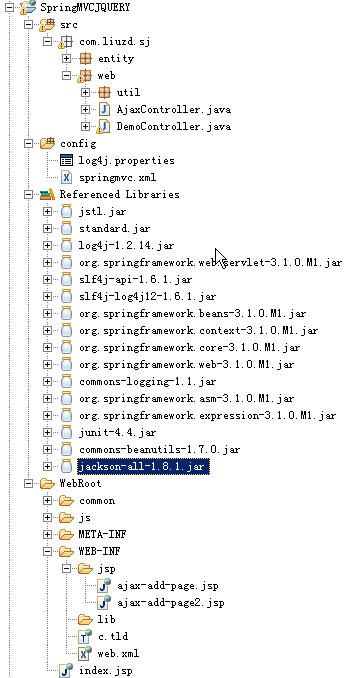
2 效果图片
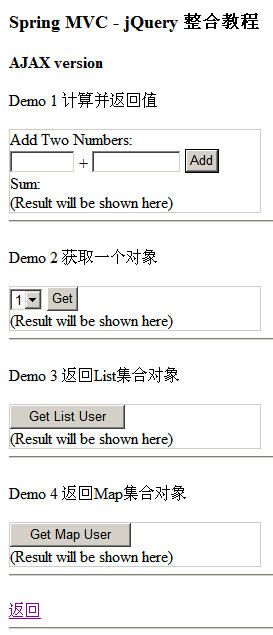
二 具体代码
1 springmvc.xml
2 springmvc与jquery整合页面
3 springmvc与jquery整合后台代码
4 sprinmcv与jquery,json整合页面
5 sprinmcv与jquery,json后台代码
6 web.xml
7 附件为工程原件,只包含jackson-all-1.8.1.jar,其它jar可在相关页面下载
1 Spring3 MVC 笔记(二) —json+rest优化
http://7454103.iteye.com/?show_full=true
2 jquery 遍历对象、数组、集合
http://blog.sina.com.cn/s/blog_5db0dfe40100hay7.html
3 jquery 遍历 map(callback)
http://kaxu.iteye.com/blog/308367
4 Jquery的map遍历
http://blog.csdn.net/niu870781892/archive/2010/04/13/5479850.aspx
5 Spring mvc3的ajax
http://xace.iteye.com/blog/731263
6 Spring MVC 学习笔记 九 json格式的输入和输出
http://starscream.iteye.com/blog/1067606
在SpringMVC中使用JSON必须注意二点
1 必须包含:jackson的jar包,我使用的是: jackson-all-1.8.1.jar,
可在官网: http://mvnrepository.com/artifact/org.codehaus.jackson中去下载
2 在springmvc.xml配置文件中必配置: <mvc:annotation-driven/>
3 jquery.json-*.*.min.js
实现功能: 从后台获取对象,List,Map在前台显示,前台提交JSON数据格式到后台并且返回
一 工程相关图片
1 工程图片
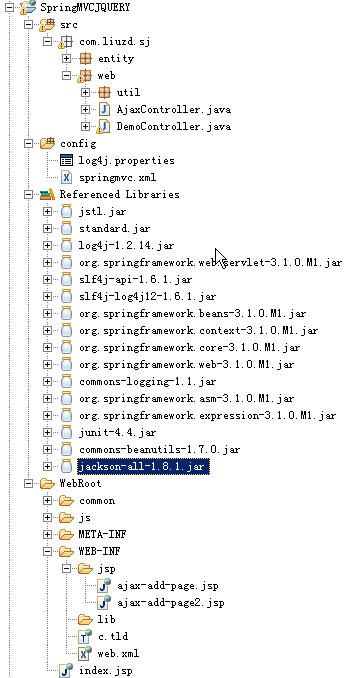
2 效果图片
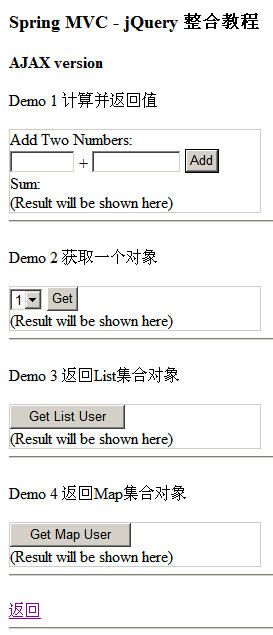
二 具体代码
1 springmvc.xml
<?xml version="1.0" encoding="UTF-8" ?>
<beans xmlns="http://www.springframework.org/schema/beans"
xmlns:xsi="http://www.w3.org/2001/XMLSchema-instance"
xmlns:p="http://www.springframework.org/schema/p"
xmlns:context="http://www.springframework.org/schema/context"
xmlns:mvc="http://www.springframework.org/schema/mvc"
xsi:schemaLocation="
http://www.springframework.org/schema/beans
http://www.springframework.org/schema/beans/spring-beans-3.0.xsd
http://www.springframework.org/schema/context
http://www.springframework.org/schema/context/spring-context-3.0.xsd
http://www.springframework.org/schema/mvc
http://www.springframework.org/schema/mvc/spring-mvc-3.0.xsd">
<!--
自动搜索@Controller标注的类
用于指明系统从哪个路径下寻找controller,然后提前初始化这些对象。
-->
<context:component-scan base-package="com.liuzd.sj.web" />
<mvc:annotation-driven/>
<!-- ③:对模型视图名称的解析,即在模型视图名称添加前后缀 -->
<bean
class="org.springframework.web.servlet.view.InternalResourceViewResolver"
p:prefix="/WEB-INF/jsp/" p:suffix=".jsp" />
<!--
<bean
class="org.springframework.web.servlet.mvc.annotation.AnnotationMethodHandlerAdapter">
<property name="messageConverters">
<list>
<bean
class="org.springframework.http.converter.StringHttpMessageConverter">
<property name="supportedMediaTypes">
<list>
<value>text/html;charset=UTF-8</value>
</list>
</property>
</bean>
</list>
</property>
</bean>
<bean id="mappingJacksonHttpMessageConverter"
class="org.springframework.http.converter.json.MappingJacksonHttpMessageConverter" />
-->
</beans>
2 springmvc与jquery整合页面
<%@ page language="java" contentType="text/html; charset=UTF-8" pageEncoding="UTF-8"%>
<%@ taglib uri="http://java.sun.com/jsp/jstl/core" prefix="c" %>
<!DOCTYPE html PUBLIC "-//W3C//DTD HTML 4.01 Transitional//EN" "http://www.w3.org/TR/html4/loose.dtd">
<html>
<head>
<meta http-equiv="Content-Type" content="text/html; charset=UTF-8">
<script type="text/javascript" src="${pageContext.request.contextPath}/js/jquery/jquery-1.4.4.min.js"></script>
<title>Spring MVC - jQuery 整合教程</title>
</head>
<body>
<h3>Spring MVC - jQuery 整合教程</h3>
<h4>AJAX version</h4>
<p>Demo 1 计算并返回值</p>
<div style="border: 1px solid #ccc; width: 250px;">
Add Two Numbers: <br/>
<input id="inputNumber1" type="text" size="5"> +
<input id="inputNumber2" type="text" size="9">
<input type="submit" id="demo1" value="Add" /> <br/>
Sum: <br>
<span id="sum">(Result will be shown here)</span>
</div>
<hr><br>
<p>Demo 2 获取一个对象</p>
<div style="border: 1px solid #ccc; width: 250px;">
<select id="userId">
<c:forEach var="index" begin="1" end="5" step="1">
<option value="${index}">${index}</option>
</c:forEach>
</select>
<input type="submit" id="demo2" value="Get" /> <br/>
<span id="info">(Result will be shown here)</span>
</div>
<hr><br>
<p>Demo 3 返回List集合对象</p>
<div style="border: 1px solid #ccc; width: 250px;">
<input type="submit" id="demo3" value="Get List User" /> <br/>
<span id="listInfo">(Result will be shown here)</span>
</div>
<hr><br>
<p>Demo 4 返回Map集合对象</p>
<div style="border: 1px solid #ccc; width: 250px;">
<input type="submit" id="demo4" value="Get Map User" /> <br/>
<span id="mapInfo">(Result will be shown here)</span>
</div>
<hr><br>
<a href="${pageContext.request.contextPath}/index.jsp">返回</a>
<hr><br>
<script type="text/javascript">
$(function() {
$("#demo1").click(function(){
$.post("${pageContext.request.contextPath}/main/ajax/add.do",
{inputNumber1: $("#inputNumber1").val(),
inputNumber2: $("#inputNumber2").val()
},
function(data){
$("#sum").replaceWith('<span id="sum">'+ data + '</span>');
});
});
$("#demo2").click(function(){
var userId = $("#userId").val();
$.post("${pageContext.request.contextPath}/main/ajax/getUser/"+userId+".do",
null,
function(data){
var info = "姓名: " + data.name+",年龄: " + data.age + ",地址: " + data.address + ",性别: " + (data.sex == 1 ? "男" : "女")+",密码: " + data.password;
$("#info").html(info);
});
});
$("#demo3").click(function(){
$.post("${pageContext.request.contextPath}/main/ajax/userList.do",
null,
function(data){
/*
var info = '';
var leng = data.length;
for(var i=0;i<leng;i++){
info += data[i].id + "," + data[i].name + "," + data[i].sex + "," + data[i].password + "," + data[i].address + "," + data[i].age+"<br>";
}
$("#listInfo").html(info); */
var info = '';
$.each(data,function(index,entity) {
info += "姓名: " + entity.name+",年龄: " + entity.age + ",地址: " + entity.address + ",性别: " + (entity.sex == 1 ? "男" : "女")+",密码: " + entity.password+"<br>";
});
$("#listInfo").html(info);
});
});
$("#demo4").click(function(){
$.post("${pageContext.request.contextPath}/main/ajax/userMap.do",
null,
function(map){
var info = '';
$.each(map,function(key,values) {
info += "key="+key+"<br>";
$(values).each(function(){
info += "姓名: " + this.name+",年龄: " + this.age + ",地址: " + this.address + ",性别: " + (this.sex == 1 ? "男" : "女")+",密码: " + this.password+"<br>";
});
});
$("#mapInfo").html(info);
});
});
});
</script>
</body>
</html>
3 springmvc与jquery整合后台代码
package com.liuzd.sj.web;
import java.util.ArrayList;
import java.util.HashMap;
import java.util.List;
import java.util.Map;
import org.springframework.stereotype.Controller;
import org.springframework.web.bind.annotation.PathVariable;
import org.springframework.web.bind.annotation.RequestMapping;
import org.springframework.web.bind.annotation.RequestMethod;
import org.springframework.web.bind.annotation.RequestParam;
import org.springframework.web.bind.annotation.ResponseBody;
import com.liuzd.sj.entity.User;
@Controller
@RequestMapping("/main/ajax")
public class AjaxController {
/**
* 根据映射跳转到指定的页面
*/
@RequestMapping(value = "/add", method = RequestMethod.GET)
public String getAjaxAddPage() {
// 解析 /WEB-INF/jsp/ajax-add-page.jsp
return "ajax-add-page";
}
/**
* 提交表单并进行运算.
*/
@RequestMapping(value = "/add", method = RequestMethod.POST)
public @ResponseBody Integer add(
@RequestParam(value = "inputNumber1", required = true)Integer inputNumber1,
@RequestParam(value = "inputNumber2", required = true)Integer inputNumber2) {
// 实现运算
Integer sum = inputNumber1 + inputNumber2;
System.out.println("sum: " + sum);
// @ResponseBody 会自动的将返回值转换成JSON格式
// 但是你必须添加jackson的jar包!!!
return sum;
}
@RequestMapping(value = "/getUser/{userId}", method = RequestMethod.POST)
public @ResponseBody User getUser(@PathVariable("userId")String userId) {
System.out.println("根据ID获取用户对象: " + userId);
Map<String,User> users = new HashMap<String,User>();
users.put("1", new User("123456", "李逵", "123", "成都市", "1", 23));
users.put("2", new User("565676", "张三", "123", "北京市", "2", 53));
users.put("3", new User("325566", "李四", "123", "河南省", "2", 93));
users.put("4", new User("989654", "刘邦", "123", "蒙古包", "1", 13));
users.put("5", new User("234444", "王熙凤", "123", "成都市", "1", 43));
return users.get(userId);
}
@RequestMapping(value = "/userList", method = RequestMethod.POST)
public @ResponseBody
List<User> getUsers() {
List<User> users = new ArrayList<User>();
users.add(new User("123456", "李逵", "123", "成都市", "1", 23));
users.add(new User("123457", "李四", "124", "北京市", "2", 53));
users.add(new User("123458", "李三", "125", "河南市", "0", 73));
users.add(new User("123459", "李五", "126", "大路市", "3", 93));
return users;
}
@RequestMapping(value = "/userMap", method = RequestMethod.POST)
public @ResponseBody Map<String,User> getUserMap() {
Map<String,User> users = new HashMap<String,User>();
users.put("1", new User("123456", "李逵", "123", "成都市", "1", 23));
users.put("2",new User("123457", "李四", "124", "北京市", "2", 53));
users.put("3",new User("123458", "李三", "125", "河南市", "0", 73));
users.put("4",new User("123459", "李五", "126", "大路市", "3", 93));
return users;
}
}
4 sprinmcv与jquery,json整合页面
<%@ page language="java" contentType="text/html; charset=UTF-8" pageEncoding="UTF-8"%>
<%@ taglib uri="http://java.sun.com/jsp/jstl/core" prefix="c" %>
<!DOCTYPE html PUBLIC "-//W3C//DTD HTML 4.01 Transitional//EN" "http://www.w3.org/TR/html4/loose.dtd">
<html>
<head>
<meta http-equiv="Content-Type" content="text/html; charset=UTF-8">
<title>Spring MVC</title>
<script type="text/javascript" src="${pageContext.request.contextPath}/js/jquery/jquery-1.4.4.min.js"></script>
<script type="text/javascript" src="${pageContext.request.contextPath}/js/jquery/jquery.json-2.2.min.js"></script>
<script type="text/javascript">
$(document).ready(function(){
jQuery.ajax( {
type : 'GET',
contentType : 'application/json',
url : '${pageContext.request.contextPath}/user/list.do',
dataType : 'json',
success : function(data) {
if (data && data.success == "true") {
$('#info').html("共" + data.total + "条数据。<br/>");
$.each(data.data, function(i, item) {
$('#info').append("编号:" + item.id + ",姓名:" + item.name + ",年龄:" + item.age+"<br>");
});
}
},
error : function() {
alert("error")
}
});
$("#submit").click(function() {
var jsonuserinfo = $.toJSON($('#form').serializeObject());
alert(jsonuserinfo);
jQuery.ajax( {
type : 'POST',
contentType : 'application/json',
url : '${pageContext.request.contextPath}/user/add.do',
data : jsonuserinfo,
dataType : 'json',
success : function(data) {
if (data && data.success == "true") {
$('#info').html("共" + data.total + "条数据。<br/>");
$.each(data.data, function(i, item) {
$('#info').append("编号:" + item.id + ",姓名:" + item.name + ",年龄:" + item.age+"<br>");
});
alert("新增成功!");
}
},
error : function(data) {
alert("error")
}
});
});
});
//将一个表单的数据返回成JSON对象
$.fn.serializeObject = function() {
var o = {};
var a = this.serializeArray();
$.each(a, function() {
if (o[this.name]) {
if (!o[this.name].push) {
o[this.name] = [ o[this.name] ];
}
o[this.name].push(this.value || '');
} else {
o[this.name] = this.value || '';
}
});
return o;
};
</script>
</head>
<body>
<div id="info"></div>
<form action="add" method="post" id="form">
编号:<input type="text" name="id"/>
姓名:<input type="text" name="name"/>
年龄:<input type="text" name="age"/>
性别: <select name="sex">
<option value="1">男</option>
<option value="2">女</option>
</select>
密码: <input name="password">
地址:<input name="address"/>
<input type="button" value="提交" id="submit"/>
</form>
</body>
</html>
5 sprinmcv与jquery,json后台代码
package com.liuzd.sj.web;
import java.util.ArrayList;
import java.util.HashMap;
import java.util.List;
import java.util.Map;
import org.springframework.http.HttpEntity;
import org.springframework.stereotype.Controller;
import org.springframework.web.bind.annotation.ModelAttribute;
import org.springframework.web.bind.annotation.RequestMapping;
import org.springframework.web.bind.annotation.RequestMethod;
import org.springframework.web.bind.annotation.ResponseBody;
import org.springframework.web.bind.annotation.SessionAttributes;
import com.liuzd.sj.entity.User;
@Controller
@RequestMapping("/user")
@SessionAttributes("users")
public class DemoController {
@RequestMapping(value = "/list", method = RequestMethod.GET)
@ModelAttribute("users")
@ResponseBody
public Map<String, Object> getUserMaps() {
List<User> list = new ArrayList<User>();
User um = new User();
um.setId("1");
um.setName("sss");
um.setAge(66);
list.add(um);
um = new User();
um.setId("2");
um.setName("aaa");
um.setAge(44);
list.add(um);
Map<String, Object> modelMap = new HashMap<String, Object>();
modelMap.put("total", list.size());
modelMap.put("data", list);
modelMap.put("success", "true");
return modelMap;
}
@RequestMapping(value = "/add", method = RequestMethod.POST)
@ResponseBody
//二种方式: A HttpEntity<User> B使用注解 @ResponseBody
public Map<String, Object> addUser(HttpEntity<User> model,javax.servlet.http.HttpServletRequest request) {
System.out.println("user: " + model.getBody());
Map<String, Object> map = (Map)request.getSession().getAttribute("users");
if(null == map){
map = getUserMaps();
}
List<User> list = (List<User>)map.get("data");
list.add(model.getBody());
map.put("total", list.size());
map.put("data", list);
request.getSession().setAttribute("users",map);
return map;
}
@RequestMapping("/ajaxPage")
public String ajaxAddPage() {
return "ajax-add-page2";
}
}
6 web.xml
<?xml version="1.0" encoding="UTF-8"?>
<web-app version="2.4" xmlns="http://java.sun.com/xml/ns/j2ee"
xmlns:xsi="http://www.w3.org/2001/XMLSchema-instance"
xsi:schemaLocation="http://java.sun.com/xml/ns/j2ee
http://java.sun.com/xml/ns/j2ee/web-app_2_4.xsd">
<context-param>
<param-name>log4jConfigLocation</param-name>
<param-value>/WEB-INF/classes/log4j.properties</param-value>
</context-param>
<context-param>
<param-name>log4jRefreshInterval</param-name>
<param-value>60000</param-value>
</context-param>
<context-param>
<param-name>log4jExposeWebAppRoot</param-name>
<param-value>false</param-value>
</context-param>
<listener>
<listener-class>
org.springframework.web.util.Log4jConfigListener
</listener-class>
</listener>
<filter>
<filter-name>encodingFilter</filter-name>
<filter-class>
org.springframework.web.filter.CharacterEncodingFilter
</filter-class>
<init-param>
<param-name>encoding</param-name>
<param-value>UTF-8</param-value>
</init-param>
<init-param>
<param-name>forceEncoding</param-name>
<param-value>false</param-value>
</init-param>
</filter>
<filter-mapping>
<filter-name>encodingFilter</filter-name>
<url-pattern>*.do</url-pattern>
</filter-mapping>
<filter-mapping>
<filter-name>encodingFilter</filter-name>
<url-pattern>*.jsp</url-pattern>
</filter-mapping>
<servlet>
<servlet-name>springmvc</servlet-name>
<servlet-class>
org.springframework.web.servlet.DispatcherServlet
</servlet-class>
<init-param>
<param-name>contextConfigLocation</param-name>
<param-value>classpath:springmvc.xml</param-value>
</init-param>
<load-on-startup>1</load-on-startup>
</servlet>
<servlet-mapping>
<servlet-name>springmvc</servlet-name>
<url-pattern>*.do</url-pattern>
</servlet-mapping>
<welcome-file-list>
<welcome-file>index.jsp</welcome-file>
</welcome-file-list>
</web-app>
7 附件为工程原件,只包含jackson-all-1.8.1.jar,其它jar可在相关页面下载