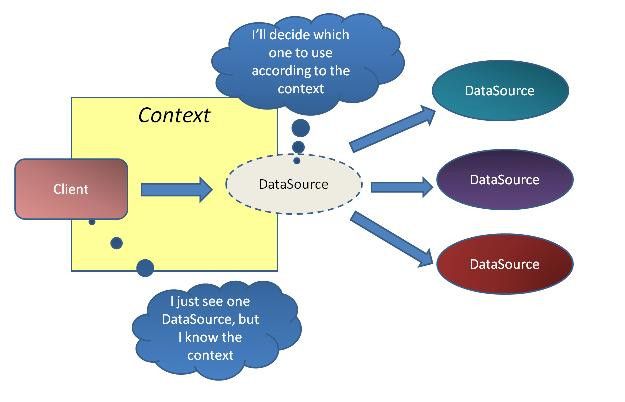Spring多数据源解决方案
Figure 2 多数据源的选择逻辑渗透至客户端
解决方案
通过采用Proxy模式我们在方案实现中实现一个虚拟的数据源.并且通过它来封装数据源选择逻辑,这样就可以有效地将数据源选择逻辑从Client中分离出来.Client提供选择所需的上下文(因为这是Client所知道的),有虚拟的DataSource根据Client提供的上下文来实现数据源的选择.Spring2.x的版本中提供了实现这种方式的基本框架.虚拟的DataSource仅需要继承AbstractRoutingDataSource实现determineCurrentLookupKey()在其中封装数据源选择逻辑.
实例:
public class DynamicDataSource extends AbstractRoutingDataSource{
static Logger log=Logger.getLogger("DynamicDataSource");
@Override
protected Object determineCurrentLookupKey(){
String userId=(String)DbContextHolder.getContext();
Integer dataSourceId=getDataSourceIdByUserId(userId);
return dataSourceId;
}
}
实例中通过UserId来决定数据存放在哪个数据库中。
配置文件示例:
| <bean id="dataSource" class="com.bitfone.smartdm.datasource.DynamicDataSource"> <property name="targetDataSources"> <map key-type="java.lang.Integer"> <entry key="0" value-ref="dataSource0"/> <entry key="1" value-ref="dataSource1"/> <entry key="2" value-ref="dataSource2"/> </map> </property> <property name="defaultTargetDataSource" ref="dataSource0"/> </bean> <bean id="sqlMapClient" class="org.springframework.orm.ibatis.SqlMapClientFactoryBean"> <property name="configLocation" value="classpath:com/bitfone/smartdm/dao/sqlmap/sql-map-config.xml"/> <property name="dataSource" ref="dataSource"/> </bean> <bean id="UserInfoDAO" class="com.bitfone.smartdm.dao.impl.UserInfoDAO"> <property name="sqlMapClient" ref="sqlMapClient"/> </bean> |
下面是个人在项目中用过的配置方法(以后公布):
程序中的控制代码
public class DbContextHolder{
private static final ThreadLocal contextHolder = new ThreadLocal();
public static void setDbType(String dbType)
{
contextHolder.set(dbType);
}
public static String getDbType()
{
String str=(String) contextHolder.get();
if(null==str || "".equals(str))
str="1";
return str;
}
public static void clearDbType()
{
contextHolder.remove();
}
}
在程序中通过设置DbContextHolder.setDbType(String dbType);来控制数据库的选取,其中key配置目标数据源的键值.
本文通过实例介绍了MySQL中的group_concat函数的使用方法,比如select group_concat(name) 。
MySQL中group_concat函数
完整的语法如下:
group_concat([DISTINCT] 要连接的字段 [Order BY ASC/DESC 排序字段] [Separator '分隔符'])
基本查询
mysql> select * from aa;
+------+------+
| id| name |
+------+------+
|1 | 10|
|1 | 20|
|1 | 20|
|2 | 20|
|3 | 200 |
|3 | 500 |
+------+------+
6 rows in set (0.00 sec)
以id分组,把name字段的值打印在一行,逗号分隔(默认)
mysql> select id,group_concat(name) from aa group by id;
+------+--------------------+
| id| group_concat(name) |
+------+--------------------+
|1 | 10,20,20|
|2 | 20 |
|3 | 200,500|
+------+--------------------+
3 rows in set (0.00 sec)
以id分组,把name字段的值打印在一行,分号分隔
mysql> select id,group_concat(name separator ';') from aa group by id;
+------+----------------------------------+
| id| group_concat(name separator ';') |
+------+----------------------------------+
|1 | 10;20;20 |
|2 | 20|
|3 | 200;500 |
+------+----------------------------------+
3 rows in set (0.00 sec)
以id分组,把去冗余的name字段的值打印在一行,
逗号分隔
mysql> select id,group_concat(distinct name) from aa group by id;
+------+-----------------------------+
| id| group_concat(distinct name) |
+------+-----------------------------+
|1 | 10,20|
|2 | 20 |
|3 | 200,500 |
+------+-----------------------------+
3 rows in set (0.00 sec)
以id分组,把name字段的值打印在一行,逗号分隔,以name排倒序
mysql> select id,group_concat(name order by name desc) from aa group by id;
+------+---------------------------------------+
| id| group_concat(name order by name desc) |
+------+---------------------------------------+
|1 | 20,20,10 |
|2 | 20|
|3 | 500,200|
+------+---------------------------------------+
3 rows in set (0.00 sec)
本人在做用户有哪些角色动态显示是用到.可以提高代码简洁性与程序的效率,不用对比用户角色关联表与用户角色与用户表.
|
JavaScript 动态实现树形菜单(使用dtree控件)
@author Bob 2012/08/09
动态生成树型菜单 数据库脚本:
use master
go if exists ( select * from sysdatabases where name = 'tree') drop database tree go create database tree on ( Name = 'tree_data', --主数据文件的逻辑名称 FileName = 'D:/tree_data.mdf', --数据文件的物理名称 Size = 5Mb, -- 主数据文件的初始大小 FileGrowth = 20% --主数据文件增长率 ) log on ( Name = 'tree_log', FileName = 'd:/tree_log.ldf', Size = 3Mb, FileGrowth = 10% ) go if exists ( select * from sysobjects where name = 'dtree') drop table dtree go use tree go /*--- 创建节点表 ---*/ create table dtree ( id varchar(20) , --节点编号 pid varchar(20) , --父节点 [name] varchar(20), --节点名称 url varchar(20), --连接地址 title varchar(20), --节点描述 target varchar(20), --Target icon varchar(20), --图标 iconOpen varchar(20), --展开状态下的图标路径 [ open] varchar(20) --是否展开 ) /*--- 初始化测试数据 ---*/ insert into dtree values( '0', '-1', 'T16班', 'index.jsp', 'blank', '', '', '', '') insert into dtree values( '1', '0', '教师', 'index.jsp', 'blank', '', '', '', '') insert into dtree values( '2', '0', '班干部', 'index.jsp', 'blank', '', '', '', '') insert into dtree values( '3', '0', '组长', 'index.jsp', 'blank', '', '', '', '') insert into dtree values( '4', '0', '学员', 'index.jsp', 'blank', '', '', '', '') insert into dtree values( '5', '1', '班主任', 'index.jsp', 'blank', '', '', '', '') insert into dtree values( '6', '1', '教员', 'index.jsp', 'blank', '', '', '', '') insert into dtree values( '7', '2', '班长', 'index.jsp', 'blank', '', '', '', '') insert into dtree values( '8', '2', '学委', 'index.jsp', 'blank', '', '', '', '') insert into dtree values( '9', '4', '学员1', 'index.jsp', 'blank', '', '', '', '') insert into dtree values( '10', '4', '学员2', 'index.jsp', 'blank', '', '', '', '') insert into dtree values( '11', '4', '学员3', 'index.jsp', 'blank', '', '', '', '') insert into dtree values( '12', '4', '学员4', 'index.jsp', 'blank', '', '', '', '') insert into dtree values( '13', '4', '学员5', 'index.jsp', 'blank', '', '', '', '') insert into dtree values( '14', '4', '学员6', 'index.jsp', 'blank', '', '', '', '') insert into dtree values( '15', '4', '学员7', 'index.jsp', 'blank', '', '', '', '') insert into dtree values( '16', '4', '学员8', 'index.jsp', 'blank', '', '', '', '') insert into dtree values( '17', '4', '学员9', 'index.jsp', 'blank', '', '', '', '') insert into dtree values( '18', '4', '学员10', 'index.jsp', 'blank', '', '', '', '') insert into dtree values( '19', '4', '学员11', 'index.jsp', 'blank', '', '', '', '') insert into dtree values( '20', '4', '学员12', 'index.jsp', 'blank', '', '', '', '') insert into dtree values( '21', '4', '学员13', 'index.jsp', 'blank', '', '', '', '') insert into dtree values( '22', '4', '学员14', 'index.jsp', 'blank', '', '', '', '') insert into dtree values( '23', '4', '学员15', 'index.jsp', 'blank', '', '', '', '') select id,pid,[name],url,title,target,icon,iconOpen,[ open] from dtree 客户端代码 index.jsp:
<
%@ page language=
"java"
import=
"java.util.*"
pageEncoding=
"utf-8"
%>
< %@page import= "com.zsw.biz.TreeNodeBiz;" %> < !DOCTYPE HTML PUBLIC "-//W3C//DTD HTML 4.01 Transitional//EN"> < html> < head> < title>树形菜单< /title> < meta http-equiv= "pragma" content= "no-cache"> < meta http-equiv= "cache-control" content= "no-cache"> < meta http-equiv= "expires" content= "0"> < meta http-equiv= "keywords" content= "keyword1,keyword2,keyword3"> < meta http-equiv= "description" content= "This is my page"> < link rel= "StyleSheet" href= "dtree.css" type= "text/css" /> < script type= "text/javascript" src= "dtree.js">< /script> < /head> < body> < div> < % TreeNodeBiz tnb = new TreeNodeBiz(); %> < script type= "text/javascript"> d = < %= tnb.getList( "dtree" ) %> document.write(d); < /script> < /div> < /body> < /html> 转换成节点数据转换成js文件 关键代码:
if(list==null || list.size() == 0){
System.out.println( "没有节点"); return ""; } StringBuffer contents = new StringBuffer(); contents.append( "dtree = new dTree('"+dtree+ "');"); for(TreeNode tn : list){ contents.append( "/n"); contents.append(dtree+ ".add('"); contents.append(tn.getId()); contents.append( "','"); contents.append(tn.getPid()); contents.append( "','"); contents.append(tn.getName()); contents.append( "','"); contents.append(tn.getUrl()); contents.append( "','"); contents.append(tn.getTitle()); contents.append( "','"); contents.append(tn.getTarget()); contents.append( "','"); contents.append(tn.getIcon()); contents.append( "','"); contents.append(tn.getIconOpen()); contents.append( "','"); contents.append(tn.getOpen()); contents.append( "');"); contents.append( "/n"); } 客户端的代码: 需要导入:dtree.js 和dtree.css
<%@ page language=
"java"
import=
"java.util.*" pageEncoding=
"utf-8"%>
<%@page import= "com.zsw.biz.TreeNodeBiz;"%> <!DOCTYPE HTML PUBLIC "-//W3C//DTD HTML 4.01 Transitional//EN"> <html> <head> <title>树形菜单</title> <meta http-equiv= "pragma" content= "no-cache"> <meta http-equiv= "cache-control" content= "no-cache"> <meta http-equiv= "expires" content= "0"> <meta http-equiv= "keywords" content= "keyword1,keyword2,keyword3"> <meta http-equiv= "description" content= "This is my page"> <link rel= "StyleSheet" href= "dtree.css" type= "text/css" /> <script type= "text/javascript" src= "dtree.js"></script> </head> <body> <p><a href= "javascript: d.openAll();">全部展开</a> | <a href= "javascript: d.closeAll();">全部关闭</a> </p> <div> <% TreeNodeBiz tnb = new TreeNodeBiz(); %> <script type= "text/javascript"> d = <%= tnb.getList( "dtree") %> document.write(d); </script> </div> </body> </html>
系统功能与操作权限分配原理(ERP)
@author Bob 2012/08/09
我们以前一般做的系统功能操作权限,采用的是在系统功能中定义一个权限字段,并把操作权限的id以;分割符号保存在该字段中
;一下介绍一种简便的权限分配原理; 由于本人文字功底有限.直接以图说明原理.
1.系统功能表中有一个prev字段保存操作权限 ,类型为int
2,操作权限表中的数据为
0 查看
1 增加
2 修改
3 删除
权限分配原理:prev=2^1+2^2+2^n.....;
至于如何在功能表中检测有哪些权限(以后在公布)
如果 prev=5 哪么 prev=2^0+2^2 既本功能有查看,修改功能
|