简单文档读取与保存
运行界面:
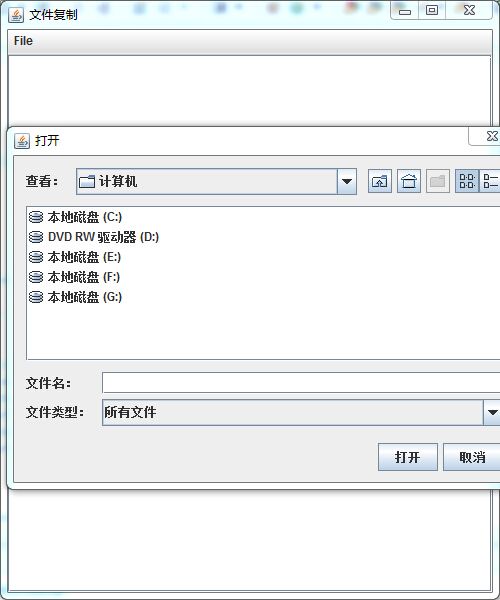
这个项目 主要是练习运用文件的读写操作 理解并运用I/O流
一: 创建主界面 添加JTextArea文本域 和 菜单栏
二:为菜单项添加匿名监听器
在InitUI() 中创建匿名动作监听器
// 定义匿名内部类动作监听器
注:①当点击打开文件时 创建JChooser 并显示系统提供的打开文件对话框showOpenDialog
②当点击保存文件时 创建JChooser 并显示系统提供的保存文件对话框showSaveDialog
③通过FileInputStream和FileOutputStream对文件进行读取与保存
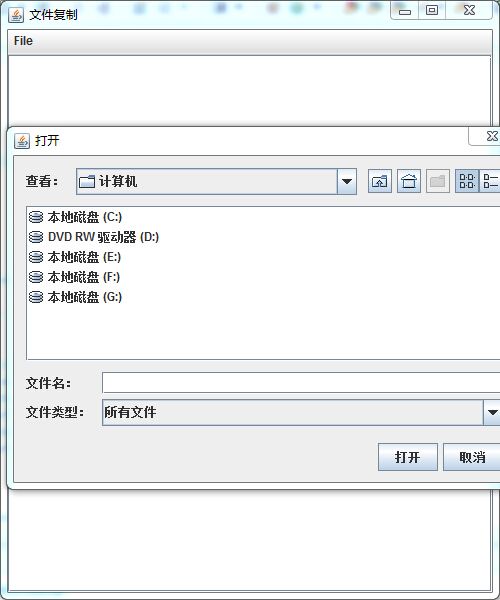
这个项目 主要是练习运用文件的读写操作 理解并运用I/O流
一: 创建主界面 添加JTextArea文本域 和 菜单栏
import java.awt.event.ActionEvent;
import java.awt.event.ActionListener;
import java.io.BufferedInputStream;
import java.io.BufferedOutputStream;
import java.io.FileInputStream;
import java.io.FileNotFoundException;
import java.io.FileOutputStream;
import javax.swing.JFileChooser;
import javax.swing.JFrame;
import javax.swing.JMenu;
import javax.swing.JMenuBar;
import javax.swing.JMenuItem;
import javax.swing.JScrollPane;
import javax.swing.JTextArea;
import javax.swing.filechooser.FileNameExtensionFilter;
public class FileUI extends JFrame {
JTextArea text;
public static void main(String[] args) {
FileUI ui = new FileUI();
ui.InitUI();
}
public void InitUI() {
this.setTitle("文本读写");
this.setDefaultCloseOperation(JFrame.EXIT_ON_CLOSE);
this.setSize(500, 600);
this.setLocation(400, 150);
// 设置文件菜单
JMenuBar mb = new JMenuBar();
JMenu menu = new JMenu("File");
JMenuItem open = new JMenuItem("打开文件");
open.setActionCommand("open");
JMenuItem save = new JMenuItem("保存文件");
save.setActionCommand("save");
// 设置带滚动条的JTextArea
text = new JTextArea();
JScrollPane scr = new JScrollPane(text);
this.add(scr);
this.setJMenuBar(mb);
mb.add(menu);
menu.add(open);
menu.add(save);
this.setVisible(true);
}
}
二:为菜单项添加匿名监听器
在InitUI() 中创建匿名动作监听器
// 定义匿名内部类动作监听器
ActionListener lis = new ActionListener() {
@Override
public void actionPerformed(ActionEvent e) {
// TODO Auto-generated method stub
String str = e.getActionCommand();
if ("open".equals(str)) {
JFileChooser chooser = new JFileChooser();
// 文件和文件夹可以同时选择
// chooser.setFileSelectionMode(JFileChooser.FILES_AND_DIRECTORIES);
int t = chooser.showOpenDialog(null);
//当选择确定按钮时
if (t == JFileChooser.APPROVE_OPTION) {
String filename = chooser.getSelectedFile().getAbsolutePath();
try {
FileInputStream fls=new FileInputStream(filename);
BufferedInputStream bis=new BufferedInputStream(fls);
byte by[]=new byte[bis.available()];
bis.read(by);
String s=new String(by);
text.setText(s);
} catch (Exception e1) {
// TODO Auto-generated catch block
e1.printStackTrace();
}
}
} else if ("save".equals(str)) {
JFileChooser chooser = new JFileChooser();
FileNameExtensionFilter filter = new FileNameExtensionFilter(
"文本文档", "txt");
chooser.setFileFilter(filter);
//String aa=chooser.getFileFilter().getDescription();
//System.out.println(aa);
// 文件和文件夹可以同时选择
//chooser.setFileSelectionMode(JFileChooser.FILES_AND_DIRECTORIES);
int t=chooser.showSaveDialog(null);
if (t == JFileChooser.APPROVE_OPTION) {
String filename = chooser.getSelectedFile().getAbsolutePath();
if(!filename.endsWith(".txt"))
filename=filename+".txt";
try {
FileOutputStream fos=new FileOutputStream(filename);
BufferedOutputStream bos=new BufferedOutputStream(fos);
String s=text.getText();
byte[] ch=s.getBytes();
bos.write(ch);
bos.flush();
bos.close();
} catch (Exception e1) {
// TODO Auto-generated catch block
e1.printStackTrace();
}
}
}
}
};
// 为菜单项添加动作监听器
open.addActionListener(lis);
save.addActionListener(lis);
注:①当点击打开文件时 创建JChooser 并显示系统提供的打开文件对话框showOpenDialog
②当点击保存文件时 创建JChooser 并显示系统提供的保存文件对话框showSaveDialog
③通过FileInputStream和FileOutputStream对文件进行读取与保存