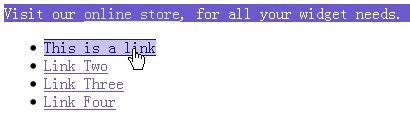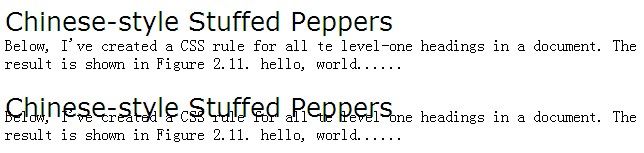CSS文集《The CSS Anthology》 第二章 文本格式化及其它基础知识 (1)
第二章 文本格式化及其它基础知识(Text Styling and Other Basics)
《The CSS Anthology(CSS文集)》包含100多个实用的小例子,非常适合入门者学习CSS相关的知识。
1. 用CSS替换<font>标签
曾几何时,在CSS被广泛接纳之前,很多Web开发者都是使用<font>标签在网页上为文本加样式。但是这种方法会导致工作量非常大,试想一下为每一个段落都加上这样一个标签,或者之后客户又要求为这些段落换上新的样式时……而使用CSS的话,只需要改动一处地方即能使新样式应用到所有的标签,非常便利。
2.字体的大小使用什么单位?
pt, pc都是用于印刷用途,不适合作屏幕显示文字的字体大小单位。反之,如果文字是用于印刷用途,也不应该用px, em等单位。em,ex是相对于浏览器默认的字体大小而言,或相对于父标签的大小而言的。使用px的缺点:会使用户的自定义字体大小设置无效,一些只能阅读大字体的特殊用户的字体偏好设置将失效,这就降低了网页的可访问性。
3.用指定字体显示文字
可以为文字指定一个特定字体,也可以指定为一类字体。
如
这里sans-serif就是一类字体的名称,此外还有serif, monospace, cursive, fantasy...等等都是。
4.去除超链接的下划线
把text-decoration文字修饰属性设为none即可。
text-decoration可以设置的值还有overline, line-through, blink, underline.
可以同时设置多个值,那这些样式都会加到链接上。
5.当光标移动到链接上时,改变字体颜色
这种效果常见于导航菜单。
6. 同一页面,不同风格的链接
为不同风格的链接用不同的区块(DIV)区分开来。比如下面的例子,如图,默认的链接(截图下方)是一种风格,而DIV块boxout(截图上方)里的链接是另一种风格。
7.列表项的第一个使用不同风格
有两种方法:一是使用first-child 选择器;二是为第一个列表项添加一个class。
如下图,第一组列表是用first-child选择器的方式;第二级列表则是为第一项设置一个class.但是IE6不支持第一种方式,所以针对于IE6,应该选择第二种方式。
8.pg34 为标题加背景颜色
标题标签组(h1, h2, h3, ...)也支持CSS设置background-color属性为其添加背景颜色。
如图所示。
9.pg35 带下划线的标题
10. pg37 去除标题和紧随着的段落之间的空白
《The CSS Anthology(CSS文集)》包含100多个实用的小例子,非常适合入门者学习CSS相关的知识。
1. 用CSS替换<font>标签
曾几何时,在CSS被广泛接纳之前,很多Web开发者都是使用<font>标签在网页上为文本加样式。但是这种方法会导致工作量非常大,试想一下为每一个段落都加上这样一个标签,或者之后客户又要求为这些段落换上新的样式时……而使用CSS的话,只需要改动一处地方即能使新样式应用到所有的标签,非常便利。
p {
color : #800080;
font-family : Verdana, Geneva, Arial, Helvetica, sans-serif;
}
2.字体的大小使用什么单位?
| pt | points |
| pc | picas |
| px | 像素 |
| em | ems |
| ex | exes |
| % | 百分比 |
pt, pc都是用于印刷用途,不适合作屏幕显示文字的字体大小单位。反之,如果文字是用于印刷用途,也不应该用px, em等单位。em,ex是相对于浏览器默认的字体大小而言,或相对于父标签的大小而言的。使用px的缺点:会使用户的自定义字体大小设置无效,一些只能阅读大字体的特殊用户的字体偏好设置将失效,这就降低了网页的可访问性。
3.用指定字体显示文字
可以为文字指定一个特定字体,也可以指定为一类字体。
如
p {
font-family: Verdana, sans-serif;
}
这里sans-serif就是一类字体的名称,此外还有serif, monospace, cursive, fantasy...等等都是。
4.去除超链接的下划线
把text-decoration文字修饰属性设为none即可。
a:link, a:visited {
text-decoration : none;
}
text-decoration可以设置的值还有overline, line-through, blink, underline.
可以同时设置多个值,那这些样式都会加到链接上。
5.当光标移动到链接上时,改变字体颜色
a:link, a:visited, a:hover, a:active {
text-decoration : underline;
color : #6A5ACD;
background-color : transparent;
}
这种效果常见于导航菜单。
6. 同一页面,不同风格的链接
为不同风格的链接用不同的区块(DIV)区分开来。比如下面的例子,如图,默认的链接(截图下方)是一种风格,而DIV块boxout(截图上方)里的链接是另一种风格。
.
a:link, a:visited {
text-decoration : underline;
color : #6A5ACD;
background-color : transparent;
}
a:hover, a:active {
text-decoration : underline overline;
color : #191970;
background-color : #C9C3ED;
}
.boxout {
color : #FFFFFF;
background-color : #6A5ACD;
}
.boxout a:link, .boxout a:visited {
text-decoration : underline;
color : #E4E2F6;
background-color : transparent;
}
.boxout a:hover, .boxout a:active {
color : #191970;
background-color : #C9C3ED;
}
图2-1
7.列表项的第一个使用不同风格
有两种方法:一是使用first-child 选择器;二是为第一个列表项添加一个class。
如下图,第一组列表是用first-child选择器的方式;第二级列表则是为第一项设置一个class.但是IE6不支持第一种方式,所以针对于IE6,应该选择第二种方式。
/* 方法1 使用first-child选择器 */
li:first-child {
color : red;
}
/* 方法2 CSS选择器 */
li.unusual {
color : red;
}
图2-2
8.pg34 为标题加背景颜色
标题标签组(h1, h2, h3, ...)也支持CSS设置background-color属性为其添加背景颜色。
如图所示。
h1.pg34 {
background-color : #ADD8E6;
color : #256579;
font : 1.6em Verdana, Geneva, Arial, Helvetica, sans-serif;
/* 注意:为标题背景设置合理的空白 */
padding : 0.2em;
}
图2-3
9.pg35 带下划线的标题
<div> <h1 class="pg35"> Chinese-style Stuffed Peppers </h1> Below, I've created a CSS rule for all te level-one headings in a document. The result is shown in Figure 2.11. hello, world...... </div> <div> <h1 class="pg36"> Chinese-style Stuffed Peppers </h1> Below, I've created a CSS rule for all te level-one headings in a document. The result is shown in Figure 2.11. hello, world...... </div>
h1.pg35 {
font : 1.6em Verdana, Geneva, Arial, Helvetica, sans-serif;
/* 为标题加下划线,方法一 */
text-decoration : underline;
}
h1.pg36 {
font : 1.6em Verdana, Geneva, Arial, Helvetica, sans-serif;
padding : 0.2em;
/* 为标题加下划线,方法二 */
border-bottom : 1px solid #aaaaaa;
}
图2-4
10. pg37 去除标题和紧随着的段落之间的空白
<div> <h1 class="pg37"> Chinese-style Stuffed Peppers </h1> Below, I've created a CSS rule for all te level-one headings in a document. The result is shown in Figure 2.11. hello, world...... </div>
h1.pg37 {
font : 1.6em Verdana, Geneva, Arial, Helvetica, sans-serif;
/* 去除标题与其后段落的大量空白 */
margin-bottom : 0;
}
h1.pg39 {
font : 1.6em Verdana, Geneva, Arial, Helvetica, sans-serif;
/* margin可以设置负值,但是padding只能设置为正值。*/
margin-bottom : -0.6em;
}
图2-5