Sencha Touch 自定义图标
首先把你 图标图片放入 E:\space\Theming\sdk\resources\themes\images\default\pictos 目录下
我放了个 sai.png
app.scss
config.rb
dos 命令
cd E:\space\Theming\resources\sass
compass compile
持久性的 compass watch
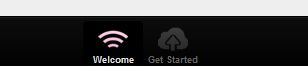
http://www.sencha.com/blog/an-introduction-to-theming-sencha-touch
我放了个 sai.png
app.scss
$base-color: #ffffff; //背景色
$active-color: #ea4199; //选中色
@import 'sencha-touch/default/all';
// You may remove any of the following modules that you
// do not use in order to create a smaller css file.
@include sencha-panel;
@include sencha-buttons;
@include sencha-sheet;
@include sencha-picker;
@include sencha-tabs;
@include sencha-toolbar;
@include sencha-toolbar-forms;
@include sencha-indexbar;
@include sencha-list;
@include sencha-layout;
@include sencha-carousel;
@include sencha-form;
@include sencha-msgbox;
// Your custom code goes here...
@include pictos-iconmask('sai'); //自定义图标
config.rb
# Get the directory that this configuration file exists in dir = File.dirname(__FILE__) # Load the sencha-touch framework automatically. load File.join(dir, '..', '..', 'sdk', 'resources', 'themes') # Compass configurations sass_path = dir css_path = File.join(dir, "..", "css") # Require any additional compass plugins here. images_dir = File.join(dir, "..", "images") output_style = :compressed environment = :production
{
title: 'Get Started',
iconCls: 'sai', //关键
items: [
{
docked: 'top',
xtype: 'titlebar',
title: 'Getting Started'
},
{
xtype: 'video',
url: 'http://av.vimeo.com/64284/137/87347327.mp4?token=1330978144_f9b698fea38cd408d52a2393240c896c',
posterUrl: 'http://b.vimeocdn.com/ts/261/062/261062119_640.jpg'
}
]
}
dos 命令
cd E:\space\Theming\resources\sass
compass compile
持久性的 compass watch
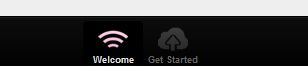
http://www.sencha.com/blog/an-introduction-to-theming-sencha-touch