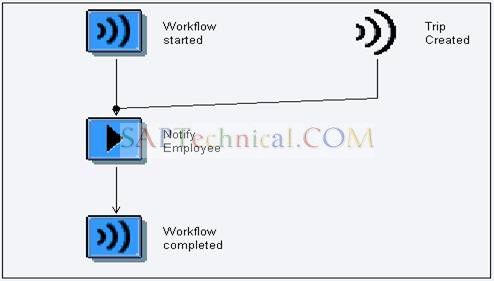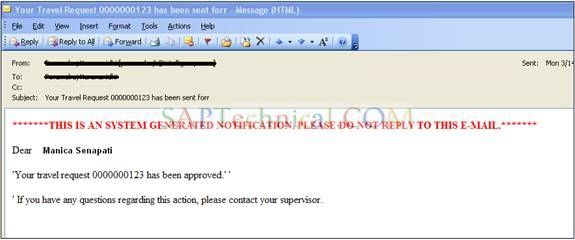Sending workflow notification to Requestor in HTML format
By Manica Senapati, Intelligroup from Link
Aim: To Send Workflow Notification to Requestor in HTML Format
Step1:
Create Function module for sending workflow notification in HTML format.
FUNCTION zsend_notif_mail_emp.
*"----------------------------------------------------------------------
*"*"Local Interface:
*" IMPORTING
*" REFERENCE(TRIPNO) TYPE BAPITRIP-TRIPNO OPTIONAL
*" REFERENCE(EMP_EMAIL) TYPE ADR6-SMTP_ADDR OPTIONAL
*" REFERENCE(EMP_NAME) TYPE PA0002-CNAME OPTIONAL
*" REFERENCE(APPR_FLAG) TYPE SYST-INPUT OPTIONAL
DATA : it_message TYPE STANDARD TABLE OF solisti1 INITIAL SIZE 0 WITH HEADER LINE,
it_attach TYPE STANDARD TABLE OF solisti1 INITIAL SIZE 0 WITH HEADER LINE,
t_receivers LIKE somlreci1 OCCURS 0 WITH HEADER LINE,
w_doc_data LIKE sodocchgi1.
w_doc_data-sensitivty = 'F'. "Fill the document data and get size of attachment
w_doc_data-doc_size = 15 * 255. "Populate the subject/generic message attributes
w_doc_data-obj_langu = sy-langu.
w_doc_data-obj_name = 'SAPRPT'.
CONCATENATE 'Your Travel Request' tripno 'has been sent for approval' INTO w_doc_data-obj_descr SEPARATED BY space.
CLEAR t_receivers.
t_receivers-receiver = emp_email. "Get requestor mail id from table PA0105 based on his PERNR.
t_receivers-rec_type = 'U'.
t_receivers-com_type = 'INT'.
t_receivers-notif_del = 'X'.
t_receivers-notif_ndel = 'X'.
APPEND t_receivers.
REFRESH it_message.
CLEAR it_message.
CONCATENATE '<B><FONT COLOR="RED">'
'*******THIS IS AN SYSTEM GENERATED NOTIFICATION. PLEASE DO NOT REPLY TO THIS E-MAIL.*******'
'</B><BR>'
INTO it_message. " SEPARATED BY space.
APPEND it_message.
CLEAR it_message.
it_message = '<BR></FONT>'.
APPEND it_message.
CLEAR it_message.
CONCATENATE 'Dear' emp_name '<BR>'
INTO it_message SEPARATED BY space.
APPEND it_message.
CLEAR it_message.
it_message = '<BR>'.
APPEND it_message.
CLEAR it_message.
IF appr_flag = 'A'.
CONCATENATE 'Your travel request' tripno 'has been approved.' '<BR><BR>'
INTO it_message SEPARATED BY space.
APPEND it_message.
CLEAR it_message.
ELSEIF appr_flag = 'R'.
CONCATENATE 'Your travel request' tripno 'has been denied.' '<BR><BR>'
INTO it_message SEPARATED BY space.
APPEND it_message.
CLEAR it_message.
ELSEIF appr_flag = 'S'.
CONCATENATE 'Your travel request' tripno 'has been returned to you for corrections.' '<BR><BR>'
INTO it_message SEPARATED BY space.
APPEND it_message.
CLEAR it_message.
ENDIF.
it_message = 'If you have any questions regarding this action, please contact your supervisor.'.
APPEND it_message.
CLEAR it_message.
CALL FUNCTION 'SO_NEW_DOCUMENT_SEND_API1'
EXPORTING
document_data = w_doc_data
document_type = 'HTM' " To get the notification in HTML format
commit_work = 'X'
TABLES
object_content = it_message
receivers = t_receivers.
Import Parameters in function module ZSEND_NOTIF_MAIL_EMP:
Step2:
Method to send Notification.
BEGIN_METHOD ZSENDNOTIFMAILEMP CHANGING CONTAINER.
DATA: TRIPNO TYPE BAPITRIP-TRIPNO,
EMPEMAIL TYPE ADR6-SMTP_ADDR,
EMPNAME TYPE PA0002-CNAME,
APPRFLAG TYPE SYST-INPUT.
SWC_GET_ELEMENT CONTAINER 'EmpEmail' EMPEMAIL.
SWC_GET_ELEMENT CONTAINER 'EmpName' EMPNAME.
SWC_GET_ELEMENT CONTAINER 'ApprFlag' APPRFLAG.
tripno = object-key-tripnumber.
CALL FUNCTION 'ZSEND_NOTIF_MAIL_EMP'
EXPORTING
TRIPNO = TRIPNO
EMP_EMAIL = EMPEMAIL
EMP_NAME = EMPNAME
APPR_FLAG = APPRFLAG.
END_METHOD.
Step3: Task to call our Method in Workflow.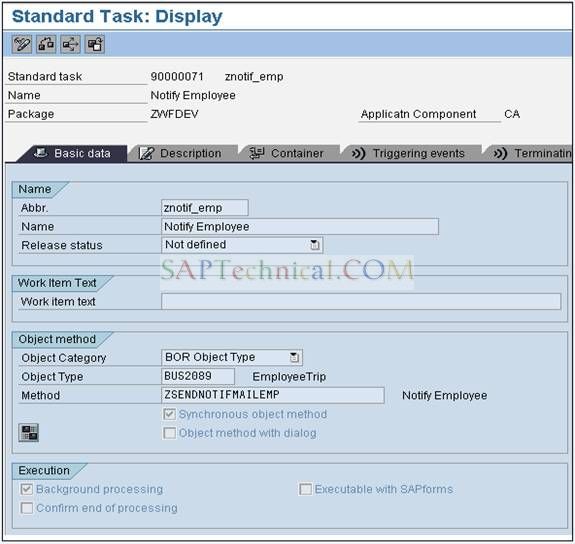
Step4:
Workflow definition
Step5:
Event Activation (Event Linkage) 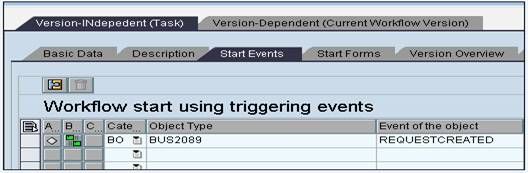
Output:
Whenever a trip is created in ESS or in transaction code TRIP, you will get a notification mail in your inbox as shown below.