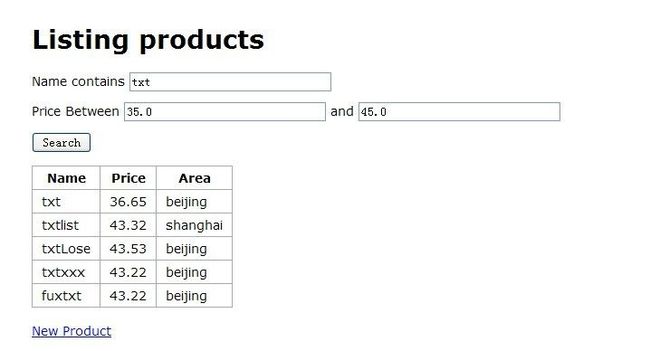ransack--简单搜索
Ransack重写了MetaSearch,使用Ransack可以对模型创建简单的和高级两种搜索
下面是结合分页will_paginate的一个例子:
1.在gemfile中添加gem包, ransack,后执行bundle install
2.安装成功后,修改rails自动生成的脚手架
在控制器中
def index
@search = Product.search(params[:q])
@products = @search.result.paginate(:per_page => 5, :page => params[:page])
# @products = Product.paginate(:per_page => 5, :page => params[:page])
respond_to do |format|
format.html # index.html.erb
format.json { render json: @products }
end
end
在视图中增加
<%= search_form_for @search do |f| %>
<%= f.label :name_cont, "Name contains" %> <%= f.text_field :name_cont %> <%= f.submit "Search" %> <% end %>
search_form_for生成搜索的表单,注意 :name_cont这个符号,它是又Product的name属性 和 _cont 组成的,意为搜索name中包含xx的product,查看html,搜索内容以 name="q[name_cont]" 传给控制器,控制器以params[:q]为参数,调用search方法,查找符合条件的products,最后,对@products进行分页,使用will_paginate,即对搜索结果再进行分页处理
在index页面,添加如下代码,进行分页:
<%= will_paginate @products %>
刷新index页面
二、多个搜索条件
在视图页面,加上价格的筛选条件,直接修改index页面
<%= search_form_for @search do |f| %>
<div class="field">
<%= f.label :name_cont, "Name contains" %>
<%= f.text_field :name_cont %>
</div>
<div class="field">
<%= f.label :price_gteq, "Price Between" %>
<%= f.text_field :price_gteq %>
<%= f.label :price_lteq, "and " %>
<%= f.text_field :price_lteq %>
</div>
<div class="actions"><%= f.submit "Search" %></div>
<% end %>
:price_gteq 和 :price_lteq 即价格大于等于(gteq = greater than euqal)并小于等于(lteq = less than euqal)
product的price
eq: "equals"
eq_any: "equals any"
eq_all: "equals all"
not_eq: "not equal to"
not_eq_any: "not equal to any"
not_eq_all: "not equal to all"
matches: "matches"
matches_any: "matches_any"
matches_all: "matches all"
does_not_match: "doesn't match"
does_not_match_any: "doesn't match any"
does_not_match_all: "doesn't match all"
lt: "less than"
lt_any: "less than any"
lt_all: "less than all"
lteq: "less than or equal to"
lteq_any: "less than or equal to any"
lteq_all: "less than or equal to all"
gt: "greater than"
gt_any: "greater than any"
gt_all: "greater than all"
gteq: "greater than or equal to"
gteq_any: "greater than or equal to any"
gteq_all: "greater than or equal to all"
in: "in"
in_any: "in any"
in_all: "in all"
not_in: "not in"
not_in_any: "not in any"
not_in_all: "not in all"
cont: "contains"
cont_any: "contains any"
cont_all: "contains all"
not_cont: "doesn't contain"
not_cont_any: "doesn't contain any"
not_cont_all: "doesn't contain all"
start: "starts with"
start_any: "starts with any"
start_all: "starts with all"
not_start: "doesn't start with"
not_start_any: "doesn't start with any"
not_start_all: "doesn't start with all"
end: "ends with"
end_any: "ends with any"
end_all: "ends with all"
not_end: "doesn't end with"
not_end_any: "doesn't end with any"
not_end_all: "doesn't end with all"
'true': "is true"
'false': "is false"
present: "is present"
blank: "is blank"
'null': "is null"
not_null: "is not null"
刷新index页面
三、对所搜结果进行排序
在index页面
<tr>
<th><%= sort_link @search,:name, "Name" %></th>
<th><%= sort_link @search,:price, "Price" %></th>
<th><%= sort_link @search,:area, "Area" %></th>
</tr>