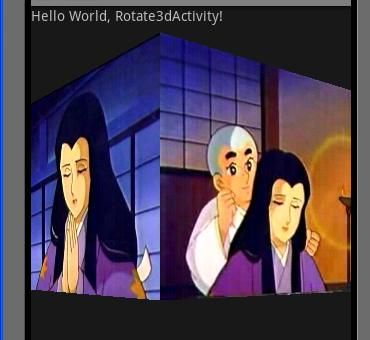android 3d 旋转
在javaeye里看到了关于3d旋转的文章,可是博主没有透入什么技术细节。由于一直想做出那种旋转效果,所以就想啊想,终于想出来了(![]() 我是个小菜鸟)。呵呵,不管怎样,希望对想做还没做出来的朋友一些帮助。
我是个小菜鸟)。呵呵,不管怎样,希望对想做还没做出来的朋友一些帮助。
先上一个效果图:
这是你想要的吗?如果是就继续往下看吧。
其实,这个效果是用animation配合camera做出来的,相信大家在apidemo里面看过类似的。
那么先写一个继承animation的类:Rotate3d
public class Rotate3d extends Animation {
private float mFromDegree;
private float mToDegree;
private float mCenterX;
private float mCenterY;
private float mLeft;
private float mTop;
private Camera mCamera;
private static final String TAG = "Rotate3d";
public Rotate3d(float fromDegree, float toDegree, float left, float top,
float centerX, float centerY) {
this.mFromDegree = fromDegree;
this.mToDegree = toDegree;
this.mLeft = left;
this.mTop = top;
this.mCenterX = centerX;
this.mCenterY = centerY;
}
@Override
public void initialize(int width, int height, int parentWidth,
int parentHeight) {
super.initialize(width, height, parentWidth, parentHeight);
mCamera = new Camera();
}
@Override
protected void applyTransformation(float interpolatedTime, Transformation t) {
final float FromDegree = mFromDegree;
float degrees = FromDegree + (mToDegree - mFromDegree)
* interpolatedTime;
final float centerX = mCenterX;
final float centerY = mCenterY;
final Matrix matrix = t.getMatrix();
if (degrees <= -76.0f) {
degrees = -90.0f;
mCamera.save();
mCamera.rotateY(degrees);
mCamera.getMatrix(matrix);
mCamera.restore();
} else if(degrees >=76.0f){
degrees = 90.0f;
mCamera.save();
mCamera.rotateY(degrees);
mCamera.getMatrix(matrix);
mCamera.restore();
}else{
mCamera.save();
//这里很重要哦。
mCamera.translate(0, 0, centerX);
mCamera.rotateY(degrees);
mCamera.translate(0, 0, -centerX);
mCamera.getMatrix(matrix);
mCamera.restore();
}
matrix.preTranslate(-centerX, -centerY);
matrix.postTranslate(centerX, centerY);
}
}
有了这个类一切都会变得简单的,接着只要在activity中写两个Rotate3d的对象,让两个view,分别做这两个对象的animation就好了。(![]() 原来就这么简单啊!无语)
原来就这么简单啊!无语)
//下面两句很关键哦,呵呵,心照不宣。
Rotate3d leftAnimation = new Rotate3d(-0, -90, 0, 0, mCenterX, mCenterY);
Rotate3d rightAnimation = new Rotate3d(-0+90, -90+90, 0.0f, 0.0f, mCenterX, mCenterY);
leftAnimation.setFillAfter(true);
leftAnimation.setDuration(1000);
rightAnimation.setFillAfter(true);
rightAnimation.setDuration(1000);
mImageView1.startAnimation(leftAnimation);
mImageView2.startAnimation(rightAnimation);
还要写一下mImageView1,mImageView2的xml,
<?xml version="1.0" encoding="utf-8"?>
<LinearLayout xmlns:android="http://schemas.android.com/apk/res/android"
android:orientation="vertical"
android:layout_width="fill_parent"
android:layout_height="wrap_content"
>
<FrameLayout
android:layout_width="fill_parent"
android:layout_height="fill_parent">
<ImageView
android:id="@+id/image1"
android:layout_gravity="center_horizontal"
android:layout_width="fill_parent"
android:layout_height="wrap_content"
android:src="@drawable/image1"
/>
<ImageView
android:id="@+id/image2"
android:background="#ffff0000"
android:layout_gravity="center_horizontal"
android:layout_width="fill_parent"
android:layout_height="wrap_content"
android:src="@drawable/image2"
/>
</FrameLayout>
</LinearLayout>
写完收工。如果有不足之处,还请朋友们不吝指教。