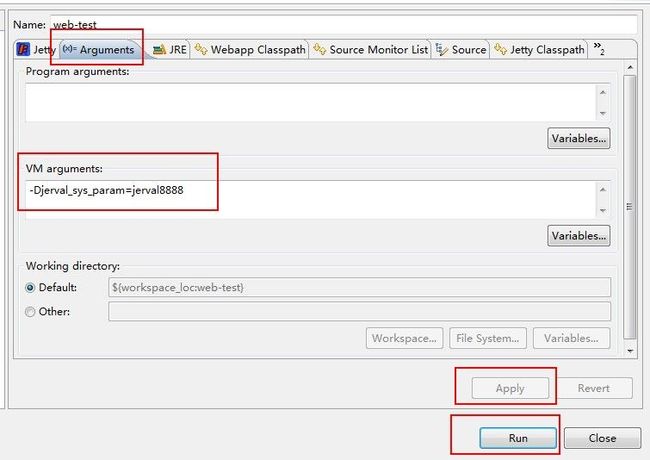环境:jetty8.1
>>在Eclipse的RunJettyRun中:
>>在jetty-maven-plugin中
1, 在jetty-maven-plugin下没有<dependencies>配置,此时可以使用<systemProperties>添加系统变量.如下所示:
<plugin>
<groupId>org.mortbay.jetty</groupId>
<artifactId>jetty-maven-plugin</artifactId>
<version>8.1.10.v20130312</version>
<configuration>
<systemProperties>
<systemProperty>
<name>log4j.configuration</name>
<value>file:/${jetty.home}/resources/log4j.properties</value>
</systemProperty>
</systemProperties>
</configuration>
</plugin>
2,在jetty-maven-plugin下有<dependencies>配置,此时必须使用插件properties-maven-plugin添加系统变量.参考:http://jerval.iteye.com/blog/1873459
>>在独立的Jetty服务器中
1,在${jetty_home}/start.ini文件中加入参数:-Djerval_sys_param=jerval8880
#=========================================================== # Jetty start.jar arguments # Each line of this file is prepended to the command line # arguments # of a call to: # java -jar start.jar [arg...] #=========================================================== #=========================================================== # If the arguements in this file include JVM arguments # (eg -Xmx512m) or JVM System properties (eg com.sun.???), # then these will not take affect unless the --exec # parameter is included or if the output from --dry-run # is executed like: # eval $(java -jar start.jar --dry-run) # # Below are some recommended options for Sun's JRE #----------------------------------------------------------- # --exec # -Dorg.apache.jasper.compiler.disablejsr199=true # -Dcom.sun.management.jmxremote # -Dorg.eclipse.jetty.util.log.IGNORED=true # -Dorg.eclipse.jetty.LEVEL=DEBUG # -Dorg.eclipse.jetty.util.log.stderr.SOURCE=true # -Xmx2000m # -Xmn512m # -verbose:gc # -XX:+PrintGCDateStamps # -XX:+PrintGCTimeStamps # -XX:+PrintGCDetails # -XX:+PrintTenuringDistribution # -XX:+PrintCommandLineFlags # -XX:+DisableExplicitGC # -XX:+UseConcMarkSweepGC # -XX:ParallelCMSThreads=2 # -XX:+CMSClassUnloadingEnabled # -XX:+UseCMSCompactAtFullCollection # -XX:CMSInitiatingOccupancyFraction=80 -Djerval_sys_param=jerval8880 #----------------------------------------------------------- #=========================================================== # Start classpath OPTIONS. # These control what classes are on the classpath # for a full listing do # java -jar start.jar --list-options #----------------------------------------------------------- OPTIONS=Server,jsp,jmx,resources,websocket,ext,plus,annotations #----------------------------------------------------------- #=========================================================== # Configuration files. # For a full list of available configuration files do # java -jar start.jar --help #----------------------------------------------------------- #etc/jetty-jmx.xml etc/jetty.xml etc/jetty-annotations.xml # etc/jetty-ssl.xml # etc/jetty-requestlog.xml etc/jetty-deploy.xml #etc/jetty-overlay.xml etc/jetty-webapps.xml etc/jetty-contexts.xml etc/jetty-testrealm.xml #===========================================================
2,在${jetty_home}下建立名为'start.d'的文件夹,在文件夹下放如.ini文件,如jerval.ini.然后在文件里写入:-Djerval_sys_param=jerval1111.
${jetty_home}/start.d/jerval.ini:
-Djerval_sys_param=jerval1111
当然这里也可以放多个这样的文件. 注意的是,如果同时使用了#1,#2方法,那么#2里的参数将覆盖#1里的参数,即时:${jetty_home}/start.d/jerval.ini优先级高于${jetty_home}/start.ini.
下面是关于${jetty_home}/start.d/*.ini下的文件在Jetty里的说明:
Defaults: A start.ini file may be used to specify default arguments to start.jar,which are used if no command line arguments are provided and override the defaults in the start.config file. If the directory jetty.home/start.d exists, then multiple *.ini files will be read from that directory in alphabetical order. If --ini options are provided on the command line,then start.ini and start.d will NOT be read. From java -jar start.jar --help