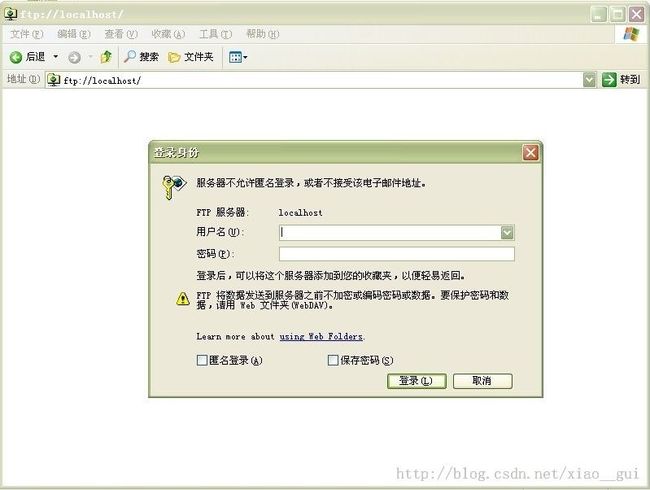转自:http://blog.csdn.net/xiao__gui/article/details/19810379
Apache FtpServer是一个纯Java实现的FTP服务器,基于大名鼎鼎的网络框架apache MINA实现。它既可以作为一个完整的FTP服务器单独使用,也可以在Java程序中调用,类似于Jetty可以作为嵌入式的HTTP服务器。
下面介绍如何在Java中启动FTP服务器。
Apache FtpServer下载地址,目前最新版是1.0.6:
http://mina.apache.org/ftpserver-project/index.html
解压后在apache-ftpserver-1.0.6\common\lib文件夹中添加需要的jar包:(我已上传到附件)
ftpserver-core-1.0.6.jar
log4j-1.2.14.jar
mina-core-2.0.4.jar
slf4j-api-1.5.2.jar
slf4j-log4j12-1.5.2.jar
另外,项目中还需要加入log4j的配置文件,当然没有话程序也可以跑,只是会出现一些警告信息而且没有日志记录。
1、最简单的FTP服务器
- public static void main(String[] args) throws FtpException {
- FtpServerFactory serverFactory = new FtpServerFactory();
- FtpServer server = serverFactory.createServer();
- server.start();
- }
这是最简单的FTP服务器。运行程序,启动FTP服务器后,在地址栏中输入ftp://localhost,可以看到以下界面,要求输入用户名密码。当然这个FTP是进不去的,因为它是最简单的FTP服务器,简单到没有用户。
2、设置匿名用户及对应的服务器文件夹
- public static void main(String[] args) throws FtpException {
- FtpServerFactory serverFactory = new FtpServerFactory();
- BaseUser user = new BaseUser();
- user.setName("anonymous");
- user.setHomeDirectory("D:/test");
- serverFactory.getUserManager().save(user);
- FtpServer server = serverFactory.createServer();
- server.start();
- }
添加一个匿名用户anonymous,并设置它对应的文件夹是D:/test。再次进入ftp://localhost,可以看到D:/test中的文件。但是此时的FTP权限是只读的,也就是只能查看文件,但是不能增删改。
3、用户可写的权限设置
- public static void main(String[] args) throws FtpException {
- FtpServerFactory serverFactory = new FtpServerFactory();
- BaseUser user = new BaseUser();
- user.setName("anonymous");
- user.setHomeDirectory("D:/test");
- List<Authority> authorities = new ArrayList<Authority>();
- authorities.add(new WritePermission());
- user.setAuthorities(authorities);
- serverFactory.getUserManager().save(user);
- FtpServer server = serverFactory.createServer();
- server.start();
- }
加入可写的权限,此时就能对FTP服务器上的文件进行增删改了。
4、用户登录
- public static void main(String[] args) throws FtpException {
- FtpServerFactory serverFactory = new FtpServerFactory();
- BaseUser user = new BaseUser();
- user.setName("test");
- user.setPassword("123456");
- user.setHomeDirectory("D:/test");
- serverFactory.getUserManager().save(user);
- FtpServer server = serverFactory.createServer();
- server.start();
- }
添加用户test,密码是123456,此时客户端要想进入ftp,必须输入正确的用户名密码。
5、配置文件设置用户
- public static void main(String[] args) throws FtpException {
- FtpServerFactory serverFactory = new FtpServerFactory();
- PropertiesUserManagerFactory userManagerFactory = new PropertiesUserManagerFactory();
- userManagerFactory.setFile(new File("users.properties"));
- serverFactory.setUserManager(userManagerFactory.createUserManager());
- FtpServer server = serverFactory.createServer();
- server.start();
- }
配置文件users.properties:
- # Password is "admin"
- ftpserver.user.admin.userpassword=21232F297A57A5A743894A0E4A801FC3
- ftpserver.user.admin.homedirectory=D:/test
- ftpserver.user.admin.enableflag=true
- ftpserver.user.admin.writepermission=true
- ftpserver.user.admin.maxloginnumber=0
- ftpserver.user.admin.maxloginperip=0
- ftpserver.user.admin.idletime=0
- ftpserver.user.admin.uploadrate=0
- ftpserver.user.admin.downloadrate=0
- ftpserver.user.anonymous.userpassword=
- ftpserver.user.anonymous.homedirectory=D:/test
- ftpserver.user.anonymous.enableflag=true
- ftpserver.user.anonymous.writepermission=false
- ftpserver.user.anonymous.maxloginnumber=20
- ftpserver.user.anonymous.maxloginperip=2
- ftpserver.user.anonymous.idletime=300
- ftpserver.user.anonymous.uploadrate=4800
- ftpserver.user.anonymous.downloadrate=4800
这是通过配置文件users.properties设置用户。配置文件中包含两个用户:匿名用户anonymous和admin。anonymous只有只读权限,admin有可写权限。其中userpassword配置项是MD5加密的。其他配置项也很好理解。
//_______________________________________________________
以上为转载,我根据Apache的FTPClient写了处理上传和下载的方法如下:
package com.wjy.FTPClient;
import java.io.File;
import java.io.FileInputStream;
import java.io.FileNotFoundException;
import java.io.FileOutputStream;
import java.io.OutputStream;
import org.apache.commons.net.ftp.FTPClient;
import org.apache.commons.net.ftp.FTPFile;
import org.apache.commons.net.ftp.FTPReply;
public class FtpTransmission implements Transmission{
private String serverUrl=null;
private String userName=null;
private String password=null;
private String storePath=null;
private int port=0;
public FtpTransmission(String serverUrl, String userNameString,
String password, String storePath, int port) {
super();
this.serverUrl = serverUrl;
this.userName = userNameString;
this.password = password;
this.storePath = storePath;
this.port = port;
}
public String getServerUrl() {
return serverUrl;
}
public void setServerUrl(String serverUrl) {
this.serverUrl = serverUrl;
}
public String getUserNameString() {
return userName;
}
public void setUserNameString(String userNameString) {
this.userName = userNameString;
}
public String getPassword() {
return password;
}
public void setPassword(String password) {
this.password = password;
}
public String getStorePath() {
return storePath;
}
public void setStorePath(String storePath) {
this.storePath = storePath;
}
public int getPort() {
return port;
}
public void setPort(int port) {
this.port = port;
}
/**
* Description:实现ftp的文件上传
* @author Jiyuan Wang
* @Version 1.0 Dec 16,2013
* @param fileName:上传的文件名称
* @param filePath:上传的文件路径
* @return 成功返回ture,失败返回false
*/
@Override
public boolean fileUpload(String fileName,String filePath){
boolean isSuccessed=false;
FTPClient ftpClient=new FTPClient();
FileInputStream input=null;
try {
input = new FileInputStream(new File(filePath));
} catch (FileNotFoundException e1) {
// TODO Auto-generated catch block
e1.printStackTrace();
}
try {
int reply=0;
ftpClient.connect(serverUrl,port);
ftpClient.login(userName, password);
reply=ftpClient.getReplyCode();
if(!FTPReply.isPositiveCompletion(reply)){
ftpClient.disconnect();
return isSuccessed;
}
ftpClient.changeWorkingDirectory(storePath);
ftpClient.setBufferSize(1024);
//ftpClient.setControlEncoding("GBK");
ftpClient.setFileType(FTPClient.BINARY_FILE_TYPE);
ftpClient.storeFile(fileName, input);
input.close();
ftpClient.logout();
isSuccessed=true;
} catch (Exception e) {
// TODO: handle exception
e.printStackTrace();
}finally{
if(ftpClient.isConnected()){
try {
ftpClient.disconnect();
} catch (Exception e2) {
// TODO: handle exception
e2.printStackTrace();
}
}
}
return isSuccessed;
}
/**
* Description:实现ftp的文件下载
* @author Jiyuan Wang
* @Version 1.0 Dec 16,2013
* @param fileName:下载的文件名称
* @param localPath:下载后保存在本地的路径
* @return 成功返回ture,失败返回false
*/
@Override
public boolean fileDownload(String fileName,String localPath){
boolean isSuccessed=false;
FTPClient ftpClient=new FTPClient();
try {
int reply=0;
ftpClient.connect(serverUrl,port);
ftpClient.login(userName, password);
reply=ftpClient.getReplyCode();
if(!FTPReply.isPositiveCompletion(reply)){
ftpClient.disconnect();
return isSuccessed;
}
ftpClient.changeWorkingDirectory(storePath);
FTPFile[] files=ftpClient.listFiles();
for(FTPFile file : files){
if(file.getName().equals(fileName)){
File localFile=new File(localPath+"/"+file.getName());
OutputStream outputStream=new FileOutputStream(localFile);
ftpClient.setBufferSize(1024);
ftpClient.setFileType(FTPClient.BINARY_FILE_TYPE);
ftpClient.retrieveFile(file.getName(), outputStream);
outputStream.close();
}
}
ftpClient.logout();
isSuccessed=true;
} catch (Exception e) {
// TODO: handle exception
e.printStackTrace();
}finally{
if(ftpClient.isConnected()){
try {
ftpClient.disconnect();
} catch (Exception e2) {
// TODO: handle exception
e2.printStackTrace();
}
}
}
return isSuccessed;
}
}
测试代码:
package com.wjy.FTPClient;
public class TestFtpTransmission {
/**
* ftp上传测试
*/
public static void main(String args[]){
FtpTransmission ftpTransmission=new FtpTransmission("10.13.30.71", "wjy", "123", ".", 21);
boolean flag=ftpTransmission.fileUpload("43.txt", "E://43.txt");
if(flag){
System.out.println("Yes.");
}
else{
System.out.println("No.");
}
}
/**
* ftp下载测试
*/
// public static void main(String args[]){
// FtpTransmission ftpTransmission=new FtpTransmission("10.13.30.71", "wjy", "123", ".", 21);
// boolean flag=ftpTransmission.fileDownload("yy.txt","E://WBD");
// if(flag){
// System.out.println("Yes.");
// }
// else{
// System.out.println("No.");
// }
// }
}
FTPClient使用到的jia包我也上传到附件中。