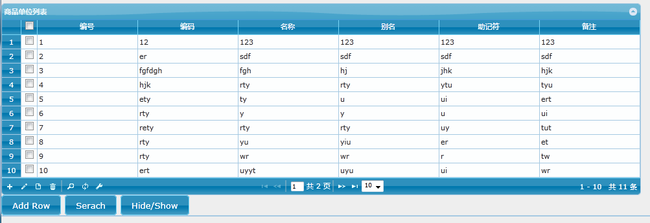struts2.2-jquery-plugin学习HTML的写法(六)
<?xml version="1.0" encoding="utf-8"?>
<%@ taglib prefix="s" uri="/struts-tags"%>
<%@ taglib prefix="sj" uri="/struts-jquery-tags"%>
<%@ taglib prefix="sjg" uri="/struts-jquery-grid-tags"%>
<!DOCTYPE html PUBLIC "-//W3C//DTD XHTML 1.0 Strict//EN" "http://www.w3.org/TR/xhtml1/DTD/xhtml1-strict.dtd">
<html xmlns="http://www.w3.org/1999/xhtml" xml:lang="en" lang="en">
<head>
<title>Struts2 jQuery Grid Plugin Showcase</title>
<meta http-equiv="Content-Type" content="text/html; charset=utf-8" />
<meta http-equiv="Content-Style-Type" content="text/css" />
<meta http-equiv="pragma" content="no-cache" />
<meta http-equiv="cache-control" content="no-cache" />
<meta http-equiv="expires" content="0" />
<meta http-equiv="keywords" content="struts2,jquery, hibernate, plugin,showcase, grid" />
<meta http-equiv="description" content="Showcase for Struts2 jQuery Grid Plugin and Full Hibernate Struts2 Plugins" />
<link href="styles/layout.css" rel="stylesheet" type="text/css" />
<script type="text/javascript" src="/js/showcase.js"></script>
<sj:head
locale="zh_CN"
loadAtOnce="true"
compressed="false"
jquerytheme="showcase"
customBasepath="themes"
loadFromGoogle="false"
debug="true"
/>
</head>
<body>
<div id="mygridfilter"></div>
<!-- 检索数据action:urlproductUnitAction -->
<s:url id="urlgoodsUnitAction" action="goodsUnitAction"/>
<!-- 添加数据 -->
<s:url id="urleditGoodsUnit" action="editGoodsUnit"/>
<sjg:grid
id="gridtable"
caption="商品单位列表"
dataType="json"
href="%{urlgoodsUnitAction}"
pager="true"
gridModel="gridModel"
rowList="10,15,20"
rowNum="10"
rownumbers="true"
navigator="true"
viewrecords="true"
editurl="%{urleditGoodsUnit}"
navigatorDelete="true"
multiselect="true"
navigatorView="true"
navigatorExtraButtons="{
hidebutton : {
title : 'Show/Hide',
icon: 'ui-icon-wrench',
topic: 'showcolumns'
}
}"
onSelectRowTopics="rowselect"
onEditInlineSuccessTopics="oneditsuccess"
navigatorSearchOptions="{multipleSearch:true}"
>
<sjg:gridColumn name="id" index="id" title="编号" formatter="integer" sortable="true" editable="false" searchoptions="{sopt:['eq','ne','lt','gt','cn']}"/>
<sjg:gridColumn name="cd" index="cd" title="编码" sortable="true" editable="true" searchoptions="{sopt:['eq','ne','lt','gt','cn']}" hidedlg="true"/>
<sjg:gridColumn name="name"index="name" title="名称" sortable="true" editable="true" searchoptions="{sopt:['eq','ne','lt','gt','cn']}"/>
<sjg:gridColumn name="byname" index="byname" title="别名" sortable="true" editable="true" searchoptions="{sopt:['eq','ne','lt','gt','cn']}"/>
<sjg:gridColumn name="memCode" index="memCode" title="助记符" sortable="true" editable="true" searchoptions="{sopt:['eq','ne','lt','gt','cn']}"/>
<sjg:gridColumn name="memo" index="memo" title="备注" sortable="true" editable="true" searchoptions="{sopt:['eq','ne','lt','gt','cn']}"/>
</sjg:grid>
<sj:submit id="grid_edit_addbutton" value="Add Row" onClickTopics="rowadd" button="true"/>
<sj:submit id="grid_edit_searchbutton" value="Serach" onClickTopics="searchgrid" button="true"/>
<sj:submit id="grid_edit_colsbutton" value="Hide/Show" onClickTopics="showcolumns" button="true"/>
<script >
$.subscribe('rowselect', function(event,data) {
$("#gridinfo").html(''+event.originalEvent.id+'');
});
$.subscribe('rowadd', function(event,data) {
$("#gridtable").jqGrid('editGridRow',"new",{height:280,reloadAfterSubmit:false});
});
$.subscribe('searchgrid', function(event,data) {
$("#gridtable").jqGrid('searchGrid', {sopt:['cn','bw','eq','ne','lt','gt','ew']} );
});
$.subscribe('showcolumns', function(event,data) {
$.struts2_jquery.require("js/plugins/grid.setcolumns.js");
$("#gridtable").jqGrid('setColumns',{});
});
</script>
<div id="gridinfo" class="ui-widget-content ui-corner-all"></div>
</body>
</html>
注意:所使用的标签的主题是官方案例所提供:www.
写道
效果图: