hadoop 2..30的官方tarball中 ./lib/native中的库只适合32位操作系统,在64位下安装会报一些错误,使用hadoop启动不起来。所以需要在64位上重新编译。
1. enviroment
hadoop 2.3.0
ubuntu 12.04 64
2. follow these steps to recompile hadoop
sudo apt-get install g++ autoconf automake libtool make cmake zlib1g-dev pkg-config libssl-dev
a. install maven 3
b.install oracle java
c. install protobuf-2.5.0
d. install ant
e. download hadoop src tarball and decompress it
f. enter the hadoop src dir and run commands
$ mvn package -Pdist,native -DskipTests -Dtar
--------------------------------------------------------------------------------------------------------------
The following steps are adopted by centos6.5
a.install maven3
#wget http://apache.fayea.com/apache-mirror/maven/maven-3/3.0.5/binaries/apache-maven-3.0.5-bin.tar.gz
# tar -xzf apache-maven-3.0.5-bin.tar.gz
# mv apache-maven-3.0.5 /usr/local/maven
edit /etc/profile
MAVEN_HOME=/usr/local/maven
export MAVEN_HOME
export PATH=${PATH}:${MAVEN_HOME}/bin
#source /etc/profile
#mvn -version
b install ant
#yum install ant
#ant
Error: Could not find or load main class org.apache.tools.ant.launch.Launcher
google some results show that add ANT_HOME to /etc/profile. I did this but fail.
When I run #ant --execdebug I found the error

so the solution is simple,just create a dir mentioned above
#mkdir /usr/lib/jvm-exports/jdk1.7.0_51
install ant through yum will install ant 1.7.1, but this leads to some errors when compile hadoop
so I install ant1.9.3
#yum remove ant
#tar xzf apache-ant-1.9.3-bin.tar.gz
#mv apache-ant-1.9.3 ant
#mv ant /usr/local/
# echo 'export ANT_HOME=/usr/local/ant'>>/etc/profile
# echo 'export PATH=$PATH:$ANT_HOME/bin'>>/etc/profile
# echo 'export LD_LIBRARY_PATH=$LD_LIBRARY_PATH:$ANT_HOME/lib'>>/etc/profile
# source /etc/profile
c install protobuf
#yum install protobuf
this will install protobuf2.3.0,and not work
#protoc --version
install it from source
#tar xzf protobuf-2.5.0.tar.gz
#cd protobuf-2.5.0
#./configure
#make
#make install (need root privilege)
but error comes
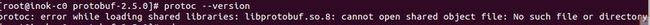
Solution:
# echo 'export LD_LIBRARY_PATH=$LD_LIBRARY_PATH:/usr/local/lib'>>/etc/profile
# source /etc/profile
d.install findbugs
#tar xzf findbugs-2.0.3.tar.gz
#mv findbugs-2.0.3 findbugs
#mv findbugs /usr/local/
#echo 'export FINDBUGS_HOME=/usr/local/findbugs'>>/etc/profile
# echo 'export PATH=$PATH:$FINDBUGS_HOME/bin'>>/etc/profile
# source /etc/profile
e.compile hadoop
#tar -xzf hadoop-2.3.0-src.tar.gz
#cd hadoop-2.3.0-src
#mvn package -Pdist,native -DskipTests -Dtar
When compiled successfully. copy all file in hadoop-dist/target/hadoop-2.3.0/lib/native to your cluster nodes' hadoop corresponding dir.
参考:
http://www.csrdu.org/nauman/2014/01/23/geting-started-with-hadoop-2-2-0-building/
http://www.debugo.com/hadoop2-3-setup/
http://blog.csdn.net/cruise_h/article/details/18709969
