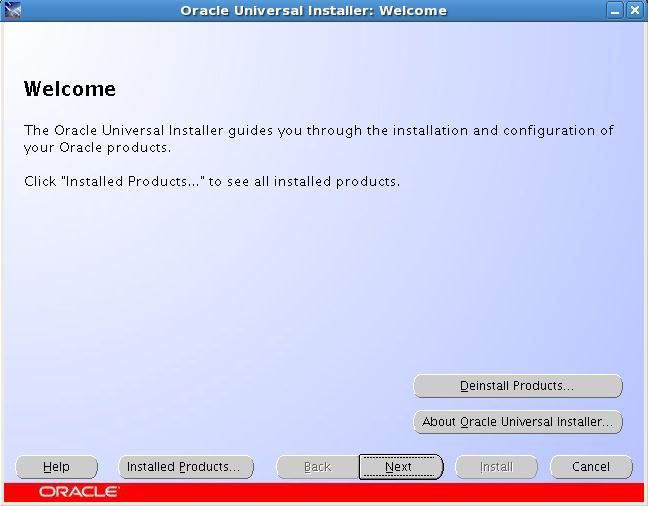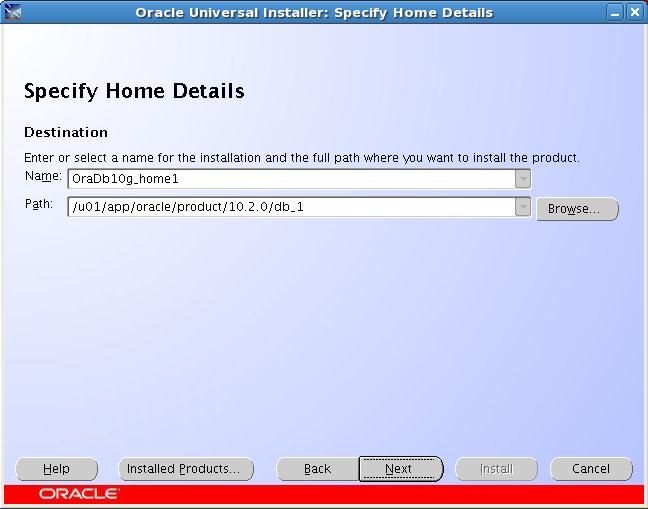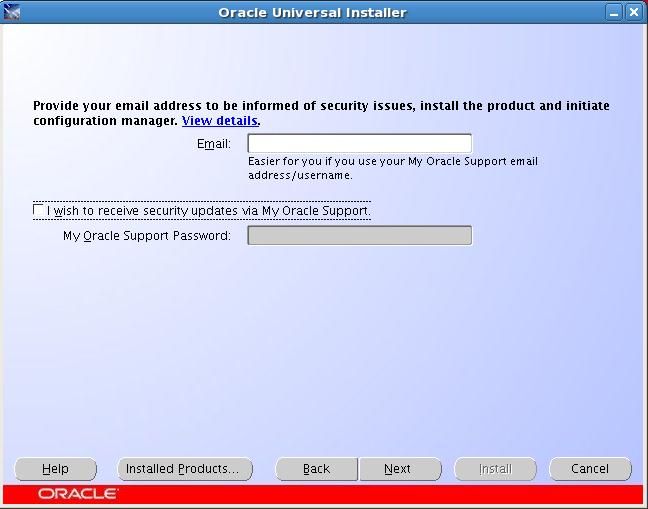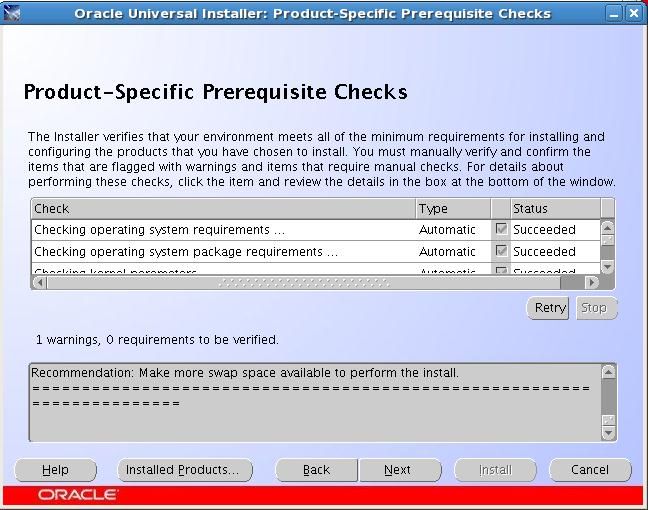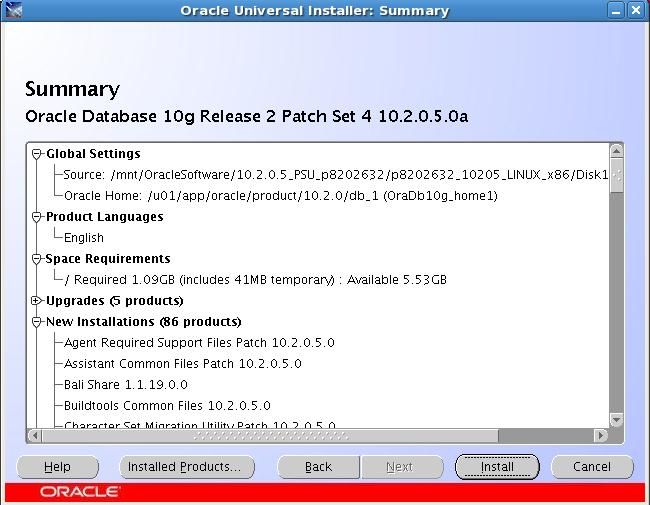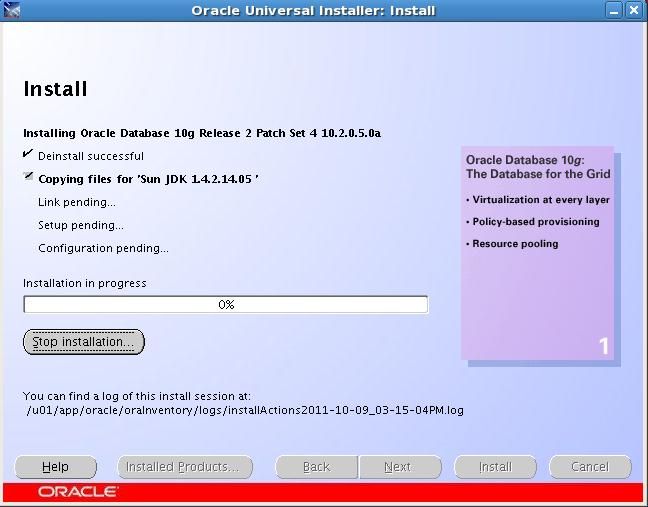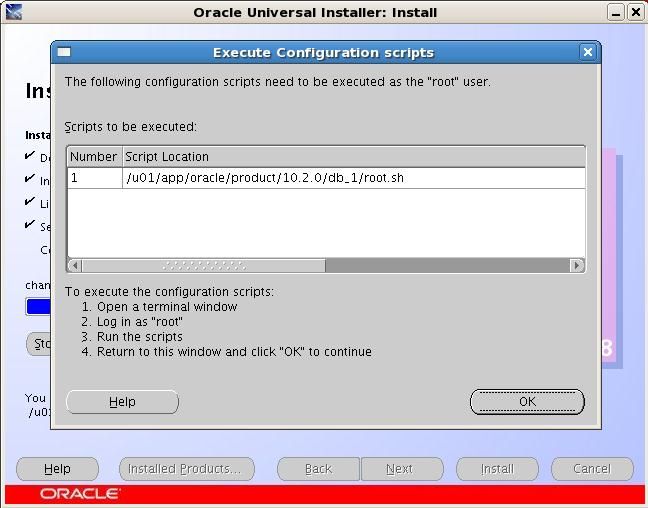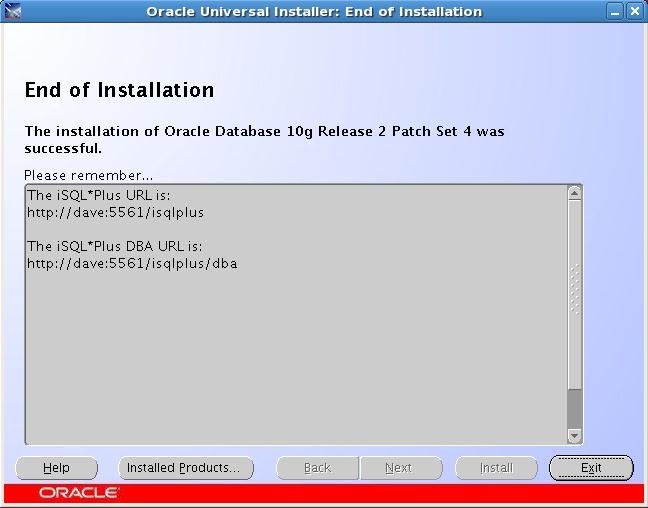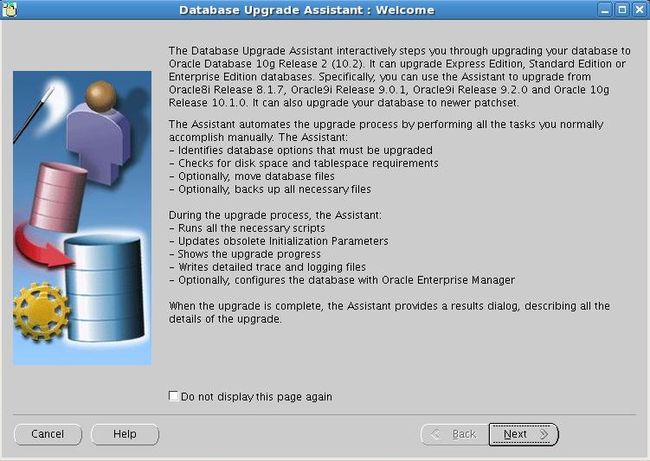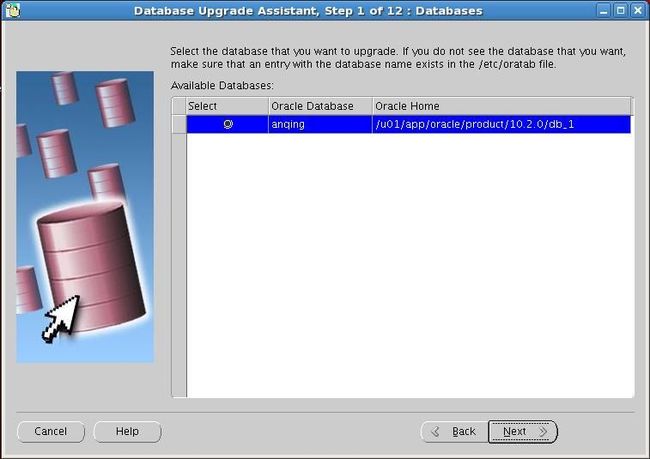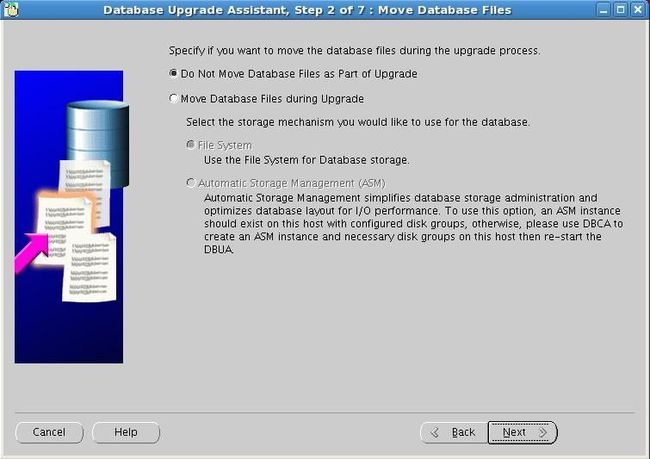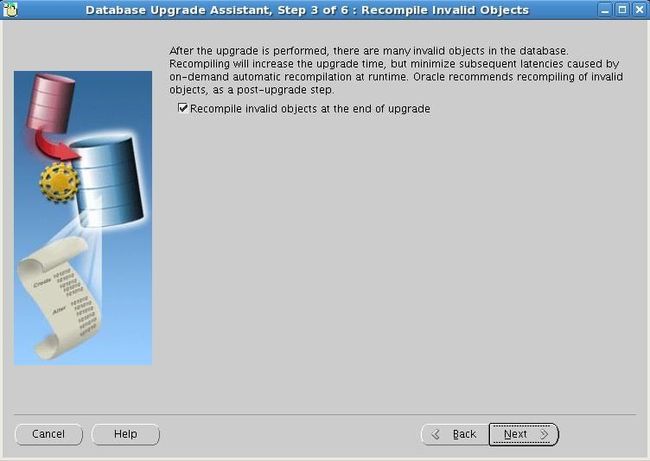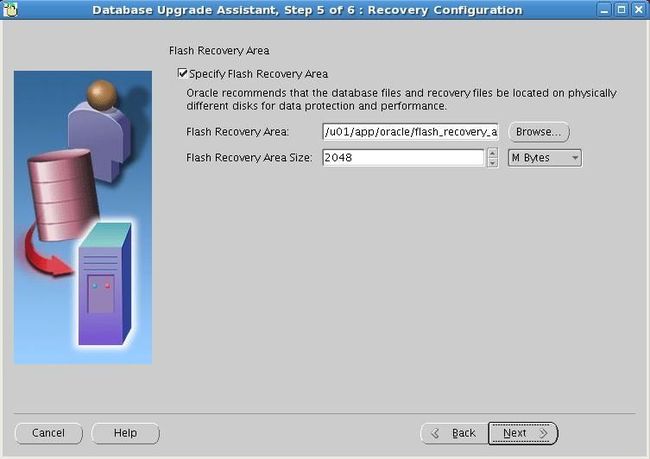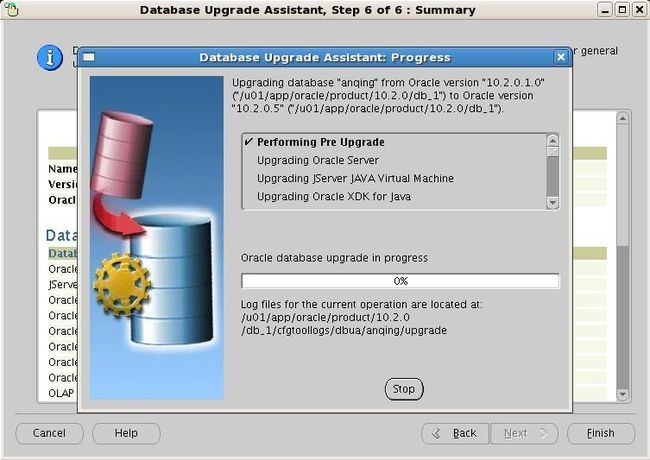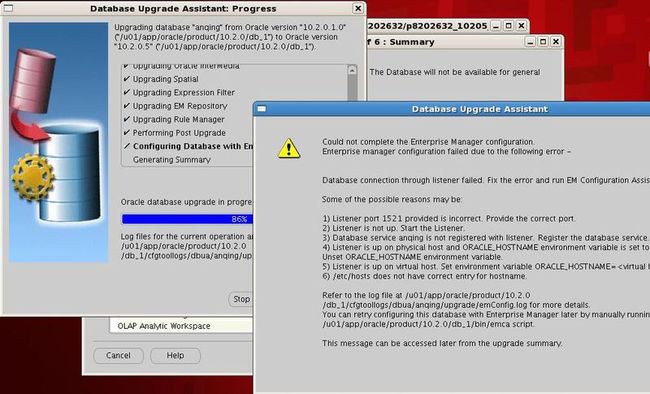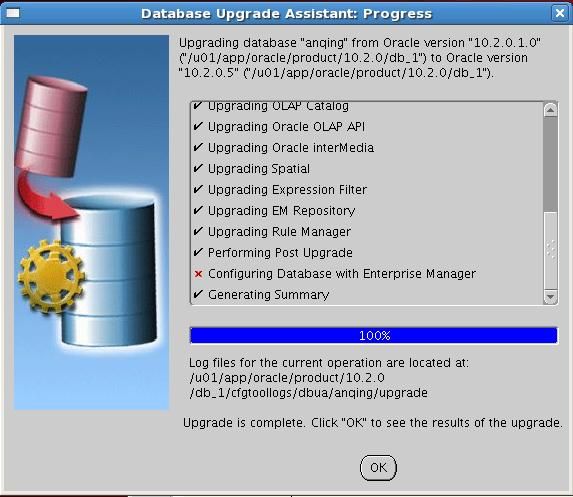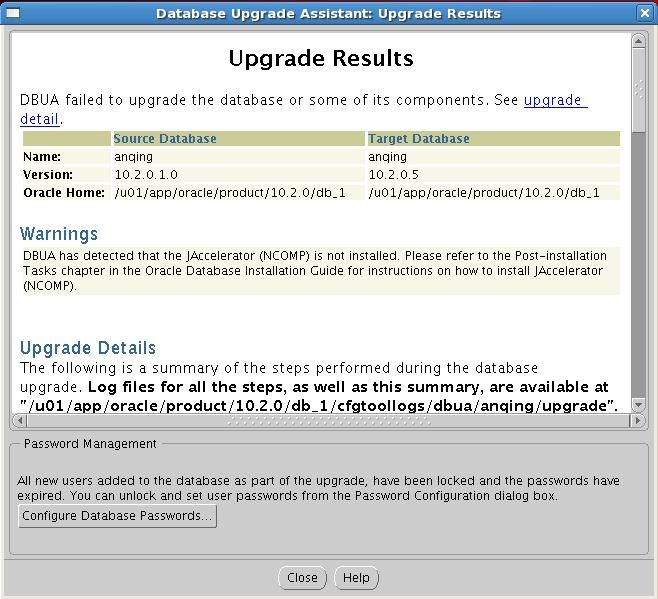Linux 平台 Oracle 单实例 从10.2.0.1 升级到10.2.0.5.4 步骤
这篇文档只是一个升级的步骤,不是一个完整的方案,对于完整的方案还需要更多的前期准备工作和善后工作,如备份和升级后的检查等。 Oracle 10g 目前最新的版本是10.2.0.5.4。该版本也应该是Oracle 10g的最后一个版本了。 Oracle 现在已经不卖Oracle 10g的版本,所以以后更多的精力会花到11g上。
10.2.0.5的Patch No是:8202632
10.2.0.5.4的Patch NO 是:12419392
10.2.0.5.4 的Patch 比较小,下载说明参考:
Oracle10.2.0.5.4 Patch Set Update (PSU) – Patch No: p12419392
http://blog.csdn.net/tianlesoftware/article/details/6797083
10.2.0.5 的PSU 有1G多,这个自己从Metalink上下载去了。
单实例下的升级步骤比较简单:
1.备份整个ORACLE_HOME目录,Instance
2.升级ORACLE 软件到10.2.0.5
3.升级实例到10.2.0.5.4
4.打10.2.0.5.4 的Patch
5.检查无效对象
Oracle 10g upgrade from10.2.0.1 to 10.2.0.4
http://blog.csdn.net/tianlesoftware/article/details/5507762
一.系统和DB信息检查
http://blog.csdn.net/tianlesoftware/article/details/6267115
http://blog.csdn.net/tianlesoftware/article/details/6818709
[root@dave /]# getconf LONG_BIT
32
[root@dave /]# uname -a
Linux dave 2.6.18-164.el5xen #1 SMP Tue Aug18 16:06:30 EDT 2009 i686 i686 i386 GNU/Linux
dave:/home/oracle> sqlplus / as sysdba;
SQL*Plus: Release 10.2.0.1.0 - Productionon Sun Oct 9 14:26:17 2011
Copyright (c) 1982, 2005, Oracle. All rights reserved.
Connected to:
Oracle Database 10g Enterprise EditionRelease 10.2.0.1.0 - Production
With the Partitioning, OLAP and Data Miningoptions
SQL> select name from v$database;
NAME
---------
ANQING
SQL> select * from v$version;
BANNER
----------------------------------------------------------------
Oracle Database 10g Enterprise EditionRelease 10.2.0.1.0 - Prod
PL/SQL Release 10.2.0.1.0 - Production
CORE10.2.0.1.0 Production
TNS for Linux: Version 10.2.0.1.0 -Production
NLSRTL Version 10.2.0.1.0 - Production
SQL>
二.升级Oracle 软件 到10.2.0.5
2.1 关闭实例,监听 和 OEM
[root@dave mnt]# su - oracle
dave:/home/oracle> lsnrctl stop
LSNRCTL for Linux: Version 10.2.0.1.0 -Production on 09-OCT-2011 15:26:50
Copyright (c) 1991, 2005, Oracle. All rights reserved.
Connecting to (DESCRIPTION=(ADDRESS=(PROTOCOL=IPC)(KEY=EXTPROC1)))
The command completed successfully
dave:/home/oracle> emctl stop dbconsole
TZ set to PRC
Oracle Enterprise Manager 10g DatabaseControl Release 10.2.0.1.0
Copyright (c) 1996, 2005 OracleCorporation. All rights reserved.
http://dave:1158/em/console/aboutApplication
Stopping Oracle Enterprise Manager 10gDatabase Control ...
...Stopped.
dave:/home/oracle> sqlplus / as sysdba;
SQL*Plus: Release 10.2.0.1.0 - Productionon Sun Oct 9 15:27:00 2011
Copyright (c) 1982, 2005, Oracle. All rights reserved.
Connected to:
Oracle Database 10g Enterprise EditionRelease 10.2.0.1.0 - Production
With the Partitioning, OLAP and Data Miningoptions
SQL> shutdown immediate
Database closed.
Database dismounted.
ORACLE instance shut down.
注意:
(1)我这里是测试环境,就不进行备份操作,如果是生产环境,切记在关闭实例后对ORACLE_HOME和 Instance 进行备份,然后在升级。
(2)运行Patch 必须关闭所有的相关进程,包括sqlplus客户端连接。不然会报错,安装无法继续。
2.2 运行Patch
进入Patch: 8202632,运行runInstaller 就ok了,patch里面有一个readme文档,里面有详细的说明。
选择我们需要升级的ORACLE_HOME
这里不写email 地址,这是个收费的metalink 帐号,如果有购买产品,可以写。 没购买,直接跳过。
验证相关的信息,如果有报错,根据提示修改一下相关参数就ok了。我这里修改了/etc/sysctl.conf文件下的三个参数:
net.ipv4.ip_local_port_range = 9000 65500
fs.file-max = 101365
net.core.rmem_default = 1048576
修改完执行:
[root@dave mnt]# sysctl –p
使修改的参数生效,然后重新检测。全部通过后如下:
用root 用户运行脚本:/u01/app/oracle/product/10.2.0/db_1/root.sh。 运行结束后升级操作结束。 整个过程十几分钟搞定。
三.升级Instance到10.2.0.5
这里有2种方法,一是手工执行命令,而是使用dbua。 Dbua 工具是把相关的命令封装了起来,操作起来相对简单。
3.1 手工执行命令步骤如下
After youinstall the patch set, you must perform the following steps on every databaseassociated with the upgraded Oracle home:
Note:
If you do not runthecatupgrd.sqlscript as described in this section and you start upa database for normal operation, thenORA-01092: ORACLE instanceterminated. Disconnection forcederrors will occur and theerrorORA-39700: database must be opened with UPGRADE optionwill bein the alert log.
1.Log in as the Oracle softwareowner user.
2.For Oracle RAC installations,start listener on each node of the cluster as follows:
$ srvctl start listener -n node
3.If you are using AutomaticStorage Management, start the Automatic Storage Management instance.
4.For single-instanceinstallations, start thelisteneras follows:
$ lsnrctl start
5.For single-instance installations, use SQL*Plusto log in to the database as theSYSuserwithSYSDBAprivileges:
$ sqlplus /nolog
SQL> CONNECT SYS AS SYSDBA
Enter password:SYS_password
Users of single-instance implementations should now bypass stepsthat apply to Oracle RAC installations.
6.For Oracle RAC installations:
a.Use SQL*Plus to log in to the database as theSYSuserwithSYSDBAprivileges:
$ sqlplus /nolog
SQL> CONNECT SYS AS SYSDBA
Enter password: SYS_password
SQL> STARTUP NOMOUNT
b.Set theCLUSTER_DATABASEinitializationparameter toFALSE:
SQL> ALTER SYSTEM SET CLUSTER_DATABASE=FALSE SCOPE=spfile;
c.Shut down the database:
SQL> SHUTDOWN
7.Enter the following SQL*Plus commands:
SQL> STARTUP UPGRADE
SQL> SPOOL patch.log
SQL> @?/rdbms/admin/catupgrd.sql
SQL> SPOOL OFF
8.Review thepatch.logfile forerrors and inspect the list of components that is displayed at the end ofcatupgrd.sqlscript.
This list provides the version and status of eachSERVERcomponentin the database.
9.If necessary, rerun thecatupgrd.sqlscriptafter correcting any problems.
10. Restart the database:
SQL> SHUTDOWN IMMEDIATE
SQL> STARTUP
11. Run theutlrp.sqlscriptto recompile all invalid PL/SQL packages now instead of when the packages areaccessed for the first time. This step is optional but recommended.
SQL> @?/rdbms/admin/utlrp.sql
Note:
When the10.2.0.5 patch set is applied to an Oracle10gStandard Edition database,there may be 54 invalid objects after theutlrp.sqlscript runs.These objects belong to the unsupported components and do not affect thedatabase operation.
Ignore any messagesindicating that the database contains invalid recycle bin objects similar tothe following:
BIN$4lzljWIt9gfgMFeM2hVSoA==$0
This issue is tracked with Oracle bug 9386364.
12. Run the following command to check the status of all the componentsafter the upgrade:
SQL> SELECTCOMP_NAME, VERSION, STATUS FROM SYS.DBA_REGISTRY;
In the output of the preceding command, thestatus of all the components should beVALIDfor asuccessful upgrade.
13. If you are using the Oracle Recovery Manager catalog, enter thefollowing command:
$ rman catalog username/password@alias
RMAN> UPGRADE CATALOG;
14. For Oracle RAC installations:
a.Set theCLUSTER_DATABASEinitializationparameter toTRUE:
SQL> ALTER SYSTEM SET CLUSTER_DATABASE=TRUE SCOPE=spfile;
b.Restart the database:
SQL> SHUTDOWN IMMEDIATE
SQL> STARTUP
c.Start any database services that you want to use:
$ srvctl start service -d db_name -s service_name
15. To configure and secure Enterprise Manager follow these steps:
Ensure the database and Listener are operational.
(1)In the case of a single instance, execute
emca -upgrade db
(2)In the case of Oracle RAC, execute
emca -upgrade db -cluster
3.2 使用DBUA工具
我这里使用DBUA 工具来升级Instance。用Oracle 用户运行dbua命令。
这里我们并没有启动实例,dbua命令会自动完成这些操作。
这个过程比较漫长,需要近一个小时。倒数第二步EM配置出错。 这里我们先继续。EM 可以最后在单独配置。
3.3 检查实例版本信息
dave:/home/oracle> sqlplus / as sysdba;
SQL*Plus: Release 10.2.0.5.0 - Productionon Sun Oct 9 17:02:12 2011
Copyright (c) 1982, 2010, Oracle. All Rights Reserved.
Connected to:
Oracle Database 10g Enterprise EditionRelease 10.2.0.5.0 - Production
With the Partitioning, OLAP, Data Miningand Real Application Testing options
SQL> col comp_name format a40
SQL> col version for a20
SQL> SELECT COMP_NAME, VERSION, STATUSFROM SYS.DBA_REGISTRY;
COMP_NAME VERSION STATUS
------------------------------------------------------------ ------------------
Oracle Database Catalog Views 10.2.0.5.0 VALID
Oracle Database Packages and Types 10.2.0.5.0 VALID
Oracle Workspace Manager 10.2.0.5.0 VALID
JServer JAVA Virtual Machine 10.2.0.5.0 VALID
Oracle XDK 10.2.0.5.0 VALID
Oracle Database Java Packages 10.2.0.5.0 VALID
Oracle Expression Filter 10.2.0.5.0 VALID
Oracle Data Mining 10.2.0.5.0 VALID
Oracle Text 10.2.0.5.0 VALID
Oracle XML Database 10.2.0.5.0 VALID
Oracle Rule Manager 10.2.0.5.0 VALID
COMP_NAME VERSION STATUS
------------------------------------------------------------ ------------------
Oracle interMedia 10.2.0.5.0 VALID
OLAP Analytic Workspace 10.2.0.5.0 VALID
Oracle OLAP API 10.2.0.5.0 VALID
OLAP Catalog 10.2.0.5.0 VALID
Spatial10.2.0.5.0 VALID
Oracle Enterprise Manager 10.2.0.5.0 VALID
17 rows selected.
实例的版本已经升级到10.2.0.5.0了。 不过我们之前还有一个EM 的问题没有搞定。
3.4 重新配置EM(这一步应该放到整个升级的最后来操作,因为这个EM patch 与10.2.0.5.4 的patch 有冲突)
Oracle OEM 的重建参考我的Blog:
http://blog.csdn.net/tianlesoftware/article/details/4702978
在Oracle10.2.0.4和10.2.0.5的版本里,OEM 有个bug,具体参考:
Oracle 10.2.0.4和10.2.0.5中 OEM bug 8350262
http://blog.csdn.net/tianlesoftware/article/details/6568690
不过有的公司规定不启用OEM,那样这部都可以直接省略了。 EM的重建不影响instance 的使用,所以这个重建比较方便。
重建的步骤如下:
(1)检查/etc/hosts 文件:
dave:/home/oracle> cat /etc/hosts
# Do not remove the following line, orvarious programs
# that require network functionality willfail.
127.0.0.1 dave localhost.localdomainlocalhost
192.168.3.2 dave
(2) 启动监听:
dave:/home/oracle> lsnrctl start
LSNRCTL for Linux: Version 10.2.0.5.0 -Production on 09-OCT-2011 17:01:10
Copyright (c) 1991, 2010, Oracle. All rights reserved.
Starting/u01/app/oracle/product/10.2.0/db_1/bin/tnslsnr: please wait...
TNSLSNR for Linux: Version 10.2.0.5.0 -Production
System parameter file is/u01/app/oracle/product/10.2.0/db_1/network/admin/listener.ora
Log messages written to/u01/app/oracle/product/10.2.0/db_1/network/log/listener.log
Listening on:(DESCRIPTION=(ADDRESS=(PROTOCOL=ipc)(KEY=EXTPROC1)))
Listening on:(DESCRIPTION=(ADDRESS=(PROTOCOL=tcp)(HOST=dave)(PORT=1521)))
Connecting to(DESCRIPTION=(ADDRESS=(PROTOCOL=IPC)(KEY=EXTPROC1)))
STATUS of the LISTENER
------------------------
Alias LISTENER
Version TNSLSNR for Linux: Version10.2.0.5.0 - Production
Start Date 09-OCT-2011 17:01:11
Uptime 0 days 0 hr. 0 min. 0 sec
Trace Level off
Security ON: Local OS Authentication
SNMP OFF
Listener Parameter File /u01/app/oracle/product/10.2.0/db_1/network/admin/listener.ora
Listener Log File/u01/app/oracle/product/10.2.0/db_1/network/log/listener.log
Listening Endpoints Summary...
(DESCRIPTION=(ADDRESS=(PROTOCOL=ipc)(KEY=EXTPROC1)))
(DESCRIPTION=(ADDRESS=(PROTOCOL=tcp)(HOST=dave)(PORT=1521)))
Services Summary...
Service "PLSExtProc" has 1instance(s).
Instance "PLSExtProc", status UNKNOWN, has 1 handler(s) forthis service...
The command completed successfully
(3)打EM的bug: 8350262
--安装patch
dave:/mnt/OracleSoftware/10.2.0.4-5_OEM_Bug_p8350262/p8350262_10205_Generic/8350262>$ORACLE_HOME/OPatch/opatch apply
Invoking OPatch 10.2.0.4.9
Oracle Interim Patch Installer version10.2.0.4.9
Copyright (c) 2009, Oracle Corporation. All rights reserved.
Oracle Home : /u01/app/oracle/product/10.2.0/db_1
Central Inventory :/u01/app/oracle/oraInventory
from : /etc/oraInst.loc
OPatch version : 10.2.0.4.9
OUI version : 10.2.0.5.0
OUI location : /u01/app/oracle/product/10.2.0/db_1/oui
Log file location :/u01/app/oracle/product/10.2.0/db_1/cfgtoollogs/opatch/opatch2011-10-09_18-35-54PM.log
Patch history file:/u01/app/oracle/product/10.2.0/db_1/cfgtoollogs/opatch/opatch_history.txt
ApplySession applying interim patch'8350262' to OH '/u01/app/oracle/product/10.2.0/db_1'
Running prerequisite checks...
OPatch detected non-cluster Oracle Homefrom the inventory and will patch the local system only.
Backing up files and inventory (not forauto-rollback) for the Oracle Home
Backing up files affected by the patch'8350262' for restore. This might take a while...
Backing up files affected by the patch'8350262' for rollback. This might take a while...
Patching componentoracle.sysman.agent.core, 10.2.0.5.0a...
…
Updating jar file"/u01/app/oracle/product/10.2.0/db_1/sysman/jlib/emd_java.jar" with"/sysman/jlib/emd_java.jar/oracle/sysman/eml/sec/util/SecConstants.class"
ApplySession adding interim patch '8350262'to inventory
Verifying the update...
Inventory check OK: Patch ID 8350262 isregistered in Oracle Home inventory with proper meta-data.
Files check OK: Files from Patch ID 8350262are present in Oracle Home.
OPatch succeeded.
(4)删除OEM的 dbconsole 和repository
dave:/u01/app/oracle/product/10.2.0/db_1/bin>emca -deconfig dbcontrol db -repos drop
STARTED EMCA at Oct 9, 2011 5:33:12 PM
EM Configuration Assistant, Version10.2.0.5.0 Production
Copyright (c) 2003, 2009, Oracle. All rights reserved.
Enter the following information:
Database SID: anqing
Listener port number: 1521
Password for SYS user:
Password for SYSMAN user:
----------------------------------------------------------------------
WARNING : While repository is dropped thedatabase will be put in quiesce mode.
----------------------------------------------------------------------
Do you wish to continue? [yes(Y)/no(N)]: y
Oct 9, 2011 5:33:35 PMoracle.sysman.emcp.EMConfig perform
INFO: This operation is being logged at/u01/app/oracle/product/10.2.0/db_1/cfgtoollogs/emca/anqing/emca_2011-10-09_05-33-12-PM.log.
Oct 9, 2011 5:33:38 PMoracle.sysman.emcp.util.DBControlUtil stopOMS
INFO: Stopping Database Control (this maytake a while) ...
Oct 9, 2011 5:33:50 PM oracle.sysman.emcp.EMReposConfiginvoke
INFO: Dropping the EM repository (this maytake a while) ...
Oct 9, 2011 5:33:50 PMoracle.sysman.emcp.EMReposConfig dropRepository
INFO: Dropping the EM repository (this maytake a while) ...
Oct 9, 2011 5:35:14 PM oracle.sysman.emcp.EMReposConfiginvoke
INFO: Repository successfully dropped
Enterprise Manager configuration completedsuccessfully
FINISHED EMCA at Oct 9, 2011 5:35:15 PM
--执行用了3分钟
(5)重建EM的dbcontrol 和 repository
dave:/u01/app/oracle/admin/anqing/bdump>emca -config dbcontrol db -repos create
STARTED EMCA at Oct 9, 2011 8:03:22 PM
EM Configuration Assistant, Version10.2.0.5.0 Production
Copyright (c) 2003, 2009, Oracle. All rights reserved.
Enter the following information:
Database SID: anqing
Listener port number: 1521
Password for SYS user:
Password for DBSNMP user:
Password for SYSMAN user:
Email address for notifications (optional):
Outgoing Mail (SMTP) server fornotifications (optional):
-----------------------------------------------------------------
You have specified the following settings
Database ORACLE_HOME ................/u01/app/oracle/product/10.2.0/db_1
Local hostname ................ dave
Listener port number ................ 1521
Database SID ................ anqing
Email address for notifications...............
Outgoing Mail (SMTP) server fornotifications ...............
-----------------------------------------------------------------
Do you wish to continue? [yes(Y)/no(N)]: y
Oct 9, 2011 8:03:40 PM oracle.sysman.emcp.EMConfigperform
INFO: This operation is being logged at/u01/app/oracle/product/10.2.0/db_1/cfgtoollogs/emca/anqing/emca_2011-10-09_08-03-22-PM.log.
Oct 9, 2011 8:03:44 PMoracle.sysman.emcp.EMReposConfig createRepository
INFO: Creating the EM repository (this maytake a while) ...
Oct 9, 2011 8:06:32 PMoracle.sysman.emcp.EMReposConfig invoke
INFO: Repository successfully created
Oct 9, 2011 8:06:51 PMoracle.sysman.emcp.util.DBControlUtil secureDBConsole
INFO: Securing Database Control (this maytake a while) ...
Oct 9, 2011 8:08:02 PMoracle.sysman.emcp.util.DBControlUtil secureDBConsole
INFO: Database Control securedsuccessfully.
Oct 9, 2011 8:08:02 PMoracle.sysman.emcp.util.DBControlUtil startOMS
INFO: Starting Database Control (this maytake a while) ...
Oct 9, 2011 8:09:57 PMoracle.sysman.emcp.EMDBPostConfig performConfiguration
INFO: Database Control started successfully
Oct 9, 2011 8:09:57 PMoracle.sysman.emcp.EMDBPostConfig performConfiguration
INFO:>>>>>>>>>>> The Database Control URL is https://dave:1158/em<<<<<<<<<<<
Enterprise Manager configuration completedsuccessfully
FINISHED EMCA at Oct 9, 2011 8:09:57 PM
四.打10.2.0.5.4Patch
现在数据库和实例的版本都是10.2.0.5.0的版本,在这个版本的基础上,我们在升级到10.2.0.5.4. Patch NO 是:12419392
4.1 OPatch 版本检测
安装10.2.0.5.4 的Patch,OPatch 的版本至少需要10.2.0.5.4.
You must use theOPatch 10.2 version 10.2.0.5.0 or later to apply this patch. Oracle recommendsthat you use the latest released OPatch 10.2, which is available for downloadfrom My Oracle Support patch6880880byselecting the 10.2.0.0.0 release.
查看现有OPatch 的版本:
dave:/mnt/OracleSoftware/10.2.0.5.4_PSU_p12419392/p12419392_10205_LINUX/12419392>$ORACLE_HOME/OPatch/opatch version
Invoking OPatch 10.2.0.4.9
OPatch Version: 10.2.0.4.9
OPatch succeeded.
这里显示的OPatch的版本低于10.2.0.5。 不能用来安装10.2.0.5.4的patch。 需要从MOS 上下载10.2.0.5的OPatch。Patch NO: 6880880.该Patch 28M。
关于OPatch 工具的更新,参考:
http://blog.csdn.net/tianlesoftware/article/details/6857059
4.2 One-off Patch Conflict Detection and Resolution(Patch 冲突检测)
dave:/mnt/OracleSoftware/10.2.0.5.4_PSU_p12419392/p12419392_10205_LINUX>$ORACLE_HOME/OPatch/opatch prereq CheckConflictAgainstOHWithDetail -phBaseDir./12419392
Invoking OPatch 10.2.0.4.9
Oracle Interim Patch Installer version10.2.0.4.9
Copyright (c) 2009, OracleCorporation. All rights reserved.
PREREQ session
Oracle Home : /u01/app/oracle/product/10.2.0/db_1
Central Inventory :/u01/app/oracle/oraInventory
from : /etc/oraInst.loc
OPatch version : 10.2.0.4.9
OUI version : 10.2.0.5.0
OUI location : /u01/app/oracle/product/10.2.0/db_1/oui
Log file location :/u01/app/oracle/product/10.2.0/db_1/cfgtoollogs/opatch/opatch2011-10-09_20-23-29PM.log
Patch history file:/u01/app/oracle/product/10.2.0/db_1/cfgtoollogs/opatch/opatch_history.txt
Invoking prereq"checkconflictagainstohwithdetail"
ZOP-40: The patch(es) hasconflicts/supersets with other patches installed in the Oracle Home (or) amongthemselves.
Prereq"checkConflictAgainstOHWithDetail" failed.
Summary of Conflict Analysis:
Patches that can be applied now without anyconflicts are :
12419392
Following patches are not required, as theyare subset of the patches in Oracle Home or subset of the patches in the givenlist :
8350262
Following patches will be rolled back fromOracle Home on application of the patches in the given list :
8350262
Conflicts/Supersets for each patch are:
Patch : 12419392
Bug Superset of 8350262
Super set bugs are:
8350262
OPatch succeeded.
这里提示8350262 与我们要安装的patch 12419392 冲突,而8350262 是我们刚才为了解决EM 问题而打的bug,该bug存在10.2.0.4 和10.2.0.5 版本。 在10.2.0.5.4 中已经修复了该bug。所以这2个bug有冲突。 解决这个问题的方法是rollback 掉8350262。
注意一个问题,从这个问题,发现我们升级的操作步骤有问题。 OEM 我们应该放到最后来重建,这样就不会导致这个问题。 我的文档已经整理好,就不做删除操作。 希望其他同学操作时,注意这个顺序问题。
dave:/mnt/OracleSoftware>cd 10.2.0.4-5_OEM_Bug_p8350262/
dave:/mnt/OracleSoftware/10.2.0.4-5_OEM_Bug_p8350262>export PATH=$PATH:$ORACLE_HOME/OPatch
dave:/mnt/OracleSoftware/10.2.0.4-5_OEM_Bug_p8350262>opatch rollback -id 8350262
Invoking OPatch 10.2.0.5.1
Oracle Interim Patch Installer version10.2.0.5.1
Copyright (c) 2010, OracleCorporation. All rights reserved.
Oracle Home : /u01/app/oracle/product/10.2.0/db_1
Central Inventory :/u01/app/oracle/oraInventory
from : /etc/oraInst.loc
OPatch version : 10.2.0.5.1
OUI version : 10.2.0.5.0
OUI location : /u01/app/oracle/product/10.2.0/db_1/oui
Log file location :/u01/app/oracle/product/10.2.0/db_1/cfgtoollogs/opatch/opatch2011-10-09_21-33-24PM.log
Patch history file:/u01/app/oracle/product/10.2.0/db_1/cfgtoollogs/opatch/opatch_history.txt
RollbackSession rolling back interim patch'8350262' from OH '/u01/app/oracle/product/10.2.0/db_1'
Running prerequisite checks...
OPatch detected non-cluster Oracle Homefrom the inventory and will patch the local system only.
Backing up files affected by the patch'8350262' for restore. This might take a while...
Patching componentoracle.sysman.agent.core, 10.2.0.5.0a...
Updating jar file"/u01/app/oracle/product/10.2.0/db_1/sysman/jlib/emCORE.jar" with"/u01/app/oracle/product/10.2.0/db_1/.patch_storage/8350262_Sep_13_2010_14_09_12/files//sysman/jlib/emCORE.jar/oracle/sysman/eml/sec/fsc/FSWalletUtil.class"
…
Updating jar file"/u01/app/oracle/product/10.2.0/db_1/sysman/jlib/emd_java.jar" with"/u01/app/oracle/product/10.2.0/db_1/.patch_storage/8350262_Sep_13_2010_14_09_12/files//sysman/jlib/emd_java.jar/oracle/sysman/eml/sec/util/SecConstants.class"
RollbackSession removing interim patch'8350262' from inventory
OPatch succeeded.
在次检测,通过:
dave:/mnt/OracleSoftware/10.2.0.5.4_PSU_p12419392/p12419392_10205_LINUX>$ORACLE_HOME/OPatch/opatch prereq CheckConflictAgainstOHWithDetail -phBaseDir./12419392
Invoking OPatch 10.2.0.5.1
Oracle Interim Patch Installer version10.2.0.5.1
Copyright (c) 2010, OracleCorporation. All rights reserved.
PREREQ session
Oracle Home : /u01/app/oracle/product/10.2.0/db_1
Central Inventory :/u01/app/oracle/oraInventory
from : /etc/oraInst.loc
OPatch version : 10.2.0.5.1
OUI version : 10.2.0.5.0
OUI location : /u01/app/oracle/product/10.2.0/db_1/oui
Log file location :/u01/app/oracle/product/10.2.0/db_1/cfgtoollogs/opatch/opatch2011-10-09_21-34-40PM.log
Patch history file:/u01/app/oracle/product/10.2.0/db_1/cfgtoollogs/opatch/opatch_history.txt
Invoking prereq"checkconflictagainstohwithdetail"
Prereq"checkConflictAgainstOHWithDetail" passed.
OPatch succeeded.
4.3 安装Patch
dave:/mnt/OracleSoftware/10.2.0.5.4_PSU_p12419392/p12419392_10205_LINUX/12419392>opatch apply
Invoking OPatch 10.2.0.5.1
Oracle Interim Patch Installer version10.2.0.5.1
Copyright (c) 2010, OracleCorporation. All rights reserved.
Oracle Home : /u01/app/oracle/product/10.2.0/db_1
Central Inventory :/u01/app/oracle/oraInventory
from : /etc/oraInst.loc
OPatch version : 10.2.0.5.1
OUI version : 10.2.0.5.0
OUI location : /u01/app/oracle/product/10.2.0/db_1/oui
Log file location :/u01/app/oracle/product/10.2.0/db_1/cfgtoollogs/opatch/opatch2011-10-09_21-36-53PM.log
Patch history file:/u01/app/oracle/product/10.2.0/db_1/cfgtoollogs/opatch/opatch_history.txt
ApplySession applying interim patch'12419392' to OH '/u01/app/oracle/product/10.2.0/db_1'
Running prerequisite checks...
Prerequisite check "CheckActiveFilesAndExecutables"failed.
The details are:
Following executables are active :
/u01/app/oracle/product/10.2.0/db_1/bin/oracle
ApplySession failed during prerequisitechecks: Prerequisite check "CheckActiveFilesAndExecutables" failed.
System intact, OPatch will not attempt torestore the system
OPatch failed with error code 74
报错:
ApplySession failed during prerequisitechecks: Prerequisite check "CheckActiveFilesAndExecutables" failed.
有活动的文件存在,该Patch 的安装文档上并没有提到需要关闭监听和实例。 不过从这个错误提示来看,是需要关闭监听和实例的。
dave:/> lsnrctl stop
LSNRCTL for Linux: Version 10.2.0.5.0 -Production on 09-OCT-2011 21:45:32
Copyright (c) 1991, 2010, Oracle. All rights reserved.
Connecting to(DESCRIPTION=(ADDRESS=(PROTOCOL=IPC)(KEY=EXTPROC1)))
The command completed successfully
dave:/> emctl stop dbconsole
TZ set to PRC
Oracle Enterprise Manager 10g DatabaseControl Release 10.2.0.5.0
Copyright (c) 1996, 2010 OracleCorporation. All rights reserved.
https://dave:1158/em/console/aboutApplication
Stopping Oracle Enterprise Manager 10gDatabase Control ...
...Stopped.
dave:/> sqlplus / as sysdba;
SQL*Plus: Release 10.2.0.5.0 - Productionon Sun Oct 9 21:46:10 2011
Copyright (c) 1982, 2010, Oracle. All Rights Reserved.
Connected to:
Oracle Database 10g Enterprise EditionRelease 10.2.0.5.0 - Production
With the Partitioning, OLAP, Data Miningand Real Application Testing options
SQL> shutdown immediate
Database closed.
Database dismounted.
ORACLE instance shut down.
SQL> exit
Disconnected from Oracle Database 10g EnterpriseEdition Release 10.2.0.5.0 - Production
With the Partitioning, OLAP, Data Miningand Real Application Testing options
dave:/>
关闭监听,EM和instance 之后,在打Patch。 可以正常安装Patch了。 Oracle 的文档也有不靠谱的时候。
dave:/mnt/OracleSoftware/10.2.0.5.4_PSU_p12419392/p12419392_10205_LINUX/12419392>opatch apply
Invoking OPatch 10.2.0.5.1
Oracle Interim Patch Installer version10.2.0.5.1
Copyright (c) 2010, OracleCorporation. All rights reserved.
Oracle Home : /u01/app/oracle/product/10.2.0/db_1
Central Inventory :/u01/app/oracle/oraInventory
from : /etc/oraInst.loc
OPatch version : 10.2.0.5.1
OUI version : 10.2.0.5.0
OUI location : /u01/app/oracle/product/10.2.0/db_1/oui
Log file location :/u01/app/oracle/product/10.2.0/db_1/cfgtoollogs/opatch/opatch2011-10-09_21-46-56PM.log
Patch history file:/u01/app/oracle/product/10.2.0/db_1/cfgtoollogs/opatch/opatch_history.txt
ApplySession applying interim patch'12419392' to OH '/u01/app/oracle/product/10.2.0/db_1'
Running prerequisite checks...
Patch 12419392: Optional component(s)missing : [ oracle.rdbms.dv, 10.2.0.5.0 ] , [ oracle.rdbms.dv.oc4j, 10.2.0.5.0]
Provide your email address to be informedof security issues, install and
initiate Oracle Configuration Manager.Easier for you if you use your My
Oracle Support Email address/User Name.
Visithttp://www.oracle.com/support/policies.html for details.
Email address/User Name:
You have not provided an email address fornotification of security issues.
Do you wish to remain uninformed ofsecurity issues ([Y]es, [N]o) [N]: y
OPatch detected non-cluster Oracle Homefrom the inventory and will patch the local system only.
Please shutdown Oracle instances runningout of this ORACLE_HOME on the local system.
(Oracle Home ='/u01/app/oracle/product/10.2.0/db_1')
Is the local system ready for patching?[y|n]
y
User Responded with: Y
Backing up files and inventory (not for auto-rollback)for the Oracle Home
Backing up files affected by the patch'12419392' for restore. This might take a while...
Backing up files affected by the patch'12419392' for rollback. This might take a while...
Execution of 'sh /mnt/OracleSoftware/10.2.0.5.4_PSU_p12419392/p12419392_10205_LINUX/12419392/custom/scripts/pre-apply 12419392 ':
Return Code = 0
Patching component oracle.rdbms,10.2.0.5.0...
Updating archive file"/u01/app/oracle/product/10.2.0/db_1/lib/libserver10.a" with "lib/libserver10.a/kcbl.o"
…..
Updating jar file"/u01/app/oracle/product/10.2.0/db_1/sysman/jlib/emjsp.jar" with"/sysman/jlib/emjsp.jar/_database/_dbObjectsList.class"
Copying file to"/u01/app/oracle/product/10.2.0/db_1/oc4j/j2ee/oc4j_applications/applications/em/em/admin/rep/editUserSummary.uix"
Patching component oracle.xdk.rsf,10.2.0.5.0...
Updating archive file"/u01/app/oracle/product/10.2.0/db_1/lib/libxml10.a" with "lib/libxml10.a/lpxpar.o"
Patching component oracle.precomp.common,10.2.0.5.0...
Patching component oracle.rdbms.rman,10.2.0.5.0...
Running make for target client_sharedlib
Running make for target ioracle
Running make for target iwrap
Running make for target client_sharedlib
Running make for target proc
Running make for target irman
ApplySession adding interim patch'12419392' to inventory
Verifying the update...
Inventory check OK: Patch ID 12419392 isregistered in Oracle Home inventory with proper meta-data.
Files check OK: Files from Patch ID12419392 are present in Oracle Home.
The local system has been patched and canbe restarted.
OPatch succeeded.
成功安装。 不过还有一些后续的工作需要处理。
4.4 后续工作
4.4.1 再次进行patch的冲突检测
dave:/mnt/OracleSoftware/10.2.0.5.4_PSU_p12419392/p12419392_10205_LINUX>$ORACLE_HOME/OPatch/opatch prereq CheckConflictAgainstOHWithDetail -phBaseDir./12419392
Invoking OPatch 10.2.0.5.1
Oracle Interim Patch Installer version10.2.0.5.1
Copyright (c) 2010, OracleCorporation. All rights reserved.
PREREQ session
Oracle Home : /u01/app/oracle/product/10.2.0/db_1
Central Inventory :/u01/app/oracle/oraInventory
from : /etc/oraInst.loc
OPatch version : 10.2.0.5.1
OUI version : 10.2.0.5.0
OUI location : /u01/app/oracle/product/10.2.0/db_1/oui
Log file location :/u01/app/oracle/product/10.2.0/db_1/cfgtoollogs/opatch/opatch2011-10-09_21-52-52PM.log
Patch history file:/u01/app/oracle/product/10.2.0/db_1/cfgtoollogs/opatch/opatch_history.txt
Invoking prereq"checkconflictagainstohwithdetail"
ZOP-47: The patch(es) has supersets withother patches installed in the Oracle Home (or) among themselves.
Prereq"checkConflictAgainstOHWithDetail" failed.
Summary of Conflict Analysis:
Patches that can be applied now without anyconflicts are :
12419392
Following patches will be rolled back fromOracle Home on application of the patches in the given list :
12419392
Conflicts/Supersets for each patch are:
Patch : 12419392
Bug Superset of 12419392
Super set bugs are:
6402302, 10269717, 10327190,8865718, 10017048, 9024850,8394351, 8546356, 9360157,9770451, 9020537, 9772888,8664189, 10091698, 12551710,7519406, 10132870, 8771916,9109487, 10173237, 10068982,8350262, 11792865, 11724962,11725006, 9184754, 8544696,9320130, 7026523, 8277300,9726739, 8412426, 12419392,6651220, 9150282, 9659614,9949948, 10327179, 8882576,7612454, 9711859, 9714832,10248542, 9952230, 9469117,9952270, 8660422, 10324526,12419258, 9713537, 10010310,9390484, 9963497, 12551700,12551701, 10249537, 12551702,12551703, 8211733, 12551704,9548269, 12551705, 12551706,9337325, 12551707, 7602341,12551708, 9308296, 10157402,11737047
OPatch succeeded.
4.4.2 Loading Modified SQL Files into the Database
dave:/u01/app/oracle/product/10.2.0/db_1/rdbms/admin>sqlplus / as sysdba
SQL*Plus: Release 10.2.0.5.0 - Productionon Sun Oct 9 21:55:05 2011
Copyright (c) 1982, 2010, Oracle. All Rights Reserved.
Connected to an idle instance.
SQL> startup
ORACLE instance started.
Total System Global Area 377487360 bytes
Fixed Size 1273804 bytes
Variable Size 130023476 bytes
Database Buffers 243269632 bytes
Redo Buffers 2920448 bytes
Database mounted.
Database opened.
--loading modified SQL files
SQL> @?/rdbms/admin/catbundle.sqlpsu apply
PL/SQL procedure successfully completed.
PL/SQL procedure successfully completed.
Generating apply and rollback scripts...
Check the following file for errors:
/u01/app/oracle/product/10.2.0/db_1/cfgtoollogs/catbundle/catbundle_PSU_ANQING_GENERATE_2011Oct09_21_55_33.log
…..
Commit complete.
Check the following log file for errors:
/u01/app/oracle/product/10.2.0/db_1/cfgtoollogs/catbundle/catbundle_PSU_ANQING_APPLY_2011Oct09_21_55_39.log
--编译无效对象
SQL> @?/rdbms/admin/utlrp.sql
至此所有的升级操作结束。
五.检查组件版本信息
SQL> select * from v$version;
BANNER
----------------------------------------------------------------
Oracle Database 10g Enterprise EditionRelease 10.2.0.5.0 - Prod
PL/SQL Release 10.2.0.5.0 - Production
CORE10.2.0.5.0 Production
TNS for Linux: Version 10.2.0.5.0 -Production
NLSRTL Version 10.2.0.5.0 - Production
SQL> SELECT COMP_NAME, VERSION, STATUSFROM SYS.DBA_REGISTRY;
COMP_NAME VERSION STATUS
------------------------------------------------------------ ------------------
Oracle Enterprise Manager 10.2.0.5.0 VALID
Spatial10.2.0.5.0 VALID
Oracle interMedia 10.2.0.5.0 VALID
OLAP Catalog 10.2.0.5.0 VALID
Oracle XML Database 10.2.0.5.0 VALID
Oracle Text 10.2.0.5.0 VALID
Oracle Expression Filter 10.2.0.5.0 VALID
Oracle Rule Manager 10.2.0.5.0 VALID
Oracle Workspace Manager 10.2.0.5.0 VALID
Oracle Data Mining 10.2.0.5.0 VALID
Oracle Database Catalog Views 10.2.0.5.0 VALID
COMP_NAME VERSION STATUS
------------------------------------------------------------ ------------------
Oracle Database Packages and Types 10.2.0.5.0 VALID
JServer JAVA Virtual Machine 10.2.0.5.0 VALID
Oracle XDK 10.2.0.5.0 VALID
Oracle Database Java Packages 10.2.0.5.0 VALID
OLAP Analytic Workspace 10.2.0.5.0 VALID
Oracle OLAP API 10.2.0.5.0 VALID
17 rows selected.
这里版本的信息并没有变化,有一点可以确认的是我们已经打上了10.2.0.5.4 的Patch。 关于这个问题,MOS的文档[ID: 861152.1] 有说明:
DoPatchset Updates (PSU's) Change the Oracle Release Version/Fifth Digit? [ID861152.1]
http://blog.csdn.net/tianlesoftware/article/details/6858053
The PSUi.e 10.2.0.4.x/10.2.0.5.x , 11.1.0.7.x and11.2.0.1.x/11.2.0.2.xreleased for Oracle Database Server version10.2.0.4.0/10.2.0.5.x , 11.1..0.7.0and 11.2.0.1.0/11.2.0.2.0respectively does NOT change the databaseversion .ThatmeansPSU 10.2.0.4.x /10.2.0.5.x, 11.1.0.7.x,11.2.0.1.x /11.2.0.2.x( where x is the fifth digit ) does NOT change the 5thdigit of the OracleDatabase Server version.
After applyingthe PSU 10.2.0.4.x/10.2.0.5.x ,11.1.0.7.x,11.2.0.1.x/11.2.0.2.x"opatch lsinventory"still shows theversion as10.2.0.4.0/10.2.0.5.0 for Oracle 10g R2, 11.1.0.7 for Oracle 11gR1 and11.2.0.1 /11.2.0.2 for Oracle 11g R2
PSU'salsowillnotchange the version of oracle binaries (likesqlplus, exp/imp etc.)
Note : It isalso applicable for the Oracle Enterprise ManagerGrid Control and EMAgent
文档里提供了三种方法查看打了PSU之后的版本:
(1)通过OPatch 版本:
dave:/home/oracle>$ORACLE_HOME/OPatch/opatch version
Invoking OPatch 10.2.0.5.1
OPatch Version: 10.2.0.5.1
OPatch succeeded.
这个不太靠谱。因为这个OPatch是我们自己更新的。
(2)验证PSU
dave:/home/oracle> $ORACLE_HOME/OPatch/opatch lsinv -bugs_fixed|grep PSU
995223012419392 Sun Oct 09 21:49:39 CST2011 DATABASE PSU 10.2.0.5.1 (INCLUDESCPUOCT2010)
1024854212419392 Sun Oct 09 21:49:39 CST2011 DATABASE PSU 10.2.0.5.2 (INCLUDESCPUJAN2011)
1172496212419392 Sun Oct 09 21:49:39 CST2011 DATABASE PSU 10.2.0.5.3 (INCLUDESCPUAPR2011)
1241939212419392 Sun Oct 09 21:49:39 CST2011 DATABASE PSU 10.2.0.5.4 (INCLUDESCPUJUL2011)
这个命令可以看出我们的PSU版本,这里确实是10.2.0.5.4
(3)Verify the PSU Post Install steps were run in theDB
SQL> selectsubstr(action_time,1,30)action_time,
2 substr(id,1,10) id,
3 substr(action,1,10) action,
4 substr(version,1,8) version,
5 substr(BUNDLE_SERIES,1,6)bundle,
6 substr(comments,1,20) comments
7 from registry$history;
ACTION_TIME ID ACTION VERSION BUNDLECOMMENTS
------------------------------ ------------------------- ---------- -------- --------------------
09-OCT-11 04.52.54.436948 PM 8289601 VIEW RECOM view recompilation
09-OCT-11 04.52.54.603388 PM UPGRADE 10.2.0.5 Upgraded from 10.2.0
09-OCT-11 09.55.50.869894 PM 4APPLY 10.2.0.5 PSUPSU 10.2.0.5.4
10-OCT-11 12.20.41.197612 AM 8289601VIEW RECOMview recompilation
10-OCT-11 12.20.41.292160 AM UPGRADE 10.2.0.5 Upgraded from 10.2.0
10-OCT-11 12.22.56.184854 AM 4APPLY 10.2.0.5 PSUPSU 10.2.0.5.4
10-OCT-11 08.57.22.100941 AM 4APPLY 10.2.0.5 PSUPSU 10.2.0.5.4
7 rows selected.
-------------------------------------------------------------------------------------------------------
Blog: http://blog.csdn.net/tianlesoftware
Weibo: http://weibo.com/tianlesoftware
Email: [email protected]
DBA1 群:62697716(满); DBA2 群:62697977(满)DBA3 群:62697850(满)
DBA 超级群:63306533(满); DBA4 群:83829929(满) DBA5群: 142216823(满)
DBA6 群:158654907(满) DBA7 群:69087192(满)DBA8 群:172855474
DBA 超级群2:151508914 DBA9群:102954821 聊天 群:40132017(满)
--加群需要在备注说明Oracle表空间和数据文件的关系,否则拒绝申请