采用Bitmap的extractAlpha产生图片边缘光晕效果
前几天使用一款android手机测试的时候,
发现了应用的 shortcut 九宫格页面有一个点击效果,
就是当点击一个应用的icon图标的时候,会在icon的周围有荧光效果,
无论icon的形状是什么样子的都会有这样的效果,然后又想到Apidemo里面有个alphaDrawable例子
大家可以去在回顾一下,之后我就想到了会不会是使用这个extractAlpha实现的,自己就动手写了个例子
发现效果确实不错,分享给大家
主要关键点
1、设置imageview的src drawable
2、从src drawable中抽取 bitmap的alpha(只有透明度没有颜色)
3、使用bitmap的alpha填充一种颜色后生产新的bitmap
4、使用新生成的bitmap做一个statelistdrawable作为imageview的backgroud
5、这需要注意的是要跟imageview设置几个像素的padding这样才不会让src和backgroud重合
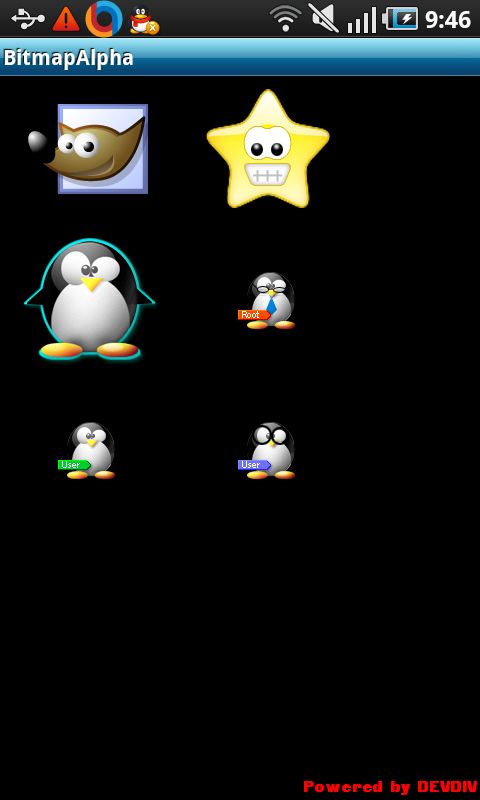
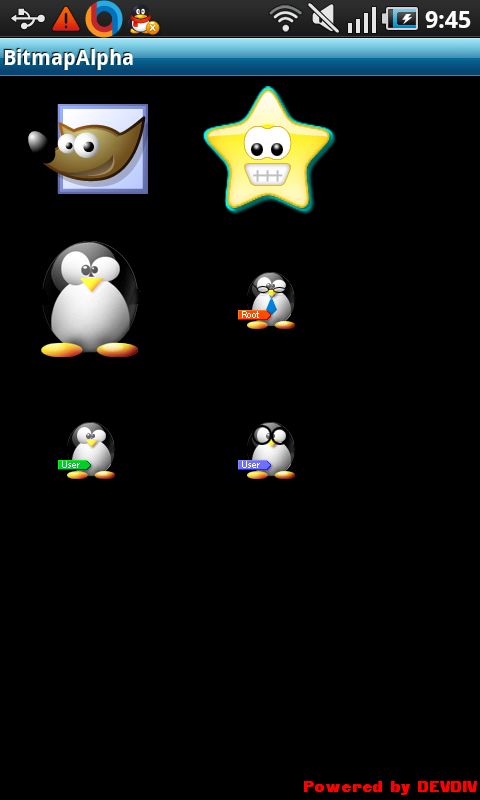
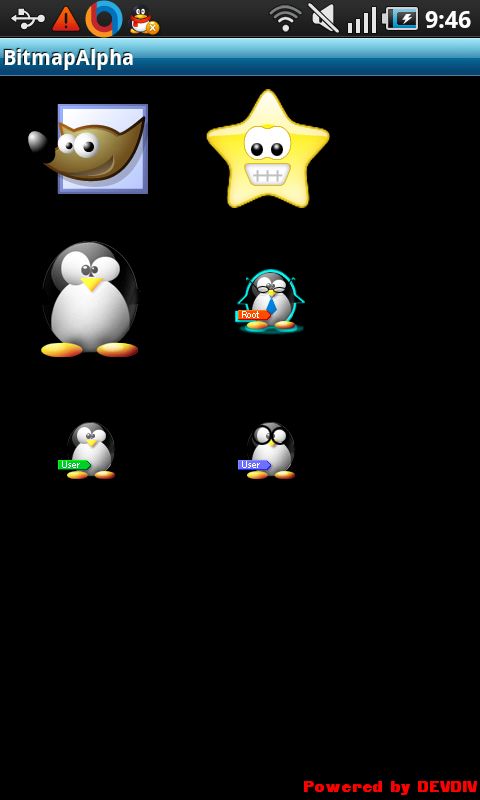
主要的代码:
具体见附件。
为ImageView或者LinearLayout画图片阴影
http://407827531.iteye.com/blog/1194984
图片阴影效果和影子效果
http://www.eoeandroid.com/thread-90575-1-2.html
发现了应用的 shortcut 九宫格页面有一个点击效果,
就是当点击一个应用的icon图标的时候,会在icon的周围有荧光效果,
无论icon的形状是什么样子的都会有这样的效果,然后又想到Apidemo里面有个alphaDrawable例子
大家可以去在回顾一下,之后我就想到了会不会是使用这个extractAlpha实现的,自己就动手写了个例子
发现效果确实不错,分享给大家
主要关键点
1、设置imageview的src drawable
2、从src drawable中抽取 bitmap的alpha(只有透明度没有颜色)
3、使用bitmap的alpha填充一种颜色后生产新的bitmap
4、使用新生成的bitmap做一个statelistdrawable作为imageview的backgroud
5、这需要注意的是要跟imageview设置几个像素的padding这样才不会让src和backgroud重合
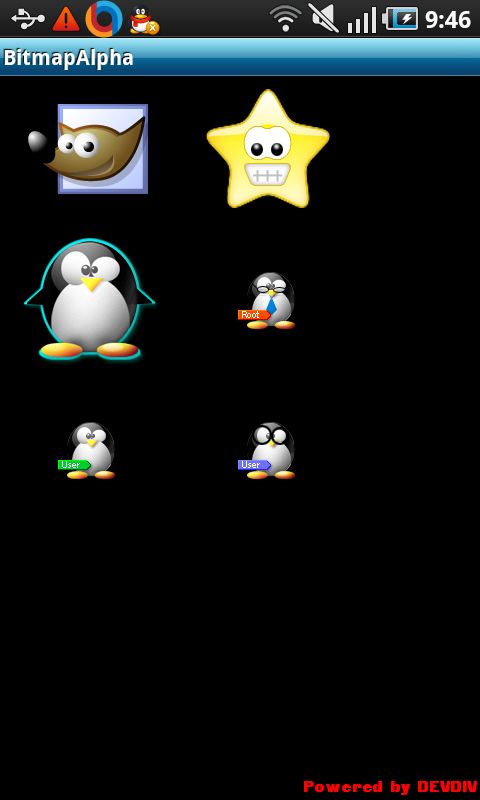
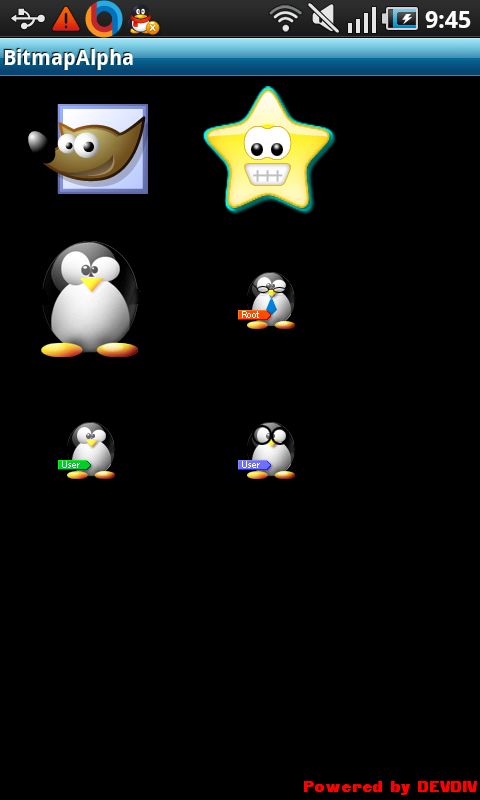
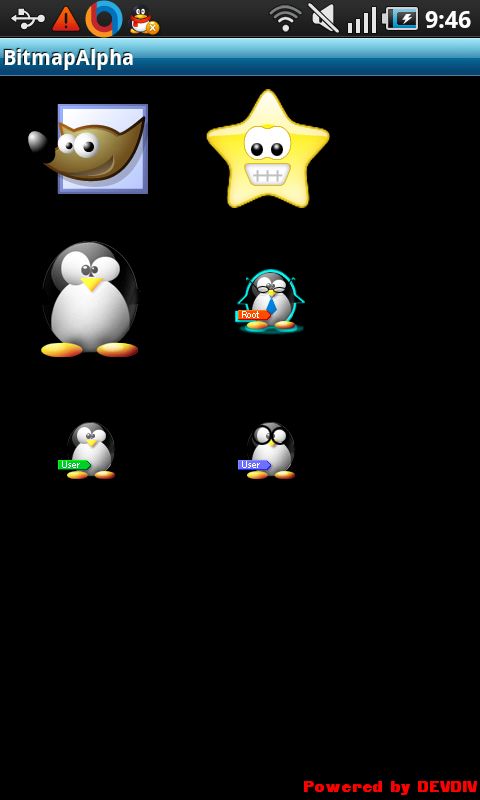
主要的代码:
/*
* Copyright (C) 2009 The Android Open Source Project
*
* Licensed under the Apache License, Version 2.0 (the "License");
* you may not use this file except in compliance with the License.
* You may obtain a copy of the License at
*
* http://www.apache.org/licenses/LICENSE-2.0
*
* Unless required by applicable law or agreed to in writing, software
* distributed under the License is distributed on an "AS IS" BASIS,
* WITHOUT WARRANTIES OR CONDITIONS OF ANY KIND, either express or implied.
* See the License for the specific language governing permissions and
* limitations under the License.
*/
package com.study;
import android.content.Context;
import android.content.res.TypedArray;
import android.graphics.Bitmap;
import android.graphics.Canvas;
import android.graphics.Color;
import android.graphics.Paint;
import android.graphics.Bitmap.Config;
import android.graphics.drawable.BitmapDrawable;
import android.graphics.drawable.StateListDrawable;
import android.util.AttributeSet;
import android.view.View;
import android.view.ViewGroup;
import android.widget.ImageView;
/**
* A layout that arranges its children in a grid. The size of the
* cells is set by the {@link #setCellSize} method and the
* android:cell_width and android:cell_height attributes in XML.
* The number of rows and columns is determined at runtime. Each
* cell contains exactly one view, and they flow in the natural
* child order (the order in which they were added, or the index
* in {@link #addViewAt}. Views can not span multiple cells.
*/
public class FixedGridLayout extends ViewGroup {
int mCellWidth;
int mCellHeight;
public FixedGridLayout(Context context) {
super(context);
}
public FixedGridLayout(Context context, AttributeSet attrs) {
super(context, attrs);
// Read the resource attributes.
TypedArray a = context.obtainStyledAttributes(attrs, R.styleable.FixedGridLayout);
mCellWidth = a.getDimensionPixelSize(R.styleable.FixedGridLayout_cellWidth, -1);
mCellHeight = a.getDimensionPixelSize(R.styleable.FixedGridLayout_cellHeight, -1);
a.recycle();
}
public void setCellWidth(int px) {
mCellWidth = px;
requestLayout();
}
public void setCellHeight(int px) {
mCellHeight = px;
requestLayout();
}
@Override
protected void onMeasure(int widthMeasureSpec, int heightMeasureSpec) {
int cellWidthSpec = MeasureSpec.makeMeasureSpec(mCellWidth, MeasureSpec.AT_MOST);
int cellHeightSpec = MeasureSpec.makeMeasureSpec(mCellHeight, MeasureSpec.AT_MOST);
int count = getChildCount();
for (int index=0; index<count; index++) {
final View child = getChildAt(index);
child.measure(cellWidthSpec, cellHeightSpec);
}
// Use the size our parents gave us
setMeasuredDimension(resolveSize(mCellWidth*count, widthMeasureSpec),
resolveSize(mCellHeight*count, heightMeasureSpec));
}
@Override
protected void onLayout(boolean changed, int l, int t, int r, int b) {
int cellWidth = mCellWidth;
int cellHeight = mCellHeight;
int columns = (r - l) / cellWidth;
if (columns < 0) {
columns = 1;
}
int x = 0;
int y = 0;
int i = 0;
int count = getChildCount();
for (int index=0; index<count; index++) {
final View child = getChildAt(index);
int w = child.getMeasuredWidth();
int h = child.getMeasuredHeight();
int left = x + ((cellWidth-w)/2);
int top = y + ((cellHeight-h)/2);
child.layout(left, top, left+w, top+h);
if (i >= (columns-1)) {
// advance to next row
i = 0;
x = 0;
y += cellHeight;
} else {
i++;
x += cellWidth;
}
}
}
@Override
protected void onFinishInflate() {
super.onFinishInflate();
int cnt = getChildCount();
Paint p = new Paint();
p.setColor(Color.CYAN);
for (int i=0; i<cnt; i++) {
View v = getChildAt(i);
setStateDrawable((ImageView)v, p);
}
}
private void setStateDrawable(ImageView v, Paint p) {
BitmapDrawable bd = (BitmapDrawable) v.getDrawable();
Bitmap b = bd.getBitmap();
Bitmap bitmap = Bitmap.createBitmap(bd.getIntrinsicWidth(), bd.getIntrinsicHeight(), Config.ARGB_8888);
Canvas canvas = new Canvas(bitmap);
canvas.drawBitmap(b.extractAlpha(), 0, 0, p);
StateListDrawable sld = new StateListDrawable();
sld.addState(new int[]{android.R.attr.state_pressed}, new BitmapDrawable(bitmap));
v.setBackgroundDrawable(sld);
}
}
具体见附件。
为ImageView或者LinearLayout画图片阴影
http://407827531.iteye.com/blog/1194984
图片阴影效果和影子效果
http://www.eoeandroid.com/thread-90575-1-2.html