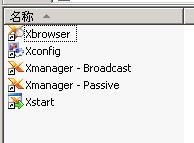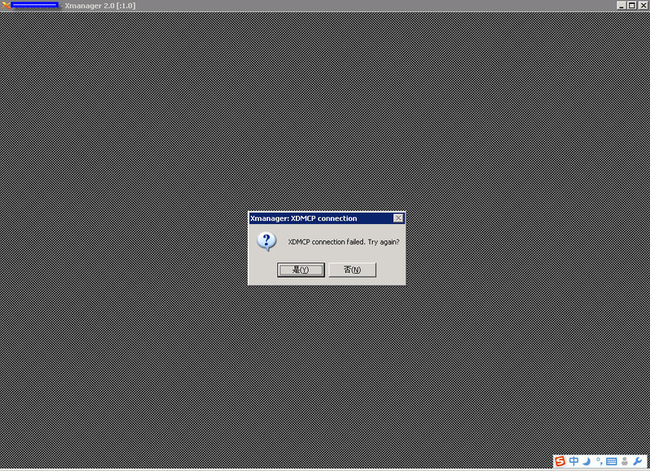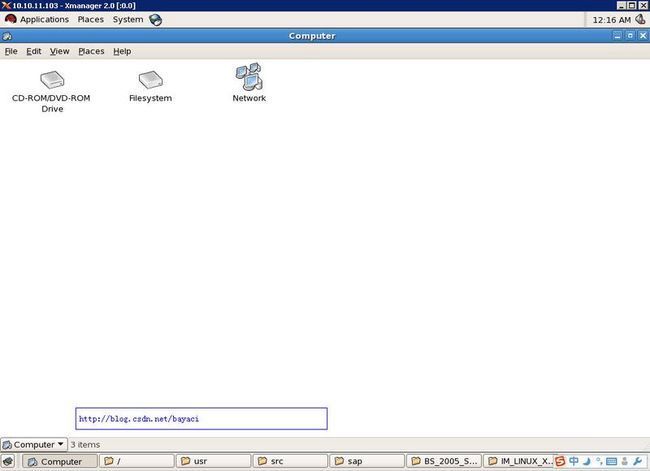linux 5.3 配置Xmanager2.0
1、安装xmanager2.0
听别人说新版有些新的bug,不敢用。
2、双击xbrowser
确定之后双击启动xmanager窗口
就从这里问题就出来了,要注意了
我已开始一直点击“是”,也不行,google结果要求启动gdm,开通177端口等,为了这个我用掉了半天的时间,最终还是没有找到RHEL 5.3上找177端口。
[root@saptst01 ~]# find / -name gdm
/var/gdm
/var/log/gdm
/usr/sbin/gdm
/usr/share/doc/nss_ldap-253/pam.d/gdm
/usr/share/omf/gdm
/usr/share/gdm
/usr/share/gnome/help/gdm
/etc/gdm
/etc/pam.d/gdm
[root@saptst01 ~]# find / -name gdm*
/var/gdm
/var/log/gdm
/usr/libexec/gdmgreeter
/usr/libexec/gdmaskpass
/usr/libexec/gdm-rh-security-token-helper
/usr/libexec/gdmopen
/usr/libexec/gdmlogin
/usr/libexec/gdmchooser
/usr/libexec/gdmtranslate
/usr/bin/gdmdynamic
/usr/bin/gdmXnest
/usr/bin/gdmthemetester
/usr/bin/gdmXnestchooser
/usr/bin/gdmphotosetup
/usr/bin/gdmsetup
/usr/bin/gdmflexiserver
/usr/bin/gdm-dmx-reconnect-proxy
/usr/sbin/gdm-restart
/usr/sbin/gdm
/usr/sbin/gdmsetup
/usr/sbin/gdm-binary
/usr/sbin/gdm-safe-restart
/usr/sbin/gdm-stop
/usr/lib64/python2.4/site-packages/orca/scripts/gdmlogin.pyo
/usr/lib64/python2.4/site-packages/orca/scripts/gdmlogin.pyc
/usr/lib64/python2.4/site-packages/orca/scripts/gdmlogin.py
/usr/share/doc/gdm-2.16.0
/usr/share/doc/nss_ldap-253/pam.d/gdm
/usr/share/vim/vim70/syntax/gdmo.vim
/usr/share/icons/Bluecurve/36x36/apps/gdm.png
/usr/share/icons/Bluecurve/24x24/apps/gdm.png
/usr/share/icons/Bluecurve/16x16/apps/gdm.png
/usr/share/icons/Bluecurve/32x32/apps/gdm.png
/usr/share/icons/Bluecurve/48x48/apps/gdm.png
/usr/share/icons/gnome/24x24/apps/gdm.png
/usr/share/icons/gnome/48x48/apps/gdm.png
/usr/share/icons/hicolor/16x16/apps/gdm-xnest.png
/usr/share/icons/hicolor/32x32/apps/gdm-xnest.png
/usr/share/icons/hicolor/32x32/apps/gdm-setup.png
/usr/share/icons/HighContrastLargePrint/48x48/apps/gdm-xnest.png
/usr/share/icons/HighContrastLargePrint/48x48/apps/gdm-setup.png
/usr/share/icons/HighContrastLargePrint/48x48/apps/gdm.png
/usr/share/icons/HighContrastLargePrintInverse/48x48/apps/gdm-xnest.png
/usr/share/icons/HighContrastLargePrintInverse/48x48/apps/gdm-setup.png
/usr/share/icons/HighContrastLargePrintInverse/48x48/apps/gdm.png
/usr/share/man/man1/gdm.1.gz
/usr/share/omf/gdm
/usr/share/omf/gdm/gdm-fr.omf
/usr/share/omf/gdm/gdm-de.omf
/usr/share/omf/gdm/gdm-it.omf
/usr/share/omf/gdm/gdm-ko.omf
/usr/share/omf/gdm/gdm-uk.omf
/usr/share/omf/gdm/gdm-es.omf
/usr/share/omf/gdm/gdm-zh_TW.omf
/usr/share/omf/gdm/gdm-zh_CN.omf
/usr/share/omf/gdm/gdm-zh_HK.omf
/usr/share/omf/gdm/gdm-ja.omf
/usr/share/omf/gdm/gdm-C.omf
/usr/share/gdm
/usr/share/gdm/gdmchooser.glade
/usr/share/gdm/gdmphotosetup.glade
/usr/share/gdm/gdmsetup.glade
/usr/share/pixmaps/gdm-xnest.png
/usr/share/pixmaps/gdm-foot-logo.png
/usr/share/pixmaps/gdm-setup.png
/usr/share/pixmaps/gdm.png
/usr/share/locale/pa/LC_MESSAGES/gdm.mo
/usr/share/locale/mg/LC_MESSAGES/gdm.mo
/usr/share/locale/fi/LC_MESSAGES/gdm.mo
/usr/share/locale/ru/LC_MESSAGES/gdm.mo
/usr/share/locale/nn/LC_MESSAGES/gdm.mo
/usr/share/locale/is/LC_MESSAGES/gdm.mo
/usr/share/locale/en_CA/LC_MESSAGES/gdm.mo
/usr/share/locale/bs/LC_MESSAGES/gdm.mo
/usr/share/locale/fr/LC_MESSAGES/gdm.mo
/usr/share/locale/nb/LC_MESSAGES/gdm.mo
/usr/share/locale/ta/LC_MESSAGES/gdm.mo
/usr/share/locale/ja/LC_MESSAGES/gdm.mo
/usr/share/locale/zh_TW/LC_MESSAGES/gdm.mo
/usr/share/locale/el/LC_MESSAGES/gdm.mo
/usr/share/locale/ro/LC_MESSAGES/gdm.mo
/usr/share/locale/mk/LC_MESSAGES/gdm.mo
/usr/share/locale/hy/LC_MESSAGES/gdm.mo
/usr/share/locale/id/LC_MESSAGES/gdm.mo
/usr/share/locale/gl/LC_MESSAGES/gdm.mo
/usr/share/locale/et/LC_MESSAGES/gdm.mo
/usr/share/locale/zu/LC_MESSAGES/gdm.mo
/usr/share/locale/zh_CN/LC_MESSAGES/gdm.mo
/usr/share/locale/eu/LC_MESSAGES/gdm.mo
/usr/share/locale/ka/LC_MESSAGES/gdm.mo
/usr/share/locale/or/LC_MESSAGES/gdm.mo
/usr/share/locale/ga/LC_MESSAGES/gdm.mo
/usr/share/locale/af/LC_MESSAGES/gdm.mo
/usr/share/locale/nl/LC_MESSAGES/gdm.mo
/usr/share/locale/bg/LC_MESSAGES/gdm.mo
/usr/share/locale/lv/LC_MESSAGES/gdm.mo
/usr/share/locale/he/LC_MESSAGES/gdm.mo
/usr/share/locale/ne/LC_MESSAGES/gdm.mo
/usr/share/locale/it/LC_MESSAGES/gdm.mo
/usr/share/locale/pt_BR/LC_MESSAGES/gdm.mo
/usr/share/locale/lt/LC_MESSAGES/gdm.mo
/usr/share/locale/sk/LC_MESSAGES/gdm.mo
/usr/share/locale/ko/LC_MESSAGES/gdm.mo
/usr/share/locale/hu/LC_MESSAGES/gdm.mo
/usr/share/locale/de/LC_MESSAGES/gdm.mo
/usr/share/locale/sr@Latn/LC_MESSAGES/gdm.mo
/usr/share/locale/ar/LC_MESSAGES/gdm.mo
/usr/share/locale/pt/LC_MESSAGES/gdm.mo
/usr/share/locale/dz/LC_MESSAGES/gdm.mo
/usr/share/locale/cy/LC_MESSAGES/gdm.mo
/usr/share/locale/ml/LC_MESSAGES/gdm.mo
/usr/share/locale/sl/LC_MESSAGES/gdm.mo
/usr/share/locale/vi/LC_MESSAGES/gdm.mo
/usr/share/locale/en_GB/LC_MESSAGES/gdm.mo
/usr/share/locale/nso/LC_MESSAGES/gdm.mo
/usr/share/locale/ca/LC_MESSAGES/gdm.mo
/usr/share/locale/si/LC_MESSAGES/gdm.mo
/usr/share/locale/uk/LC_MESSAGES/gdm.mo
/usr/share/locale/es/LC_MESSAGES/gdm.mo
/usr/share/locale/mi/LC_MESSAGES/gdm.mo
/usr/share/locale/xh/LC_MESSAGES/gdm.mo
/usr/share/locale/ku/LC_MESSAGES/gdm.mo
/usr/share/locale/bn/LC_MESSAGES/gdm.mo
/usr/share/locale/sv/LC_MESSAGES/gdm.mo
/usr/share/locale/ms/LC_MESSAGES/gdm.mo
/usr/share/locale/am/LC_MESSAGES/gdm.mo
/usr/share/locale/cs/LC_MESSAGES/gdm.mo
/usr/share/locale/gu/LC_MESSAGES/gdm.mo
/usr/share/locale/th/LC_MESSAGES/gdm.mo
/usr/share/locale/fa/LC_MESSAGES/gdm.mo
/usr/share/locale/mn/LC_MESSAGES/gdm.mo
/usr/share/locale/be/LC_MESSAGES/gdm.mo
/usr/share/locale/da/LC_MESSAGES/gdm.mo
/usr/share/locale/sq/LC_MESSAGES/gdm.mo
/usr/share/locale/tr/LC_MESSAGES/gdm.mo
/usr/share/locale/zh_HK/LC_MESSAGES/gdm.mo
/usr/share/locale/wa/LC_MESSAGES/gdm.mo
/usr/share/locale/pl/LC_MESSAGES/gdm.mo
/usr/share/locale/sr/LC_MESSAGES/gdm.mo
/usr/share/locale/rw/LC_MESSAGES/gdm.mo
/usr/share/locale/hr/LC_MESSAGES/gdm.mo
/usr/share/locale/bn_IN/LC_MESSAGES/gdm.mo
/usr/share/locale/hi/LC_MESSAGES/gdm.mo
/usr/share/locale/mr/LC_MESSAGES/gdm.mo
/usr/share/locale/az/LC_MESSAGES/gdm.mo
/usr/share/gnome/help/gdm
/usr/share/gnome/help/gdm/fr/figures/gdm_window.png
/usr/share/gnome/help/gdm/fr/gdm.xml
/usr/share/gnome/help/gdm/ja/figures/gdm_window.png
/usr/share/gnome/help/gdm/ja/gdm.xml
/usr/share/gnome/help/gdm/zh_TW/figures/gdm_window.png
/usr/share/gnome/help/gdm/zh_TW/gdm.xml
/usr/share/gnome/help/gdm/zh_CN/figures/gdm_window.png
/usr/share/gnome/help/gdm/zh_CN/gdm.xml
/usr/share/gnome/help/gdm/it/figures/gdm_window.png
/usr/share/gnome/help/gdm/it/gdm.xml
/usr/share/gnome/help/gdm/C/gdm.xml
/usr/share/gnome/help/gdm/ko/figures/gdm_window.png
/usr/share/gnome/help/gdm/ko/gdm.xml
/usr/share/gnome/help/gdm/de/figures/gdm_window.png
/usr/share/gnome/help/gdm/de/gdm.xml
/usr/share/gnome/help/gdm/uk/gdm.xml
/usr/share/gnome/help/gdm/es/figures/gdm_window.png
/usr/share/gnome/help/gdm/es/gdm.xml
/usr/share/gnome/help/gdm/zh_HK/figures/gdm_window.png
/usr/share/gnome/help/gdm/zh_HK/gdm.xml
/usr/share/applications/gdmflexiserver.desktop
/etc/security/console.apps/gdmsetup
/etc/gdm
/etc/pam.d/gdm-autologin
/etc/pam.d/gdm
/etc/pam.d/gdmsetup
[root@localhost ~]# /usr/sbin/gdm-restart
[root@saptst01 ~]# export DISPLAY=192.168.1.1:0.0
[root@saptst01 ~]# xhost + 192.168.1.1
xhost: unable to open display "192.168.1.1:0.0"
[root@saptst01 ~]# xhost + 192.168.1.1
192.168.1.1 being added to access control list
只有最后gnome-session命令才能显示窗口
[root@saptst01 ~]# gnome-session
这个时候xmanager会自动启动起来,进入到linux界面的。