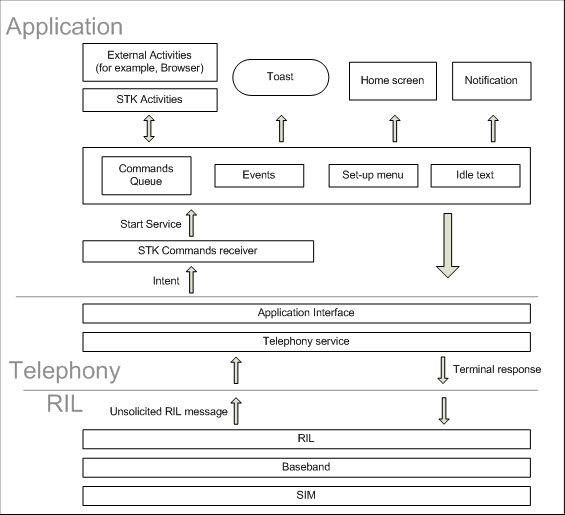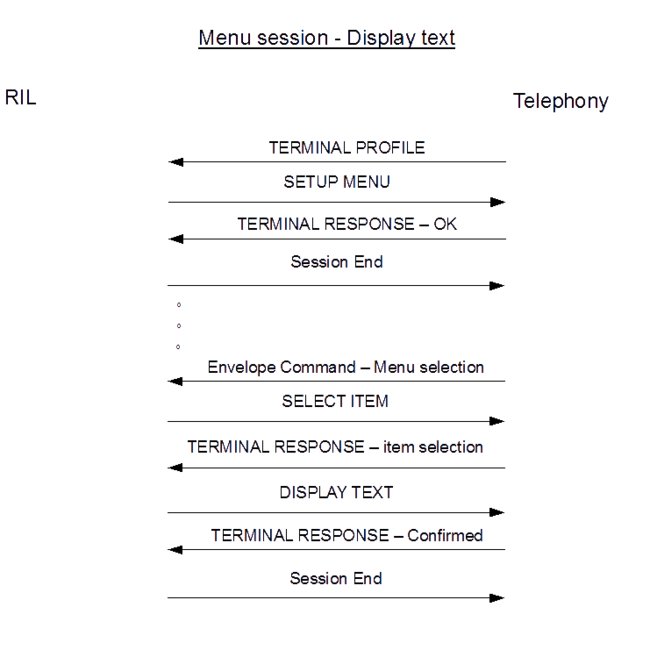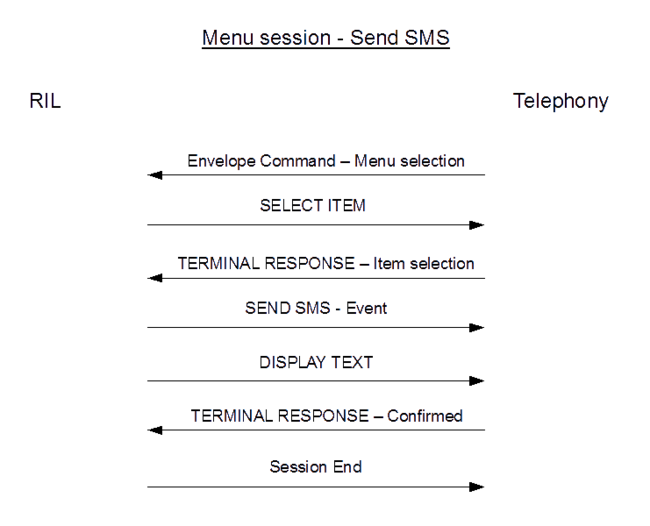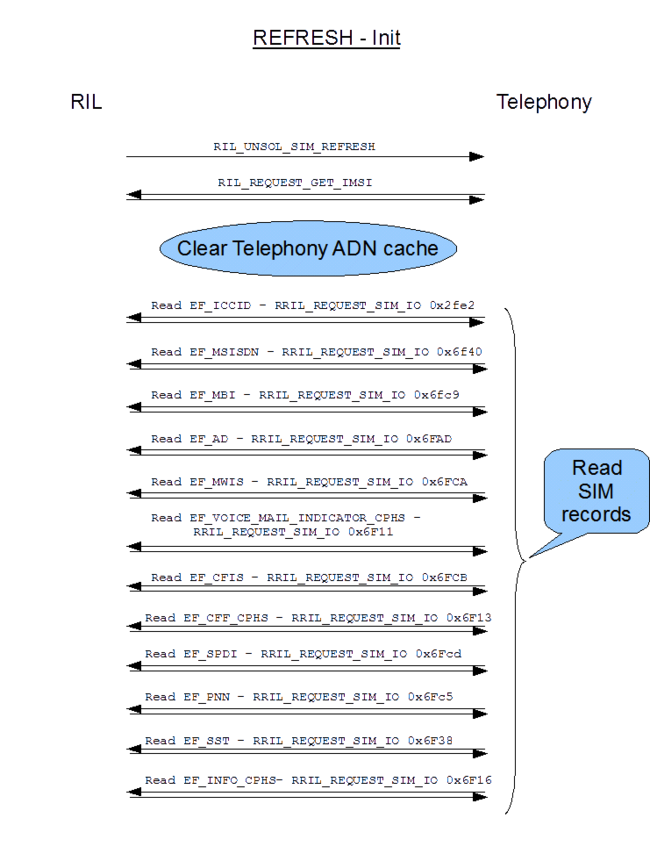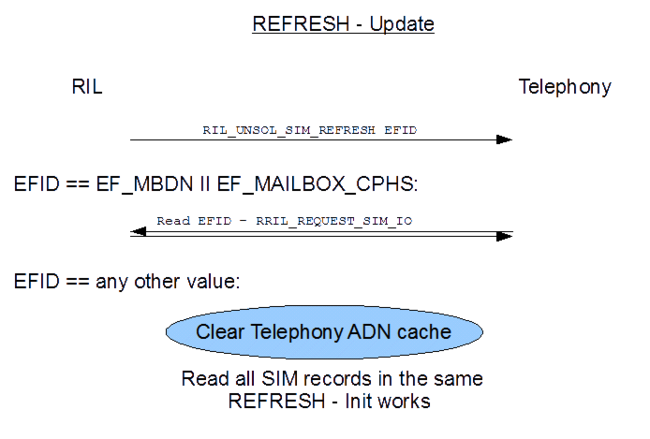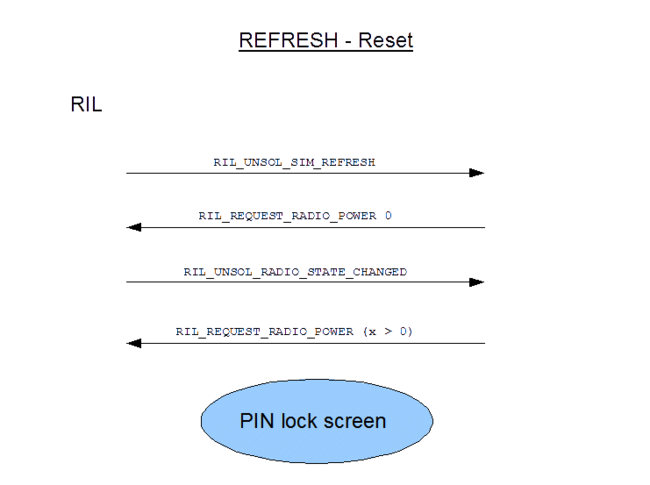Sim Toolkit Application (STK)
.
The Android STK implementation includes three layers:
- STK RIL: Low-level layer provided by the vendor plus
libril. - STK Telephony: Protocol translation layer that converts raw messages provided by the STK RIL to application level messages.
- STK Application: Provides the user interface interactions needed by the STK.
The Sim Toolkit communication flow is bi-directional and commands can originate from the STK RIL packaged in RIL_UNSOL_STK_PROACTIVE_COMMAND, RIL_UNSOL_STK_EVENT_NOTIFY, RIL_UNSOL_REFRESH and RIL_UNSOL_STK_SESSION_END messages.
Commands originating from the STK App or STK Telephony layers are packaged in RIL_REQUEST_STK_SEND_TERMINAL_REPSONSE, RIL_REQUEST_SEND_ENVELOPE_COMMAND or RIL_REQUEST_HANDLE_CALL_SETUP_REQUESTED_FROM_SIM.
For commands sent or recieved by the STK RIL, it's not necessary to remove unused sub-commands because the upper layers will gracefully ignore unused information contained in the message. The content of each message is encoded in the BER-TLV format except for two:
-
RIL_UNSOL_STK_SESSION_END: has no data -
RIL_REQUEST_HANDLE_CALL_SETUP_REQUESTED_FROM_SIM: has a single byte of data that indicates accept/reject.
See the Android Platform Development Kit for details.
Communication from the RIL up
Communication to the upper layers is done using the RIL_UNSOL_xxx family of commands defined in /hardware/ril/include/ril.h. The payload for each command is encoded using BER-TLV. As stated above, it is not necessary to remove extraneous fields. This allows the SIM to pass a complete command to the upper layers and simplifies STK RIL code. Below is the mapping from RIL_UNSOL_xxx commands to the SIM commands.
RIL_UNSOL_STK_PROACTIVE_COMMAND
The Sim Toolkit communication flow is bi-directional and commands can originate from the STK RIL packaged in RIL_UNSOL_STK_PROACTIVE_COMMAND, RIL_UNSOL_STK_EVENT_NOTIFY, RIL_UNSOL_REFRESH and RIL_UNSOL_STK_SESSION_END messages.
DISPLAY TEXT (6.4.1)
This command is handled by StkDialogActivity. If the immediate response flag is set, the terminal response is sent with an "OK" (0x00) result code when the message is first received. Otherwise the terminal response is sent when the dialog is dismissed either from user action or it times out.
The user sees a dialog box with a message and / or icon, an OK button, and a Cancel button.
Terminal responses include:
- "OK" (0x00)
- "Session terminated by user" (0x10)
- "Backward move by user" (0x11)
- "No response from user" (0x12)
GET IN KEY (6.4.2)
This command is processed by StkInputActivity. It displays a dialog box with a prompt and or an icon and yes and no buttons.
Terminal responses include:
- “OK” (0x00) with “Yes” or “No” as the response text
- “Session terminated by user” (0x10) << Currently not supported
- “Backward move by user” (0x11)
- “No response from user” (0x12)
GET INPUT (6.4.3)
This command is handled by StkInputActivity.
The user sees a dialog box with a prompt and / or an icon, a text box with optional default text, and an OK button. 'digits only,' 'min,' 'max,' and 'hidden' modes are all supported.
Terminal responses include:
- OK” (0x00) if the input criteria is met
- “Session terminated by user” (0x10) << Currently not supported
- “Backward move by user” (0x11)
- “No response from user” (0x12)
PLAY TONE (6.4.5)
This command is processed by ToneDialog.
The user sees a dialog box with a prompt for the duration of the tone or until the user presses the back key.
Terminal responses include:
- "OK" (0x00) if the tone is played to completion
- “Session terminated by user” (0x10) if back button is pressed
SET UP MENU (6.4.8)
This command is processed by StkAppService. It installs the STK ICON on the home page and prepares the Main menu for use when the ICON is selected. Typically this is the first RIL unsolicited command and should not be sent until after the RIL_RadioFunctions.getVersion routine is called.
Terminal reponses:
- “OK” (0x00)
At a later time, the STK ICON will be selected and StkMenuActivity will launch and display the Main menu to the user. If an item is selected, it will be returned to the RIL in RIL_REQUEST_STK_SEND_ENVELOPE_COMMAND with the item id. If no item is selected, the StkMenuActivity will receive a timeout message and return to the Main menu and no message will be sent to the RIL.
Depending upon what item is selected, the SIM may perform another action, such as sending another set of menu items via a SELECT ITEM command or performing an action like send an SMS or text display.
SELECT ITEM (6.4.9)
This command is processed by StkMenuActivity. Instead of displaying the Main menu, the list of menu items provided in this command are displayed.
Terminal responses:
- “OK” (0x00)
The command then proceeds as in the SETUP MENU.
SET UP IDLE MODE TEXT (6.4.22)
StkAppService displays the message and or icon as an Android notification.
Terminal responses include:
- OK” (0x00)
LAUNCH BROWSER (6.4.26)
This command is initially handled by StkDialogActivity and presents the user with a confirmation dialog, a URL, and OK, and cancel buttons. If the user presses OK, the browser is launched using the URL.
Terminal responses include:
- “OK” (0x00) the browser has been launched
- “Session terminated by user” (0x10)
- “Backward move by user” (0x11)
- “No response from user” (0x12)
RIL_UNSOL_STK_EVENT_NOTIFY
The commands in this section are proactive in nature. They are handled by the STK RIL and the upper layers and delivered using RIL_UNSOL_STK_EVENT_NOTIFY message. This distinction is an implementation detail of Android and is not defined in the 3GPP sepcifications.
The upper layers handle the UI and the STK RIL handles all other aspects of each command, which means that the STK RIL sends the terminal response (it is never sent by the STK App). Each command must be a properlery-formed proactive command. It is not necessary to remove unused fields. The behavior of any other command within this context sent by RIL_UNSOL_STK_EVENT_NOTIFY is undefined. See Event Notify Command Details.
- SEND SMS (6.4.10) – no response
- SEND SS (6.4.11) – no response
- SEND USSD (6.4.12) – no response
- SET UP CALL (6.4.13) – responds with
RIL_REQUEST_STK_HANDLE_CALL_SETUP_REQUESTED_FROM_SIM - SEND DTMF (6.4.24) – no response
RIL_UNSOL_SIM_REFRESH
Used to send the REFRESH command. No response.
REFRESH (6.4.7)
RIL_UNSOL_STK_SESSION_END
Sent by the SIM to signal the end of a session. No content and no response.
RIL_UNSOL_STK_SESSION_END
Sent by SIM to signal end of session. No content and no response.
Communication from the application down
Communication from the upper layers to the RIL uses the commands below (defined in ril.h):
RIL_REQUEST_STK_SEND_TERMINAL_REPSONSE
Used to send a terminal response for commands sent via RIL_UNSOL_STK_PROACTIVE_COMMAND.
Contents include TERMINAL RESPONSE (6.8).
RIL_REQUEST_STK_SEND_ENVELOPE_COMMAND
Used to send information from to SIM encoded as BER-TLV tags (see R96 section 13). Two tags are supported:
- BER_MENU_SELECTION_TAG (0xd3); Contents: MENU SELECTION (8)
- BER_EVENT_DOWNLOAD_TAG (0xd6); Contents: EVENT DOWNLOAD Language selection (11.8)
Content for these tags include:
- MENU SELECTION (8)
- EVENT DOWNLOAD Language selection (11.8)
RIL_REQUEST_HANDLE_CALL_SETUP_REQUESTED_FROM_SIM
Returns a single-byte parameter:
- 1: accepted
- 0: not accepted
This should cause the terminal response to be sent to the SIM.
Telephony
STK Telephony is a protocol translation layer used to convert messages from BERL-TLV format to Application messages and back.
On the STK RIL side, STK Telphony receives raw buffer messages from RIL I/F and decodes them into a command parameters container before passing them on to the application. On the Application side, this layer receives application responses for commands and encodes them into raw buffer messages, which then get sent over the RIL I/F back to the SIM card.
Feature List
Feature |
Support |
Implemented by |
PROFILE DOWNLOAD - before radio turn-on |
YES |
Baseband |
SET UP MENU |
YES |
ME |
SELECT ITEM |
YES |
ME |
GET INPUT |
YES |
ME |
GET INKEY |
YES |
ME |
DISPLAY TEXT |
YES |
ME |
SET UP IDLE MODE TEXT |
YES |
ME |
SEND SHORT MESSAGE |
YES |
Baseband – ME |
SEND SS |
YES |
Baseband – ME |
SEND USSD |
YES |
Baseband – ME |
SEND DTMF |
YES |
Baseband – ME |
LAUNCH BROWSER |
YES |
ME |
SET UP CALL |
YES |
Baseband – ME |
PLAY TONE |
YES |
ME |
POLL INTERVAL |
YES |
Baseband |
POLLING OFF |
YES |
Baseband |
TIMER MANAGEMENT |
YES |
Baseband |
MORE TIME |
YES |
Baseband |
PROVIDE LOCAL INFORMATION (MCC, MNC, LAC, Cell ID & IMEI) |
YES |
Baseband |
PROVIDE LOCAL INFORMATION (NMR) |
YES |
Baseband |
PROVIDE LOCAL INFORMATION (Timing Advance) |
YES |
Baseband |
PROVIDE LOCAL INFORMATION(battery state) |
YES |
Baseband |
PROVIDE LOCAL INFORMATION (IMEISV) |
YES |
Baseband |
PROVIDE LOCAL INFORMATION (NMR(UTRAN)) |
YES |
Baseband |
PROVIDE LOCAL INFORMATION (Search Mode change) |
YES |
Baseband |
REFRESH |
YES |
ME |
SET UP EVENT LIST |
YES |
Baseband – ME |
Event: MT call |
YES |
Baseband |
Event: Call connected (all modes) |
YES |
Baseband |
Event: Call disconnected (all modes) |
YES |
Baseband |
Event: Idle screen available |
NO |
|
Event: Browser termination |
NO |
|
Event: Location status |
YES |
Baseband |
Event: Data available |
NO |
|
Event: Channel status |
NO |
|
Event: Access Technology changed |
YES |
Baseband |
Event: Local Connection |
NO |
|
Event: Network Search Mode Change |
YES |
Baseband |
GET READER STATUS |
NO |
|
POWER ON CARD |
NO |
|
POWER OFF CARD |
NO |
|
PERFORM CARD ADPU |
NO |
|
RUN AT COMMAND |
NO |
|
OPEN CHANNEL |
NO |
|
CLOSE CHANNEL |
NO |
|
RECEIVE DATA |
NO |
|
SEND DATA |
NO |
|
GET CHANNEL STATUS |
NO |
|
CALL CONTROL BY SIM |
YES |
Baseband |
SMS-PP data download |
YES |
Baseband |
SMS-CB data download |
YES |
Baseband |
BIP over GPRS |
NO |
|
BIP over USB |
NO |
|
Text Attributes |
NO |
|
Color icons |
YES |
ME |