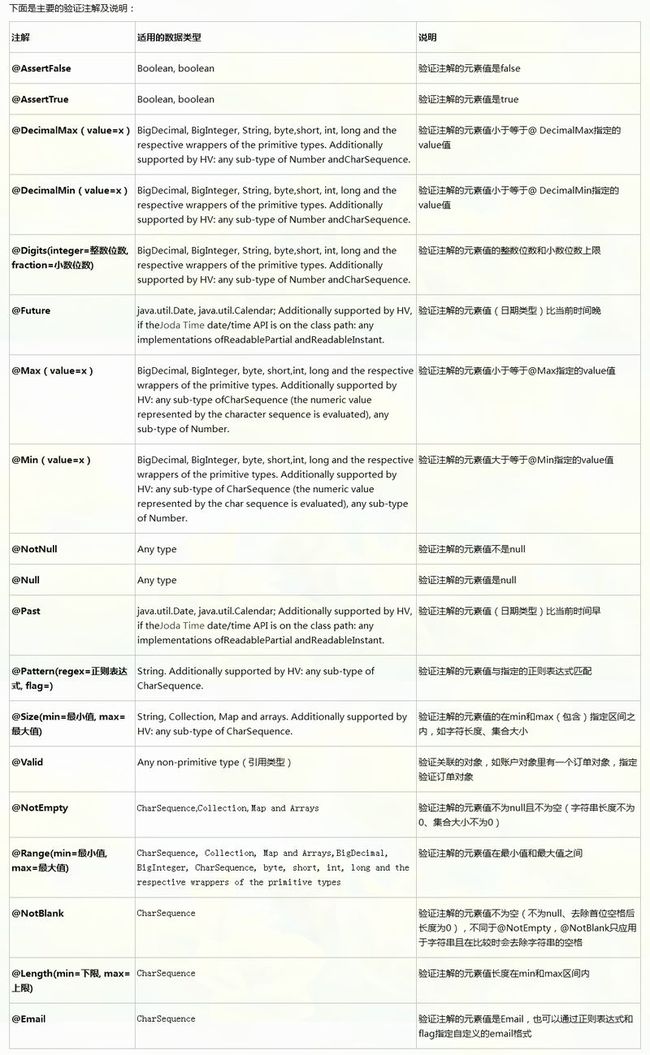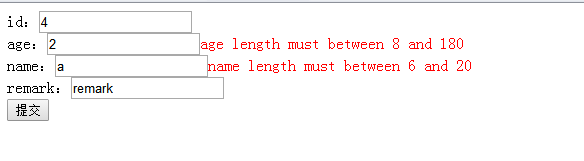springMvc校验
>>>>>>>>>>>>>>>>>>>>>>>>>>>>>>>>>>>>>>>>>>
蕃薯耀 2015年8月14日 17:02:03 星期五
一、首先加入jar包
1、下载hibernate-validator校验jar包文件,把jar包放到项目里(lib)
hibernate-validator-5.2.1.Final.jar
hibernate-validator-annotation-processor-5.2.1.Final.jar
hibernate-validator-cdi-5.2.1.Final.jar
(required文件夹的包↓)
classmate-1.1.0.jar
javax.el-2.2.4.jar
javax.el-api-2.2.4.jar
jboss-logging-3.2.1.Final.jar
validation-api-1.1.0.Final.jar
二、在spring mvc配置文件加上校验的bean配置,如下:
<mvc:annotation-driven validator="validator" conversion-service="conversion-service" />
<!-- 下面两个bean相当于mvc:annotation-driven -->
<!--
<bean class="org.springframework.web.servlet.mvc.annotation.DefaultAnnotationHandlerMapping"/>
<bean class="org.springframework.web.servlet.mvc.annotation.AnnotationMethodHandlerAdapter"/>
-->
<!-- 校验 -->
<bean id="validator" class="org.springframework.validation.beanvalidation.LocalValidatorFactoryBean">
<property name="providerClass" value="org.hibernate.validator.HibernateValidator"/>
<!--不设置则默认为classpath下的 ValidationMessages.properties -->
<property name="validationMessageSource" ref="validatemessageSource"/>
</bean>
<bean id="conversion-service" class="org.springframework.format.support.FormattingConversionServiceFactoryBean" />
<bean id="validatemessageSource" class="org.springframework.context.support.ReloadableResourceBundleMessageSource">
<property name="basename" value="classpath:message"/>
<property name="fileEncodings" value="utf-8"/>
<property name="cacheSeconds" value="120"/>
</bean>
1、配置校验的bean,以及配置校验的配置文件
<bean id="validator" class="org.springframework.validation.beanvalidation.LocalValidatorFactoryBean">
<property name="providerClass" value="org.hibernate.validator.HibernateValidator"/>
<!--不设置则默认为classpath下的 ValidationMessages.properties -->
<property name="validationMessageSource" ref="validatemessageSource"/>
</bean>
2、给校验加上国际化信息配置
其中
<property name="basename" value="classpath:message"/>
的value值配置的是国际化的配置文件的名称,放在src目录下。如message.properties
如果需要配置英文的配置文件,增加名称为message_en_US.properties的文件
bean id="validatemessageSource" class="org.springframework.context.support.ReloadableResourceBundleMessageSource">
<property name="basename" value="classpath:message"/>
<property name="fileEncodings" value="utf-8"/>
<property name="cacheSeconds" value="120"/>
</bean>
3、可以加上类型格式化的bean
<bean id="conversion-service" class="org.springframework.format.support.FormattingConversionServiceFactoryBean" />
4、把校验和类型格式化交给mvc:annotation-driven管理
<mvc:annotation-driven validator="validator" conversion-service="conversion-service" />
三、在Java文件中配置注解校验
@NotEmpty(message="{student.name.empty}")
@Length(min=6,max=20,message="{student.name.length}")
private String name;
@NotNull(message="{student.age.null}")
@Range(min=8,max=180,message="{student.age.length}")
private int age;
1、@Length 校验长度,但是校验的是字符串
2、@Range 校验的是数字类型的大小
3、message对应的为配置文件中(message.properties)的键值,注意的是message是用{ }包起来的。
更多信息请参考官方文档:http://docs.jboss.org/hibernate/validator/4.3/reference/en-US/html/validator-usingvalidator.html
四、在property文件配置信息
1、message.properties
student.age.null=\u5E74\u9F84\u4E0D\u80FD\u4E3A\u7A7A\u3002
student.age.length=\u5E74\u68C0\u5FC5\u987B\u5728{min}\u81F3{max}\u4E4B\u95F4
student.name.empty=\u59D3\u540D\u4E0D\u80FD\u4E3A\u7A7A\u3002
student.name.length=\u59D3\u540D\u957F\u5EA6\u5FC5\u987B\u5728{min}\u81F3{max}\u4E2A\u5B57\u7B26\u4E4B\u95F4
2、message_en_US.properties
student.age.null=age can't be null.
student.age.length=age length must between {min} and {max}
student.name.empty=name can't be empty.
student.name.length=name length must between {min} and {max}
五、显示效果
>>>>>>>>>>>>>>>>>>>>>>>>>>>>>>>>>>>>>>>>>>
蕃薯耀 2015年8月14日 17:02:03 星期五