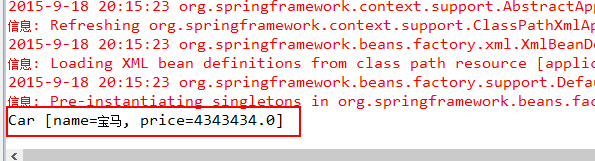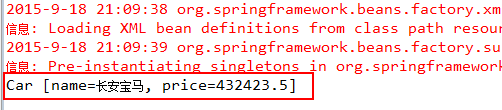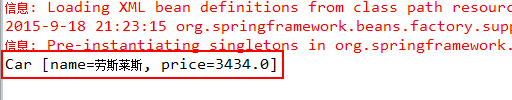Spring属性注入DI
1.构造方法注入(只需提供一个构造方法)
javabean
|
1
2
3
4
5
6
7
8
9
10
11
12
13
14
15
16
17
|
package
com.mickeymouse.ioc;
public
class
Car {
private
String name;
private
Double price;
//提供构造方法
public
Car(String name, Double price) {
super
();
this
.name = name;
this
.price = price;
}
@Override
public
String toString() {
return
"Car [name="
+ name +
", price="
+ price +
"]"
;
}
}
|
Xml配置
|
1
2
3
4
5
|
<!-- Bean的属性注入:构造方法注入 -->
<bean id=
"car"
class
=
"com.mickeymouse.ioc.Car"
>
<constructor-arg name=
"name"
value=
"宝马"
></constructor-arg>
<constructor-arg name=
"price"
value=
"4343434.0"
></constructor-arg>
</bean>
|
测试类
|
1
2
3
4
5
6
7
8
9
10
11
12
|
/**
* 属性注入之构造方法注入
*/
@Test
public
void
test5(){
//获取配置文件
String path =
"applicationContext.xml"
;
//加载配置文件
AbstractApplicationContext applicationContext =
new
ClassPathXmlApplicationContext(path);
Car car = (Car) applicationContext.getBean(
"car"
);
System.out.println(car);
}
|
结果:
2 . set方法注入(只需提供set方法)
javabean:
|
1
2
3
4
5
6
7
8
9
10
11
12
13
14
15
16
17
18
19
20
21
22
23
|
package
com.mickeymouse.ioc;
public
class
Car {
private
String name;
private
Double price;
public
String getName() {
return
name;
}
public
void
setName(String name) {
this
.name = name;
}
public
Double getPrice() {
return
price;
}
public
void
setPrice(Double price) {
this
.price = price;
}
@Override
public
String toString() {
return
"Car [name="
+ name +
", price="
+ price +
"]"
;
}
}
|
配置文件
|
1
2
3
4
5
|
<!-- Bean的属性注入:Set方法注入 -->
<bean id=
"car"
class
=
"com.mickeymouse.ioc.Car"
>
<property name=
"name"
value=
"兰博基尼"
/>
<property name=
"price"
value=
"3423432.0"
/>
</bean>
|
测试类:
|
1
2
3
4
5
6
7
8
9
10
11
12
|
/**
* 属性注入之set方法注入
*/
@Test
public
void
test6(){
//获取配置文件
String path =
"applicationContext.xml"
;
//加载配置文件
AbstractApplicationContext applicationContext =
new
ClassPathXmlApplicationContext(path);
Car car = (Car) applicationContext.getBean(
"car"
);
System.out.println(car);
}
|
结果图
3 . P名称空间的注入----->Spring的2.5版本才开始
一 . 引入P名称空间:
|
1
2
3
4
5
6
7
8
9
10
11
12
|
<?
xml
version
=
"1.0"
encoding
=
"UTF-8"
?>
<
beans
xmlns
=
"http://www.springframework.org/schema/beans"
xmlns:p
=
"http://www.springframework.org/schema/p"
xmlns:xsi
=
"http://www.w3.org/2001/XMLSchema-instance"
xsi:schemaLocation="
http://www.springframework.org/schema/beans
http://www.springframework.org/schema/beans/spring-beans.xsd">
<!-- bean definitions here -->
<!-- Bean的属性注入:p名称空间注入 -->
<
bean
id
=
"car"
class
=
"com.mickeymouse.ioc.Car"
p:name
=
"长安宝马"
p:price
=
"432423.5"
></
bean
>
</
beans
>
|
二 . javabean
|
1
2
3
4
5
6
7
8
9
10
11
12
13
14
15
16
17
18
19
20
21
22
|
package
com.mickeymouse.ioc;
public
class
Car {
private
String name;
private
Double price;
public
String getName() {
return
name;
}
public
void
setName(String name) {
this
.name = name;
}
public
Double getPrice() {
return
price;
}
public
void
setPrice(Double price) {
this
.price = price;
}
@Override
public
String toString() {
return
"Car [name="
+ name +
", price="
+ price +
"]"
;
}
}
|
测试类
|
1
2
3
4
5
6
7
8
9
10
11
12
|
/**
* 属性注入之P名称空间注入
*/
@Test
public
void
test7(){
//获取配置文件
String path =
"applicationContext.xml"
;
//加载配置文件
AbstractApplicationContext applicationContext =
new
ClassPathXmlApplicationContext(path);
Car car = (Car) applicationContext.getBean(
"car"
);
System.out.println(car);
}
|
结果图:
4 . Bean属性注入之 SPEL表达式方式--->sping3.0以后才开始出现
javabean:
|
1
2
3
4
5
6
7
8
9
10
11
12
13
14
15
16
17
18
19
20
21
22
|
package
com.mickeymouse.ioc;
public
class
Car {
private
String name;
private
Double price;
public
String getName() {
return
name;
}
public
void
setName(String name) {
this
.name = name;
}
public
Double getPrice() {
return
price;
}
public
void
setPrice(Double price) {
this
.price = price;
}
@Override
public
String toString() {
return
"Car [name="
+ name +
", price="
+ price +
"]"
;
}
}
|
XML表达式:
|
1
2
3
4
5
|
<!-- Bean的属性注入:SPEL表达式方式 -->
<
bean
id
=
"car"
class
=
"com.mickeymouse.ioc.Car"
>
<
property
name
=
"name"
value
=
"#{'劳斯莱斯'}"
/>
<
property
name
=
"price"
value
=
"#{3434.00}"
/>
</
bean
>
|
测试类
|
1
2
3
4
5
6
7
8
9
10
11
12
|
/**
* 属性注入之SPEL表达式注入
*/
@Test
public
void
test8(){
//获取配置文件
String path =
"applicationContext.xml"
;
//加载配置文件
AbstractApplicationContext applicationContext =
new
ClassPathXmlApplicationContext(path);
Car car = (Car) applicationContext.getBean(
"car"
);
System.out.println(car);
}
|
结果
XML关于数组,集合(list map set properties)的属性赋值配置写法:
|
1
2
3
4
5
6
7
8
9
10
11
12
13
14
15
16
17
18
19
20
21
22
23
24
25
26
27
28
29
30
31
32
33
34
35
36
37
38
39
40
|
<bean id=
"collectionBean"
class
=
"com.itheima.spring.demo6.CollectionBean"
>
<property name=
"arrs"
>
<list>
<value>老王</value>
<value>凤姐</value>
<value>如花</value>
</list>
</property>
<property name=
"list"
>
<list>
<value>豆豆</value>
<value>奶茶</value>
<value>绿茶</value>
</list>
</property>
<property name=
"set"
>
<set>
<value>王尧</value>
<value>刘健</value>
<value>周玉</value>
</set>
</property>
<property name=
"map"
>
<map>
<entry key=
"老王2"
value=
"38"
/>
<entry key=
"凤姐"
value=
"38"
/>
<entry key=
"如花"
value=
"29"
/>
</map>
</property>
<property name=
"properties"
>
<props>
<prop key=
"username"
>root</prop>
<prop key=
"password"
>
123
</prop>
</props>
</property>
</bean>
|