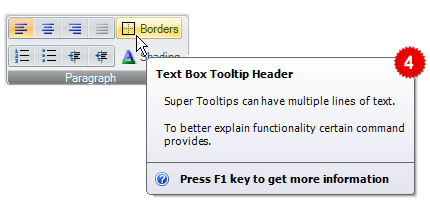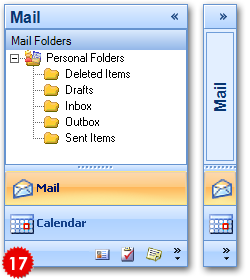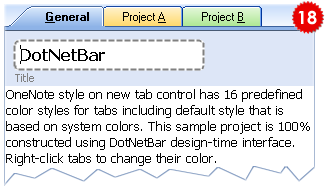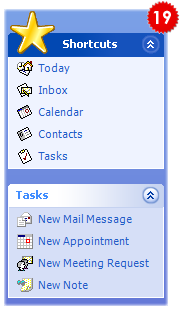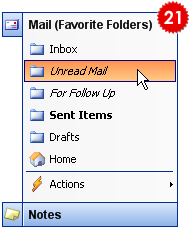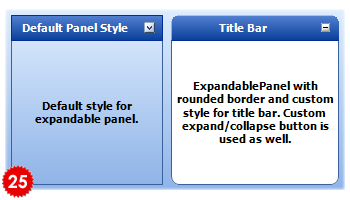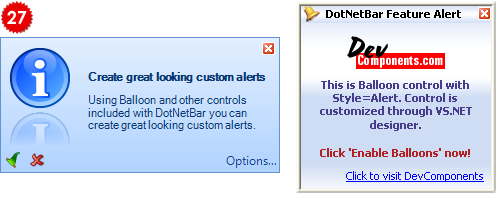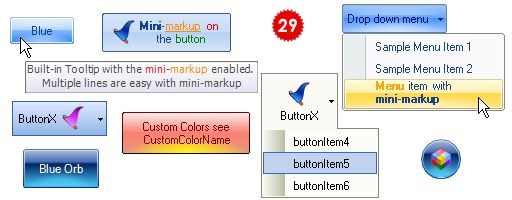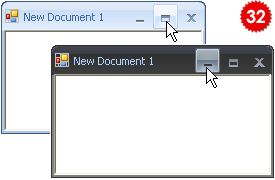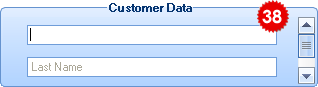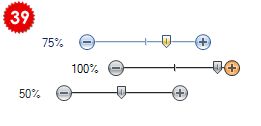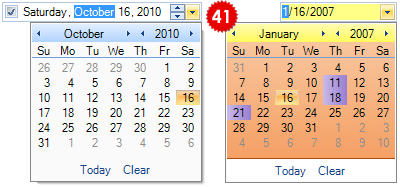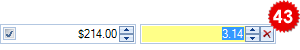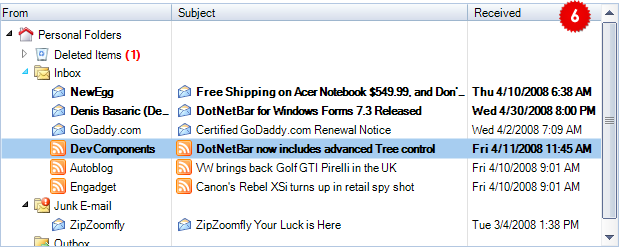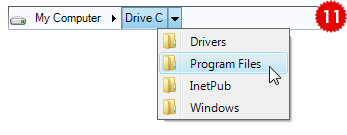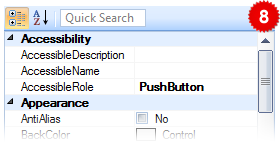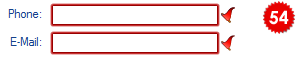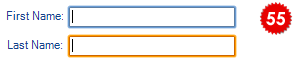DotNetBar for Windows Forms用户界面控件
以下介绍和展示先进的DotNetBar组件 :
![]() Office 2010, Windows 7 and Office 2007 Ribbon Control with Black, Silver and Bluecolor schemes, Backstage Application Menu, Windows Vista Glass support, tab groups, ribbon hyper menus, multi-level KeyTips, complete Quick Access Toolbar (QAT) customization and complete support for Ribbon Menu Tabs
Office 2010, Windows 7 and Office 2007 Ribbon Control with Black, Silver and Bluecolor schemes, Backstage Application Menu, Windows Vista Glass support, tab groups, ribbon hyper menus, multi-level KeyTips, complete Quick Access Toolbar (QAT) customization and complete support for Ribbon Menu Tabs
![]() Office 2007 Ribbon Bar control with button groups, popups and more
Office 2007 Ribbon Bar control with button groups, popups and more
![]() Office 2007 Super Tooltips control with 18 color styles
Office 2007 Super Tooltips control with 18 color styles
![]() Auto-hide dockable windows with Diamond Docking Guides. Document Docking with the most flexible split-view docking engine.
Auto-hide dockable windows with Diamond Docking Guides. Document Docking with the most flexible split-view docking engine.
![]() Hyper-Menus and Toolbars with Office 2007, VS.NET 2005, Office 2003/XP/2000,Office 2007 style popup Galleries, mini-markup language, Windows XP Theme support, full color customization and much more...
Hyper-Menus and Toolbars with Office 2007, VS.NET 2005, Office 2003/XP/2000,Office 2007 style popup Galleries, mini-markup language, Windows XP Theme support, full color customization and much more...
![]() Navigation Pane Control Office 2007, 2003 style container control with collapse/expand functionality built-in
Navigation Pane Control Office 2007, 2003 style container control with collapse/expand functionality built-in
![]() SuperTabControl 6 different styles, 16 per-tab color schemes, full color customization and much more...
SuperTabControl 6 different styles, 16 per-tab color schemes, full color customization and much more...
![]() Explorer Bar Control World-class Windows XP style Explorer Bar control...
Explorer Bar Control World-class Windows XP style Explorer Bar control...
![]() Tab-Strip Control, with 9 different styles including OneNote, Auto-MDI support for tabbed MDI applications and full color customization...
Tab-Strip Control, with 9 different styles including OneNote, Auto-MDI support for tabbed MDI applications and full color customization...
![]() Side Bar Control that has won respect of developers, with 2 layout types, 5 different styles, 18 predefined color schemes, drag & drop support and much more...
Side Bar Control that has won respect of developers, with 2 layout types, 5 different styles, 18 predefined color schemes, drag & drop support and much more...
![]() BubbleBar control, an elegant toolbar control with easy-to-click buttons that you can't get anywhere else... We released it first in June 2005.
BubbleBar control, an elegant toolbar control with easy-to-click buttons that you can't get anywhere else... We released it first in June 2005.
![]() Stand alone Bar. Create status bars just like in Office 2007, toolbars etc.
Stand alone Bar. Create status bars just like in Office 2007, toolbars etc.
![]() Expandable Splitter Control for intuitive management of screen real-estate.
Expandable Splitter Control for intuitive management of screen real-estate.
![]() Expandable Panel control in Office 2007, 2003 style, with complete control over appearance.
Expandable Panel control in Office 2007, 2003 style, with complete control over appearance.
![]() Multi-functional Panel Control a Who's Who of panel controls. Multiple functions unlimited possibilities...
Multi-functional Panel Control a Who's Who of panel controls. Multiple functions unlimited possibilities...
![]() Balloon/Alert Control the absolute necessity to communicate important information to your end users.
Balloon/Alert Control the absolute necessity to communicate important information to your end users.
![]() Wizard Control fully featured, completely customizable and flexible Wizard control with RTL support. Adheres to the Wizard97 specification.
Wizard Control fully featured, completely customizable and flexible Wizard control with RTL support. Adheres to the Wizard97 specification.
![]() ButtonX Control stand-alone button control with drop-down menu, Office 2007, Office 2003, VS.NET 2005 and custom color scheme control.
ButtonX Control stand-alone button control with drop-down menu, Office 2007, Office 2003, VS.NET 2005 and custom color scheme control.
![]() Color Picker drop-down in Office 2007 style that can be added to ribbon control, toolbars, menus etc. Includes Custom color creation dialog.
Color Picker drop-down in Office 2007 style that can be added to ribbon control, toolbars, menus etc. Includes Custom color creation dialog.
![]() Item Panel, a super-flexible control with Office 2007 style, drop-down support and rich layout functionality.
Item Panel, a super-flexible control with Office 2007 style, drop-down support and rich layout functionality.
![]() Office 2007 Style Forms for consistent Office 2007 look and feel.
Office 2007 Style Forms for consistent Office 2007 look and feel.
![]() Office 2007 Style check box and radio button control.
Office 2007 Style check box and radio button control.
![]() Progress bar control in Office 2007, Office 2003 and VS.NET 2005 like style with marquee and standard progress display abilities.
Progress bar control in Office 2007, Office 2003 and VS.NET 2005 like style with marquee and standard progress display abilities.
![]() MessageBox drop-in replacement in Office 2007 style for consistent user interface look and feel.
MessageBox drop-in replacement in Office 2007 style for consistent user interface look and feel.
![]() Drop-in replacement for text box in Office 2007 style with skinned scrollbars, watermark text support and custom button embedded into the text box.
Drop-in replacement for text box in Office 2007 style with skinned scrollbars, watermark text support and custom button embedded into the text box.
![]() Drop-in replacement for combo box in Office 2007 style and watermark text support.
Drop-in replacement for combo box in Office 2007 style and watermark text support.
![]() GroupPanel replacement for group box in Office 2007 style, skinned scrollbars and text-markup support.
GroupPanel replacement for group box in Office 2007 style, skinned scrollbars and text-markup support.
![]() Office 2007 style Slider control for consistent user interface look and feel.
Office 2007 style Slider control for consistent user interface look and feel.
![]() Office 2007 style ListViewEx control drop-in replacement for ListView control requires no code changes. Not available for .NET Framework 1.0, 1.1.
Office 2007 style ListViewEx control drop-in replacement for ListView control requires no code changes. Not available for .NET Framework 1.0, 1.1.
![]() Office 2007 style Label control with complete text-markup support and auto-sizing.
Office 2007 style Label control with complete text-markup support and auto-sizing.
![]() DataGridViewX, Drop-in replacement for DataGridView control in Office 2007 style including headers, rows and scroll-bars and 11 new column types including data-time and numeric editors.
DataGridViewX, Drop-in replacement for DataGridView control in Office 2007 style including headers, rows and scroll-bars and 11 new column types including data-time and numeric editors.
![]() Date/Time Picker, control in Office 2007 style with extensive customization options, null value support, custom formatting and much more...
Date/Time Picker, control in Office 2007 style with extensive customization options, null value support, custom formatting and much more...
![]() Month-Calendar, control in Office 2007 style with easy custom rendering support, multi-selection, per-day image settings and more...
Month-Calendar, control in Office 2007 style with easy custom rendering support, multi-selection, per-day image settings and more...
![]() Double value input, control with custom value formatting, NULL value support, Office 2007 style and more... Use it for currency entry, percentages or any other decimal values.
Double value input, control with custom value formatting, NULL value support, Office 2007 style and more... Use it for currency entry, percentages or any other decimal values.
![]() Integer value input, control with NULL value support, custom buttons, Office 2007 style and more...
Integer value input, control with NULL value support, custom buttons, Office 2007 style and more...
![]() Reflection Image Control provides great looking reflections for your images, supports disabled state and extensive background and border styling options.
Reflection Image Control provides great looking reflections for your images, supports disabled state and extensive background and border styling options.
![]() Reflection Label Control with text-markup, disabled state and extensive background and border styling options.
Reflection Label Control with text-markup, disabled state and extensive background and border styling options.
![]() Horizontal and Vertical Scroll-bar Controls with Office 2007 styling.
Horizontal and Vertical Scroll-bar Controls with Office 2007 styling.
![]() Advanced Masked Text Box Controls with Office 2007 styling, drop-down support and custom buttons.
Advanced Masked Text Box Controls with Office 2007 styling, drop-down support and custom buttons.
![]() Advanced TreeView Control with Office 2007 styling, fantastic drag & drop support, multi-selection and multi-column support and more...
Advanced TreeView Control with Office 2007 styling, fantastic drag & drop support, multi-selection and multi-column support and more...
![]() CrumbBar™ Control bread-crumb space saving horizontal tree control.
CrumbBar™ Control bread-crumb space saving horizontal tree control.
![]() TextBoxDropDown control is a single line Office 2007 style text-box with drop-down support and custom buttons.
TextBoxDropDown control is a single line Office 2007 style text-box with drop-down support and custom buttons.
![]() ComboTree Control ComboBox with drop-down Tree control and Office 2007 style.
ComboTree Control ComboBox with drop-down Tree control and Office 2007 style.
![]() Rating Control 5 Star rating control with average rating display support and text-markup.
Rating Control 5 Star rating control with average rating display support and text-markup.
![]() WarningBox Control an non-intrusive Office 2007 style warning panel control with text-markup support.
WarningBox Control an non-intrusive Office 2007 style warning panel control with text-markup support.
![]() IP Address Input Control Highly customizable formatted and free-text based IP Address Input control.
IP Address Input Control Highly customizable formatted and free-text based IP Address Input control.
![]() Advanced Property Grid Control Easy appearance customization, property name and value mapping, Office 2007, 2010 styling and more...
Advanced Property Grid Control Easy appearance customization, property name and value mapping, Office 2007, 2010 styling and more...
![]() SuperValidator Control Validate user input without writing any code...
SuperValidator Control Validate user input without writing any code...
![]() Highlighter Control Highlight any control, or just focused control, using distinctive border.
Highlighter Control Highlight any control, or just focused control, using distinctive border.
![]() Commands Component Easy to use Commanding model that helps you separate the User Interface from Application logic. Make sure to check out the RibbonPad sample which demonstrates how to use Commands.
Commands Component Easy to use Commanding model that helps you separate the User Interface from Application logic. Make sure to check out the RibbonPad sample which demonstrates how to use Commands.
![]() Schedule/Calendar control Great looking calendar, scheduling control with multi-resource support and powerful recurring appointments engine.
Schedule/Calendar control Great looking calendar, scheduling control with multi-resource support and powerful recurring appointments engine.
DotNetBar 屏幕截图

Ribbon Control with Office 2007 style in black color scheme. 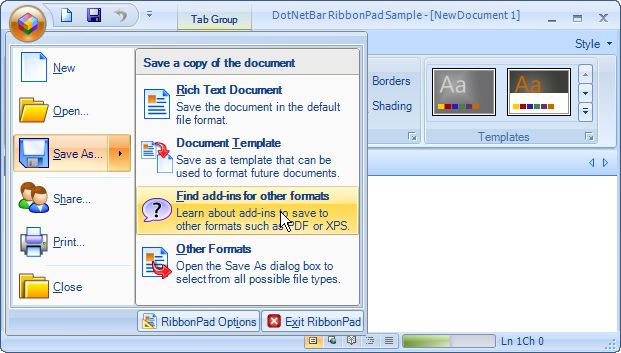
Ribbon Control with Office 2007 style in blue color scheme. 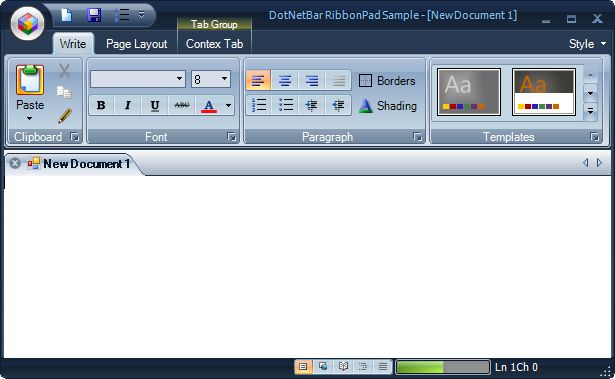

Ribbon Control with Office 2007 style and custom generated color scheme based on single color. 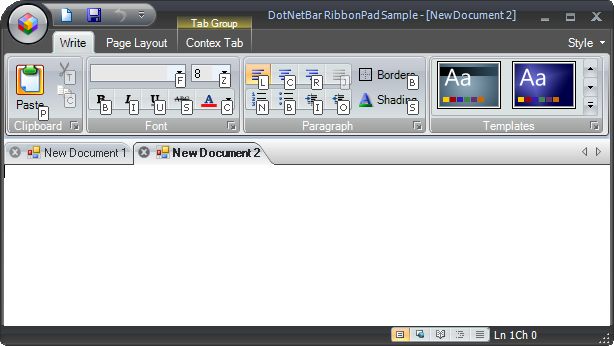
Ribbon with Office 2007 style KeyTips. 
ButtonX control with various styles, drop down menus and mini-markup. 
Office 12 SuperTooltip control. 
BubbleBar toolbar control included with DotNetBar 5.x. 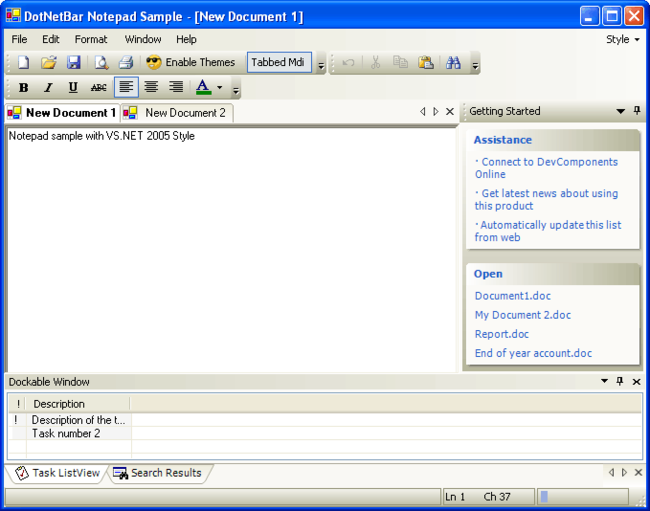
DotNetBar Suite with VS.NET 2005 like color scheme. 
DotNetBar Suite with Office 2003 like color scheme and new task pane style. 
DotNetBar Suite 3.0 new Office 2003 like Style in Notepad sample application. 
DotNetBar Notepad sample application. 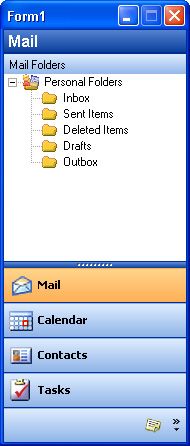
Outlook 2003 style Navigation Pane control. 
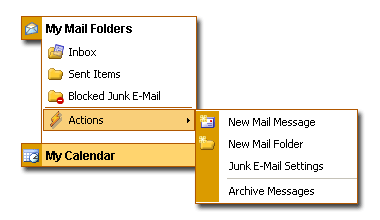
Flat style Side-bar control with 18 predefined color schemes. 
Fully featured container Tab Control with 4 different styles in 4.0 release. 
PanelEx control sample project. All UI elements on this picture are done with PanelEx control. 
Outlook style Side-bar control included with DotNetBar. 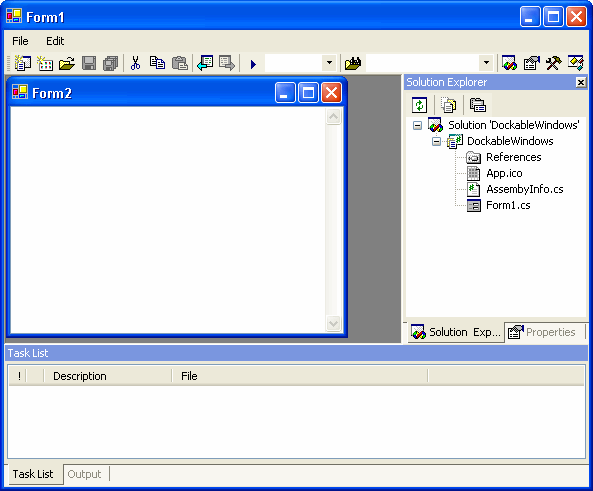
Dockable Windows sample application. 
Explorer sample. 
ExpandableSplitter control to help you manage screen real-estate. 
Toolbars sample. 
Menus sample. 
Context menus sample.
9.2新增功能:
新增了功能强大的仪表控件,可以创建交互性的圆型、线性仪表
具体功能:
为office2010、windows7、Office 2007 Ribbon 控件提供了Black,Silver ,Blue三种配色方案,支持Windows Vista Glass、tab groups, ribbon hyper menus, multi-level KeyTips, complete Quick Access Toolbar (QAT),支持Ribbon Menu Tabs
Office 2007 Ribbon Bar 控件具有组合按钮,弹出按钮等
Office 2007 Super Tooltips控件具有18种颜色样式
支持停靠窗口自动隐藏,灵活的视图分割
支持具有Office 2007, VS.NET 2005, Office 2003/XP/2000,样式的Hyper-Menus 和工具条
支持具有Office 2007和2003样式的导航面板,支持扩展和收缩
SuperTab控件支持6种不同的样式,16种配色方案,支持颜色自定制
Explorer Bar控件使程序员可以创建出具有XP样式的Explorer Bar
Tab-Strip控件具有九种预定义的样式,支持tabbed MDI ,颜色自定义
Side Bar 控件具有两种布局类型、5种不同的样式、18种预定义颜色方案,支持拖拉功能
BubbleBar 是一个灵活的toolbar控件
Stand alone Bar可以用于创建具有Office 2007 的状态条
可扩展的Splitter控件,Expandable Splitter控件能够直观的管理屏幕状态
可展开的Panel控件, Expandable Panel控件完整的支持office2007,2003的风格外观
多功能的Panel控件
Balloon/Alert控件用于传达一些重要的信息给最终用户
Wizard控件支持Wizard97规范,可以创建安装文件。
ButtonX 是一个卓越的按钮控件,ButtonX控件可以独立的控制下拉菜单、Office 2007, Office 2003, VS.NET 2005 和客户自定义颜色风格。
Color Picker控件可以创建具有Office 2007样式的下拉式颜色采集器,程序员也可以自定义颜色对话框
Item Panel使你可以创建出灵活的可以进行选择的多功能面板
具有Office 2007样式和外观的窗体
Office 2007样式的复选框和单选框
Progress bar控件可以用于创建具有Office 2007, Office 2003 和 VS.NET 2005的进度条
Office 2007样式的MessageBox
多功能Office 2007样式的TextBox
多功能Office 2007样式的下拉列表框
GroupPanel可以创建组合的TextBox文本框
Slider滚动条控件创建具有Office 2007样式的外观
具有Office 2007样式的ListViewEx控件,该控件不支持.NET Framework 1.0, 1.1.
Office 2007样式的Label控件
DataGridViewX控件是一个表格控件,具有行、表头、滚动等功能,该控件不支持.NET Framework 1.0, 1.1.
Date/Time Picker时间采集控件,可以用于创建具有Office 2007样式的日期选择控件
Month-Calendar控件让程序员可以创建月历控件
Double value input控件,用于控制值的输入,支持空值,货币值,小数,百分比
Integer value input控件可以控制整数的输入
Reflection Image控件为图片提供倒影功能
Reflection Label控件可以用于对Label提供倒影
水平和垂直滚动条控件可以创建Office 2007样式的滚动条
高级的可以指定格式输入的TextBox
多种功能的TreeView控件,支持拖拉功能,支持多选择
CrumbBar™ 控件
TextBoxDropDown控件
ComboBox树型控件可以用于在下拉列表框里创建树形控件
Rating控件