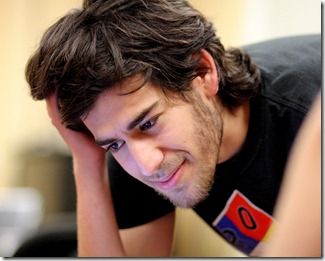使用web.py在BAE建立自已的电影网站
最近在网上看了一篇文章使用web.py在BAE上建立电影网站,http://www.51bigfool.com/%E6%88%91%E6%98%AF%E5%A6%82%E4%BD%95%E7%94%A8bae%E5%92%8Cweb-py%E6%89%93%E9%80%A0%E8%B1%86%E7%93%A3%E7%94%B5%E5%BD%B1top100%E7%9A%84.html 我自已也在此基础上做了一些改进,也在一点点的熟悉使用web.py这个框架,可以看一下我弄了一半的应用 http://mypythontest.duapp.com/
准备 BAE web.py
1. 在BAE上建立一个python的应用(快速创建即可),选择Iframe
之后进入云引擎将环境类型设置为python
先简单看一下目录结构如下
│ index.py
│ model.py
│
├─static
│ └─images
│ lg_movie_a12_2.png
│
└─templates
│ add.html
│ base.html
│ index.html
│ play.html
│ show.html
│ top250style.css
新建一个Mysql,进入phpmyadmin导入所需的表
CREATE TABLE DoubanTop250( id INT AUTO_INCREMENT , moviename TEXT, score FLOAT, url TEXT, PRIMARY KEY ( id ) )
我先按照原来的教程添加了相应的代码
model.py
# _*_ coding:utf-8 _*_
import web
import web.db
from bae.core import const
dbname = "数据库名字"
db = web.database(
dbn='mysql',
host=const.MYSQL_HOST,
port=int(const.MYSQL_PORT),
user=const.MYSQL_USER,
passwd=const.MYSQL_PASS,
db=dbname
)
def additem(name, rating, address):
return db.insert('DoubanTop250', moviename=name, score=rating, url=address)
def get_items():
return db.select('DoubanTop250', order='id')
def get_item(id):
return db.select('DoubanTop250', where='id=$id', vars=locals())[0]
index.py
#_*_ coding:utf-8 _*_
import web
import model
import os
import re
urls = (
"/", "Index",
"/play/(\d+)", "Play"
)
t_globals = {
'datestr': web.datestr
}
app_root = os.path.dirname(__file__)
template_root = os.path.join(app_root, 'templates/')
render = web.template.render(template_root, base='base', globals=t_globals)
class Index:
def GET(self):
items = model.get_items()
# return render.test(items)
return render.index(items)
class Play:
def POST(self, id):
id = int(id)
item = model.get_item(id)
return render.play(item)
app = web.application(urls, globals()).wsgifunc()
from bae.core.wsgi import WSGIApplication
application = WSGIApplication(app)
base.html
$def with (page) <!DOCTYPE html PUBLIC "-//W3C//DTD XHTML 1.0 Transitional//EN" "http://www.w3.org/TR/xhtml1/DTD/xhtml1-transitional.dtd"> <html xmlns="http://www.w3.org/1999/xhtml"> <head> <meta http-equiv="Content-Type" content="text/html; charset=utf-8" /> <title> 杨彦星的自娱自乐</title> <link type="text/css" rel="stylesheet" href="/templates/top250style.css" /> </head> <body> <div id="header"> <a target="_blank" href="http://movie.douban.com/chart" title="豆瓣电影排行旁"><img src="/static/images/lg_movie_a12_2.png" ></a> </div> <div id="main"> <h1> 这是瞎写的我会乱说吗|<a target="_blank" href = "/addmovie/">添加电影</a></h1> $:page </div> <div id="footer"> <div id="copyright"> <p>本站纯属自娱自乐与学习python之用,电影啥的全是网上收集</p> <a href = "/">返回首页</a> <p><em>Proudly powered by Web.py</em></p> </div> </div> </body> </html>
index.html
$def with(items) <table> <tr> <th>排名</th> <th>影片名</th> <th>得分</th> <th>百度影音播放</th> </tr> $for item in items: <tr> <td id="tdstyle">$item.id</td> <td id="tdstyle">$item.moviename</td> <td id="tdstyle">$item.score</td> <td id="tdstyle"> <form action="/play/$item.id" method="post"> <input type="submit" value="播放" /> </form> </td> </tr> </table>
play.html
$def with(item)
<h2>$item.id $item.moviename</h2>
<blockquote>
<object classid="clsid:02E2D748-67F8-48B4-8AB4-0A085374BB99" width="600" height="400" id="BaiduPlayer" name="BaiduPlayer" onError=if(window.confirm('请您先安装百度影音软件,然后刷新本页才可以正常播放.')){window.open('http://player.baidu.com')}else{self.location='http://player.baidu.com'}>
<PARAM NAME='URL' VALUE=$item.url>
<PARAM NAME='Autoplay' VALUE='1'>
</object>
<a title="返回首页" href="http://kanimdb.duapp.com"> 返回首页 </a>
</blockquote>
top250style.css
body{
background-image: url(tw.jpg);
background-position:right;
background-color: #fff;
margin-left:15%;
margin-right:15%;
border: 2px dotted gray;
padding: 20px 20px 20px 20px;
font-family: sans-serif;
}
h1 {
font-family: sans-serif;
font-weight: bolder;;
color: green;
border-bottom: 2px solid gray;
text-align: center;
}
table {
width: 500px;
text-align: center;
margin-top: 30px;
margin-left: 20%;
margin-right: 20%;
border: thin solid black;
border-collapse: collapse;
}
th, #tdstyle {
border: thin dotted gray;
padding: 5px;
background-color: silver;
}
th {
background-color: #fcba7a;
}
#main {
padding-top: 20px;
padding-bottom: 20px;
}
#bdplaer {
padding-left: 10px;
padding-right: 10px;
}
#header {
text-align: center;
}
#footer {
padding: 10px, 10px, 10px, 10px;
text-align: center;
}
#copyright {
padding: 10px, 10px, 10px, 10px;
font-size: small;
}
修改app.conf
handlers: - url : /static/images/(.*) script: /static/images/$1 - url : /templates/(.*) script: /templates/$1 - url : /(.*) script: index.py - expire : .jpg modify 10 years - expire : .swf modify 10 years - expire : .png modify 10 years - expire : .gif modify 10 years - expire : .JPG modify 10 years - expire : .ico modify 10 years
好了,现在这个应用基本上就可以看了,不过现在请忘了以上的代码。因为我们要为其添加一些自已的想要的东西
首先我们要添加“添加影片”功能
修改urls配置
urls = ( "/","Index", "/play/(\d+)","Play", "/add/","Add", "/addmovie/","addmovie" )
这里的addmovie 其实只是想render到一个模板中
添加class addmovie实现
class addmovie: def GET(self): return render.add()
添加add.html
<form action="/add/" method="post"> 电影名:<input type="text" name = "name"><br> 得分:<input type="text" name = "rating"><br> 播放地址:<input type="text" name = "address"><br> <input type="submit" value="add"> </form>
很简单的表单,我前端不会,只会写简单的html
这里name值可以随便写,有意义或者你自已认识即可,反正后面的python代码会做处理
这里将movie的信息post到/add/中
转为urls里已经配置了
"/add/","Add",
下面来写class Add实现
class Add:
def POST(self):
movieinfo = web.data()
#model.additem(movieinfo)
#return render.show(movieinfo)
postlist = movieinfo.split('&')
movie = []
for i in postlist:
movie.append(i.split('=')[1])
model.additem(urllib.unquote(movie[0]),movie[1],urllib.unquote(movie[2]))
web.seeother("/")
这里的代码写的太ugly了,但是可以满足需要,如果有更好的实现可以和我说下
先将post来的数据使用&分割,将会得到name=xxx,rating=xxx,address=xxx的列表
接着来获取相应的值,也就是再将列表中的各个项再用‘=’进行分割,然后将值append到一个新的列表中
然后将新的列表中的各个值进行unquote,要不你插入到数据库中的将不是中文等,而是quote过的数据
插件结束后跳转到首页 web.seeother(“/”)
好了,现在我们完成了添加电影的操作
2.完成后你现在就去找些电影和百度影音地址来添加看看,但是我发现一个新的问题,百度影音在非IE浏览器上是不好用的,这还了得……
在网上找方法,有一个通过 javacsript先判断浏览器的appname来决定使用哪个,http://pcbbs.baidu.com/thread-62871-1-1.html
这个是我试过了,可以实现在chrome与FF下调用百度影音,但是我要传的$item.url不能传入javascrip中,传入后就是$item.url,在网上查找说可以要写两个$,我也试过了,但是还是不能播放,于是我决定放弃IE用户,让所有播放都走非IE的方法中,爱咋地咋地。
<embed id="QvodPlayer2" name="QvodPlayer2" width="860" height="460" URL=$item.url type='application/qvod-plugin' Autoplay='1' Showcontrol='1' ></embed>
百度这点做的就不如qvod,人家官方都出了在非IE浏览器上调用的方法,而百度还在使用IE,真是不思进取,我也决定在网页上调用qvod播放接口
那么新的问题又来了,程序怎么知道你是要用qvod还是百度来播放?其实很简单,你在添加播放地址的时候,qvod的地址是以qvod开始的,百度影音是以bdhd开始的,只要判断一下$item.url是以哪个开头的就可以了
但是网上更多的还是thunder,edk等协议的影视资源,这些无论是百度还是qvod都无法播放,于是我想到了现在很流行的云点播,迅雷的云点播可以播放,但是非白金会员只能播放一段时间,随便找了几个提供在线云点播的,有弹出式广告的占大多数,于是找了一个没有广告的,okdvd,其接口调用也挺简单的
<iframe scrolling="no" frameborder="0" name="win_vod" id="win_vod" border="0" style="width: 950px; height: 550px" src="http://www.okdvd.com/api.php#!url=后面加上播放地址"></iframe>
所以最终修改我的play.html为
$def with(item)
<h2>$item.id $item.moviename</h2>
<blockquote>
<div align = "center">
$if item.url.startswith('qvod'):
<object classid="clsid:F3D0D36F-23F8-4682-A195-74C92B03D4AF" width="860" height="460"
id="QvodPlayer" name="QvodPlayer" onerror="document.getElementById('QvodPlayer').style.display='none';document.getElementById('iframe_down').style.display='';document.getElementById('iframe_down').src='http://error2.qvod.com/error4.htm';">
<param name='Showcontrol' value='2'>
<param name='URL' value=$item.url>
<param name='Autoplay' value='1'>
<embed id="QvodPlayer2" name="QvodPlayer2" width="860" height="460" URL=$item.url type='application/qvod-plugin' Autoplay='1' Showcontrol='1' ></embed>
</object>
$elif item.url.startswith('bdhd'):
<object id="BaiduPlayer" name="BaiduPlayer" type="application/player-activex" width="860" height="460" progid="Xbdyy.PlayCtrl.1" param_URL=$item.url param_OnPlay="onPlay" param_OnPause="onPause" param_OnFirstBufferingStart="onFirstBufferingStart" param_OnFirstBufferingEnd="onFirstBufferingEnd" param_OnPlayBufferingStart="onPlayBufferingStart" param_OnPlayBufferingEnd="onPlayBufferingEnd" param_OnComplete="onComplete" param_Autoplay="1"></object>
$else:
<iframe scrolling="no" frameborder="0" name="win_vod" id="win_vod" border="0" style="width: 860px; height: 460px" src="http://www.okdvd.com/okapi.php#!url=$item.url"></iframe>
</div>
</blockquote>
这里有一个问题困扰了我很长时间,原来这里的模板如果有python代码的话也是要遵循其缩进原则的,如$if 下面的<object>如果和$if同级,那么也会报错,BAE提供错误日志,可以很快的查看到哪里出错了
3.首页上播放按钮现在还都是“播放”字样,我想让它显示是百度还是qvod播放,其实方法和上面一样,判断$item.url的startswith()方法,另外我又有了新的需求,因为网上有些电影的资源实在不好找到百度或者qvod与thunder或者edk资源,但是优酷或者土豆上有,那我可以让其跳转到相应的网址上播放
所以最终的index.html修改成这样
$def with(items)
<table>
<tr>
<th>排名</th>
<th>影片名</th>
<th>得分</th>
<th>播放</th>
</tr>
$for item in items:
<tr>
<td id="tdstyle">$item.id</td>
<td id="tdstyle">$item.moviename</td>
<td id="tdstyle">$item.score</td>
<td id="tdstyle">
$if item.url.startswith("http"):
<form action="$item.url" method="get" target="_blank">
<input type="submit" value="新页面播放" />
</form>
$elif item.url.startswith('bdhd'):
<form action="/play/$item.id" method="post">
<input type="submit" value="百度影音播放" />
</form>
$elif item.url.startswith('qvod'):
<form action="/play/$item.id" method="post">
<input type="submit" value="qvod播放" />
</form>
$else:
<form action="/play/$item.id" method="post">
<input type="submit" value="云点播播放" />
</form>
</td>
</tr>
</table>
而最终的index.html修改成这样
#-*- coding:utf-8 -*-
import web
import model
import os
import re
import urllib
urls = (
"/","Index",
"/play/(\d+)","Play",
"/add/","Add",
"/addmovie/","addmovie"
)
t_globals = {
'datestr': web.datestr
}
app_root = os.path.dirname(__file__)
template_root = os.path.join(app_root, 'templates/')
render = web.template.render(template_root, base='base', globals=t_globals)
class Index:
def GET(self):
items = model.get_items()
# return render.test(items)
return render.index(items)
class Play:
def POST(self, id):
id = int(id)
item = model.get_item(id)
return render.play(item)
class Add:
def POST(self):
movieinfo = web.data()
#model.additem(movieinfo)
#return render.show(movieinfo)
postlist = movieinfo.split('&')
movie = []
for i in postlist:
movie.append(i.split('=')[1])
model.additem(urllib.unquote(movie[0]),movie[1],urllib.unquote(movie[2]))
web.seeother("/")
class addmovie:
def GET(self):
return render.add()
app = web.application(urls, globals()).wsgifunc()
from bae.core.wsgi import WSGIApplication
application = WSGIApplication(app)
4.遗留问题,现在没有权限限制,谁都可以添加,也没有修改与删除选项,所以后面我将添加相应的权限管理,另外总不能自已都去手工添加电影,考虑使用爬虫来自动添加电影
5.献给热爱的电影的同胞们,向亚伦·斯沃茨 致敬
向汤唯致敬