编译Hadoop Eclipse插件
环境:CentOS6.6 JDK1.7.0_72 Ant1.9.4 Hadoop1.2.1
源码
Eclipse4.4.1
1.进入HADOOP_SRC_HOME/src/contrib/eclipse-plugin下面,修改build.xml,加入以下内容:eclipse的根目录、hadoop的版本号、ivy版本号、hadoop的一些引用包、在javac里加入 includeantruntime="on"
2.进入HADOOP_SRC_HOME/src/contrib下面,修改build-contrib.xml,修改javac.deprecation的值为on
3.进入HADOOP_SRC_HOME/src/contrib/eclipse-plugin/META-INF下面,修改MANIFEST.MF文件,修改Bundle-ClassPath的值
4.使用shell命令进入HADOOP_SRC_HOME/src/contrib/eclipse-plugin下面,执行ant命令进行构建
修改后的 HADOOP_SRC_HOME/src/contrib/eclipse-plugin/build.xml 的完整内容如下:

HADOOP_SRC_HOME/src/contrib/eclipse-plugin/META-INF/MANIFEST.MF 只需要修改 Bundle-ClassPath 的值为 Bundle-ClassPath: classes/,lib/commons-cli.jar,lib/commons-httpclient.jar,lib/hadoop-core.jar,lib/jackson-mapper-asl.jar,lib/commons-configuration.jar,lib/commons-lang.jar,lib/jackson-core-asl.jar

编译成功后可以 HADOOP_SRC_HOME/build/contrib/eclipse-plugin 路径找到插件
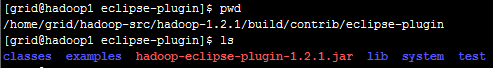
遇到的问题总结
ant打包时报错:
BUILD FAILED
hadoop-1.2.1/src/contrib/eclipse-plugin/build.xml:66: Compile failed; see the compiler error output for details.
解决方法:在 HADOOP_SRC_HOME 目录下运行 ant 命令编译,然后再到 HADOOP_SRC_HOME/src/contrib/eclipse-plugin 目录下运行 ant 命令编译
1.进入HADOOP_SRC_HOME/src/contrib/eclipse-plugin下面,修改build.xml,加入以下内容:eclipse的根目录、hadoop的版本号、ivy版本号、hadoop的一些引用包、在javac里加入 includeantruntime="on"
2.进入HADOOP_SRC_HOME/src/contrib下面,修改build-contrib.xml,修改javac.deprecation的值为on
3.进入HADOOP_SRC_HOME/src/contrib/eclipse-plugin/META-INF下面,修改MANIFEST.MF文件,修改Bundle-ClassPath的值
4.使用shell命令进入HADOOP_SRC_HOME/src/contrib/eclipse-plugin下面,执行ant命令进行构建
修改后的 HADOOP_SRC_HOME/src/contrib/eclipse-plugin/build.xml 的完整内容如下:
<?xml version="1.0" encoding="UTF-8" standalone="no"?>
<!--
Licensed to the Apache Software Foundation (ASF) under one or more
contributor license agreements. See the NOTICE file distributed with
this work for additional information regarding copyright ownership.
The ASF licenses this file to You under the Apache License, Version 2.0
(the "License"); you may not use this file except in compliance with
the License. You may obtain a copy of the License at
http://www.apache.org/licenses/LICENSE-2.0
Unless required by applicable law or agreed to in writing, software
distributed under the License is distributed on an "AS IS" BASIS,
WITHOUT WARRANTIES OR CONDITIONS OF ANY KIND, either express or implied.
See the License for the specific language governing permissions and
limitations under the License.
-->
<project default="jar" name="eclipse-plugin">
<import file="../build-contrib.xml"/>
<property name="eclipse.home" location="/home/grid/eclipse"/>
<property name="version" value="1.2.1"/>
<property name="ivy.version" value="2.1.0"/>
<path id="eclipse-sdk-jars">
<fileset dir="${eclipse.home}/plugins/">
<include name="org.eclipse.ui*.jar"/>
<include name="org.eclipse.jdt*.jar"/>
<include name="org.eclipse.core*.jar"/>
<include name="org.eclipse.equinox*.jar"/>
<include name="org.eclipse.debug*.jar"/>
<include name="org.eclipse.osgi*.jar"/>
<include name="org.eclipse.swt*.jar"/>
<include name="org.eclipse.jface*.jar"/>
<include name="org.eclipse.team.cvs.ssh2*.jar"/>
<include name="com.jcraft.jsch*.jar"/>
</fileset>
</path>
<!-- Override classpath to include Eclipse SDK jars -->
<path id="classpath">
<pathelement location="${build.classes}"/>
<pathelement location="${hadoop.root}/build/classes"/>
<path refid="eclipse-sdk-jars"/>
</path>
<!-- Skip building if eclipse.home is unset. -->
<target name="check-contrib" unless="eclipse.home">
<property name="skip.contrib" value="yes"/>
<echo message="eclipse.home unset: skipping eclipse plugin"/>
</target>
<target name="compile" depends="init, ivy-retrieve-common" unless="skip.contrib">
<echo message="contrib: ${name}"/>
<javac
encoding="${build.encoding}"
srcdir="${src.dir}"
includes="**/*.java"
destdir="${build.classes}"
debug="${javac.debug}"
deprecation="${javac.deprecation}"
includeantruntime="on">
<classpath refid="classpath"/>
</javac>
</target>
<!-- Override jar target to specify manifest -->
<target name="jar" depends="compile" unless="skip.contrib">
<mkdir dir="${build.dir}/lib"/>
<!--<copy file="${hadoop.root}/build/hadoop-core-${version}.jar" tofile="${build.dir}/lib/hadoop-core.jar" verbose="true"/>
<copy file="${hadoop.root}/build/ivy/lib/Hadoop/common/commons-cli-${commons-cli.version}.jar" todir="${build.dir}/lib" verbose="true"/>-->
<copy file="${hadoop.root}/hadoop-core-${version}.jar" tofile="${build.dir}/lib/hadoop-core.jar" verbose="true"/>
<copy file="${hadoop.root}/lib/commons-cli-${commons-cli.version}.jar" tofile="${build.dir}/lib/commons-cli.jar" verbose="true"/>
<copy file="${hadoop.root}/lib/commons-configuration-1.6.jar" tofile="${build.dir}/lib/commons-configuration.jar" verbose="true"/>
<copy file="${hadoop.root}/lib/commons-httpclient-3.0.1.jar" tofile="${build.dir}/lib/commons-httpclient.jar" verbose="true"/>
<copy file="${hadoop.root}/lib/commons-lang-2.4.jar" tofile="${build.dir}/lib/commons-lang.jar" verbose="true"/>
<copy file="${hadoop.root}/lib/jackson-core-asl-1.8.8.jar" tofile="${build.dir}/lib/jackson-core-asl.jar" verbose="true"/>
<copy file="${hadoop.root}/lib/jackson-mapper-asl-1.8.8.jar" tofile="${build.dir}/lib/jackson-mapper-asl.jar" verbose="true"/>
<jar
jarfile="${build.dir}/hadoop-${name}-${version}.jar"
manifest="${root}/META-INF/MANIFEST.MF">
<fileset dir="${build.dir}" includes="classes/ lib/"/>
<fileset dir="${root}" includes="resources/ plugin.xml"/>
</jar>
</target>
</project>
HADOOP_SRC_HOME/src/contrib/build-contrib.xml 只需要修改 javac.deprecation 的值为 on ,默认的是 off

HADOOP_SRC_HOME/src/contrib/eclipse-plugin/META-INF/MANIFEST.MF 只需要修改 Bundle-ClassPath 的值为 Bundle-ClassPath: classes/,lib/commons-cli.jar,lib/commons-httpclient.jar,lib/hadoop-core.jar,lib/jackson-mapper-asl.jar,lib/commons-configuration.jar,lib/commons-lang.jar,lib/jackson-core-asl.jar

编译成功后可以 HADOOP_SRC_HOME/build/contrib/eclipse-plugin 路径找到插件
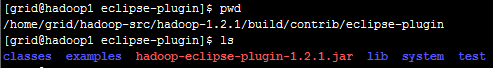
遇到的问题总结
ant打包时报错:
BUILD FAILED
hadoop-1.2.1/src/contrib/eclipse-plugin/build.xml:66: Compile failed; see the compiler error output for details.
解决方法:在 HADOOP_SRC_HOME 目录下运行 ant 命令编译,然后再到 HADOOP_SRC_HOME/src/contrib/eclipse-plugin 目录下运行 ant 命令编译